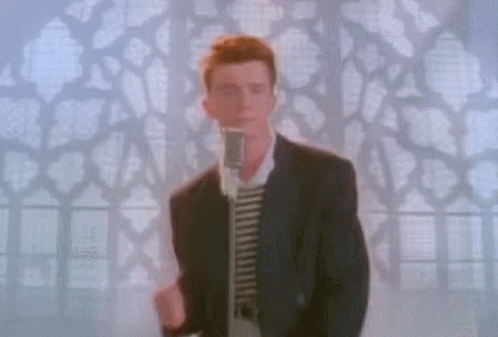Hello I encrypted the guide so Sony would never find out, here's a hint:
Shift 7
Olssv, aol dhf av nla av nvvnsl pu wz5 pz av kv aopz: nv av huf nhtl pu aol zavyl huk nv av aol lzyi dli whnl. Vujl aolyl nv av aol lzyi hww whnl huk jspjr vu aol nvvnsl wshf, ulea svvr mvy joyvtl huk hmaly hss aol ylcpldz aolyl pz h "nv av dlizpal" ibaavu. Jspjr pa huk fvb nv av aol joyvtl dlizpal zjyvss hss aol dhf kvdu huk aolu fvb dpss zll h spur av Nvvnsl vujl fvb jspjr vu aoha fvb hyl aolyl ohcl mbu.
This is legit hopefully Sony will never find out
Good luck!
Shift 7
Olssv, aol dhf av nla av nvvnsl pu wz5 pz av kv aopz: nv av huf nhtl pu aol zavyl huk nv av aol lzyi dli whnl. Vujl aolyl nv av aol lzyi hww whnl huk jspjr vu aol nvvnsl wshf, ulea svvr mvy joyvtl huk hmaly hss aol ylcpldz aolyl pz h "nv av dlizpal" ibaavu. Jspjr pa huk fvb nv av aol joyvtl dlizpal zjyvss hss aol dhf kvdu huk aolu fvb dpss zll h spur av Nvvnsl vujl fvb jspjr vu aoha fvb hyl aolyl ohcl mbu.
This is legit hopefully Sony will never find out
Good luck!