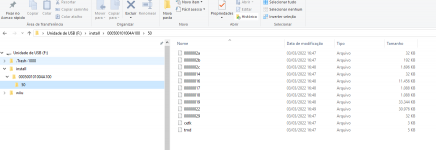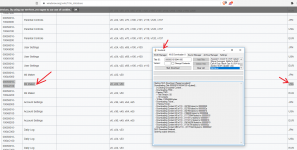You can use Rufus to create a live USB drive running Ubuntu (with persistent data). No need to install.Finally home !
I'm not sure if it's corrupted in the end, for sure. And yep it's exactly where I am.
I've checked the guide, but the closest thing i've to the setup is an old old old netbook running Mint (like that thing is maybe... 14 years old not) i'm not sure if it'd work. Also would have to setup an SD Card then.
Linux is the only way ?
Thanks a lot o/
Last edited by testing_this,



 )
)