Hi, i have a previously (tried) repaired switch oled with changed FPC Module, but was missoldered and the pins wasn't right aligned. Obviously no display. On dock the console can be used and played, charge in dock mode. I've changed the FPC and soldered well aligned and still no display and no touch on the handheld mode. The display/touch works well because i've tried it with another motherboard. I've looked for schematics for the oled and nothing. Has anyone had the same problem? Any ideas?
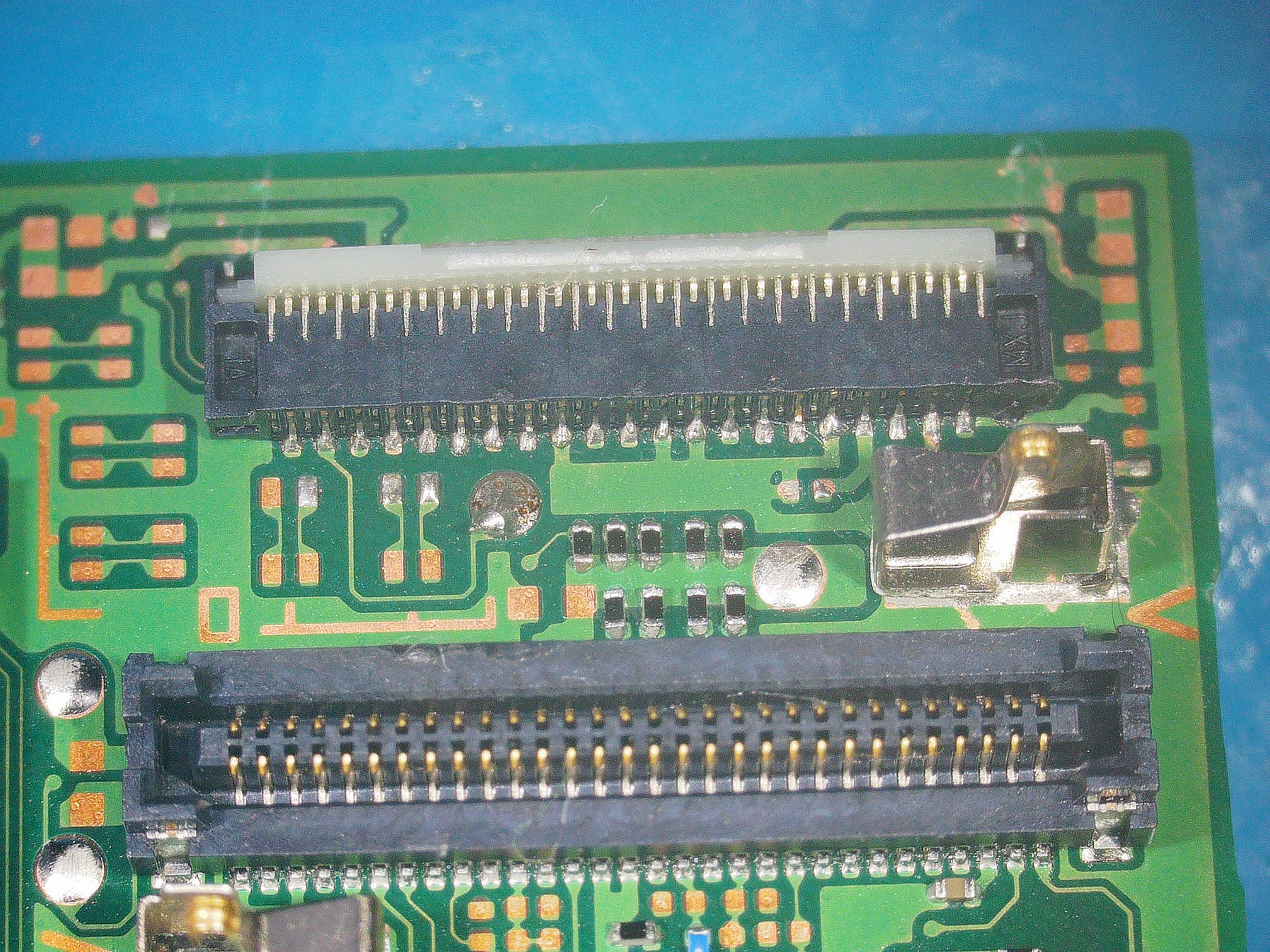
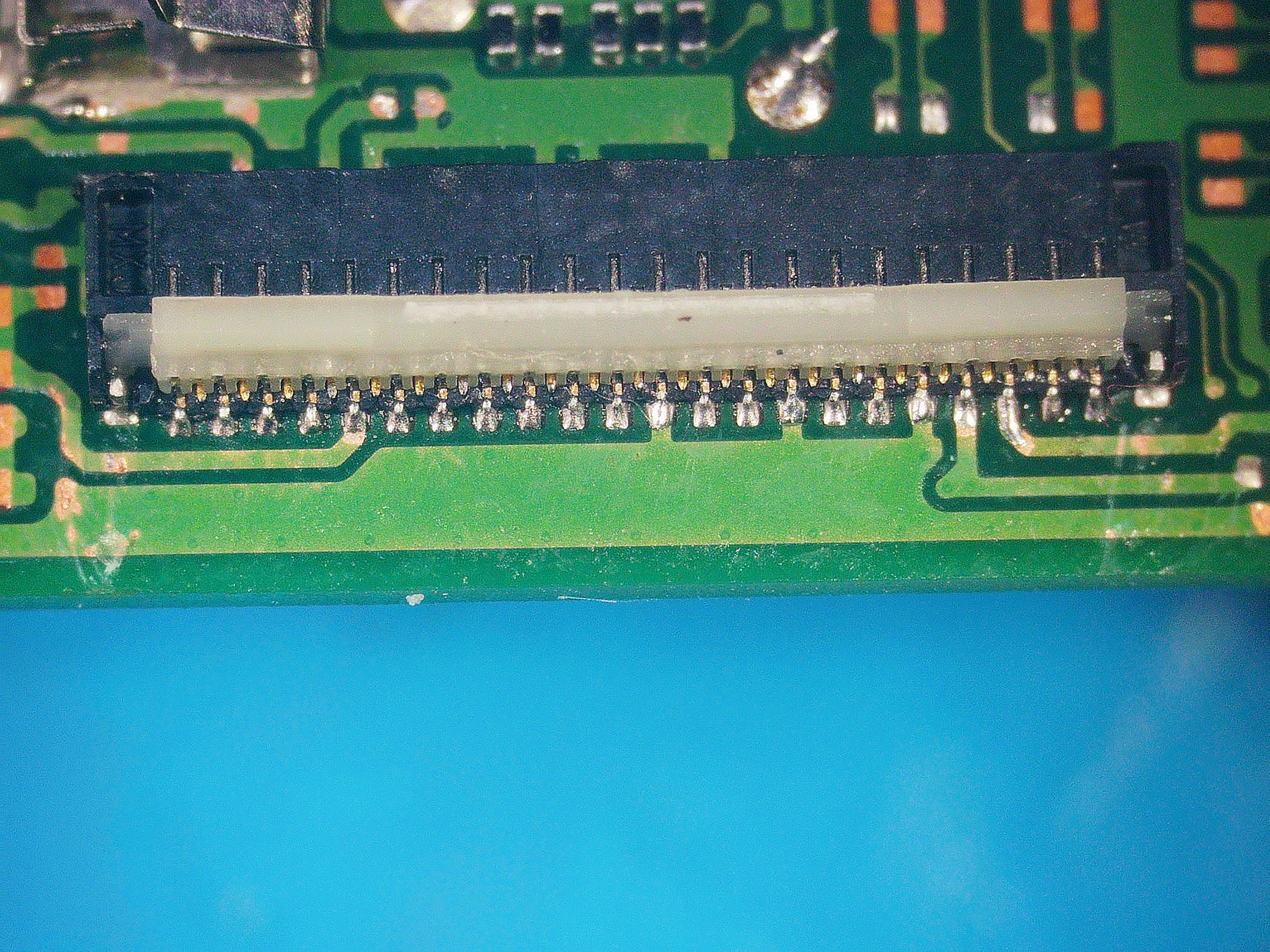
You are using an out of date browser. It may not display this or other websites correctly.
You should upgrade or use an alternative browser.
You should upgrade or use an alternative browser.
Nintendo Switch OLED no display on Handheld mode
- Thread starter supertaco
- Start date
- Views 2,113
- Replies 9
Hi. I've already done that. The FPC connector is new and have a solid connection. There's no video ic or touch ic?Recheck your pins if they have solid connection. You need to go over them one by one. Also check inside the connection if there's missing pins.
- Joined
- Sep 2, 2020
- Messages
- 1,285
- Trophies
- 0
- Age
- 39
- Location
- TORONTO
- Website
- form.jotform.com
- XP
- 2,219
- Country

I think your problem is your connector. Could be your diode or you driver but I doubt it. These chips are on the opposite side sitting below the eMMC.Hi. I've already done that. The FPC connector is new and have a solid connection. There's no video ic or touch ic?
Thank you! I'm going to check the console.COMPARE your connector pin diode reading when LCD flex connected.
RED PROB on GROUND
Post automatically merged:
The fpc? It's new. I have another, but I don't think that's the problem. How can i test that diode or driver?I think your problem is your connector. Could be your diode or you driver but I doubt it. These chips are on the opposite side sitting below the eMMC.
I don't have board view files but this website with the board layer pictures might be helpful :
http://balika011.hu/switch/lite/
(this site loads in Chrome; in other browsers the keys might not work)
With a multimeter in diode mode you should get the approximate values that are in the picture that @jkyoho just sent.
Did it work before you got it for repairs ?
The (previous) owner might have broken something else or knocked of some other component.
I see some big scratches on the last picture so that is usually not a good sign.
And inspection of the board might reveal some other missing components.
One silly trick is to push down on the connector with moderate force.
Careful not to damage anything by pressing too hard.
Also check with a flashlight if the LCD is working and maybe the backlight is failing.
If you see some blackish glow then your backlight is working.
http://balika011.hu/switch/lite/
(this site loads in Chrome; in other browsers the keys might not work)
Post automatically merged:
With a multimeter in diode mode you should get the approximate values that are in the picture that @jkyoho just sent.
Did it work before you got it for repairs ?
The (previous) owner might have broken something else or knocked of some other component.
I see some big scratches on the last picture so that is usually not a good sign.
And inspection of the board might reveal some other missing components.
One silly trick is to push down on the connector with moderate force.
Careful not to damage anything by pressing too hard.
Also check with a flashlight if the LCD is working and maybe the backlight is failing.
If you see some blackish glow then your backlight is working.
Last edited by thesjaakspoiler,
New doesn't mean its clear from fault. I do believe your FPC connection is at fault here. But in case your components are faulty you can check the diode values of these against a good board. This is the driver ic responsible for display.Thank you! I'm going to check the console.
Post automatically merged:
The fpc? It's new. I have another, but I don't think that's the problem. How can i test that diode or driver?
Attachments
I don't have board view files but this website with the board layer pictures might be helpful :
http://balika011.hu/switch/lite/
(this site loads in Chrome; in other browsers the keys might not work)
Post automatically merged:
With a multimeter in diode mode you should get the approximate values that are in the picture that @jkyoho just sent.
Did it work before you got it for repairs ?
The (previous) owner might have broken something else or knocked of some other component.
I see some big scratches on the last picture so that is usually not a good sign.
And inspection of the board might reveal some other missing components.
One silly trick is to push down on the connector with moderate force.
Careful not to damage anything by pressing too hard.
Also check with a flashlight if the LCD is working and maybe the backlight is failing.
If you see some blackish glow then your backlight is working.
it wasn't working when i got it. I still doesn't check the values bcause i need sharper tips for the multimeter (or sharpen mine). The previos owner surely broke something and i need to check it. I bought for a couple of bucks because the previos owner thought that it wasnt working, but it does in dock mode. About the scratches, the line isn't broken. The console is a OLED, so it hasn't backlight. Thank you for your help!
Update: I tested the LCD with the multimeter, and compared with the values that jkyoho told me. They are the same or the variation is very low. I'm going to order some of this from Ali and see if it gets fixed.
Last edited by supertaco,
so what is the result?it wasn't working when i got it. I still doesn't check the values bcause i need sharper tips for the multimeter (or sharpen mine). The previos owner surely broke something and i need to check it. I bought for a couple of bucks because the previos owner thought that it wasnt working, but it does in dock mode. About the scratches, the line isn't broken. The console is a OLED, so it hasn't backlight. Thank you for your help!
Update: I tested the LCD with the multimeter, and compared with the values that jkyoho told me. They are the same or the variation is very low. I'm going to order some of this from Ali and see if it gets fixed.
View attachment 413585
Similar threads
- Replies
- 5
- Views
- 706
- Replies
- 6
- Views
- 931
- Replies
- 15
- Views
- 2K
- Replies
- 2
- Views
- 752
- Replies
- 7
- Views
- 2K
Site & Scene News
New Hot Discussed
-
-
23K views
Nintendo Switch firmware update 18.0.1 has been released
A new Nintendo Switch firmware update is here. System software version 18.0.1 has been released. This update offers the typical stability features as all other... -
19K views
The first retro emulator hits Apple's App Store, but you should probably avoid it
With Apple having recently updated their guidelines for the App Store, iOS users have been left to speculate on specific wording and whether retro emulators as we... -
18K views
Delta emulator now available on the App Store for iOS
The time has finally come, and after many, many years (if not decades) of Apple users having to side load emulator apps into their iOS devices through unofficial...by ShadowOne333 96 -
17K views
TheFloW releases new PPPwn kernel exploit for PS4, works on firmware 11.00
TheFlow has done it again--a new kernel exploit has been released for PlayStation 4 consoles. This latest exploit is called PPPwn, and works on PlayStation 4 systems... -
15K views
Nintendo takes down Gmod content from Steam's Workshop
Nintendo might just as well be a law firm more than a videogame company at this point in time, since they have yet again issued their now almost trademarked usual...by ShadowOne333 118 -
13K views
A prototype of the original "The Legend of Zelda" for NES has been found and preserved
Another video game prototype has been found and preserved, and this time, it's none other than the game that spawned an entire franchise beloved by many, the very...by ShadowOne333 31 -
13K views
Nintendo officially confirms Switch successor console, announces Nintendo Direct for next month
While rumors had been floating about rampantly as to the future plans of Nintendo, the President of the company, Shuntaro Furukawa, made a brief statement confirming... -
12K views
Anbernic reveals specs details of pocket-sized RG28XX retro handheld
Anbernic is back with yet another retro handheld device. The upcoming RG28XX is another console sporting the quad-core H700 chip of the company's recent RG35XX 2024... -
11K views
Nintendo Switch Online adds two more Nintendo 64 titles to its classic library
Two classic titles join the Nintendo Switch Online Expansion Pack game lineup. Available starting April 24th will be the motorcycle racing game Extreme G and another... -
10K views
Nintendo "Indie World" stream announced for April 17th, 2024
Nintendo has recently announced through their social media accounts that a new Indie World stream will be airing tomorrow, scheduled for April 17th, 2024 at 7 a.m. PT...by ShadowOne333 53
-
-
-
219 replies
Name the Switch successor: what should Nintendo call its new console?
Nintendo has officially announced that a successor to the beloved Switch console is on the horizon. As we eagerly anticipate what innovations this new device will...by Costello -
194 replies
Nintendo officially confirms Switch successor console, announces Nintendo Direct for next month
While rumors had been floating about rampantly as to the future plans of Nintendo, the President of the company, Shuntaro Furukawa, made a brief statement confirming...by Chary -
118 replies
Nintendo takes down Gmod content from Steam's Workshop
Nintendo might just as well be a law firm more than a videogame company at this point in time, since they have yet again issued their now almost trademarked usual...by ShadowOne333 -
97 replies
The first retro emulator hits Apple's App Store, but you should probably avoid it
With Apple having recently updated their guidelines for the App Store, iOS users have been left to speculate on specific wording and whether retro emulators as we...by Scarlet -
96 replies
Delta emulator now available on the App Store for iOS
The time has finally come, and after many, many years (if not decades) of Apple users having to side load emulator apps into their iOS devices through unofficial...by ShadowOne333 -
82 replies
Nintendo Switch firmware update 18.0.1 has been released
A new Nintendo Switch firmware update is here. System software version 18.0.1 has been released. This update offers the typical stability features as all other...by Chary -
80 replies
TheFloW releases new PPPwn kernel exploit for PS4, works on firmware 11.00
TheFlow has done it again--a new kernel exploit has been released for PlayStation 4 consoles. This latest exploit is called PPPwn, and works on PlayStation 4 systems...by Chary -
70 replies
DOOM has been ported to the retro game console in Persona 5 Royal
DOOM is well-known for being ported to basically every device with some kind of input, and that list now includes the old retro game console in Persona 5 Royal...by relauby -
69 replies
"Nintendo World Championships: NES Edition", a new NES Remix-like game, launching July 18th
After rumour got out about an upcoming NES Edition release for the famed Nintendo World Championships, Nintendo has officially unveiled the new game, titled "Nintendo...by ShadowOne333 -
62 replies
Microsoft is closing down several gaming studios, including Tango Gameworks and Arkane Austin
The number of layoffs and cuts in the videogame industry sadly continue to grow, with the latest huge layoffs coming from Microsoft, due to what MIcrosoft calls a...by ShadowOne333
-
Popular threads in this forum
General chit-chat
-
 K3Nv2
Loading…
K3Nv2
Loading… -
 Psionic Roshambo
Loading…
Psionic Roshambo
Loading… -
 BigOnYa
Loading…
BigOnYa
Loading… -
 Xdqwerty
Loading…what are you looking at?
Xdqwerty
Loading…what are you looking at?
-
-
-
-
-
-
-
 @
BigOnYa:
If you get a chance to get a Pi5, get it, its like 3 times as fast as the Pi4 for Emu. GameCube and Wii games even play well.
@
BigOnYa:
If you get a chance to get a Pi5, get it, its like 3 times as fast as the Pi4 for Emu. GameCube and Wii games even play well. -
 @
Psionic Roshambo:
Not sure if it would behoove me, mines that B model with 8GBs of RAM got mine OCed to 2GHz and the only two games I found that might work better N64 Killer Instinct and PSP Motor Storm Arctic Thunder+1
@
Psionic Roshambo:
Not sure if it would behoove me, mines that B model with 8GBs of RAM got mine OCed to 2GHz and the only two games I found that might work better N64 Killer Instinct and PSP Motor Storm Arctic Thunder+1 -
-
-
-
 @
Psionic Roshambo:
Using .139 and most of the games work.... Was happy to play Konami Devil World yesterday lol
@
Psionic Roshambo:
Using .139 and most of the games work.... Was happy to play Konami Devil World yesterday lol -
 @
BigOnYa:
Do you have the mini radiator cooler? I Jerry rigged a heatsink and 5volt fan from a dead graphics card on mine, but eventually wanna get a real cooler/fan.
@
BigOnYa:
Do you have the mini radiator cooler? I Jerry rigged a heatsink and 5volt fan from a dead graphics card on mine, but eventually wanna get a real cooler/fan. -
-
-
 @
Psionic Roshambo:
My 1500ish games is all hand picked and scraped it's taken me months but zero trash well except MAME.... Tried deleting clones and broke the originals uugghh+1
@
Psionic Roshambo:
My 1500ish games is all hand picked and scraped it's taken me months but zero trash well except MAME.... Tried deleting clones and broke the originals uugghh+1 -
 @
Psionic Roshambo:
I legit have been complaining about MAME for over 20 years... Hate the way they handle roms
@
Psionic Roshambo:
I legit have been complaining about MAME for over 20 years... Hate the way they handle roms -
-
 @
Psionic Roshambo:
Now that they decided to add Tiger handheld and fruit machines.... Newer sets are worthless
@
Psionic Roshambo:
Now that they decided to add Tiger handheld and fruit machines.... Newer sets are worthless -
 @
Psionic Roshambo:
Because who doesn't want to emulate Halo LCD by Tiger when the machine needed to emulate it... Could just play Halo....
@
Psionic Roshambo:
Because who doesn't want to emulate Halo LCD by Tiger when the machine needed to emulate it... Could just play Halo.... -
-
-
-
-





