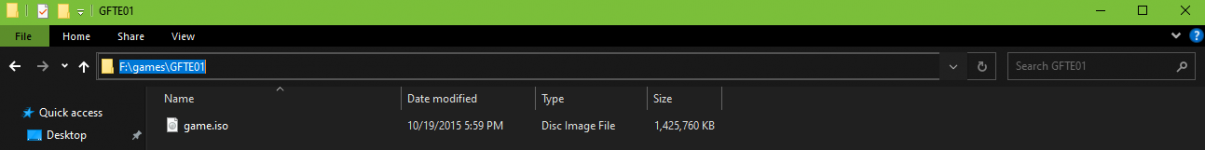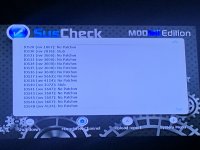Using my sd card, not a HDD, everything is on SD card.
Yes, my sd card is fat 32.
Yes, I’ve got the newest updates of nintendont from Github.
I have no idea why it isn’t working, my Wii games are running perfectly on USBLoader GX, which are also on the sd card.
I don’t know why it what the problem is. I can’t find anything anywhere about the problem.
Yes, my sd card is fat 32.
Yes, I’ve got the newest updates of nintendont from Github.
I have no idea why it isn’t working, my Wii games are running perfectly on USBLoader GX, which are also on the sd card.
I don’t know why it what the problem is. I can’t find anything anywhere about the problem.