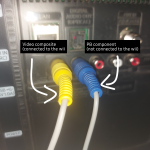Hi! I can't play with my Wii after I accidentally plugged it to 220v, the power brick exploded so I bought a multivoltage ac adapter, the Wii powers up, runs discs but shows no signal on my tv. I use a component cable that I have been using for a couple of years.
BUT the odd thing happened while I was trying to make it work:
-if I plug the component cable to the Wii while it's running, it's displays the health and safety screen and Wii home screen like normally but glitchy.
So if component cable it's plugged to the Wii, shows no signal screen, but, if I plugged it while it's running shows as "normal" but glitchy and flickering
 It sounds normal, the Wii home theme plays in the background without distortions.
It sounds normal, the Wii home theme plays in the background without distortions.
-I read that it could be the Bluetooth module, but Wii synchs with Wiimote as normally, and sometimes recognizes the sensor bar and shows cursor
-i tried executing a disc game but then turns black and show the no signal screen, but the game is still running and I can turn it off without forcing it, so I think it doesn't freeze.
What should I do now, what should I replace? I searched here and other websites the same issue but doesn't match with the glitchy display issue and Bluetooth module works. Did I half-fried my Wii? Or this issue has nothing to do with the power voltage problem?
BUT the odd thing happened while I was trying to make it work:
-if I plug the component cable to the Wii while it's running, it's displays the health and safety screen and Wii home screen like normally but glitchy.
So if component cable it's plugged to the Wii, shows no signal screen, but, if I plugged it while it's running shows as "normal" but glitchy and flickering
-I read that it could be the Bluetooth module, but Wii synchs with Wiimote as normally, and sometimes recognizes the sensor bar and shows cursor
-i tried executing a disc game but then turns black and show the no signal screen, but the game is still running and I can turn it off without forcing it, so I think it doesn't freeze.
What should I do now, what should I replace? I searched here and other websites the same issue but doesn't match with the glitchy display issue and Bluetooth module works. Did I half-fried my Wii? Or this issue has nothing to do with the power voltage problem?
Last edited by AKarina,