I remember reading a bit back that it has to be specefic gauge for the wires, is that still correct? I have not encountered that before in any previous mods I have done.Cheaper than the hwfly that’s all I know
Post automatically merged:
A mosfet 3 47 ohm resistor and the raspberry pi zero (rp2040) so 15 or 20 usd
You are using an out of date browser. It may not display this or other websites correctly.
You should upgrade or use an alternative browser.
You should upgrade or use an alternative browser.
Staff Posts
Recent threadmarks
sharing files
Important Posts
Recent threadmarks
FirmwaresWait you say mosfet or flex is optional? Is install safe without it?Aliexpress
All models:
Rp2040 zero
47 ohm smd resistors
Wire
Optional all models:
Hwfly cpu flex cable
OR
Mosfet
Oled:
Dat0 adaptor
As always on micro electronics, you need keep the wires short as possible and use the thickest wire you can, on this case you should use AWG between 28-32 or enamel ones, they shouldn't be so thick they ripoff your test points or traces on the board.
Post automatically merged:
The flex cable for the CPU have the mosfet on it, you can use directly soldered mosfet or use one of the mods described two pages ago. the important post have some ideas for connecting it also.Wait you say mosfet or flex is optional? Is install safe without it?
Congratulations to all involved - Huge step forward in the scene. China not to happy right now.
i have hwfly V1/v2 cables. i saw only one wire going from it to the RP2040. Which point of the cable do I sodder to RP2040?As always on micro electronics, you need keep the wires short as possible and use the thickest wire you can, on this case you should use AWG between 28-32 or enamel ones, they shouldn't be so thick they ripoff your test points or traces on the board.
Post automatically merged:
The flex cable for the CPU have the mosfet on it, you can use directly soldered mosfet or use one of the mods described two pages ago. the important post have some ideas for connecting it also.
I am hesitating to buy hwfly today. I asked the official Chinese merchant about this news and the price of hwfly. The answer was disregard.Congratulations to all involved - Huge step forward in the scene. China not to happy right now.
swrew the fucking chinese merchantI am hesitating to buy hwfly today. I asked the official Chinese merchant about this news and the price of hwfly. The answer was disregard.
Is derped. Either one or the other is required. So either a) the flex or b) the mosfetWait you say mosfet or flex is optional? Is install safe without it?
You use PicoTool, there are some post at start of the thread.how do I flash the firmware to RP2040 zero? Somebody School me again, please.
Hold the bootsel button and copy the uf2 filehow do I flash the firmware to RP2040 zero? Somebody School me again, please.
For those trying to save space and not wanting to remove buttons or the usb port - This should also work,
Pimoroni PGA2040
https://shop.pimoroni.com/products/pga2040
https://coolcomponents.co.uk/products/pga2040-an-rp2040-breakout-board
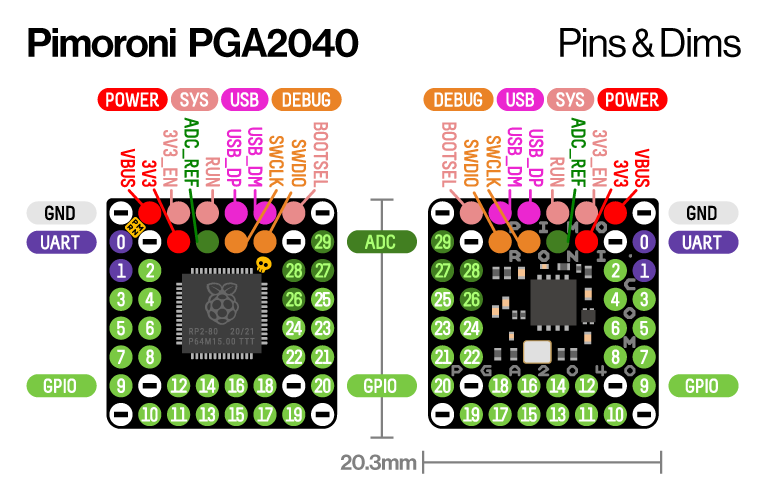
Pimoroni PGA2040
https://shop.pimoroni.com/products/pga2040
https://coolcomponents.co.uk/products/pga2040-an-rp2040-breakout-board
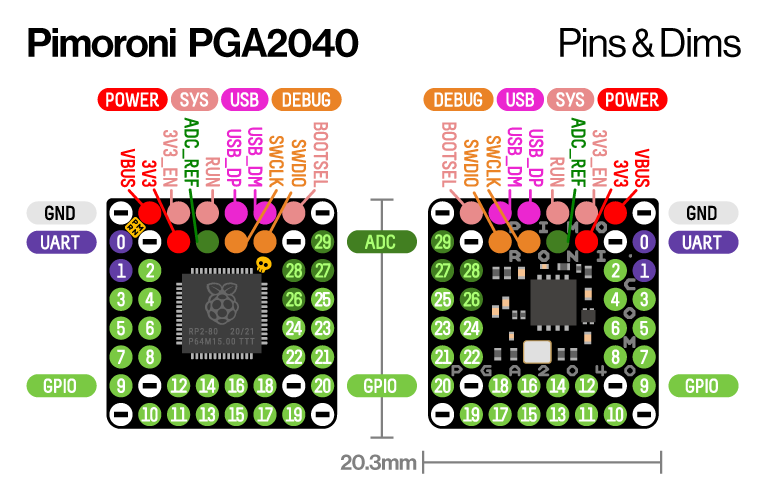
Last edited by mrdude,
Hi all! Help is needed. Somehow unsuccessfully put rp2040, blinked blue, then purple and stopped turning on. I checked all the soldering, I didn’t find any problems, I was busy half the night, it didn’t start. As a result, the chip was removed, but now, when turned on, the Nintendo logo appears for only a few seconds, then a black screen and no reaction. When charging is connected, the battery charge indicator also appears for a few seconds and also a black screen, the battery itself is 60% charged. What are the options and assumptions?
I have already designed one but final cost can't compare with widely available rp2040-zero. Just do it for fun and fit inside console easier.Now that the firmware is out (although not being OSS) I guess someone will create an own PCB for it, as you can make it even better integrated and still way cheaper than HWFLY.
Hi all! Help is needed. Somehow unsuccessfully put rp2040, blinked blue, then purple and stopped turning on. I checked all the soldering, I didn’t find any problems, I was busy half the night, it didn’t start. As a result, the chip was removed, but now, when turned on, the Nintendo logo appears for only a few seconds, then a black screen and no reaction. When charging is connected, the battery charge indicator also appears for a few seconds and also a black screen, the battery itself is 60% charged. What are the options and assumptions?
Sounds like something went wrong and you have bricked with I'm guessing a bad boot0 file.
Please post picture of your soldering work.
has anyone seen seeed XIAO rp2040, is this chip also compatible? - Seems it’s hard to buy RP2040-Zero in UK unless anyone has any best places to buy from?
I have already designed one but final cost can't compare with widely available rp2040-zero. Just do it for fun and fit inside console easier.
I'm about to create a new thread with information in one place including, firmware, images etc.
How could you easily program it?For those trying to save space and not wanting to remove buttons or the usb port - This should also work,
Pimoroni PGA2040
https://shop.pimoroni.com/products/pga2040
https://coolcomponents.co.uk/products/pga2040-an-rp2040-breakout-board
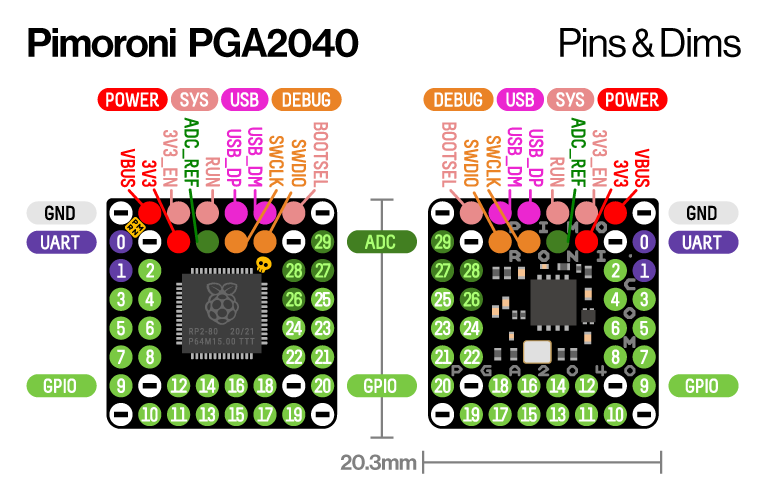
Similar threads
- Replies
- 3
- Views
- 1K
- Replies
- 2
- Views
- 451
- Replies
- 42
- Views
- 6K
Site & Scene News
New Hot Discussed
-
-
24K views
Nintendo Switch firmware update 18.0.1 has been released
A new Nintendo Switch firmware update is here. System software version 18.0.1 has been released. This update offers the typical stability features as all other... -
19K views
The first retro emulator hits Apple's App Store, but you should probably avoid it
With Apple having recently updated their guidelines for the App Store, iOS users have been left to speculate on specific wording and whether retro emulators as we... -
18K views
Delta emulator now available on the App Store for iOS
The time has finally come, and after many, many years (if not decades) of Apple users having to side load emulator apps into their iOS devices through unofficial...by ShadowOne333 96 -
18K views
TheFloW releases new PPPwn kernel exploit for PS4, works on firmware 11.00
TheFlow has done it again--a new kernel exploit has been released for PlayStation 4 consoles. This latest exploit is called PPPwn, and works on PlayStation 4 systems... -
15K views
Nintendo takes down Gmod content from Steam's Workshop
Nintendo might just as well be a law firm more than a videogame company at this point in time, since they have yet again issued their now almost trademarked usual...by ShadowOne333 120 -
14K views
Nintendo officially confirms Switch successor console, announces Nintendo Direct for next month
While rumors had been floating about rampantly as to the future plans of Nintendo, the President of the company, Shuntaro Furukawa, made a brief statement confirming... -
14K views
A prototype of the original "The Legend of Zelda" for NES has been found and preserved
Another video game prototype has been found and preserved, and this time, it's none other than the game that spawned an entire franchise beloved by many, the very...by ShadowOne333 31 -
12K views
Anbernic reveals specs details of pocket-sized RG28XX retro handheld
Anbernic is back with yet another retro handheld device. The upcoming RG28XX is another console sporting the quad-core H700 chip of the company's recent RG35XX 2024... -
11K views
Nintendo Switch Online adds two more Nintendo 64 titles to its classic library
Two classic titles join the Nintendo Switch Online Expansion Pack game lineup. Available starting April 24th will be the motorcycle racing game Extreme G and another... -
11K views
Nintendo "Indie World" stream announced for April 17th, 2024
Nintendo has recently announced through their social media accounts that a new Indie World stream will be airing tomorrow, scheduled for April 17th, 2024 at 7 a.m. PT...by ShadowOne333 53
-
-
-
234 replies
Name the Switch successor: what should Nintendo call its new console?
Nintendo has officially announced that a successor to the beloved Switch console is on the horizon. As we eagerly anticipate what innovations this new device will...by Costello -
204 replies
Nintendo officially confirms Switch successor console, announces Nintendo Direct for next month
While rumors had been floating about rampantly as to the future plans of Nintendo, the President of the company, Shuntaro Furukawa, made a brief statement confirming...by Chary -
120 replies
Nintendo takes down Gmod content from Steam's Workshop
Nintendo might just as well be a law firm more than a videogame company at this point in time, since they have yet again issued their now almost trademarked usual...by ShadowOne333 -
97 replies
The first retro emulator hits Apple's App Store, but you should probably avoid it
With Apple having recently updated their guidelines for the App Store, iOS users have been left to speculate on specific wording and whether retro emulators as we...by Scarlet -
96 replies
Delta emulator now available on the App Store for iOS
The time has finally come, and after many, many years (if not decades) of Apple users having to side load emulator apps into their iOS devices through unofficial...by ShadowOne333 -
82 replies
Nintendo Switch firmware update 18.0.1 has been released
A new Nintendo Switch firmware update is here. System software version 18.0.1 has been released. This update offers the typical stability features as all other...by Chary -
80 replies
TheFloW releases new PPPwn kernel exploit for PS4, works on firmware 11.00
TheFlow has done it again--a new kernel exploit has been released for PlayStation 4 consoles. This latest exploit is called PPPwn, and works on PlayStation 4 systems...by Chary -
73 replies
"Nintendo World Championships: NES Edition", a new NES Remix-like game, launching July 18th
After rumour got out about an upcoming NES Edition release for the famed Nintendo World Championships, Nintendo has officially unveiled the new game, titled "Nintendo...by ShadowOne333 -
71 replies
DOOM has been ported to the retro game console in Persona 5 Royal
DOOM is well-known for being ported to basically every device with some kind of input, and that list now includes the old retro game console in Persona 5 Royal...by relauby -
64 replies
Microsoft is closing down several gaming studios, including Tango Gameworks and Arkane Austin
The number of layoffs and cuts in the videogame industry sadly continue to grow, with the latest huge layoffs coming from Microsoft, due to what MIcrosoft calls a...by ShadowOne333
-
Popular threads in this forum
General chit-chat
-
 @
K3Nv2:
Going with that right now with a dental claim morons put the wrong company name and rejected claims been on hold an hour for the claims department
@
K3Nv2:
Going with that right now with a dental claim morons put the wrong company name and rejected claims been on hold an hour for the claims department -
 @
K3Nv2:
@Sicklyboy, BTW is it better to go usb or bt for these mini Pcs figure you may know since you play with rack systems so much
@
K3Nv2:
@Sicklyboy, BTW is it better to go usb or bt for these mini Pcs figure you may know since you play with rack systems so much -
 @
Sicklyboy:
Counting my blessings that my insurance hasn't caused me really any headache (yet, at least) despite the fact that I've been getting way more appointments and what not recently due
@
Sicklyboy:
Counting my blessings that my insurance hasn't caused me really any headache (yet, at least) despite the fact that I've been getting way more appointments and what not recently due -
-
-
-
-
-
 @
K3Nv2:
I got a bad habit of taking out usb transmitter and loosing it because they can't you know print names on the damn things
@
K3Nv2:
I got a bad habit of taking out usb transmitter and loosing it because they can't you know print names on the damn things -
 @
Sicklyboy:
But any desktop OS, I've never had anything but frustration trying to get Bluetooth devices to work reliably and stable. It might pair and connect once, and then next time I go to use it I have to delete and re-pair it again
@
Sicklyboy:
But any desktop OS, I've never had anything but frustration trying to get Bluetooth devices to work reliably and stable. It might pair and connect once, and then next time I go to use it I have to delete and re-pair it again -
-
-
 @
Sicklyboy:
Ptouch labeler aren't terribly expensive, label shit yourself fam. This is the one I own and there are cheaper ones too https://www.amazon.com/Brother-P-Touch-PTH110BP-Portable-included/dp/B09QXYND6S
@
Sicklyboy:
Ptouch labeler aren't terribly expensive, label shit yourself fam. This is the one I own and there are cheaper ones too https://www.amazon.com/Brother-P-Touch-PTH110BP-Portable-included/dp/B09QXYND6S -
 @
Sicklyboy:
Solves part of the problem, mixing up which dongle is which. Then you just have to not lose them lol
@
Sicklyboy:
Solves part of the problem, mixing up which dongle is which. Then you just have to not lose them lol -
-
 @
Sicklyboy:
Even my Xbox One controller I have it paired to my desktop over Bluetooth, it USUALLY works but sometimes it refuses to connect and I have to delete and re-pair it. Maddening
@
Sicklyboy:
Even my Xbox One controller I have it paired to my desktop over Bluetooth, it USUALLY works but sometimes it refuses to connect and I have to delete and re-pair it. Maddening -
-
-
-
 @
Sicklyboy:
Not recently but I think it's less a driver issue and more just Windows having a garbage Bluetooth stack
@
Sicklyboy:
Not recently but I think it's less a driver issue and more just Windows having a garbage Bluetooth stack -
 @
K3Nv2:
Could be I was having issues when I first upgraded it and didn't realiser gigabyte has specific driver revisions which is stupid
@
K3Nv2:
Could be I was having issues when I first upgraded it and didn't realiser gigabyte has specific driver revisions which is stupid -
-
-
 @
RedColoredStars:
I've gone years without ever removing a logitech usb transmitter. Across several replacements of keyboards and mice. It just stays put.
@
RedColoredStars:
I've gone years without ever removing a logitech usb transmitter. Across several replacements of keyboards and mice. It just stays put. -








