Hey there,
I've been trying to edit (not upscale) the below texture from Armored Core 3.
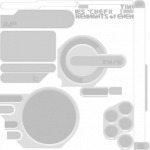
What's the best practice when editing textures with transparent elements? I've seen workarounds (duplicating layers, reducing the opacity etc.) but the result is generally janky.
If I export the dumped .png to .dds, I can expose the transparency layer into an alpha channel (below).
Do I have to edit the alpha channel every time I want to make changes to a texture? Or is there another approach?

Any help appreciated.
Squid
I've been trying to edit (not upscale) the below texture from Armored Core 3.
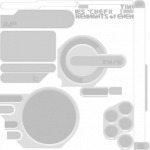
What's the best practice when editing textures with transparent elements? I've seen workarounds (duplicating layers, reducing the opacity etc.) but the result is generally janky.
If I export the dumped .png to .dds, I can expose the transparency layer into an alpha channel (below).
Do I have to edit the alpha channel every time I want to make changes to a texture? Or is there another approach?

Any help appreciated.
Squid



