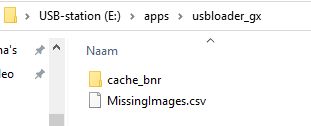You are using an out of date browser. It may not display this or other websites correctly.
You should upgrade or use an alternative browser.
You should upgrade or use an alternative browser.
Get the latest version from here.How do I update usb loader gx if I use an installed channel and have an autoforwarder on boot up?
Just don't want to mess it up, but want to use the new deflicker options.
As for the forwarder channel your old one should work, if it doesn't try this one.
Your settings should stay as they are, as long as you overwrite your old usbloadergx folder with the new one, and not delete the folder completely.
Tried searching for answers, but can't seem to find anything that answers properly... I modded my Wii a while back and managed to successfully add some WADs that worked fine. Then I placed the Wii in storage for several months and only recently pulled it back out and fired it up, only to find that all WADs that had previously worked now crash the Wii, all in the exact same way. Frankly, I don't know what diagnostic steps to take as most mention bad WADs or a error in the cIOS, but I don't think those are my issues. Maybe the cIOS, but I don't know how to determine that.
Any advice is greatly appreciated.
Any advice is greatly appreciated.
Hope it's not the below (have a read & compare with your issues) :Then I placed the Wii in storage for several months and only recently pulled it back out and fired it up, only to find that all WADs that had previously worked now crash the Wii, all in the exact same way
https://gbatemp.net/threads/potential-wii-malware-brickers-being-shared.639129/
- Joined
- Sep 12, 2009
- Messages
- 13,825
- Trophies
- 3
- Age
- 38
- Location
- Cyprus, originally from Toronto
- Website
- modmii.github.io
- XP
- 9,814
- Country

Please post a syscheckTried searching for answers, but can't seem to find anything that answers properly... I modded my Wii a while back and managed to successfully add some WADs that worked fine. Then I placed the Wii in storage for several months and only recently pulled it back out and fired it up, only to find that all WADs that had previously worked now crash the Wii, all in the exact same way. Frankly, I don't know what diagnostic steps to take as most mention bad WADs or a error in the cIOS, but I don't think those are my issues. Maybe the cIOS, but I don't know how to determine that.
Any advice is greatly appreciated.
https://gbatemp.net/threads/posting-a-system-check.300279/
Please, help. I want to have a library of Wiiware games on the SD card. I turn on emunand in the usbloader, make a dump nand, install the games. But when I start it, it throws me into the system menu.
SysCheck ME v2.5.0 by blackb0x, JoostinOnline, Double_A, R2-D2199 and Nano ...runs on IOS58 (rev 6176). Region: NTSC-U (original region: JAP) System Menu 4.3U (v513) Priiloader installed Drive date: 07.14.2008 Homebrew Channel 1.1.2 running on IOS58 Hollywood v0x21 Console ID: 90532388 Console Type: Wii Shop Channel Country: United States (49) Boot2 v4 Found 101 titles. Found 49 IOS on this console. 7 of them are stubs. IOS3 (rev 404): Stub IOS4 (rev 404): Stub IOS9 (rev 1034): No Patches IOS10 (rev 404): Stub IOS11[60] (rev 65535, Info: ModMii-IOS60-v6174): Trucha Bug, NAND Access IOS12 (rev 526): No Patches IOS13 (rev 1032): No Patches IOS14 (rev 1032): No Patches IOS15 (rev 1032): No Patches IOS16 (rev 404): Stub IOS17 (rev 1032): No Patches IOS20[60] (rev 65535, Info: ModMii-IOS60-v6174): Trucha Bug, NAND Access IOS21 (rev 1039): No Patches IOS22 (rev 1294): No Patches IOS28 (rev 1807): No Patches IOS30[60] (rev 65535, Info: ModMii-IOS60-v6174): Trucha Bug, NAND Access IOS31 (rev 3608): No Patches IOS33 (rev 3608): No Patches IOS34 (rev 3608): No Patches IOS35 (rev 3608): No Patches IOS36 (rev 3608): No Patches IOS37 (rev 5663): No Patches IOS38 (rev 4124): No Patches IOS40[60] (rev 65535, Info: ModMii-IOS60-v6174): Trucha Bug, NAND Access IOS41 (rev 3607): No Patches IOS43 (rev 3607): No Patches IOS45 (rev 3607): No Patches IOS46 (rev 3607): No Patches IOS48 (rev 4124): No Patches IOS50[60] (rev 65535, Info: ModMii-IOS60-v6174): Trucha Bug, NAND Access IOS51 (rev 404): Stub IOS52[60] (rev 65535, Info: ModMii-IOS60-v6174): Trucha Bug, NAND Access IOS53 (rev 5663): No Patches IOS55 (rev 5663): No Patches IOS56 (rev 5662): No Patches IOS57 (rev 5919): No Patches IOS58 (rev 6176): USB 2.0 IOS60 (rev 65535, Info: ModMii-IOS60-v6174): Trucha Bug, NAND Access IOS61 (rev 5662): No Patches IOS62 (rev 6430): No Patches IOS70[60] (rev 65535, Info: ModMii-IOS60-v6174): Trucha Bug, NAND Access IOS80[60] (rev 65535, Info: ModMii-IOS60-v6174): Trucha Bug, NAND Access IOS222 (rev 404): Stub IOS223 (rev 404): Stub IOS248[38] (rev 21011, Info: d2x-v11beta1): Trucha Bug, ES Identify, NAND Access IOS249[56] (rev 21011, Info: d2x-v11beta1): Trucha Bug, NAND Access, USB 2.0 IOS250[57] (rev 21011, Info: d2x-v11beta1): Trucha Bug, NAND Access, USB 2.0 IOS251[38] (rev 21011, Info: d2x-v11beta1): Trucha Bug, ES Identify, NAND Access IOS254 (rev 65281): BootMii BC v6 MIOS v10 Report generated on 01/14/2024.
Last edited by resident935,
Please note that not all games are compatible with Emunand, both WiiWare and VC titles, so do your research.Please, help. I want to have a library of Wiiware games on the SD card.
When you start emunand games or?I turn on emunand in the usbloader, make a dump nand, install the games. But when I start it, it throws me into the system menu.
Also what drive are you using, usb flash drive or external hdd?
Alternatively, you can try Uneek/Sneek emunand, you set it up on PC with ModMii, have no issues with it personally.
As for your syscheck, it's good.
Last edited by CoolMe,
For clarification, Sneek is sd emunand, and Uneek is usb/ext hdd. I'd recommend the latter (for loading speed, reducing wear & tear on the sd card reader etc).I tried Sneek and the Wiiware worked!
But I have an external HDD drive with WII games (WBFS) and an SD card with Gamecube games and I used a usbloaderGX...
Install what? Sneek? I thought you already had it working? Wii/GC games? You don't need to install them as they should appear/work on both Sneek/Uneek emunand and sysnand.How can I install it now?
And btw, i recommend storing your Wii/GC games on the ext hdd. Also not all Wii games work from the SD card without issues.
So you know GC games don't work with NTFS formatted drives, only Fat32.Format the HDD disk in NTFS?
Hey, I'm sorry if this is a silly question, but I'd like to know: is there a way to have USB Loader GX automatically load the GameCube memory cards if they're inserted but use a virtual memory card if the physical GameCube memory card slots are empty?
I'd like to have the option for both without having to manually turn memory card emulation on and off for individual games or between individual gaming sessions. It seems like it would just be easier to remove the memory cards if I don't want to use them but that doesn't seem to be an option in the USB Loader GX GameCube settings. The only options are "On (Multi)", "Individual", and "Off".
I'd like to have the option for both without having to manually turn memory card emulation on and off for individual games or between individual gaming sessions. It seems like it would just be easier to remove the memory cards if I don't want to use them but that doesn't seem to be an option in the USB Loader GX GameCube settings. The only options are "On (Multi)", "Individual", and "Off".
Is there a way to launch GameCube iso files burned to dvd-r using Swiss on wii I have a bootmii as boot2 wii I can launch my DVD backups just fine with USB loader gx and wiiflow just wondering if its possible with swiss?
You should request this feature in the official USB loader gx thread I want this option too.Hey, I'm sorry if this is a silly question, but I'd like to know: is there a way to have USB Loader GX automatically load the GameCube memory cards if they're inserted but use a virtual memory card if the physical GameCube memory card slots are empty?
I'd like to have the option for both without having to manually turn memory card emulation on and off for individual games or between individual gaming sessions. It seems like it would just be easier to remove the memory cards if I don't want to use them but that doesn't seem to be an option in the USB Loader GX GameCube settings. The only options are "On (Multi)", "Individual", and "Off".
Here is my SysCheck:Please post a syscheck
SysCheck ME v2.5.0 by blackb0x, JoostinOnline, Double_A, R2-D2199 and Nano
...runs on IOS58 (rev 6176).
Region: NTSC-U
System Menu 4.3U (v513)
Priiloader installed
Drive date: 02.13.2007
Homebrew Channel 1.1.2 running on IOS58
Hollywood v0x11
Console ID: 112068036
Console Type: Wii
Shop Channel Country: United States (49)
Boot2 v4
Found 87 titles.
Found 49 IOS on this console. 4 of them are stubs.
IOS4 (rev 65280): Stub
IOS9 (rev 1034): No Patches
IOS10 (rev 768): Stub
IOS11 (rev 16174): Trucha Bug, NAND Access
IOS12 (rev 526): No Patches
IOS13 (rev 1032): No Patches
IOS14 (rev 1032): No Patches
IOS15 (rev 257): Trucha Bug, ES Identify, Flash Access, NAND Access
IOS16 (rev 512): Stub
IOS17 (rev 1032): No Patches
IOS20 (rev 16174): Trucha Bug, NAND Access
IOS21 (rev 1039): No Patches
IOS22 (rev 1294): No Patches
IOS28 (rev 1807): No Patches
IOS30 (rev 16174): Trucha Bug, NAND Access
IOS31 (rev 3608): No Patches
IOS33 (rev 3608): No Patches
IOS34 (rev 3608): No Patches
IOS35 (rev 3608): No Patches
IOS36 (rev 65535): Trucha Bug, ES Identify, NAND Access
IOS37 (rev 5663): No Patches
IOS38 (rev 4124): No Patches
IOS40 (rev 16174): Trucha Bug, NAND Access
IOS41 (rev 3607): No Patches
IOS43 (rev 3607): No Patches
IOS45 (rev 3607): No Patches
IOS46 (rev 3607): No Patches
IOS48 (rev 4124): No Patches
IOS50 (rev 16174): Trucha Bug, NAND Access
IOS51 (rev 4864): Stub
IOS52 (rev 16174): Trucha Bug, NAND Access
IOS53 (rev 5663): No Patches
IOS55 (rev 5663): No Patches
IOS56 (rev 5662): No Patches
IOS57 (rev 5919): No Patches
IOS58 (rev 6176): USB 2.0
IOS60 (rev 16174): Trucha Bug, NAND Access
IOS61 (rev 5662): No Patches
IOS62 (rev 6430): No Patches
IOS70 (rev 16174): Trucha Bug, NAND Access
IOS80 (rev 16174): Trucha Bug, NAND Access
IOS202[60] (rev 65535, Info: hermesrodries-v6): Trucha Bug, NAND Access, USB 2.0
IOS222[38] (rev 4, Info: hermes-v4): Trucha Bug, ES Identify, NAND Access, USB 2.0
IOS223[38+37] (rev 4, Info: hermes-v4): Trucha Bug, ES Identify, NAND Access, USB 2.0
IOS224[57] (rev 65535, Info: hermesrodries-v6): Trucha Bug, NAND Access, USB 2.0
IOS236 (rev 65535): Trucha Bug, ES Identify, NAND Access
IOS249[56] (rev 21008, Info: d2x-v8final): Trucha Bug, NAND Access, USB 2.0
IOS250[57] (rev 21008, Info: d2x-v8final): Trucha Bug, NAND Access, USB 2.0
IOS254 (rev 65281): BootMii
BC v6
MIOS v10
Report generated on 01/21/2024.
...runs on IOS58 (rev 6176).
Region: NTSC-U
System Menu 4.3U (v513)
Priiloader installed
Drive date: 02.13.2007
Homebrew Channel 1.1.2 running on IOS58
Hollywood v0x11
Console ID: 112068036
Console Type: Wii
Shop Channel Country: United States (49)
Boot2 v4
Found 87 titles.
Found 49 IOS on this console. 4 of them are stubs.
IOS4 (rev 65280): Stub
IOS9 (rev 1034): No Patches
IOS10 (rev 768): Stub
IOS11 (rev 16174): Trucha Bug, NAND Access
IOS12 (rev 526): No Patches
IOS13 (rev 1032): No Patches
IOS14 (rev 1032): No Patches
IOS15 (rev 257): Trucha Bug, ES Identify, Flash Access, NAND Access
IOS16 (rev 512): Stub
IOS17 (rev 1032): No Patches
IOS20 (rev 16174): Trucha Bug, NAND Access
IOS21 (rev 1039): No Patches
IOS22 (rev 1294): No Patches
IOS28 (rev 1807): No Patches
IOS30 (rev 16174): Trucha Bug, NAND Access
IOS31 (rev 3608): No Patches
IOS33 (rev 3608): No Patches
IOS34 (rev 3608): No Patches
IOS35 (rev 3608): No Patches
IOS36 (rev 65535): Trucha Bug, ES Identify, NAND Access
IOS37 (rev 5663): No Patches
IOS38 (rev 4124): No Patches
IOS40 (rev 16174): Trucha Bug, NAND Access
IOS41 (rev 3607): No Patches
IOS43 (rev 3607): No Patches
IOS45 (rev 3607): No Patches
IOS46 (rev 3607): No Patches
IOS48 (rev 4124): No Patches
IOS50 (rev 16174): Trucha Bug, NAND Access
IOS51 (rev 4864): Stub
IOS52 (rev 16174): Trucha Bug, NAND Access
IOS53 (rev 5663): No Patches
IOS55 (rev 5663): No Patches
IOS56 (rev 5662): No Patches
IOS57 (rev 5919): No Patches
IOS58 (rev 6176): USB 2.0
IOS60 (rev 16174): Trucha Bug, NAND Access
IOS61 (rev 5662): No Patches
IOS62 (rev 6430): No Patches
IOS70 (rev 16174): Trucha Bug, NAND Access
IOS80 (rev 16174): Trucha Bug, NAND Access
IOS202[60] (rev 65535, Info: hermesrodries-v6): Trucha Bug, NAND Access, USB 2.0
IOS222[38] (rev 4, Info: hermes-v4): Trucha Bug, ES Identify, NAND Access, USB 2.0
IOS223[38+37] (rev 4, Info: hermes-v4): Trucha Bug, ES Identify, NAND Access, USB 2.0
IOS224[57] (rev 65535, Info: hermesrodries-v6): Trucha Bug, NAND Access, USB 2.0
IOS236 (rev 65535): Trucha Bug, ES Identify, NAND Access
IOS249[56] (rev 21008, Info: d2x-v8final): Trucha Bug, NAND Access, USB 2.0
IOS250[57] (rev 21008, Info: d2x-v8final): Trucha Bug, NAND Access, USB 2.0
IOS254 (rev 65281): BootMii
BC v6
MIOS v10
Report generated on 01/21/2024.
I followed the guide and am all updated. I don't see any immediate difference but I have noticed that all of my N64 wads work but so far none of the SNES wads have worked.
Looks fine. Though you have to update your cIOSs, to do that, drag and drop this syscheck onto , and it'll tell you what to do.
Or follow the guide.
- Joined
- Sep 12, 2009
- Messages
- 13,825
- Trophies
- 3
- Age
- 38
- Location
- Cyprus, originally from Toronto
- Website
- modmii.github.io
- XP
- 9,814
- Country

When I check my SD card I only see this.
Is it possible the program is located somewhere else? Or installed on the wii memory? Or using my external drive directly in some way???
EDIT: I also found this old wad of the forwarder I'm using: "USB Loader GX-UNEO_Forwarder_5_1_AHBPROT" and this one "USBLoaderGX_v3.0_IOS249.wad". No clue which one is installed and don't know if that info helps
Attachments
Last edited by vree,
If you're talking about usbloadergx, just download it from the link i posted above, and copy/paste in sd:/apps folder.When I check my SD card I only see this.
Is it possible the program is located somewhere else?
Usbloadergx? No. Only the channel forwarder, which doesn't contain any data other than to redirect you to usbloadergx etc.Or installed on the wii memory?
This shouldn't be an issue, usbloadergx should work from your sd card.Or using my external drive directly in some way???
This one is the forwarder, if you have it installed it should appear in the Wii's home menu, otherwise you don't have it installed.EDIT: I also found this old wad of the forwarder I'm using: "USB Loader GX-UNEO_Forwarder_5_1_AHBPROT"
Looks like a forwarder, but might not work with the latest version i linked above.and this one "USBLoaderGX_v3.0_IOS249.wad".
This is pretty straightforward, i don't think i can make it any simpler than it already is.
Im new to wii hacks bought this wii 2-3years ago, I want to change it's region from JPN to US, It's currently on 4.1J firmware, This wii already have a homebrew channel init, can you link me up with a quick guide to change region & then install games n emulators?
- Joined
- Sep 12, 2009
- Messages
- 13,825
- Trophies
- 3
- Age
- 38
- Location
- Cyprus, originally from Toronto
- Website
- modmii.github.io
- XP
- 9,814
- Country

Figured it out. USB loader gx files needed to go on my external HDD and not on my SD.If you're talking about usbloadergx, just download it from the link i posted above, and copy/paste in sd:/apps folder.
Usbloadergx? No. Only the channel forwarder, which doesn't contain any data other than to redirect you to usbloadergx etc.
This shouldn't be an issue, usbloadergx should work from your sd card.
This one is the forwarder, if you have it installed it should appear in the Wii's home menu, otherwise you don't have it installed.
Looks like a forwarder, but might not work with the latest version i linked above.
This is pretty straightforward, i don't think i can make it any simpler than it already is.
The installation and channel direct to there. No clue how I did that back in the days.
Only thing that's a that annoying now is that previously when I did a button reset in a GC game it would bring me back to usb loader gx menu and now it just hangs on a black screen.
But yeah nothing what you said I didn't know already or actually helped out. You didn't even fully read what I said. But thanks for trying though.
Site & Scene News
New Hot Discussed
-
-
22K views
Wii U and 3DS online services shutting down today, but Pretendo is here to save the day
Today, April 8th, 2024, at 4PM PT, marks the day in which Nintendo permanently ends support for both the 3DS and the Wii U online services, which include co-op play...by ShadowOne333 179 -
18K views
GBAtemp Exclusive Introducing tempBOT AI - your new virtual GBAtemp companion and aide (April Fools)
Hello, GBAtemp members! After a prolonged absence, I am delighted to announce my return and upgraded form to you today... Introducing tempBOT AI 🤖 As the embodiment... -
15K views
The first retro emulator hits Apple's App Store, but you should probably avoid it
With Apple having recently updated their guidelines for the App Store, iOS users have been left to speculate on specific wording and whether retro emulators as we... -
15K views
Nintendo Switch firmware update 18.0.1 has been released
A new Nintendo Switch firmware update is here. System software version 18.0.1 has been released. This update offers the typical stability features as all other... -
15K views
Delta emulator now available on the App Store for iOS
The time has finally come, and after many, many years (if not decades) of Apple users having to side load emulator apps into their iOS devices through unofficial...by ShadowOne333 96 -
14K views
MisterFPGA has been updated to include an official release for its Nintendo 64 core
The highly popular and accurate FPGA hardware, MisterFGPA, has received today a brand new update with a long-awaited feature, or rather, a new core for hardcore...by ShadowOne333 54 -
10K views
Nintendo takes down Gmod content from Steam's Workshop
Nintendo might just as well be a law firm more than a videogame company at this point in time, since they have yet again issued their now almost trademarked usual...by ShadowOne333 113 -
9K views
Editorial Making Pokemon Emerald my own one tweak at a time - Scarlet's March of gaming
In the month of March I had such lofty ideals, as I often do. I said to myself “I really want to beat Skyrim”, and I really did want to. I got the game downloaded... -
8K views
A prototype of the original "The Legend of Zelda" for NES has been found and preserved
Another video game prototype has been found and preserved, and this time, it's none other than the game that spawned an entire franchise beloved by many, the very...by ShadowOne333 31 -
8K views
Nintendo "Indie World" stream announced for April 17th, 2024
Nintendo has recently announced through their social media accounts that a new Indie World stream will be airing tomorrow, scheduled for April 17th, 2024 at 7 a.m. PT...by ShadowOne333 53
-
-
-
179 replies
Wii U and 3DS online services shutting down today, but Pretendo is here to save the day
Today, April 8th, 2024, at 4PM PT, marks the day in which Nintendo permanently ends support for both the 3DS and the Wii U online services, which include co-op play...by ShadowOne333 -
169 replies
GBAtemp Exclusive Introducing tempBOT AI - your new virtual GBAtemp companion and aide (April Fools)
Hello, GBAtemp members! After a prolonged absence, I am delighted to announce my return and upgraded form to you today... Introducing tempBOT AI 🤖 As the embodiment...by tempBOT -
113 replies
Nintendo takes down Gmod content from Steam's Workshop
Nintendo might just as well be a law firm more than a videogame company at this point in time, since they have yet again issued their now almost trademarked usual...by ShadowOne333 -
97 replies
The first retro emulator hits Apple's App Store, but you should probably avoid it
With Apple having recently updated their guidelines for the App Store, iOS users have been left to speculate on specific wording and whether retro emulators as we...by Scarlet -
96 replies
Delta emulator now available on the App Store for iOS
The time has finally come, and after many, many years (if not decades) of Apple users having to side load emulator apps into their iOS devices through unofficial...by ShadowOne333 -
77 replies
Nintendo Switch firmware update 18.0.1 has been released
A new Nintendo Switch firmware update is here. System software version 18.0.1 has been released. This update offers the typical stability features as all other...by Chary -
55 replies
Nintendo Switch Online adds two more Nintendo 64 titles to its classic library
Two classic titles join the Nintendo Switch Online Expansion Pack game lineup. Available starting April 24th will be the motorcycle racing game Extreme G and another...by Chary -
54 replies
MisterFPGA has been updated to include an official release for its Nintendo 64 core
The highly popular and accurate FPGA hardware, MisterFGPA, has received today a brand new update with a long-awaited feature, or rather, a new core for hardcore...by ShadowOne333 -
53 replies
Nintendo "Indie World" stream announced for April 17th, 2024
Nintendo has recently announced through their social media accounts that a new Indie World stream will be airing tomorrow, scheduled for April 17th, 2024 at 7 a.m. PT...by ShadowOne333 -
52 replies
The FCC has voted to restore net neutrality, reversing ruling from 2017
In 2017, the United States Federal Communications Commission (FCC) repealed net neutrality. At the time, it was a major controversy between internet service providers...by Chary
-
Popular threads in this forum
General chit-chat
-
 K3Nv2
Loading…
K3Nv2
Loading… -
 Psionic Roshambo
Loading…
Psionic Roshambo
Loading… -
 Sonic Angel Knight
Loading…
Sonic Angel Knight
Loading…
-
-
-
-
-
-
-
-
-
-
-
-
-
-
-
-
 @
K3Nv2:
Aw shit sonics got that orange cloud circle whatever the hell they call it out rip cholesterol
@
K3Nv2:
Aw shit sonics got that orange cloud circle whatever the hell they call it out rip cholesterol -
 @
Psionic Roshambo:
I think the Mister is cool and all, but honestly I have seen some video's exploring the difference between hardware and software emulation and the advantages of both.... I would pick software over FPGA, wouldn't mind some sort of hybrid approach but I can only imagine how complex that would be and how expensive.
@
Psionic Roshambo:
I think the Mister is cool and all, but honestly I have seen some video's exploring the difference between hardware and software emulation and the advantages of both.... I would pick software over FPGA, wouldn't mind some sort of hybrid approach but I can only imagine how complex that would be and how expensive. -
-
-
-
-
-
-
-