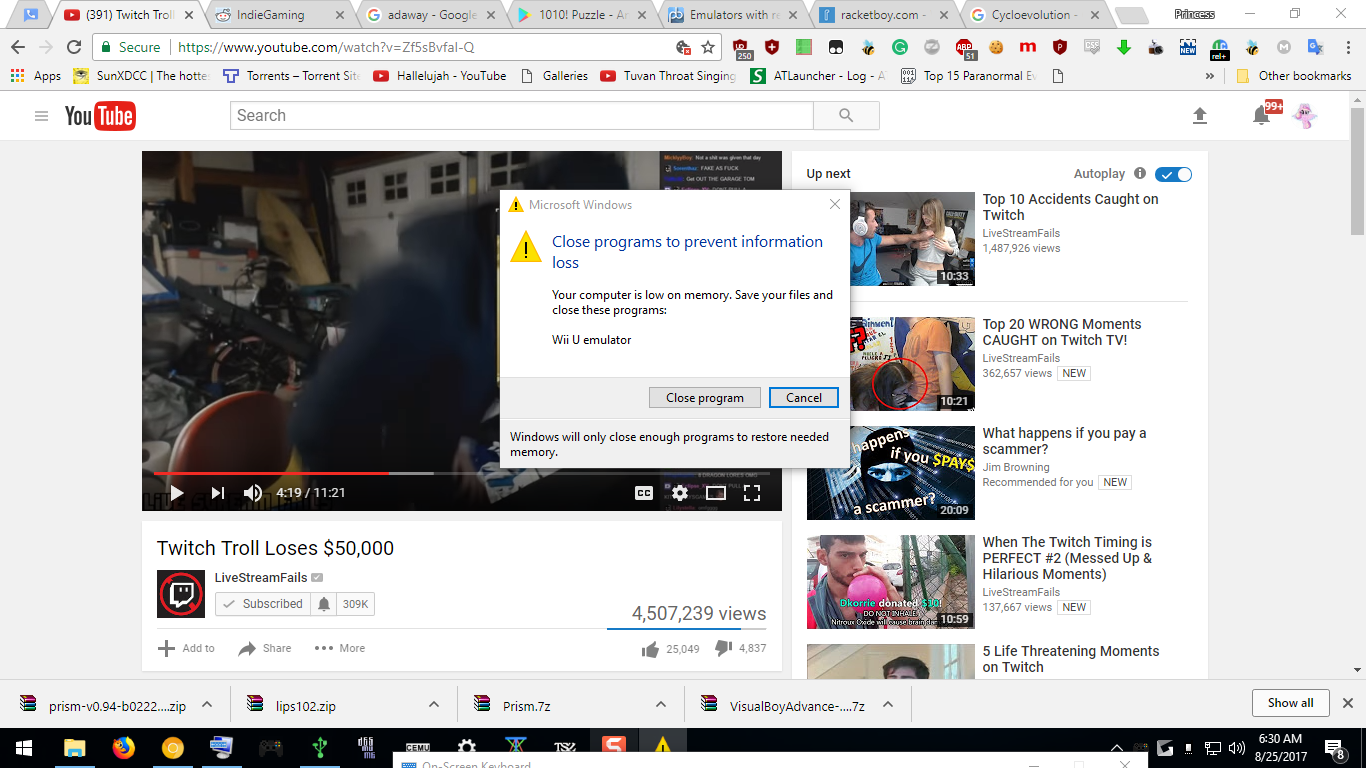I am having a problem with wii u usb helper when i try and launch a game through the emulation cemu player it gives me a error and then crashes and i dont know how to fix it
You are using an out of date browser. It may not display this or other websites correctly.
You should upgrade or use an alternative browser.
You should upgrade or use an alternative browser.
- Status
- Not open for further replies.
A folder is created at the beginning of the extraction process but it will only be populated at the end. Make sure the extraction is over.
https://www.reddit.com/r/CemuPiracy...u_usb_helper_cemu_error_related_to_hfiomlc01/
hi
i have 2 questions
1 . how to inject save file by Wiiu_USB_Helper & Wiiu_USB_helper_transfer_tools
i can get backUP from my save games but i dont inject save files that downloaded from this link
if i want inject save file first must delete current save file and then inject downloaded save file ?
how to use the save files that downloaded from this link ?
2 . can i inject usa_save_file to a usa_game that install on EUR console ?
if i do above action may be my console will be breaked ?
thanks
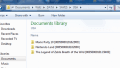
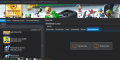
i have 2 questions
1 . how to inject save file by Wiiu_USB_Helper & Wiiu_USB_helper_transfer_tools
i can get backUP from my save games but i dont inject save files that downloaded from this link
if i want inject save file first must delete current save file and then inject downloaded save file ?
how to use the save files that downloaded from this link ?
2 . can i inject usa_save_file to a usa_game that install on EUR console ?
if i do above action may be my console will be breaked ?
thanks
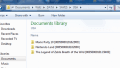
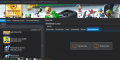
Last edited by mostafa,
How do I start IOSUHAX to get the speed boost? I followed the instructions at wiiu.guide to hack my Wii U but skipped the part about installing CBHC because I didn't like all the brick warnings. So what I do is I start up my Wii U, click on Haxchi, load up Homebrew Launcher, and choose Wii USB Helper Transfer tool. But I noticed that it said it wasn't using the IOSUHAX speed boost. Does regular Haxchi not have the IOSUHAX in it? I can also launch Mocha CFW from the Homebrew Launcher and thought maybe I had to run it for the IOSUHAX. But after loading up Mocha my Wii U told me that it was ready to install an update. I didn't want to accept the update since I'm still on 5.5.1 so I just powered down my Wii U. I'm fairly new to the Wii U hacking scene and any tips or advice would be very helpful. Thank you.
Yes you need to run Mocha to have the IOSUHAX speedboost.How do I start IOSUHAX to get the speed boost? I followed the instructions at wiiu.guide to hack my Wii U but skipped the part about installing CBHC because I didn't like all the brick warnings. So what I do is I start up my Wii U, click on Haxchi, load up Homebrew Launcher, and choose Wii USB Helper Transfer tool. But I noticed that it said it wasn't using the IOSUHAX speed boost. Does regular Haxchi not have the IOSUHAX in it? I can also launch Mocha CFW from the Homebrew Launcher and thought maybe I had to run it for the IOSUHAX. But after loading up Mocha my Wii U told me that it was ready to install an update. I didn't want to accept the update since I'm still on 5.5.1 so I just powered down my Wii U. I'm fairly new to the Wii U hacking scene and any tips or advice would be very helpful. Thank you.
If your Wii U asks you to update that means you do not have blocked updates, which you should do asap :
https://github.com/FlimFlam69/WiiUTutorial/wiki/1:-Blocking-Updates-From-Nintendo
Thanks for the input. Unfortunately I don't seem to be able to reproduce the issue on my end. The forwarder is exactly the same as this one https://gbatemp.net/threads/retroarch-wiiu-wip.447670/ so I'm not sure what's going on.@Hikari06 the retroarch forwarder doesn't seem to work. it reboots back to the wii u menu. I have the latest stable version of retroarch. (standalone, with files in sd:wiiu/retroarch and sd:/retroarch) it loads fine through the HBL
Thanks for the tip. I was a bit confused about the update because I knew I had set the DNS settings. But then I remembered that I switched Internet providers and has to set up my Internet again and forgot to redo the DNS settings. So that's all fixed now.
Yes you need to run Mocha to have the IOSUHAX speedboost.
The entire Wii USB Helper tool is great. Is there a way to get more than 1MB/s (even with IOSUHAX speedboost) using the Transfer tool??
My U is right next to the router and running a speed test from the U browser shows a transfer rate of around 20 MB/s so I know it's not a problem with wifi strength. The PC I transfer from is connected to the same router via Gigabit Ethernet and has no problem transferring at full Gigabit speeds to all Gigabit devices on the LAN. Of corse I am not expecting to get that to the U I doubt it can write to the SD card at 1/3 that speed but maybe 20 MB/s would be nice. The same limitation seems to exist with ftpiiu (all versions).
Thanks
How do these two apps find each other? I try but they won't, and I can't enter IP manually...
so I have to use filezilla lol
so I have to use filezilla lol
How do these two apps find each other? I try but they won't, and I can't enter IP manually...
so I have to use filezilla lol
As long as the Wii U is on the same subnet it seems to find it without any problems.
Usually if the app cannot find your wii u it's because it's blocked by your firewall.
Make sure to add an exception for Wii_U_USB_Helper.exe
that was it thanks. can you not make it trigger the dialogue from windows firewall asking if it should be allowed through like a tons of games and apps do? even my own dirty java projects trigger it.
hey i have a couple questions... I dont have iosuhax or mocha will this still work for me? (i have haxchi). And how do I make it transfer from my computer to the sd on my wii u through the application?
Yes it will work.hey i have a couple questions... I dont have iosuhax or mocha will this still work for me? (i have haxchi). And how do I make it transfer from my computer to the sd on my wii u through the application?
Copy the game folder, and isntall it on the wiiu using WUp Installer G2X.
Is there any plans on letting the PC tool directly connect with the wii u app? They can't seem to find eachother and I still have to open up the FTP client on my pc to transfer
Any update on the possibility of deleting the image after install, for batch installations? Is this still a feature you're considering?
- Status
- Not open for further replies.
Similar threads
- Replies
- 15
- Views
- 2K
- Replies
- 6
- Views
- 3K
- Replies
- 127
- Views
- 92K
- Replies
- 3
- Views
- 2K
- Replies
- 15
- Views
- 31K
Site & Scene News
New Hot Discussed
-
-
23K views
Nintendo Switch firmware update 18.0.1 has been released
A new Nintendo Switch firmware update is here. System software version 18.0.1 has been released. This update offers the typical stability features as all other... -
19K views
The first retro emulator hits Apple's App Store, but you should probably avoid it
With Apple having recently updated their guidelines for the App Store, iOS users have been left to speculate on specific wording and whether retro emulators as we... -
18K views
Delta emulator now available on the App Store for iOS
The time has finally come, and after many, many years (if not decades) of Apple users having to side load emulator apps into their iOS devices through unofficial...by ShadowOne333 96 -
17K views
TheFloW releases new PPPwn kernel exploit for PS4, works on firmware 11.00
TheFlow has done it again--a new kernel exploit has been released for PlayStation 4 consoles. This latest exploit is called PPPwn, and works on PlayStation 4 systems... -
15K views
Nintendo takes down Gmod content from Steam's Workshop
Nintendo might just as well be a law firm more than a videogame company at this point in time, since they have yet again issued their now almost trademarked usual...by ShadowOne333 118 -
13K views
A prototype of the original "The Legend of Zelda" for NES has been found and preserved
Another video game prototype has been found and preserved, and this time, it's none other than the game that spawned an entire franchise beloved by many, the very...by ShadowOne333 31 -
13K views
Nintendo officially confirms Switch successor console, announces Nintendo Direct for next month
While rumors had been floating about rampantly as to the future plans of Nintendo, the President of the company, Shuntaro Furukawa, made a brief statement confirming... -
12K views
Anbernic reveals specs details of pocket-sized RG28XX retro handheld
Anbernic is back with yet another retro handheld device. The upcoming RG28XX is another console sporting the quad-core H700 chip of the company's recent RG35XX 2024... -
11K views
Nintendo Switch Online adds two more Nintendo 64 titles to its classic library
Two classic titles join the Nintendo Switch Online Expansion Pack game lineup. Available starting April 24th will be the motorcycle racing game Extreme G and another... -
10K views
Nintendo "Indie World" stream announced for April 17th, 2024
Nintendo has recently announced through their social media accounts that a new Indie World stream will be airing tomorrow, scheduled for April 17th, 2024 at 7 a.m. PT...by ShadowOne333 53
-
-
-
224 replies
Name the Switch successor: what should Nintendo call its new console?
Nintendo has officially announced that a successor to the beloved Switch console is on the horizon. As we eagerly anticipate what innovations this new device will...by Costello -
197 replies
Nintendo officially confirms Switch successor console, announces Nintendo Direct for next month
While rumors had been floating about rampantly as to the future plans of Nintendo, the President of the company, Shuntaro Furukawa, made a brief statement confirming...by Chary -
118 replies
Nintendo takes down Gmod content from Steam's Workshop
Nintendo might just as well be a law firm more than a videogame company at this point in time, since they have yet again issued their now almost trademarked usual...by ShadowOne333 -
97 replies
The first retro emulator hits Apple's App Store, but you should probably avoid it
With Apple having recently updated their guidelines for the App Store, iOS users have been left to speculate on specific wording and whether retro emulators as we...by Scarlet -
96 replies
Delta emulator now available on the App Store for iOS
The time has finally come, and after many, many years (if not decades) of Apple users having to side load emulator apps into their iOS devices through unofficial...by ShadowOne333 -
82 replies
Nintendo Switch firmware update 18.0.1 has been released
A new Nintendo Switch firmware update is here. System software version 18.0.1 has been released. This update offers the typical stability features as all other...by Chary -
80 replies
TheFloW releases new PPPwn kernel exploit for PS4, works on firmware 11.00
TheFlow has done it again--a new kernel exploit has been released for PlayStation 4 consoles. This latest exploit is called PPPwn, and works on PlayStation 4 systems...by Chary -
70 replies
DOOM has been ported to the retro game console in Persona 5 Royal
DOOM is well-known for being ported to basically every device with some kind of input, and that list now includes the old retro game console in Persona 5 Royal...by relauby -
70 replies
"Nintendo World Championships: NES Edition", a new NES Remix-like game, launching July 18th
After rumour got out about an upcoming NES Edition release for the famed Nintendo World Championships, Nintendo has officially unveiled the new game, titled "Nintendo...by ShadowOne333 -
62 replies
Microsoft is closing down several gaming studios, including Tango Gameworks and Arkane Austin
The number of layoffs and cuts in the videogame industry sadly continue to grow, with the latest huge layoffs coming from Microsoft, due to what MIcrosoft calls a...by ShadowOne333
-
Popular threads in this forum
General chit-chat
-
 Psionic Roshambo
Loading…
Psionic Roshambo
Loading… -
 K3Nv2
Loading…
K3Nv2
Loading… -
 BigOnYa
Loading…
BigOnYa
Loading… -
 Xdqwerty
Loading…what are you looking at?
Xdqwerty
Loading…what are you looking at? -
 realtimesave
Loading…
realtimesave
Loading…
-
-
 @
Psionic Roshambo:
For a time I considered creating a new big bang. Wipe the slate clean and start from scratch....
@
Psionic Roshambo:
For a time I considered creating a new big bang. Wipe the slate clean and start from scratch.... -
-
-
-
-
 @
SylverReZ:
@BigOnYa, Binkinator is still around you guys. I just saw him in one of the Discord servers that I'm in.+1
@
SylverReZ:
@BigOnYa, Binkinator is still around you guys. I just saw him in one of the Discord servers that I'm in.+1 -
-
-
-
-
 @
Psionic Roshambo:
My favorite thing about that Ken, if they talk bad about others to you. They doing it to you too.
@
Psionic Roshambo:
My favorite thing about that Ken, if they talk bad about others to you. They doing it to you too. -
-
-
 @
Psionic Roshambo:
Well taking responsibility for their own actions would mean doing work and self reflection lol easier to just be a pile of crap rolling down hill
@
Psionic Roshambo:
Well taking responsibility for their own actions would mean doing work and self reflection lol easier to just be a pile of crap rolling down hill -
-
-
-
-
-
 @
K3Nv2:
Been noticing it more these days alot has to do with coperation attitude manipulation people work in it so long they think it's a good way to live+1
@
K3Nv2:
Been noticing it more these days alot has to do with coperation attitude manipulation people work in it so long they think it's a good way to live+1 -
 @
BigOnYa:
And he/she used to do any/every mod to the Switch, just to learn and teach others as well. A true Switch genius.+2
@
BigOnYa:
And he/she used to do any/every mod to the Switch, just to learn and teach others as well. A true Switch genius.+2 -
 @
Psionic Roshambo:
Ken secret tactic to expose them, "I was told you where a really bad person, now I'm not so sure." Watch who they tear into, that's the person who is doing that crap.
@
Psionic Roshambo:
Ken secret tactic to expose them, "I was told you where a really bad person, now I'm not so sure." Watch who they tear into, that's the person who is doing that crap. -
-