Hi guys, 
I have a really crazy problem and I don't know what to do. I have mi Nintendo Switch hacked with atmosphere 1.3.2 and hekate 5.8.0. Everything went fine until yesterday, when I installed Lakka 4.2. Everything was running great with the ""dual boot"" and I even restarted the switch a couple of time to test how to jump from one boot to another.
BUT...i dont know what happened the last time i rebooted the switch from Lakka while pressing volume+ to go to hekate. Suddenly some yellow text appeared saying "missing lp0 sleep lib Missing or old Minerva library! update your bootloader folder! press any key...". So I turned off the switch and hook up the SD card to the computer and this is what the file manager shows:
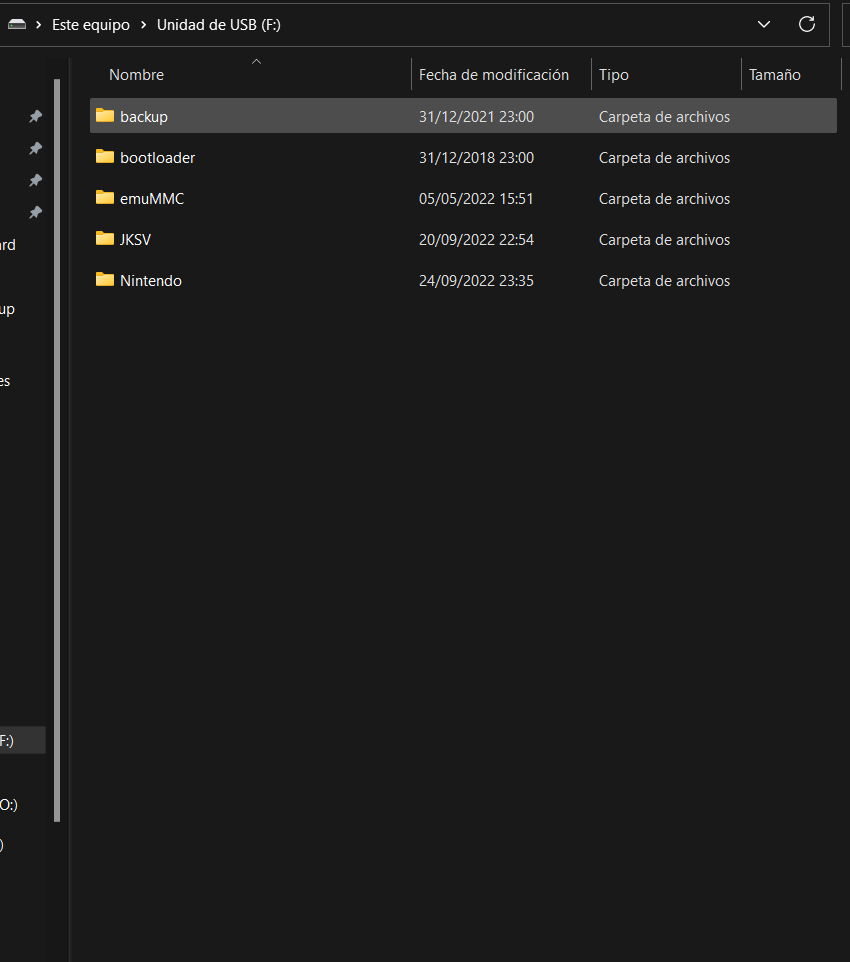
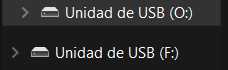
As you can see we have 2 problems here:
1. Now the SD card shows 2 partitons, one in RAW, the other in FAT32, can't access the RAW as expected. Never happened me before, so im not completly sure if this is normal.
2. Do you see something strange on the USB F: right? 99% of the installation is gone, atmosphere folder, Retroarch, Lakka, payloads, savefiles (from retroarch, my sister is gonna kill me if I dont recover her Pokemon Black savefile). The only thing left (apart of what I show in the images) is the installed games/apps i had on the switch (F:\emuMMC\RAW1\Nintendo\Contents\registered).
I really hope you can help me, I have no idea of what happened or how to solve it. Thank you for your time.
EDIT: SOLVED!!! If someone needs help with a similar problem here is what I've done:
1. Find any recovery files program, like Recuva, Disk Drill or EaseUS. Don't need the full version if you're only looking for save files. Run ALL of them (I recommend 3 programs at least) one by one. All of them should find your save files but maybe they won't be able to fully recover them and won't be recognized by your emulator again. For me, only EaseUS recover them successfully.
2. Put your SD back to the Switch, launch RCM and inject Lockpick. Extract your prod.keys and title.keys as described here: https://github.com/dezem/Lockpick_RCM.
3. Insert the SD card back to the computer. Run NxNandManager > File > Open Drive and select your SD card. Go to tools > Dump RAWNAND and follow the steps. Close NxNandManager.
4. Format SD card completely, erase every partition. Use FAT32, with a 32K cluster. I used Rufus, but you can choose any other program.
5. Run again NxNandManager:
File > Open File > Select your RAWNAND.bin
Options > Configure Keyset > Import Keys from file > Select your prod.keys and title.keys
Tools > EmuNAND creation tool > select your SD card and follow the steps
You should have now 2 partitions on the SD card, one of them is the Emunand with your profiles, switch titles and savegames.
6. Reinstall Hekate, CFW, emulators, savegames, etc.
DISCLAIMER: I do not take responsibility for any lose data, corrupted SD card or EmuNAND or any other problems you can encounter during the recovery, this is what solved MY problem (and maybe can solve yours).
I have a really crazy problem and I don't know what to do. I have mi Nintendo Switch hacked with atmosphere 1.3.2 and hekate 5.8.0. Everything went fine until yesterday, when I installed Lakka 4.2. Everything was running great with the ""dual boot"" and I even restarted the switch a couple of time to test how to jump from one boot to another.
BUT...i dont know what happened the last time i rebooted the switch from Lakka while pressing volume+ to go to hekate. Suddenly some yellow text appeared saying "missing lp0 sleep lib Missing or old Minerva library! update your bootloader folder! press any key...". So I turned off the switch and hook up the SD card to the computer and this is what the file manager shows:
As you can see we have 2 problems here:
1. Now the SD card shows 2 partitons, one in RAW, the other in FAT32, can't access the RAW as expected. Never happened me before, so im not completly sure if this is normal.
2. Do you see something strange on the USB F: right? 99% of the installation is gone, atmosphere folder, Retroarch, Lakka, payloads, savefiles (from retroarch, my sister is gonna kill me if I dont recover her Pokemon Black savefile). The only thing left (apart of what I show in the images) is the installed games/apps i had on the switch (F:\emuMMC\RAW1\Nintendo\Contents\registered).
I really hope you can help me, I have no idea of what happened or how to solve it. Thank you for your time.
EDIT: SOLVED!!! If someone needs help with a similar problem here is what I've done:
1. Find any recovery files program, like Recuva, Disk Drill or EaseUS. Don't need the full version if you're only looking for save files. Run ALL of them (I recommend 3 programs at least) one by one. All of them should find your save files but maybe they won't be able to fully recover them and won't be recognized by your emulator again. For me, only EaseUS recover them successfully.
2. Put your SD back to the Switch, launch RCM and inject Lockpick. Extract your prod.keys and title.keys as described here: https://github.com/dezem/Lockpick_RCM.
3. Insert the SD card back to the computer. Run NxNandManager > File > Open Drive and select your SD card. Go to tools > Dump RAWNAND and follow the steps. Close NxNandManager.
4. Format SD card completely, erase every partition. Use FAT32, with a 32K cluster. I used Rufus, but you can choose any other program.
5. Run again NxNandManager:
File > Open File > Select your RAWNAND.bin
Options > Configure Keyset > Import Keys from file > Select your prod.keys and title.keys
Tools > EmuNAND creation tool > select your SD card and follow the steps
You should have now 2 partitions on the SD card, one of them is the Emunand with your profiles, switch titles and savegames.
6. Reinstall Hekate, CFW, emulators, savegames, etc.
DISCLAIMER: I do not take responsibility for any lose data, corrupted SD card or EmuNAND or any other problems you can encounter during the recovery, this is what solved MY problem (and maybe can solve yours).
Last edited by Trantor,





