Thanks! But if I start "dumper" as Admin, all I get is...
Code:Found: LOADER device (RK3036G 2207:301a) #8 --- Firmware dumping --- Found LOADER Rockchip device First 0x0010 NAND blocks reading Command to read failed -- Rockchip device resetting -- Found LOADER Rockchip device Command to reset failed
Any idea what to do?
It's a 2017 Mega Drive Flashback with Genesis/Mastersystem APKs dated "august 2017".
Got a firmware here with same APKs but "Genesis-111417.apk" and "MasterSystem-100917.apk".
Update: Never mind... got it working on another USB port!
If anybody is interested, here's a share on MEGA with the latest available 2017 firmware dated 11/15/2017.
ATGames official Firmware Update for the Flashback 2017 HD. Dated - 11/15/2017
https://mega.nz/file/DgB0GLSL#ndlyWh5lIPAx9VXwX64fWT6SmCa_Ixro2bRFxvOrZm8
All uploads restored: 10/25/2022
Flashback 2017 HD System Update
This is an official Update to the original system firmware and not a full backup or restore.
Same backup and recovery tool but the process is a little different.
Connect to the console with the tool and then click on the Upgrade Firmware tab.
1. Load the img
2. Upgrade the Flashback 2017 HD firmware.
https://i.postimg.cc/FFYWkDf4/Update4.jpg
Here are the calcs needed for the manual process.It does require some calc, here are the values.
2GB : 0x00246000@0x001BA000(user)
4GB : 0x00696000@0x001BA000(user)
However, that method isn't needed anymore to create the same backup or restore the console.
Download LINKS Repaired: 10/18/2022
Backup-Recovery tool and system images.
Here is a backup and recovery tool for the console: Genesis_FB_HD_2017_RKDumper_BackupTool.7z
Connect to the console using ADB and read the Instructions.
Put the console into Loader Mode and run the dumper.cmd (Might have to rt.click and RunAs Administrator)
Backup will be stored in the "Output" directory.
The unchecked Loader highlighted in green is not needed.
https://postimg.cc/0K0nLtbP
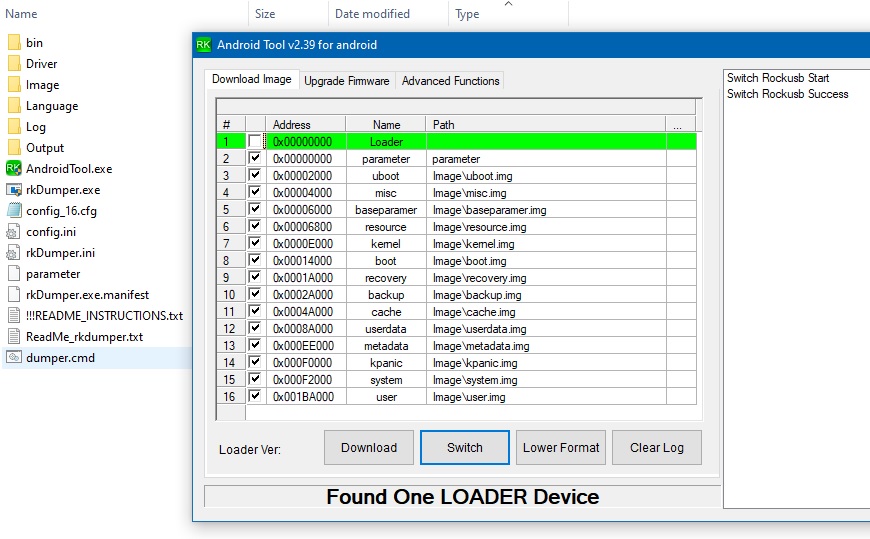
Make sure there are no spaces in the directory paths or the dumper won't run.
This is an example of the output:
https://postimg.cc/Cz1ZnvwH
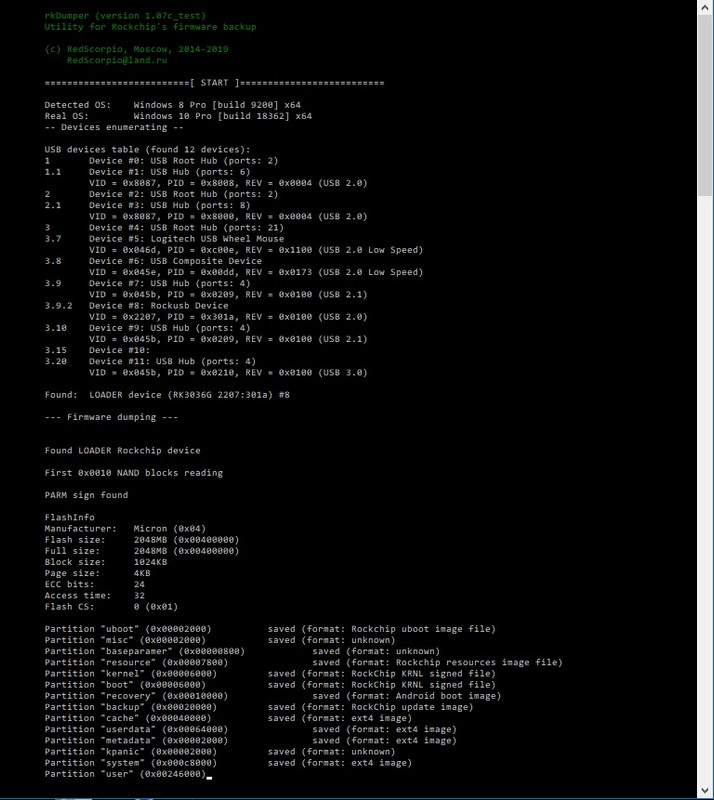
The example above shows a 2GB console: Partition "user" (0x00246000)
The easiest way to determine if you have a 2GB or 4GB console is to back it up first and then read the dumper output.
Download LINKS Repaired: 10/18/2022
Backup-Recovery tool and Stock Firmware:
adb_driver - If ADB is already working then do not install this.
Flashback_HD_2017_BackupTool - Backup the current firmware
Genesis_Flashback_HD_2017_2G_Stock_Firmware - Most Common version in the US.
Genesis_Flashback_HD_2017_4G_Stock_Firmware
MegaDrive_Flashback_HD_2017_4G_Stock_Firmware
Backup of System partition games:
Genesis Flashback HD 2017
Megadrive Flashback HD 2017
Notes:
1. Connect to the console using ADB and read the Instructions.
2. This firmware will convert an OBB console to a Non-OBB console. This makes it easier to add games.
3. The difference between Genesis and Megadrive firmware is the artwork for the games and the console gui.
4. If you've completely lost your firmware, the console wont boot and don't know what GB version console you have then Try the firmware reset button and its OK to use your best guess because it will not damage the console.
Its ok PM me for help.
The backup/recovery tool only works from folders without spaces.
As for those apk updates, those are rubbish.
About the image update, its been ages now but your comment regarding better sound is interesting.
I'm not sure if this is something that has been torn apart yet or not... the cobwebs are thick.
There is a high quality open source firmware replacement by WD_GASTER2 here: Generations Dashboard 4.0
The built in Firmware Reset button.
And Thank you! @astuermer
You've pointed out one of the most over looked features of the 2017 ATGames Sega Genesis console.
The built-in firmware reset button.
Press and hold to reset the firmware or put the system into Loader mode.
Its hard to brick the rock.
View attachment 287682
Last edited by MicroNut99,






