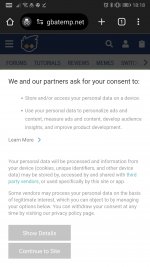GDPR states that cookie prompts need to require the same amount of clicks to deny cookies as to accept them.
However, the cookie prompt requires you to untick about 20 checkboxes to fully deny cookies. How is this legal? Is it using yet another stupid loophole?
However, the cookie prompt requires you to untick about 20 checkboxes to fully deny cookies. How is this legal? Is it using yet another stupid loophole?