Hello there, I'm quite new to all of this, I hope this is the right place to post this! This will be a confusing post, sorry in advance!
I'm currently trying to translate the 3DS game "Theatrhythm Dragon Quest". To be precise I'm using it as a way to have fun and learn about 3DS hacking, I don't have the skills required to do a translation, but I'm having tons of fun tearing game apart and trying!
I've been exploring the game files for a while, but honestly I'm completely blocked, and need some external help. I've read tons of great post about fonts and text by @FAST6191 while doing some research, but yeah...Definitely hitting a roadblock
So far I've got a good understanding of how the romfs folder is structured, most of the game text is in the "romfs/text" folder and is pretty straightforward to edit. Lots of in game textures are easy to find and edit.
I've successfully edited some Japanese text using the very good TFF Text Editor made by @lucaboy for the Final Fantasy game, which was made by the same dev.
However, the game being in japanese doesn't display ASCII characters (which was expected), nor does it display full width characters.
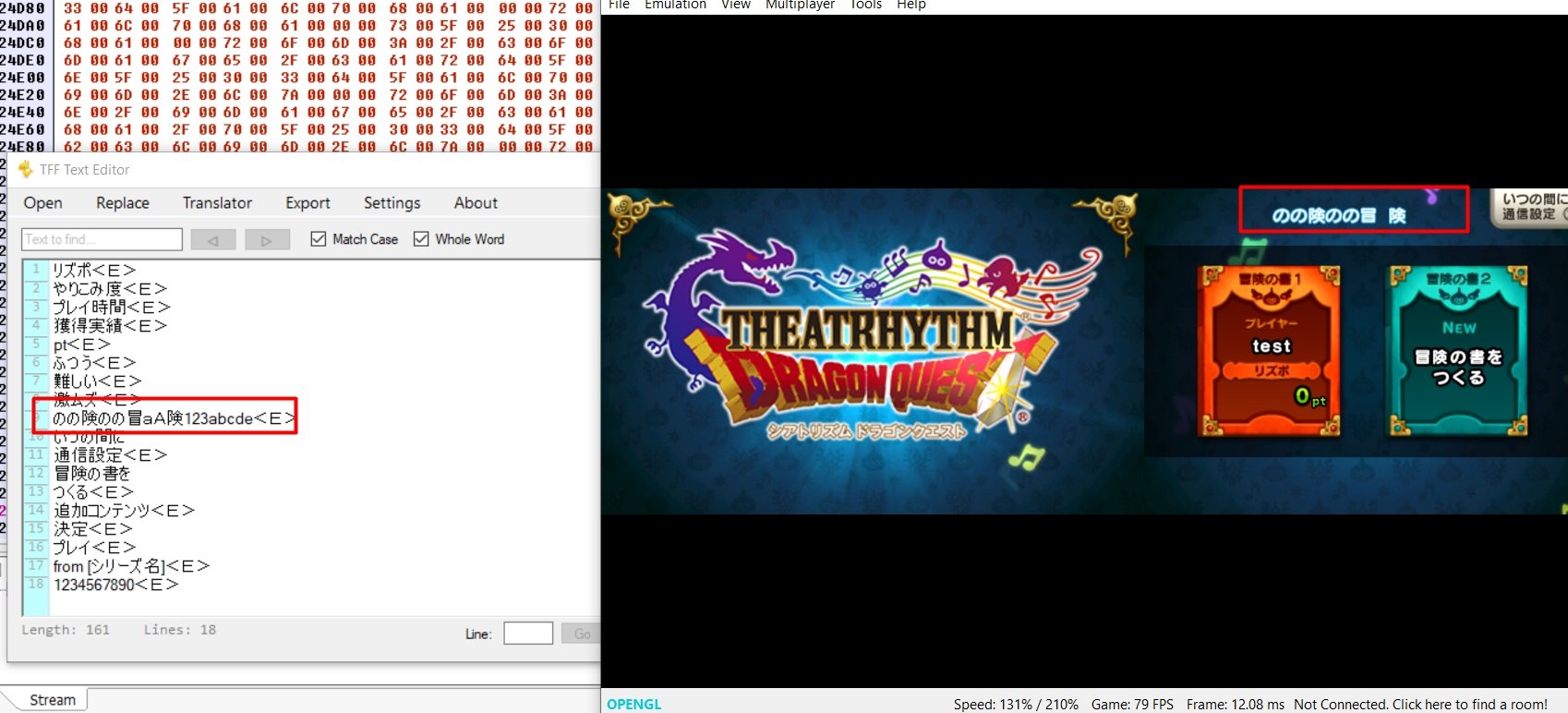
(So far I've been patching the game using the Citra Mod folder on Windows, and using Luma Mods directly on device. Both method don't display ASCII Characters)
So I started looking for the font file, and this is were Ive been stuck in a loop for weeks now: in the Romfs/font folder there are two fonts "amerenor.bcfnt" and "cbf_std_replace.bcfnt".
After lots of struggle, I was able to convert those to png and edit them, (I only discoreved the tool nintyfont today which works great for that actually).
The font "Amerenor" containts ASCII characters, however modifing it doesn't have any effect on the game, but it makes sense as the font visual doesn't match the one in game which is (I think) the default 3DS font (Rodin NTG?), but being very new to this, I don't know if this is even possible!
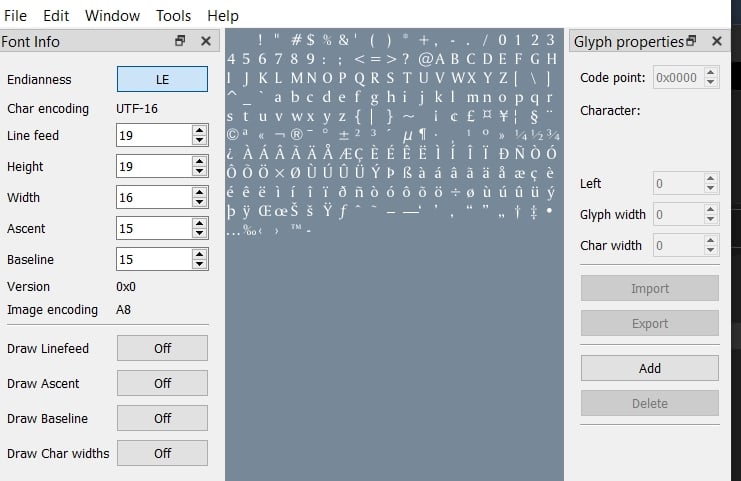
Aremenor.bcnft
Anyway, in my quest to try looking for the font I ended up using Citra and the Pica debugger and stumbled upon what looked like bits of text rendered with the game's own shader to applky some effect (outline and gradients) it but no idea what to do of this...


Being a bit bold I tried to decompress the code.bin and open it in an hex editor, not sure why but hey..Im having fun even though I'm not doing any progress
The only way to read it was using "FlexHEX" that supports UTF-16, as suggested by a member of the DQ Modding community, and that did work.
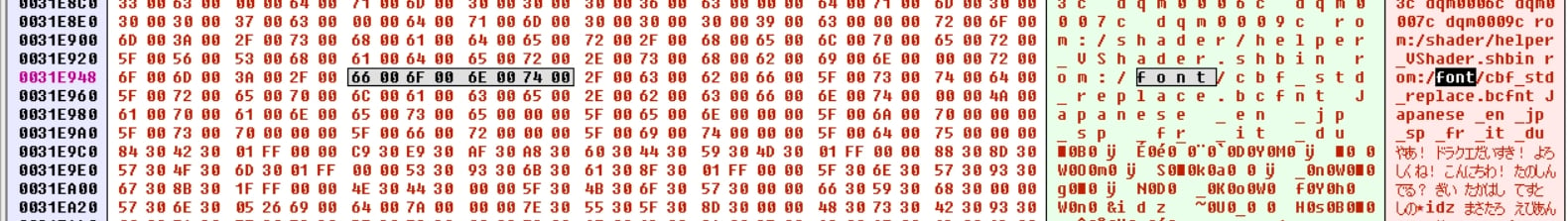
The only reference to Font in there was this bit, strangely there is even a "_en _jp _sp _fr _du" in there, but no idea why! The japanese text just after is
I'm at the point where I have downloaded 40+ various plugins for opening random files types and decompressor and I'm getting dizzy, I even tried opening some font drawing shader to see if I could find a reference to the texture...I'm out of options
So yeah, this is were I am at, and I would love if anyone could at least point me toward where to go next! I would be super happy even if I could just make a tiny bit of progress!
I've been lurking for years, but this is my first time posting. I'm a full time game dev with some programming experience, but romhacking is quite new! I did some nes and gameboy stuff, but Im quite marveled by how much more complex modern games romhacking is. Thank you!
I'm currently trying to translate the 3DS game "Theatrhythm Dragon Quest". To be precise I'm using it as a way to have fun and learn about 3DS hacking, I don't have the skills required to do a translation, but I'm having tons of fun tearing game apart and trying!
I've been exploring the game files for a while, but honestly I'm completely blocked, and need some external help. I've read tons of great post about fonts and text by @FAST6191 while doing some research, but yeah...Definitely hitting a roadblock

So far I've got a good understanding of how the romfs folder is structured, most of the game text is in the "romfs/text" folder and is pretty straightforward to edit. Lots of in game textures are easy to find and edit.
I've successfully edited some Japanese text using the very good TFF Text Editor made by @lucaboy for the Final Fantasy game, which was made by the same dev.
However, the game being in japanese doesn't display ASCII characters (which was expected), nor does it display full width characters.
(So far I've been patching the game using the Citra Mod folder on Windows, and using Luma Mods directly on device. Both method don't display ASCII Characters)
So I started looking for the font file, and this is were Ive been stuck in a loop for weeks now: in the Romfs/font folder there are two fonts "amerenor.bcfnt" and "cbf_std_replace.bcfnt".
After lots of struggle, I was able to convert those to png and edit them, (I only discoreved the tool nintyfont today which works great for that actually).
The font "Amerenor" containts ASCII characters, however modifing it doesn't have any effect on the game, but it makes sense as the font visual doesn't match the one in game which is (I think) the default 3DS font (Rodin NTG?), but being very new to this, I don't know if this is even possible!
Aremenor.bcnft
Anyway, in my quest to try looking for the font I ended up using Citra and the Pica debugger and stumbled upon what looked like bits of text rendered with the game's own shader to applky some effect (outline and gradients) it but no idea what to do of this...
Being a bit bold I tried to decompress the code.bin and open it in an hex editor, not sure why but hey..Im having fun even though I'm not doing any progress

The only way to read it was using "FlexHEX" that supports UTF-16, as suggested by a member of the DQ Modding community, and that did work.
The only reference to Font in there was this bit, strangely there is even a "_en _jp _sp _fr _du" in there, but no idea why! The japanese text just after is
Which I thougth would be interesting, but it's just:やあ!.ドラクエだいすき!.よろしくね!.こんにちわ!.たのしんでる?.ぎい.たかはし.てすと.しの★idz.まさたろ.えびあん.リューサン.
Hi! .I love Dragon Quest! .Nice to meet you! .hello! .Are you having fun? .Gi.Takahashi.Test.Shino★idz.Masataro.Ebian.Ryusan.
I'm at the point where I have downloaded 40+ various plugins for opening random files types and decompressor and I'm getting dizzy, I even tried opening some font drawing shader to see if I could find a reference to the texture...I'm out of options

So yeah, this is were I am at, and I would love if anyone could at least point me toward where to go next! I would be super happy even if I could just make a tiny bit of progress!
I've been lurking for years, but this is my first time posting. I'm a full time game dev with some programming experience, but romhacking is quite new! I did some nes and gameboy stuff, but Im quite marveled by how much more complex modern games romhacking is. Thank you!




