For some reason it didnt found the exef and romfsOk now copy the whole name of the contents.0000 file you extracted then paste it in to the output filename textbox on the Rebuild NCCH Tab and delete the original contents.000 file
Set the folder containing ncchheader.bin and etc files to the folder you extracted the contents file too
After that hit rebuild.
You are using an out of date browser. It may not display this or other websites correctly.
You should upgrade or use an alternative browser.
You should upgrade or use an alternative browser.
I dont know how to make a screenshot on pc sooo i made a picture-Did you select the right folder for the ncchheader and etc files?
Send a screenshot.
Attachments
did you put the exefs and romfs files in that ncchheader folder and etc? When i or the program say etc that means other things too. Note that they have to be either in there or change the exefs and romfs folders above so that its corrrect
Yes they aredid you put the exefs and romfs files in that ncchheader folder and etc? When i or the program say etc that means other things too. Note that they have to be either in there or change the exefs and romfs folders above so that its corrrect
Try moving the exefs and romfs to the bob folder and change romfs folder to just romfs, exefs to exefs and change the ncchheader etc folder to the bob folder and see if it works then
(This may be a bug)
(This may be a bug)
Try moving the exefs and romfs to the bob folder and change romfs folder to just romfs, exefs to exefs and change the ncchheader etc folder to the bob folder and see if it works then
(This may be a bug)
--------------------- MERGED ---------------------------
--------------------- MERGED ---------------------------
Nope
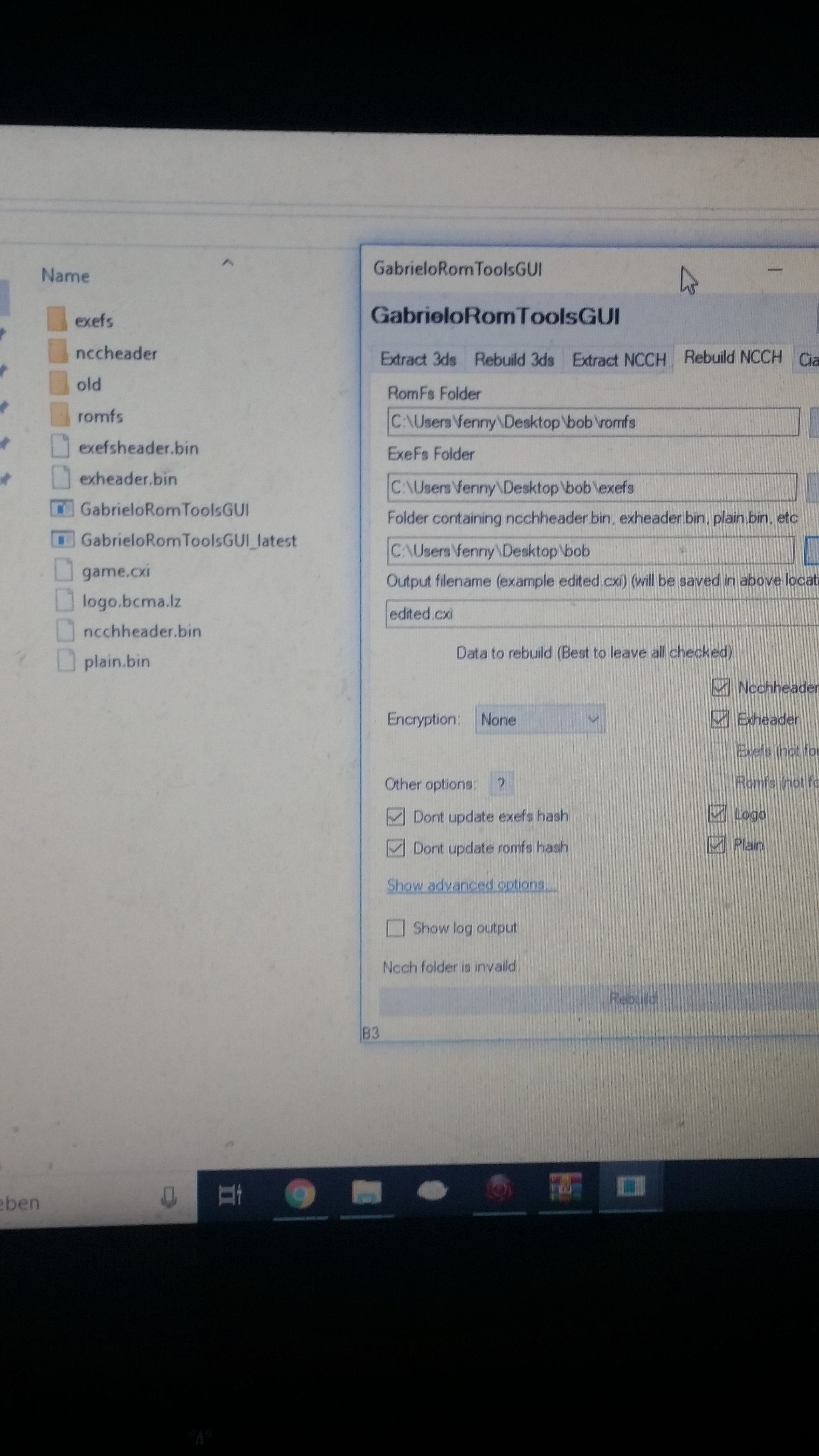
--------------------- MERGED ---------------------------
You didnt change the exefs and romfs folders at top
Just restart the app and it will revert it back to default then select the folder that contains all the files for the 3rd box
You do not need to change exefs/romfs folder
It appears to be a bug that changing it will make it invalid. Im working on this
Just restart the app and it will revert it back to default then select the folder that contains all the files for the 3rd box
You do not need to change exefs/romfs folder
It appears to be a bug that changing it will make it invalid. Im working on this
Soo what should i do then?You didnt change the exefs and romfs folders at top
Just restart the app and it will revert it back to default then select the folder that contains all the files for the 3rd box
You do not need to change exefs/romfs folder
It appears to be a bug that changing it will make it invalid. Im working on this
DoneRestart the app and dont change anything in rebuild NCCH tab apart from the folder containing ncchheader.bin,etc
Heres a screenshot for reference:
View attachment 144495
Ok now go to cia tools
Make sure you click rebuild cia
For folder that contains your cxi select the folder with the newly created contents.0000.00000000
And the Contents.001.00000001 file.
For content click add and type contents.0000.00000000 into the box.
then click add again and type: Contents.001.00000001
After that click rebuild and you should have your cia file! You can go back to your 3ds to reencrypt the file via godmode9 and then your done!
Make sure you click rebuild cia
For folder that contains your cxi select the folder with the newly created contents.0000.00000000
And the Contents.001.00000001 file.
For content click add and type contents.0000.00000000 into the box.
then click add again and type: Contents.001.00000001
After that click rebuild and you should have your cia file! You can go back to your 3ds to reencrypt the file via godmode9 and then your done!
Trying to rebuild an USUM .cia, it creates the Custom .bins but not the .cia itself. Also tried extracting a fresh .cia, creates the decrypted .bins but never creates the actual folders with the important stuff.
use the v9 of hacking toolkit for extractingTrying to rebuild an USUM .cia, it creates the Custom .bins but not the .cia itself. Also tried extracting a fresh .cia, creates the decrypted .bins but never creates the actual folders with the important stuff.
.To rebuild I recommend rebuilding as .3ds and building a cia from it using godmode9 or just use LayeredFS
Will this work with an decrypted 3ds rom? mine already is ATM, and if wont, is there a way to re-encrypt it?
What I'm trying to do is get a RomFS for the SM3DL editor [https://gbatemp.net/threads/wip-the-fourth-dimension-a-super-mario-3d-land-level-editor.424001/])
What I'm trying to do is get a RomFS for the SM3DL editor [https://gbatemp.net/threads/wip-the-fourth-dimension-a-super-mario-3d-land-level-editor.424001/])
Last edited by GlitchytheHackermain,
hacking toolkit only work with decrypted .3ds/.cia lolWill this work with an decrypted 3ds rom? mine already is ATM, and if wont, is there a way to re-encrypt it?
What I'm trying to do is get a RomFS for the SM3DL editor [https://gbatemp.net/threads/wip-the-fourth-dimension-a-super-mario-3d-land-level-editor.424001/])
Oh thank god, it claims it only works with encrypted tough...eh,
Anyways, do you how the romFS creation works? (Again, for the sm3dl editor).
Anyways, do you how the romFS creation works? (Again, for the sm3dl editor).
I've extracted a .cia file and got a bunch of Decrypted PowerISO (?) files instead of folders. I'm pretty sure I want folders with files inside so that I can do my editing. Any idea what I'm doing wrong? Would appreciate any help.
I've extracted a .cia file and got a bunch of Decrypted PowerISO (?) files instead of folders. I'm pretty sure I want folders with files inside so that I can do my editing. Any idea what I'm doing wrong? Would appreciate any help.
- GodMode9: *.cia → CIA image options... → Encrypt file (...) → Encrypt inplace
- HackingToolkit9DS: CE → <name of your cia without extension>
Similar threads
- Replies
- 4
- Views
- 8K
- Replies
- 1
- Views
- 1K
- Replies
- 0
- Views
- 1K
- Replies
- 0
- Views
- 2K
- Replies
- 19
- Views
- 2K
Site & Scene News
New Hot Discussed
-
-
31K views
Nintendo Switch firmware update 18.0.1 has been released
A new Nintendo Switch firmware update is here. System software version 18.0.1 has been released. This update offers the typical stability features as all other... -
27K views
New static recompiler tool N64Recomp aims to seamlessly modernize N64 games
As each year passes, retro games become harder and harder to play, as the physical media begins to fall apart and becomes more difficult and expensive to obtain. The... -
25K views
Nintendo officially confirms Switch successor console, announces Nintendo Direct for next month
While rumors had been floating about rampantly as to the future plans of Nintendo, the President of the company, Shuntaro Furukawa, made a brief statement confirming... -
23K views
TheFloW releases new PPPwn kernel exploit for PS4, works on firmware 11.00
TheFlow has done it again--a new kernel exploit has been released for PlayStation 4 consoles. This latest exploit is called PPPwn, and works on PlayStation 4 systems... -
21K views
Nintendo takes down Gmod content from Steam's Workshop
Nintendo might just as well be a law firm more than a videogame company at this point in time, since they have yet again issued their now almost trademarked usual...by ShadowOne333 129 -
20K views
Name the Switch successor: what should Nintendo call its new console?
Nintendo has officially announced that a successor to the beloved Switch console is on the horizon. As we eagerly anticipate what innovations this new device will... -
17K views
A prototype of the original "The Legend of Zelda" for NES has been found and preserved
Another video game prototype has been found and preserved, and this time, it's none other than the game that spawned an entire franchise beloved by many, the very...by ShadowOne333 32 -
13K views
DOOM has been ported to the retro game console in Persona 5 Royal
DOOM is well-known for being ported to basically every device with some kind of input, and that list now includes the old retro game console in Persona 5 Royal... -
13K views
Nintendo Switch Online adds two more Nintendo 64 titles to its classic library
Two classic titles join the Nintendo Switch Online Expansion Pack game lineup. Available starting April 24th will be the motorcycle racing game Extreme G and another... -
11K views
AYANEO officially launches the Pocket S, its next-generation Android gaming handheld
Earlier this year, AYANEO revealed details of its next Android-based gaming handheld, the AYANEO Pocket S. However, the actual launch of the device was unknown; that...
-
-
-
289 replies
Name the Switch successor: what should Nintendo call its new console?
Nintendo has officially announced that a successor to the beloved Switch console is on the horizon. As we eagerly anticipate what innovations this new device will...by Costello -
232 replies
Nintendo officially confirms Switch successor console, announces Nintendo Direct for next month
While rumors had been floating about rampantly as to the future plans of Nintendo, the President of the company, Shuntaro Furukawa, made a brief statement confirming...by Chary -
133 replies
New static recompiler tool N64Recomp aims to seamlessly modernize N64 games
As each year passes, retro games become harder and harder to play, as the physical media begins to fall apart and becomes more difficult and expensive to obtain. The...by Chary -
129 replies
Nintendo takes down Gmod content from Steam's Workshop
Nintendo might just as well be a law firm more than a videogame company at this point in time, since they have yet again issued their now almost trademarked usual...by ShadowOne333 -
92 replies
Ubisoft reveals 'Assassin's Creed Shadows' which is set to launch later this year
Ubisoft has today officially revealed the next installment in the Assassin's Creed franchise: Assassin's Creed Shadows. This entry is set in late Sengoku-era Japan...by Prans -
82 replies
Nintendo Switch firmware update 18.0.1 has been released
A new Nintendo Switch firmware update is here. System software version 18.0.1 has been released. This update offers the typical stability features as all other...by Chary -
80 replies
TheFloW releases new PPPwn kernel exploit for PS4, works on firmware 11.00
TheFlow has done it again--a new kernel exploit has been released for PlayStation 4 consoles. This latest exploit is called PPPwn, and works on PlayStation 4 systems...by Chary -
78 replies
"Nintendo World Championships: NES Edition", a new NES Remix-like game, launching July 18th
After rumour got out about an upcoming NES Edition release for the famed Nintendo World Championships, Nintendo has officially unveiled the new game, titled "Nintendo...by ShadowOne333 -
71 replies
DOOM has been ported to the retro game console in Persona 5 Royal
DOOM is well-known for being ported to basically every device with some kind of input, and that list now includes the old retro game console in Persona 5 Royal...by relauby -
65 replies
Microsoft is closing down several gaming studios, including Tango Gameworks and Arkane Austin
The number of layoffs and cuts in the videogame industry sadly continue to grow, with the latest huge layoffs coming from Microsoft, due to what MIcrosoft calls a...by ShadowOne333
-
Popular threads in this forum
General chit-chat
-
 Psionic Roshambo
Loading…
Psionic Roshambo
Loading… -
 BigOnYa
Loading…
BigOnYa
Loading… -
 The Real Jdbye
Loading…*is birb*
The Real Jdbye
Loading…*is birb*
-
-
-
-
 @
The Real Jdbye:
don't mind me, just liking all of SDIO's posts, they deserve it for https://gbatemp.net/threads/usb-partition-use-partitioned-usb-hdds-with-the-wii-u.656209/
@
The Real Jdbye:
don't mind me, just liking all of SDIO's posts, they deserve it for https://gbatemp.net/threads/usb-partition-use-partitioned-usb-hdds-with-the-wii-u.656209/ -
-
-
-
-
-
-
-
-
-
-
-
-
-
-
 @
BigOnYa:
Kinda silly. But cool I guess. Its like painting your 2by4 wood studs in a wall, before covering with drywall.+1
@
BigOnYa:
Kinda silly. But cool I guess. Its like painting your 2by4 wood studs in a wall, before covering with drywall.+1 -
 @
BigOnYa:
I heard a good one at the bar last night, made me think for sec. - "If you are cold, go stand in the corner, because corners are always 90 degrees."+2
@
BigOnYa:
I heard a good one at the bar last night, made me think for sec. - "If you are cold, go stand in the corner, because corners are always 90 degrees."+2 -
-
-
-
-







