A Wii U harddrive formatted by the Wii U for the purposes of installing Wii U games on it cannot read over 2TB. But a drive formatted to FAT32 for Wii and Gamecube games can be larger than that. I personally have 2 drives connected to my Wii U. A 2TB for Wii U games and a 6TB for my Wii and Gamecube games.As far as I know, it's true for the Wii U : my Wii was able to read from a 5TB hard drive.
I had trouble making isos, though : so I had to use the 2TB for the Wii, and "sacrifice" 3TB on the newer hard drive by formatting it in Wii U format.
2TB is more than enough for Wii games, though, and I have plenty of roms and PS1 games on this drive too!
You are using an out of date browser. It may not display this or other websites correctly.
You should upgrade or use an alternative browser.
You should upgrade or use an alternative browser.
Yes, that's what I meant : my Wii (and Wii U) could use the FAT32 5TB hard drive in its wholeness, while the Wii U couldn't (when formatted for Wii U usage).A Wii U harddrive formatted by the Wii U for the purposes of installing Wii U games on it cannot read over 2TB. But a drive formatted to FAT32 for Wii and Gamecube games can be larger than that. I personally have 2 drives connected to my Wii U. A 2TB for Wii U games and a 6TB for my Wii and Gamecube games.
But I encountered issues while writing on the 5TB disk though (all my iso copies would end up being around 400 megs, I don't know why), so I switched the disks, losing 3TB (the Wii U hard drive) in the process.
But like I said, 2TB is already overkill for a Wii.
IIRC, Its not the size of the hdd that is limiting but the number of clusters that can be accessed by a Wii, For a common 32K cluster size format, the maximum capacity is 2T bytes. If you format the drive with 64K, the max capacity becomes 4T etc.
Of course the WiiU uses its own format and you have no control over it, the max capacity would be 2T.
Of course the WiiU uses its own format and you have no control over it, the max capacity would be 2T.
exactly. the banners look extremely glitchy and don't have the border's they're supposed to have.
this is how it's supposed to look. Below, I've attached what it looks for me on my vwii using priiloader.
View attachment 401228
Blackb0x mentioned in this thread that he'd fixed it for the next version of USBLoader. So it's just the waiting game rn.
Got it. I'll wait as much as I canBlackb0x mentioned in this thread that he'd fixed it for the next version of USBLoader. So it's just the waiting game rn.
The video settings available for games depends on the system settings of your EmuNAND, which USB Loader GX creates based on your system's real NAND. This means that it is impossible to run 240p and 480p games on the same EmuNAND within USB Loader GX, but I've found that there is a workaround.I did a hail mary and reset settings in USB Loader GX. Now VC games are playable in 240p... but now I have the opposite problem. Can't force games to run in 480p.
The system is set to 480i, which is needed for 240p to work. I was previously able to force Wii games to run 480p, but now I can't. Even if I set the global settings to 'NTSC480p' and individual game settings to the same, games boot into 480i, as if it's just respecting the system level video setting instead of USB Loader's preference. Is there a video setting I'm forgetting?
Create two EmuNANDs: one with the system's video settings set to 480i and another set to 480p. Make sure that the VC games that you want to play in 240p are on both EmuNANDs. Set the global EmuNAND path to the 480p EmuNAND, and then, for each 240p game, set the EmuNAND path to the 480i EmuNAND in the per-game settings. The VC games should boot in 240p and everything else should run in 480p mode.
If you decide to install any new 240p VC games from this point forward, be sure to install them to both EmuNANDs. If you only install to the 480p EmuNAND, the game will only boot in 480p, but if you only install to the 480i EmuNAND, the game won't appear in the games list when running USB Loader GX with the 480p EmuNAND. I know this is a convoluted and inefficient workaround to get 240p and 480p games running side by side, but it's the best solution I've been able to find for the time being.
Post automatically merged:
@blackb0x, relating to my above post, would it be possible for you to get USB Loader GX to display games from multiple EmuNANDs at once, and not just the one that USB Loader GX is using? That would prevent the need to store two copies of the same game on your hard drive or SD card for situations like the one above.
Last edited by RetraCarteR,
I think most people would prefer to have just 1 EmuNAND and a 240p setting that works if the game actually supports it? And your pull request should partially address this issue.@blackb0x, relating to my above post, would it be possible for you to get USB Loader GX to display games from multiple EmuNANDs at once, and not just the one that USB Loader GX is using? That would prevent the need to store two copies of the same game on your hard drive or SD card for situations like the one above.
Lately I've been focused on game compatibility, but I should get around to looking at video mode settings again soon.
Not sure where to ask. I'm looking for an update guide with regards to loader and emuNAND. Used modmii about 2 years ago. I'm on a latest Cyan's version 1271 for last two years. cios probably v8 or whatever was latest recommended version 2 years ago. all data on SD drive (including emunand), all game in iso are on fat32 usb drive. wiiware installed into emunand. activated "embedded" emuNAND and using "full" for channels and "full" for saves with exception for few wii games which do not like emunand saves. few games have cheats activated and very few have custom config. I'd like to see visual improvement due to fix 480p, framebuffer, deflicker and all other stuff available in latest version.
1) So, how to update loader to 1281 to preserve my setup and configuration? can I just replace dol in current folder?
2) if I install latest cios based on a latest manual what should I do with emunand? dump it again? will it break save data for games and channels?
PS my board is rvl-30
1) So, how to update loader to 1281 to preserve my setup and configuration? can I just replace dol in current folder?
2) if I install latest cios based on a latest manual what should I do with emunand? dump it again? will it break save data for games and channels?
PS my board is rvl-30
Last edited by vist7000,
Hey thanks for the help, I ended up installing your build of ULGX which forces 240p and I am getting the results I wanted - 480p in Wii titles loaded from USB, 240p in VC titles. I had no idea you could have multiple EmuNANDs, I'll definitely look into it.The video settings available for games depends on the system settings of your EmuNAND, which USB Loader GX creates based on your system's real NAND. This means that it is impossible to run 240p and 480p games on the same EmuNAND within USB Loader GX, but I've found that there is a workaround.
Create two EmuNANDs: one with the system's video settings set to 480i and another set to 480p. Make sure that the VC games that you want to play in 240p are on both EmuNANDs. Set the global EmuNAND path to the 480p EmuNAND, and then, for each 240p game, set the EmuNAND path to the 480i EmuNAND in the per-game settings. The VC games should boot in 240p and everything else should run in 480p mode.
I'd love if there were a way to force N64 VC and GameCube games to 240p from ULGX but my searches haven't netted anything.
oh yeah blackbox: do you have an ETA for the new update?I think most people would prefer to have just 1 EmuNAND and a 240p setting that works if the game actually supports it? And your pull request should partially address this issue.
Lately I've been focused on game compatibility, but I should get around to looking at video mode settings again soon.
Hello everyone,
I have installed today the game 'kirby adventures Wii' (Aka kirby return to dreamland) in usbloaderGX.
The game can be launched but just after the main menu I get a black screen.
Another person has the same problem :
I have seen in the usbloadergx v3.0-r1280 a patch added to fix the problem of this game (see the screenshots).
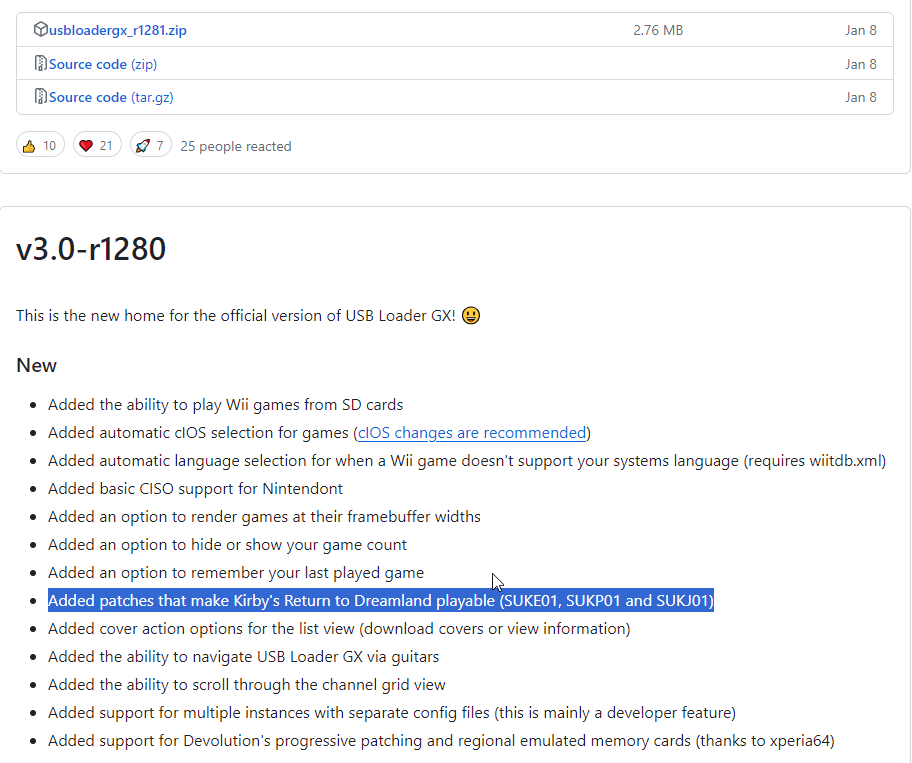
I'am using the SUKP01 version of this game. Does anyone know how to fix this problem ? Or do I have to wait for the next release to fix it ? Thank you in advance for helping. :-)
I have installed today the game 'kirby adventures Wii' (Aka kirby return to dreamland) in usbloaderGX.
The game can be launched but just after the main menu I get a black screen.
Another person has the same problem :
I have seen in the usbloadergx v3.0-r1280 a patch added to fix the problem of this game (see the screenshots).
I'am using the SUKP01 version of this game. Does anyone know how to fix this problem ? Or do I have to wait for the next release to fix it ? Thank you in advance for helping. :-)
Last edited by Remus95000,
I'm aiming for a release before Christmas, although I might have to shelve some changes for a future release to make that possible.oh yeah blackbox: do you have an ETA for the new update?
As I explained in this post, that patch was added to allow some cheats and patches to be applied to the game, which would otherwise cause the game to freeze.I have seen in the usbloadergx v3.0-r1280 a patch added to fix the problem of this game (see the screenshots).
If you're playing the game from an SD card then that's likely why it's freezing. And that issue will be addressed in my next release.
Hello everyone,
I have installed today the game 'kirby adventures Wii' (Aka kirby return to dreamland) in usbloaderGX.
The game can be launched but just after the main menu I get a black screen.
Another person has the same problem :
I have seen in the usbloadergx v3.0-r1280 a patch added to fix the problem of this game (see the screenshots).
View attachment 402529
I'am using the SUKP01 version of this game. Does anyone know how to fix this problem ? Or does I have to wait for the next release to fix it ? Thank you in advance for helping. :-)
I have a Wii and this problem has already been resolved, for the Wii you have to have the HD formatted as WBF and another partition for NGC
Is there a way to hide duplicate channels when the contents of both the NAND and EmuNAMD are being shown? I run into the problem where both of them are affected by the same settings (such as the star rating, the category I put them in, and even deleting one deletes both) so I can't just hide one and leave the other there. And I'd like to keep both NAND and EmuNAND being shown so that I can shove some off of my vWii's NAND and save space, but still have the normal NAND available for the games that don't work with EmuNAND.
I return!That's a good point, I actually hadn't considered that would be a nintendont thing. My bad!
This feature (memcard pro gameID integration) has recently been integrated into a fork of Nintendont (gh/DDRBoxman/Nintendont/releases/tag/memcard-release). Sadly, as it stands, even though the feature is supported by nintendont, it produces a corrupt memcard when using forwarders like USBLoader and Wiiflow. Spoke with the author of the nintendont fork and they suggested it would probably be easier to integrate into USBLoader than it would be to try to rework the implementation. Any chance of this happening now that there's proof of a working option on the Wii?
I'm aiming for a release before Christmas, although I might have to shelve some changes for a future release to make that possible.
As I explained in this post, that patch was added to allow some cheats and patches to be applied to the game, which would otherwise cause the game to freeze.
If you're playing the game from an SD card then that's likely why it's freezing. And that issue will be addressed in my next release.
You are right, I'm using an SD card with this game.
Is there a way to find such informations without disturb you with the same subject ?
Because I have not read the 1500 previous pages and I did not find the answer by using google
Thank you so much for this feeback
Post automatically merged:
Thank you for this feeback, but the problem occurs because I am using an SD card.I have a Wii and this problem has already been resolved, for the Wii you have to have the HD formatted as WBF and another partition for NGC
Of course general opinion is more important, but in my opinion if it needs to be delayed to allow new features, it's for the betterI'm aiming for a release before Christmas, although I might have to shelve some changes for a future release to make that possible.

Can't wait for it! Thank you for carrying the project I know we all appreciate it

Heya! I only wanted to say that I found a bug in the current version? And I don't know if someone else has found out about this before, but...
When I play WiiWare, Virtual Console(?) or any other NAND app on USB Loader GX, when I change the aspect ratio to 4:3 either in the game or global settings, it doesn't work, and it still displays these at 16:9 when using 16:9 aspect ratio. It won't display at 4:3 unless I change the aspect ratio to 4:3 on my Wii settings.
The aspect ratio settings work fine for Wii games. But doesn't work for NAND titles... Or maybe the aspect ratio for NAND titles only works to match with the internal system settings? I'm not sure...
Also, I don't know... But playing Wii games at 4:3 feels... nostalgic to me, heh...
EDIT: Yeah, I'm using a mod of USB Loader GX v1281 with those tabs... But anyway, I just tried it with the vanilla USB Loader GX over here and it still has this problem. ^^;
Here's a couple of videos showing what I mean:
When I play WiiWare, Virtual Console(?) or any other NAND app on USB Loader GX, when I change the aspect ratio to 4:3 either in the game or global settings, it doesn't work, and it still displays these at 16:9 when using 16:9 aspect ratio. It won't display at 4:3 unless I change the aspect ratio to 4:3 on my Wii settings.
The aspect ratio settings work fine for Wii games. But doesn't work for NAND titles... Or maybe the aspect ratio for NAND titles only works to match with the internal system settings? I'm not sure...
Also, I don't know... But playing Wii games at 4:3 feels... nostalgic to me, heh...
EDIT: Yeah, I'm using a mod of USB Loader GX v1281 with those tabs... But anyway, I just tried it with the vanilla USB Loader GX over here and it still has this problem. ^^;
Here's a couple of videos showing what I mean:
Attachments
Last edited by WingedStar64,
I've kinda had my own problems with aspect ratios. On Wii U, all 4:3 content stretches out into not-quite-but-still-sorta 16:9. Turning on Framebuffer or forcing 4:3 doesn't help. Enabling Wii U Widescreen does switch things to 4:3 (which itself seems counterintuitive) but it doesn't save or anything.
This isn't actually exclusive to USBLoaderGX, a lot of homebrew has this problem. i.e, booting up Trauma Center SE with TinyLoad stretches it, but loading it through the normal disc channel loads it properly in 4:3. Weirdly the only exception is Castlevania Rebirth, which displays fine in 4:3 when ran through USBLoaderGX. (It is a US WAD on a European console for what that's worth.)
Anyway, I know this isn't strictly a USBLoaderGX issue, but I figured I'd ask about it here since if any software has the solution, it's probably this one.
This isn't actually exclusive to USBLoaderGX, a lot of homebrew has this problem. i.e, booting up Trauma Center SE with TinyLoad stretches it, but loading it through the normal disc channel loads it properly in 4:3. Weirdly the only exception is Castlevania Rebirth, which displays fine in 4:3 when ran through USBLoaderGX. (It is a US WAD on a European console for what that's worth.)
Anyway, I know this isn't strictly a USBLoaderGX issue, but I figured I'd ask about it here since if any software has the solution, it's probably this one.
I'm trying to figure out why USB Loader GX keeps failing with the couple of external hard drives I've tried. I've gone so far as to make my own builds for debugging purposes. The initial call to StartUpProcess::USBSpinUp works fine--the subsequent one after just does pretty much nothing outside of the UI code. What happens between the first and second spin up (it's a bit obfuscated in debug output due to the SD card being unmounted at the same time--but I'm guessing swapping out IOS?), and is there a known reason why the second spin up will fail for some USB HDDs and succeed on the first? I'd think one thing that might be useful to add for debugging would be some sort of buffering on gprintf for when the SD card isn't mounted and therefore gprintf can't write to debug.txt on the SD card.
Similar threads
- Replies
- 3
- Views
- 622
- Replies
- 4
- Views
- 679
- Replies
- 4
- Views
- 1K
- Replies
- 2
- Views
- 419
Site & Scene News
New Hot Discussed
-
-
26K views
Wii U and 3DS online services shutting down today, but Pretendo is here to save the day
Today, April 8th, 2024, at 4PM PT, marks the day in which Nintendo permanently ends support for both the 3DS and the Wii U online services, which include co-op play...by ShadowOne333 179 -
23K views
Nintendo Switch firmware update 18.0.1 has been released
A new Nintendo Switch firmware update is here. System software version 18.0.1 has been released. This update offers the typical stability features as all other... -
19K views
The first retro emulator hits Apple's App Store, but you should probably avoid it
With Apple having recently updated their guidelines for the App Store, iOS users have been left to speculate on specific wording and whether retro emulators as we... -
18K views
Delta emulator now available on the App Store for iOS
The time has finally come, and after many, many years (if not decades) of Apple users having to side load emulator apps into their iOS devices through unofficial...by ShadowOne333 96 -
17K views
TheFloW releases new PPPwn kernel exploit for PS4, works on firmware 11.00
TheFlow has done it again--a new kernel exploit has been released for PlayStation 4 consoles. This latest exploit is called PPPwn, and works on PlayStation 4 systems... -
14K views
Nintendo takes down Gmod content from Steam's Workshop
Nintendo might just as well be a law firm more than a videogame company at this point in time, since they have yet again issued their now almost trademarked usual...by ShadowOne333 116 -
13K views
A prototype of the original "The Legend of Zelda" for NES has been found and preserved
Another video game prototype has been found and preserved, and this time, it's none other than the game that spawned an entire franchise beloved by many, the very...by ShadowOne333 31 -
12K views
Nintendo officially confirms Switch successor console, announces Nintendo Direct for next month
While rumors had been floating about rampantly as to the future plans of Nintendo, the President of the company, Shuntaro Furukawa, made a brief statement confirming... -
11K views
Anbernic reveals specs details of pocket-sized RG28XX retro handheld
Anbernic is back with yet another retro handheld device. The upcoming RG28XX is another console sporting the quad-core H700 chip of the company's recent RG35XX 2024... -
10K views
Nintendo Switch Online adds two more Nintendo 64 titles to its classic library
Two classic titles join the Nintendo Switch Online Expansion Pack game lineup. Available starting April 24th will be the motorcycle racing game Extreme G and another...
-
-
-
208 replies
Name the Switch successor: what should Nintendo call its new console?
Nintendo has officially announced that a successor to the beloved Switch console is on the horizon. As we eagerly anticipate what innovations this new device will...by Costello -
181 replies
Nintendo officially confirms Switch successor console, announces Nintendo Direct for next month
While rumors had been floating about rampantly as to the future plans of Nintendo, the President of the company, Shuntaro Furukawa, made a brief statement confirming...by Chary -
179 replies
Wii U and 3DS online services shutting down today, but Pretendo is here to save the day
Today, April 8th, 2024, at 4PM PT, marks the day in which Nintendo permanently ends support for both the 3DS and the Wii U online services, which include co-op play...by ShadowOne333 -
116 replies
Nintendo takes down Gmod content from Steam's Workshop
Nintendo might just as well be a law firm more than a videogame company at this point in time, since they have yet again issued their now almost trademarked usual...by ShadowOne333 -
97 replies
The first retro emulator hits Apple's App Store, but you should probably avoid it
With Apple having recently updated their guidelines for the App Store, iOS users have been left to speculate on specific wording and whether retro emulators as we...by Scarlet -
96 replies
Delta emulator now available on the App Store for iOS
The time has finally come, and after many, many years (if not decades) of Apple users having to side load emulator apps into their iOS devices through unofficial...by ShadowOne333 -
82 replies
Nintendo Switch firmware update 18.0.1 has been released
A new Nintendo Switch firmware update is here. System software version 18.0.1 has been released. This update offers the typical stability features as all other...by Chary -
80 replies
TheFloW releases new PPPwn kernel exploit for PS4, works on firmware 11.00
TheFlow has done it again--a new kernel exploit has been released for PlayStation 4 consoles. This latest exploit is called PPPwn, and works on PlayStation 4 systems...by Chary -
70 replies
DOOM has been ported to the retro game console in Persona 5 Royal
DOOM is well-known for being ported to basically every device with some kind of input, and that list now includes the old retro game console in Persona 5 Royal...by relauby -
64 replies
"Nintendo World Championships: NES Edition", a new NES Remix-like game, launching July 18th
After rumour got out about an upcoming NES Edition release for the famed Nintendo World Championships, Nintendo has officially unveiled the new game, titled "Nintendo...by ShadowOne333
-
Popular threads in this forum
General chit-chat
- No one is chatting at the moment.
-
 @
BakerMan:
btw i feel this a good time to remind you guys that sea of thieves was made by rare, who also made DKC1-3 and DK64, alongside banjo kazooie and conker's bad fur day
@
BakerMan:
btw i feel this a good time to remind you guys that sea of thieves was made by rare, who also made DKC1-3 and DK64, alongside banjo kazooie and conker's bad fur day -
-
-
-
-
-
-
-
-
-
-
-
 @
NinStar:
there a bunch of good games missing, one of them (which makes a lot of sense for this type of game) was wario woods
@
NinStar:
there a bunch of good games missing, one of them (which makes a lot of sense for this type of game) was wario woods -
-
 @
a_username_that_isnt_cool:
i brung that up because i remembered it randomly and it has become my hyperfixation
@
a_username_that_isnt_cool:
i brung that up because i remembered it randomly and it has become my hyperfixation -
-
-
-
-
-
-
-
 @
The Real Jdbye:
loved nes remix, but hated having to play Baseball, Tennis and Golf in order to progress+1
@
The Real Jdbye:
loved nes remix, but hated having to play Baseball, Tennis and Golf in order to progress+1 -
-
 @
Psionic Roshambo:
Not a big fan of NES kid Icarus either... I know it was popular but I didn't care for it.
@
Psionic Roshambo:
Not a big fan of NES kid Icarus either... I know it was popular but I didn't care for it.





