- Joined
- May 23, 2022
- Messages
- 86
- Trophies
- 0
- Location
- UK
- Website
- gamersinternational.wixsite.com
- XP
- 298
- Country

So, the Wii U has a Wii mode, and well, I have my Wii U plugged into my capture card which outputs both to my monitor and PC, but on my monitor, it has a pinkish tint? I've never had this happen before and it seems to only happen in Wii mode, and it seems to happen with all Wii software by the looks of it. I used to have my Wii U plugged into my TV, but I never had issues on my TV.
I'm using a Wii U basic 8GB unmodded, and an Acer S220HQL monitor, and an Acer Nitro 5 laptop. I'm using a cheap capture card, which has a HDMI to HDMI cable being used as input, and HDMI to DVI cable being used as output.
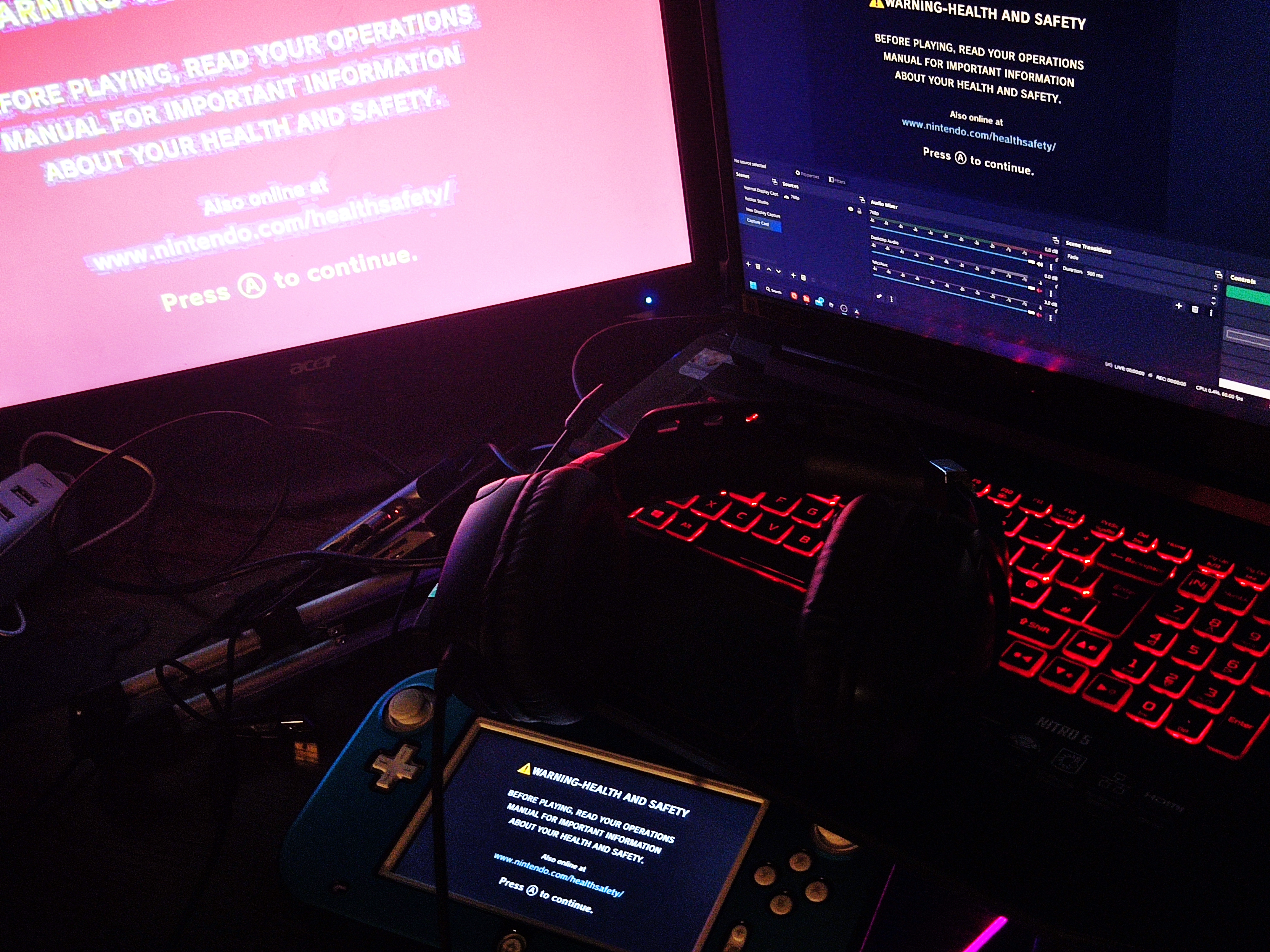
I'm using a Wii U basic 8GB unmodded, and an Acer S220HQL monitor, and an Acer Nitro 5 laptop. I'm using a cheap capture card, which has a HDMI to HDMI cable being used as input, and HDMI to DVI cable being used as output.




