(post edited with a better method)
For those who are interested, I figured out how to use WiiGSC with vWii.
FIX94's Convert2vWii didn't work because it replace 00000001.app instead 00000002.app (Which is the nand loader in those wads)
I took FIX94's nand loader and added it as a new nand loader for WiiGSC.
So if you want to build wad, download the attached file, extract it in WiiGSC 1.06b folder (replace files if needed). Open WiiGSC, go to Configuration->Settings, choose vwii-base.wxd as nand loader, and Save Settings.
Now you can build WADs that are working on vWii (you can install them with WiiModLite for example).
I tested it only with WiiFlow.
Please beware of a possible banner brick (shouldn't happen since WiiGSC blacklist those games), but still, there is a risk.
For those who are interested, I figured out how to use WiiGSC with vWii.
FIX94's Convert2vWii didn't work because it replace 00000001.app instead 00000002.app (Which is the nand loader in those wads)
I took FIX94's nand loader and added it as a new nand loader for WiiGSC.
So if you want to build wad, download the attached file, extract it in WiiGSC 1.06b folder (replace files if needed). Open WiiGSC, go to Configuration->Settings, choose vwii-base.wxd as nand loader, and Save Settings.
Now you can build WADs that are working on vWii (you can install them with WiiModLite for example).
I tested it only with WiiFlow.
Please beware of a possible banner brick (shouldn't happen since WiiGSC blacklist those games), but still, there is a risk.
Attachments
Last edited by EyeKey,







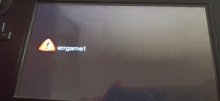

 Or others
Or others