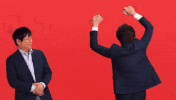You are using an out of date browser. It may not display this or other websites correctly.
You should upgrade or use an alternative browser.
You should upgrade or use an alternative browser.
What I do when it kicks me back to the Wii U menu, I select my profile and then it boots the Wii U menu and then I select Mii Maker channel and it boots up the regular Mii Maker channel.mii maker by default.
I must note that I restored the Mii Channel after I hacked vwii with Wuphax.
No, I am using Cold Boot HaxChi. Personally prefer it over Tiramisu.are you using tiramisu?
Yes. Mii Maker Mode is selected as the loader on loadiine. I went into loadiine with the forwarder you provided and then tried it with entering through the homebrew launcher. Same result on both.I'd expect it to work the same with cbhc, so I have no idea what could be wrong. is mii maker selected as your title with launch in loadiine?
Would you mind attaching your loadiine /Apps folder? It might be the files I have for loadiine.
Ah didn't work for me. I booted with the loadiine forwarder and through the homebrew launcher and both yielded results of the black screen. I'm out of ideas as well, but I appreciate you trying to help me out. I understand Loadiine is filled with bugs, but I guess it's a small bug to deal with as long as it works most of the time.
Thank you again.
did you wait long enough? I think the mii maker only loads loadiine if you exited out of loadiine. I tried with smash bros ultimate, and it did load, but when trying to get back into it, it loaded smash bros instead.Ah didn't work for me. I booted with the loadiine forwarder and through the homebrew launcher and both yielded results of the black screen. I'm out of ideas as well, but I appreciate you trying to help me out. I understand Loadiine is filled with bugs, but I guess it's a small bug to deal with as long as it works most of the time.
Thank you again.
Hey!! I figured out how to enable Mii Maker Mode on my version of loadiine. Hopefully this helps someone else if they look at this post. You have to go into the loadiine settings and you have to go into the "Game" tab which is the third one after the "loader" tab, and make sure you toggle the "Pygecko" setting from off to on. After I did that, I was able to go back into loadiine with the Mii channel mode after I exited loadiine the first time. You can use the regular Mii Maker channel if you exit loadiine after you re-enter it from the Mii Maker mode by pressing home button on the game selection or closing software while in a game.
I still have that issue regarding the Super Mario Advance 4 Game Boy advance game staying stuck on the Wii U screen after I exit though. Oh well, hopefully some other user can help if someone encountered this issue on their end.
Thank you again.
Maybe try downloading the game with wiiu usb helper? I didn't have the game, so that's what I did.Hey!! I figured out how to enable Mii Maker Mode on my version of loadiine. Hopefully this helps someone else if they look at this post. You have to go into the loadiine settings and you have to go into the "Game" tab which is the third one after the "loader" tab, and make sure you toggle the "Pygecko" setting from off to on. After I did that, I was able to go back into loadiine with the Mii channel mode after I exited loadiine the first time. You can use the regular Mii Maker channel if you exit loadiine after you re-enter it from the Mii Maker mode by pressing home button on the game selection or closing software while in a game.
I still have that issue regarding the Super Mario Advance 4 Game Boy advance game staying stuck on the Wii U screen after I exit though. Oh well, hopefully some other user can help if someone encountered this issue on their end.
Thank you again.
Ha ha Thank you for the advice. The game plays like it's supposed to, i'm guessing it's a bug in my Wii U only (seeing the game exits to Wii U menu on your system) since it not going back to the Wii U menu after I exit loadiine.Maybe try downloading the game with wiiu usb helper? I didn't have the game, so that's what I did.
Is loadline worth using if you already have wup installer? never used loadline but you got me curious in it.Hey!! I figured out how to enable Mii Maker Mode on my version of loadiine. Hopefully this helps someone else if they look at this post. You have to go into the loadiine settings and you have to go into the "Game" tab which is the third one after the "loader" tab, and make sure you toggle the "Pygecko" setting from off to on. After I did that, I was able to go back into loadiine with the Mii channel mode after I exited loadiine the first time. You can use the regular Mii Maker channel if you exit loadiine after you re-enter it from the Mii Maker mode by pressing home button on the game selection or closing software while in a game.
I still have that issue regarding the Super Mario Advance 4 Game Boy advance game staying stuck on the Wii U screen after I exit though. Oh well, hopefully some other user can help if someone encountered this issue on their end.
Thank you again.
Mostly for unlimited vc titles. It's too slow with wiiu games.Is loadline worth using if you already have wup installer? never used loadline but you got me curious in it.
It is worth it for me at least. What @godreborn said about unlimited VC titles with the exception of the Wii VC titles. I like having all my Wii U VC games in one place where I can play them without having to switch multiple USB drives out. Of course you’ll need an additional USB drive if you want Wii and GameCube games.Is loadline worth using if you already have wup installer? never used loadline but you got me curious in it.
Is there a way to play Wii games off the SD card with the Wii U gamepad using loadiine by injecting them to a Wii VC and running them similar to DS VC injects?
No, Wii VC titles will not work on loadiine. Other eShop games will run perfect on loadiine. I use USB loader GX for Wii games, but there is no gamepad input. You can use the gamepad screen as a display only.Is there a way to play Wii games off the SD card with the Wii U gamepad using loadiine by injecting them to a Wii VC and running them similar to DS VC injects?
Hey there,did you wait long enough? I think the mii maker only loads loadiine if you exited out of loadiine. I tried with smash bros ultimate, and it did load, but when trying to get back into it, it loaded smash bros instead.
I figured all the “bugs” on loadiine. Super Mario Advance 4 now boots back to the Wii U menu after I exit. The solution for this to happen is that you have to toggle the HID-PAD Network setting has to be off.
I had a feeling these were issues with the settings after Pygecko tab being turned on enabled Mii Maker Mode for loadiine.
These settings can be found on the “Game” tab on loadiine.
Last edited by Panchosfriend,
Similar threads
- Replies
- 8
- Views
- 4K
- Replies
- 3
- Views
- 784
- Replies
- 17
- Views
- 8K
- Replies
- 3
- Views
- 2K
Site & Scene News
New Hot Discussed
-
-
29K views
Nintendo Switch firmware update 18.0.1 has been released
A new Nintendo Switch firmware update is here. System software version 18.0.1 has been released. This update offers the typical stability features as all other... -
23K views
New static recompiler tool N64Recomp aims to seamlessly modernize N64 games
As each year passes, retro games become harder and harder to play, as the physical media begins to fall apart and becomes more difficult and expensive to obtain. The... -
23K views
Nintendo officially confirms Switch successor console, announces Nintendo Direct for next month
While rumors had been floating about rampantly as to the future plans of Nintendo, the President of the company, Shuntaro Furukawa, made a brief statement confirming... -
22K views
TheFloW releases new PPPwn kernel exploit for PS4, works on firmware 11.00
TheFlow has done it again--a new kernel exploit has been released for PlayStation 4 consoles. This latest exploit is called PPPwn, and works on PlayStation 4 systems... -
20K views
Nintendo takes down Gmod content from Steam's Workshop
Nintendo might just as well be a law firm more than a videogame company at this point in time, since they have yet again issued their now almost trademarked usual...by ShadowOne333 129 -
17K views
Name the Switch successor: what should Nintendo call its new console?
Nintendo has officially announced that a successor to the beloved Switch console is on the horizon. As we eagerly anticipate what innovations this new device will... -
16K views
A prototype of the original "The Legend of Zelda" for NES has been found and preserved
Another video game prototype has been found and preserved, and this time, it's none other than the game that spawned an entire franchise beloved by many, the very...by ShadowOne333 32 -
15K views
Anbernic reveals specs details of pocket-sized RG28XX retro handheld
Anbernic is back with yet another retro handheld device. The upcoming RG28XX is another console sporting the quad-core H700 chip of the company's recent RG35XX 2024... -
12K views
DOOM has been ported to the retro game console in Persona 5 Royal
DOOM is well-known for being ported to basically every device with some kind of input, and that list now includes the old retro game console in Persona 5 Royal... -
12K views
Nintendo Switch Online adds two more Nintendo 64 titles to its classic library
Two classic titles join the Nintendo Switch Online Expansion Pack game lineup. Available starting April 24th will be the motorcycle racing game Extreme G and another...
-
-
-
265 replies
Name the Switch successor: what should Nintendo call its new console?
Nintendo has officially announced that a successor to the beloved Switch console is on the horizon. As we eagerly anticipate what innovations this new device will...by Costello -
232 replies
Nintendo officially confirms Switch successor console, announces Nintendo Direct for next month
While rumors had been floating about rampantly as to the future plans of Nintendo, the President of the company, Shuntaro Furukawa, made a brief statement confirming...by Chary -
129 replies
Nintendo takes down Gmod content from Steam's Workshop
Nintendo might just as well be a law firm more than a videogame company at this point in time, since they have yet again issued their now almost trademarked usual...by ShadowOne333 -
123 replies
New static recompiler tool N64Recomp aims to seamlessly modernize N64 games
As each year passes, retro games become harder and harder to play, as the physical media begins to fall apart and becomes more difficult and expensive to obtain. The...by Chary -
82 replies
Nintendo Switch firmware update 18.0.1 has been released
A new Nintendo Switch firmware update is here. System software version 18.0.1 has been released. This update offers the typical stability features as all other...by Chary -
82 replies
Ubisoft reveals 'Assassin's Creed Shadows' which is set to launch later this year
Ubisoft has today officially revealed the next installment in the Assassin's Creed franchise: Assassin's Creed Shadows. This entry is set in late Sengoku-era Japan...by Prans -
81 replies
TheFloW releases new PPPwn kernel exploit for PS4, works on firmware 11.00
TheFlow has done it again--a new kernel exploit has been released for PlayStation 4 consoles. This latest exploit is called PPPwn, and works on PlayStation 4 systems...by Chary -
78 replies
"Nintendo World Championships: NES Edition", a new NES Remix-like game, launching July 18th
After rumour got out about an upcoming NES Edition release for the famed Nintendo World Championships, Nintendo has officially unveiled the new game, titled "Nintendo...by ShadowOne333 -
71 replies
DOOM has been ported to the retro game console in Persona 5 Royal
DOOM is well-known for being ported to basically every device with some kind of input, and that list now includes the old retro game console in Persona 5 Royal...by relauby -
65 replies
Microsoft is closing down several gaming studios, including Tango Gameworks and Arkane Austin
The number of layoffs and cuts in the videogame industry sadly continue to grow, with the latest huge layoffs coming from Microsoft, due to what MIcrosoft calls a...by ShadowOne333
-
Popular threads in this forum
General chit-chat
-
 Psionic Roshambo
Loading…
Psionic Roshambo
Loading… -
 BigOnYa
Loading…
BigOnYa
Loading… -
 impeeza
Loading…
impeeza
Loading… -
 BakerMan
Loading…I rather enjoy a life of taking it easy. I haven't reached that life yet though.
BakerMan
Loading…I rather enjoy a life of taking it easy. I haven't reached that life yet though. -
 The Real Jdbye
Loading…*is birb*
The Real Jdbye
Loading…*is birb* -
 K3Nv2
Loading…
K3Nv2
Loading… -
 realtimesave
Loading…
realtimesave
Loading…
-
-
-
-
-
-
-
-
-
-
-
-
-
-
 @
BakerMan:
oh yeah it's skin color for difficulty in south park+1
@
BakerMan:
oh yeah it's skin color for difficulty in south park+1
is it, by that logic, blackface to play on the hardest difficulty if you're white? -
 @
BigOnYa:
Hey Psi, you ever been on a date and ran into another past date? And how did you handle it? Just curious.
@
BigOnYa:
Hey Psi, you ever been on a date and ran into another past date? And how did you handle it? Just curious. -
-
-
 @
BakerMan:
guys, this sounds unhinged, but someone (i forgot who) saying they'd want to make their left 4 dead team wario, samus, captain falcon and nester gave me the idea for a quick round of fuck marry kill/bed wed behead+1
@
BakerMan:
guys, this sounds unhinged, but someone (i forgot who) saying they'd want to make their left 4 dead team wario, samus, captain falcon and nester gave me the idea for a quick round of fuck marry kill/bed wed behead+1 -
-
-
 @
BakerMan:
i gotta say fuck captain falcon, because he's hot (no homo), marry samus, because she seems like good wife (or as BigOnYa says, wifey) material, and kill wario, because he can't die, so killing him won't really kill him+1
@
BakerMan:
i gotta say fuck captain falcon, because he's hot (no homo), marry samus, because she seems like good wife (or as BigOnYa says, wifey) material, and kill wario, because he can't die, so killing him won't really kill him+1 -
-
-
-