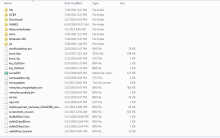Jus
Thanks for the help!
Just giving a quick update in case someone faces a similar issue in the future, I've installed YSMenu in place of the old firmware and now the flashcart is working perfectly!ok, yep it's either the firmware files on the flashcard or the SD card ... I still think it's the latter but in case it is the firmware you can back up your current SD card and test these two (Btw I found these via a Google search and don't know how well they work but they are hosted by gbatemp if that helps)
https://gbatemp.net/download/dstti-gold-kernel.27053/
https://gbatemp.net/download/wood-for-ttds-i.25826/
But like I said I think the problem is the SD card perhaps there is a corrupt file on it or it's a larger capacity than your flashcard can handle my personal suggestion is to try with another micro SD card before attempting to replace anything firmware related
Thanks for the help!
Last edited by Mimiak,