You are using an out of date browser. It may not display this or other websites correctly.
You should upgrade or use an alternative browser.
You should upgrade or use an alternative browser.
Cannot install Dashlaunch
- Thread starter E1ite007
- Start date
- Views 9,375
- Replies 85
well i have a modified version of xell so probably wouldnt work?I don't remember the instructions as it's been 10 years or so, but I once had a bad flash somehow, and I was able to fix it with the debian disc. I think it makes a wireless link between the system and the pc. all you need is to be able to boot into xell. can't say it will work, and I can't find a tutorial for it, but I have the live cd on my computer.
https://cdn.discordapp.com/attachments/533740462842839074/910918826567270400/unknown.png
https://cdn.discordapp.com/attachments/533740462842839074/910918720833065070/unknown.png
here are two dogshit quality pics of the redscreens i get before reboot
https://cdn.discordapp.com/attachments/533740462842839074/910918720833065070/unknown.png
here are two dogshit quality pics of the redscreens i get before reboot
never seen those screens before. it's pretty difficult to get rid of xell, since it's only 50 blocks, and the first 50 blocks of the nand, so I can possibly see it still working even after an official update. maybe @brickmii82 or @DinohScene know what those screens are. it doesn't look good though.
I get that screen sometimes when I boot up the N64 emulator with a memory stick that isn't compatible. It doesn't seem to work unless its an older thumb stick. Do you have a USB plugged in with a launch.ini file on it? Something likely isn't being read right due to either incompatibility or corruption.
well its a formatted drive i might use my secondary usb that i know will most likely workI get that screen sometimes when I boot up the N64 emulator with a memory stick that isn't compatible. It doesn't seem to work unless its an older thumb stick. Do you have a USB plugged in with a launch.ini file on it? Something likely isn't being read right due to either incompatibility or corruption
Was the update a game update or system update? Because if it's a system update, there will be some issues and you will need to have the rgh nand reflashed to the console. Also, updates burn fuses and update LDV(Lock Down Value) and nullify previous updates to prevent downgrade. If you have the original nand I dont believe it will work any longer, and Im not sure if you can safely update LDV on a stock nand without actually updating and go online. Looks like you go online so you might be KV banned already and it wouldnt matter stock or not, but the reflash thing is probably unavoidable if you did indeed system update.
found a tutorial for it: https://www.realmodscene.com/index....h-your-nand-using-debain-live-cd-and-your-pc/
btw, I'm not sure if you'd need the launch.ini, but you can boot into the official dash with dashlaunch (sfc:dash.xex) by hold the right bumper when booting up or when selecting "guide home." if it still doesn't work, the debian disc may be your last hope outside of sending it to someone to fix.
ripOK... I think I bricked this.
I tried to create a custom NAND with Dashlaunch, and I didn't face any kind of error in the process neither of patching it or flashing it, but now the console turns on but doesn't display any image... so yeah, I think this is bricked.
Fuck.
So i fixed my Xbox by sending a updxell.bin file via a tftp. I wired my Xbox to my computer directly and use a static ip and it sent it to the modified XeLL version and got me the "normal" XeLL reloaded menu. After that i used a xenon.elf of a nand flashing program that i cannot remember the name of and used a nand dump that i modified using J-Runner to get my Dashboard back. Hope this help anyone who gets the same problem in the future!
( auto-dumper ) <---- Added this so hopefully someone looking to get rid of the modified XeLL version can find this post and maybe contact me.
( auto-dumper ) <---- Added this so hopefully someone looking to get rid of the modified XeLL version can find this post and maybe contact me.
Hi! I have this problem a dashlaunch 3.21 when it shows me information at the bottom of the screen, I don´t know if this has happened to someone else too, but the board and the flash aren´t the same.
I did RGH 3.0 and the motherboard is a Falcon, I´m afraid something was done wrong and one day the console doesn´t boot.
Does anyone know what it could be?
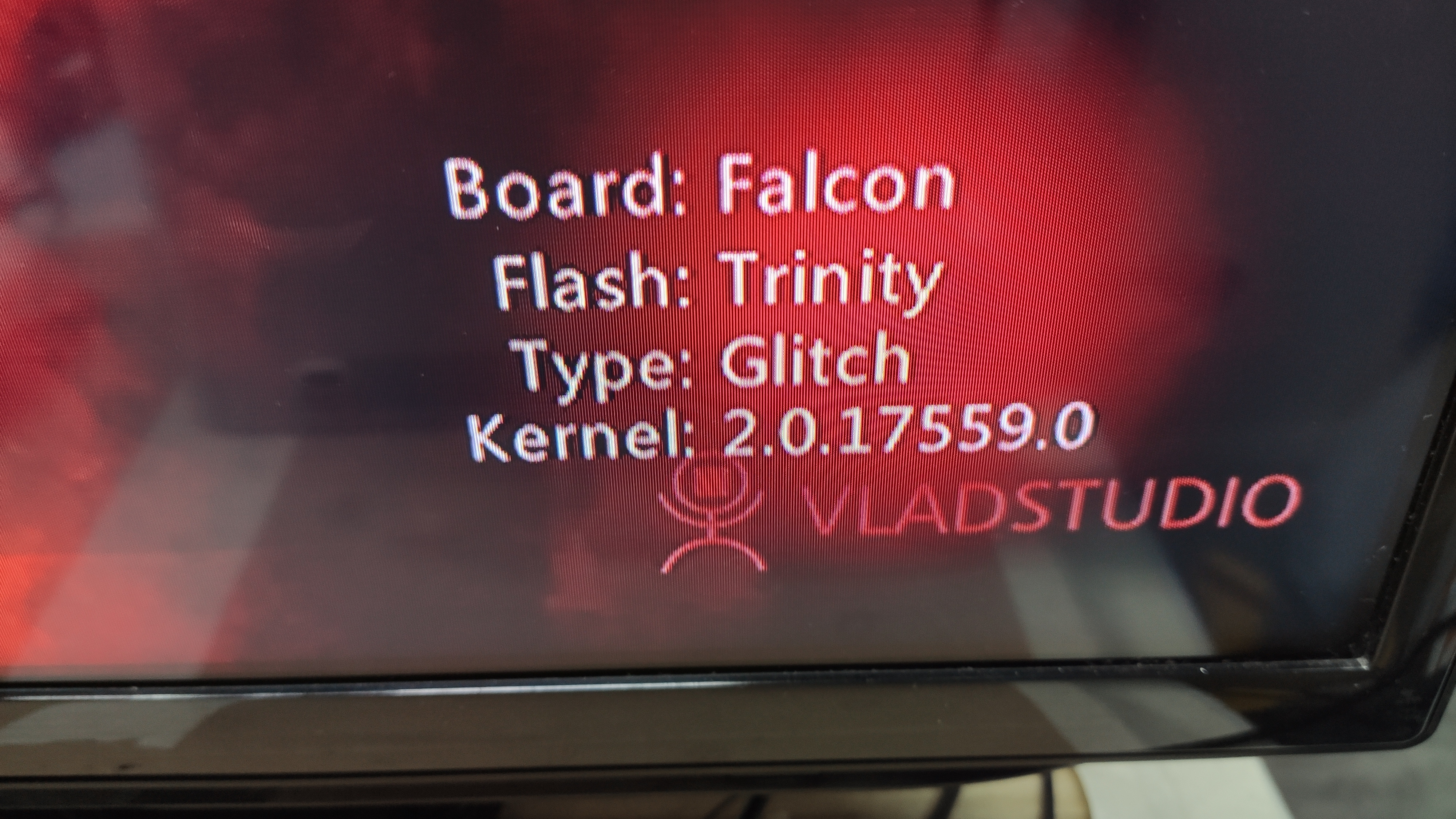
I did RGH 3.0 and the motherboard is a Falcon, I´m afraid something was done wrong and one day the console doesn´t boot.
Does anyone know what it could be?
dump the flash, it will tell you what it reads as.Hi! I have this problem a dashlaunch 3.21 when it shows me information at the bottom of the screen, I don´t know if this has happened to someone else too, but the board and the flash aren´t the same.
I did RGH 3.0 and the motherboard is a Falcon, I´m afraid something was done wrong and one day the console doesn´t boot.
Does anyone know what it could be?View attachment 290282
Okey, when I dump it wich program will tell me the information? J-Runner for example?dump the flash, it will tell you what it reads as.
Thanks for your response
Similar threads
- Replies
- 24
- Views
- 2K
- Replies
- 0
- Views
- 1K
- Replies
- 0
- Views
- 2K
- Replies
- 21
- Views
- 5K
- Replies
- 0
- Views
- 2K
Site & Scene News
New Hot Discussed
-
-
29K views
Nintendo Switch firmware update 18.0.1 has been released
A new Nintendo Switch firmware update is here. System software version 18.0.1 has been released. This update offers the typical stability features as all other... -
22K views
Nintendo officially confirms Switch successor console, announces Nintendo Direct for next month
While rumors had been floating about rampantly as to the future plans of Nintendo, the President of the company, Shuntaro Furukawa, made a brief statement confirming... -
22K views
New static recompiler tool N64Recomp aims to seamlessly modernize N64 games
As each year passes, retro games become harder and harder to play, as the physical media begins to fall apart and becomes more difficult and expensive to obtain. The... -
21K views
TheFloW releases new PPPwn kernel exploit for PS4, works on firmware 11.00
TheFlow has done it again--a new kernel exploit has been released for PlayStation 4 consoles. This latest exploit is called PPPwn, and works on PlayStation 4 systems... -
20K views
Nintendo takes down Gmod content from Steam's Workshop
Nintendo might just as well be a law firm more than a videogame company at this point in time, since they have yet again issued their now almost trademarked usual...by ShadowOne333 128 -
16K views
Name the Switch successor: what should Nintendo call its new console?
Nintendo has officially announced that a successor to the beloved Switch console is on the horizon. As we eagerly anticipate what innovations this new device will... -
16K views
A prototype of the original "The Legend of Zelda" for NES has been found and preserved
Another video game prototype has been found and preserved, and this time, it's none other than the game that spawned an entire franchise beloved by many, the very...by ShadowOne333 32 -
14K views
Anbernic reveals specs details of pocket-sized RG28XX retro handheld
Anbernic is back with yet another retro handheld device. The upcoming RG28XX is another console sporting the quad-core H700 chip of the company's recent RG35XX 2024... -
12K views
DOOM has been ported to the retro game console in Persona 5 Royal
DOOM is well-known for being ported to basically every device with some kind of input, and that list now includes the old retro game console in Persona 5 Royal... -
12K views
Nintendo Switch Online adds two more Nintendo 64 titles to its classic library
Two classic titles join the Nintendo Switch Online Expansion Pack game lineup. Available starting April 24th will be the motorcycle racing game Extreme G and another...
-
-
-
264 replies
Name the Switch successor: what should Nintendo call its new console?
Nintendo has officially announced that a successor to the beloved Switch console is on the horizon. As we eagerly anticipate what innovations this new device will...by Costello -
230 replies
Nintendo officially confirms Switch successor console, announces Nintendo Direct for next month
While rumors had been floating about rampantly as to the future plans of Nintendo, the President of the company, Shuntaro Furukawa, made a brief statement confirming...by Chary -
128 replies
Nintendo takes down Gmod content from Steam's Workshop
Nintendo might just as well be a law firm more than a videogame company at this point in time, since they have yet again issued their now almost trademarked usual...by ShadowOne333 -
119 replies
New static recompiler tool N64Recomp aims to seamlessly modernize N64 games
As each year passes, retro games become harder and harder to play, as the physical media begins to fall apart and becomes more difficult and expensive to obtain. The...by Chary -
82 replies
Nintendo Switch firmware update 18.0.1 has been released
A new Nintendo Switch firmware update is here. System software version 18.0.1 has been released. This update offers the typical stability features as all other...by Chary -
80 replies
TheFloW releases new PPPwn kernel exploit for PS4, works on firmware 11.00
TheFlow has done it again--a new kernel exploit has been released for PlayStation 4 consoles. This latest exploit is called PPPwn, and works on PlayStation 4 systems...by Chary -
79 replies
Ubisoft reveals 'Assassin's Creed Shadows' which is set to launch later this year
Ubisoft has today officially revealed the next installment in the Assassin's Creed franchise: Assassin's Creed Shadows. This entry is set in late Sengoku-era Japan...by Prans -
78 replies
"Nintendo World Championships: NES Edition", a new NES Remix-like game, launching July 18th
After rumour got out about an upcoming NES Edition release for the famed Nintendo World Championships, Nintendo has officially unveiled the new game, titled "Nintendo...by ShadowOne333 -
71 replies
DOOM has been ported to the retro game console in Persona 5 Royal
DOOM is well-known for being ported to basically every device with some kind of input, and that list now includes the old retro game console in Persona 5 Royal...by relauby -
65 replies
Microsoft is closing down several gaming studios, including Tango Gameworks and Arkane Austin
The number of layoffs and cuts in the videogame industry sadly continue to grow, with the latest huge layoffs coming from Microsoft, due to what MIcrosoft calls a...by ShadowOne333
-
Popular threads in this forum
General chit-chat
-
 K3Nv2
Loading…
K3Nv2
Loading…
-
 @
Sicklyboy:
@SylverReZ, Oh yeah, arguably doing better than ever. They're releasing new sets constantly for it+1
@
Sicklyboy:
@SylverReZ, Oh yeah, arguably doing better than ever. They're releasing new sets constantly for it+1 -
-
-
 @
SylverReZ:
Nice. I wish they bought back collectable figurines in blind bags, which I had as a kid.
@
SylverReZ:
Nice. I wish they bought back collectable figurines in blind bags, which I had as a kid. -
 @
Sicklyboy:
I like buying the Halo Megablox blind bags every once in a while when I see them. Scratches that itch
@
Sicklyboy:
I like buying the Halo Megablox blind bags every once in a while when I see them. Scratches that itch -
-
-
 @
hitorikuroi:
i have a question currently my atmos switch isnt picked up by pc on HOS but the cable and port do work with apx and tegra so i know the hardware is good, any clue?
@
hitorikuroi:
i have a question currently my atmos switch isnt picked up by pc on HOS but the cable and port do work with apx and tegra so i know the hardware is good, any clue? -
-
-
-
-
-
-
 @
Psionic Roshambo:
Well on a good day life does suck... lol on a bad day it just sucks differently lol+3
@
Psionic Roshambo:
Well on a good day life does suck... lol on a bad day it just sucks differently lol+3 -
-
-
-
-
-
 @
BakerMan:
it's just in an empty open space, like outside at night or the backrooms, depending on the branch of the hypothetical you either feel unsafe, but you actually are safe, or you feel safe, but are unsafe, also you don't actually know the truth about your safety either way
@
BakerMan:
it's just in an empty open space, like outside at night or the backrooms, depending on the branch of the hypothetical you either feel unsafe, but you actually are safe, or you feel safe, but are unsafe, also you don't actually know the truth about your safety either way -
-
-
-



