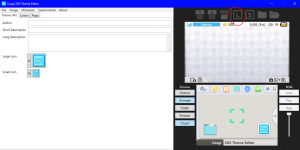In 3DS Theme Editor, whenever I opt for a custom icon border, in the preview it will look fine, but once I put it on my 3ds the icon borders looks garbled & messed up (see attached pic or here). The images I'm using are the correct sizes (if they weren't the program wouldn't take it anyways) & in png format. Whenever I use my own images for every other aspect of the theme creator that allow me to, they all work properly and never have this issue.
-
 btei
btei
-
 Psionic Roshambo
Psionic Roshambo
-
 Xdqwerty
what are you looking at?
Xdqwerty
what are you looking at?
-
-
-
-
 @
Psionic Roshambo:
It's a New 3DS XL so it's still under warranty... If it ever breaks gonna make Nintendo fix it lol You said it was new.... For eternity!!!
@
Psionic Roshambo:
It's a New 3DS XL so it's still under warranty... If it ever breaks gonna make Nintendo fix it lol You said it was new.... For eternity!!! -
 @
Psionic Roshambo:
But my 3DS is loaded with emulators and 3DS games and DS games and GBA games probably thousands of games in total lol
@
Psionic Roshambo:
But my 3DS is loaded with emulators and 3DS games and DS games and GBA games probably thousands of games in total lol -
-
-
-
 @
SylverReZ:
>buys x3 1TB SD cards+2
@
SylverReZ:
>buys x3 1TB SD cards+2
>stores the entire 3DS library on them
>installs CFW
>realised why I wasted loads of money and resources -
-
-
-
 @
Psionic Roshambo:
But 100 games on SNES and Genesis and GBA then TG16 and NES and GB and GBC then all the other random systems and arcade games it all adds up lol+1
@
Psionic Roshambo:
But 100 games on SNES and Genesis and GBA then TG16 and NES and GB and GBC then all the other random systems and arcade games it all adds up lol+1 -
-
-
-
-
-
 @
Xdqwerty:
@SylverReZ, 1) except final fantasy 16. 2) why would I have a console's whole catalogue if most of the games are either shovelware or terrible games?
@
Xdqwerty:
@SylverReZ, 1) except final fantasy 16. 2) why would I have a console's whole catalogue if most of the games are either shovelware or terrible games? -
-
 @
Psionic Roshambo:
Some shovel ware with low ratings you might enjoy more than the ratings would sugest+1
@
Psionic Roshambo:
Some shovel ware with low ratings you might enjoy more than the ratings would sugest+1 -
 @
Psionic Roshambo:
Cruisn on the Wii is one of my personal examples of that, it's considered one of the worst games of all time, I loved it and completed it several times.+1
@
Psionic Roshambo:
Cruisn on the Wii is one of my personal examples of that, it's considered one of the worst games of all time, I loved it and completed it several times.+1 -
 @
Psionic Roshambo:
The trick for me was to go into the settings and crank up the Wiimote sensitivity to the max and it gets twitchy but you can win that way lol
@
Psionic Roshambo:
The trick for me was to go into the settings and crank up the Wiimote sensitivity to the max and it gets twitchy but you can win that way lol -
-