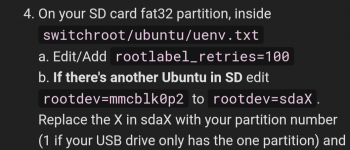- Joined
- Apr 18, 2014
- Messages
- 454
- Trophies
- 1
- Age
- 49
- Location
- where the potential goes to zero
- XP
- 1,036
- Country

In the Lakka GUI, there is a "Reboot" choice on the menu which reboots to Lakka unless you hold down VOL - to make it reboot to Hekate. Is there a configuration file buried someplace where I can change this behavior? ie. Make "Reboot" send you back to Hekate w/o the need to hold down any buttons. It's easy enough to pick Lakka or emuMMC; remembering to hold Vol- is a pain. Shutting off and then jig is also a pain. Does Lakka have no way to suspend? (Detailed, current docs on Lakka are not easy to find; just finding out about Vol- took a lot of searching....) If not, I will always want to go back to HOS when I'm done messing around with Lakka/Retroarch.
Nevermind; found it in /lakka/uenv.txt :
Post automatically merged:
Nevermind; found it in /lakka/uenv.txt :
Code:
# ================= Extra uenv parameters =================
# lakka_boot_options
# Check lakka initramfs options for possible values.
# Separate them with space.
#
# reboot_action
# bootloader: Reboot in bootloader menu
# via-payload: Reboot into Lakka