You are using an out of date browser. It may not display this or other websites correctly.
You should upgrade or use an alternative browser.
You should upgrade or use an alternative browser.
Hacking Luma3DS - Noob-proof 3DS Custom Firmware
- Thread starter Aurora Wright
- Start date
- Views 2,753,415
- Replies 19,840
- Likes 261
- Status
- Not open for further replies.
Try removing the patched firmware bin.
sorryAsking the same question over and over will not make a response come any sooner. If someone has an idea of how to help you they will tell you.
Why don't you try giving a little more information. Sysnand version, emunand version, a screenshot of your file\folder structure perhaps? Something to go on other than "Hey my shit's broken help me".
EDIT: Ninja'd
Anyway, I got my two 3DSes back today. Hardmod was successful and works (tested it).
- Joined
- Jan 11, 2016
- Messages
- 811
- Trophies
- 0
- Age
- 32
- Location
- Wherever my imagination decides.
- Website
- fr3quency.deviantart.com
- XP
- 823
- Country

@Kernalhaxhereicome what version is your sysNAND? Have you downloaded the latest (Au)ReiNand version and the correct firmware.bin and firmware90.bin files? I see the last time they were modified was January and February. Try re-downloading them from the GitHub link.
What region did you change to? I think the keyboard bug only happens when going from J to U.I can't. maybe the software keyboard applet listed on 3dbrew if the right one? I'll try getting it with 3dnus and report back.
Edit: nope, that didn't work :/
I wrote a region change guide that works pretty well but since you seem to know what you are doing I'll give you the quick version.
Do everything you did before but get all of the system updates and merge them together into one updates folder. Overwriting older versions with newer ones.
Example: Put the 4.5 cias in the updates folder, then 5,then 6, 7... If using the N3DS use the O3DS updates until the first version of N3DS then use the N3DS updates. This prevents incomplete region changes which is what you have.
Hey i cant setup updated sysnand. I have all the right files yet it still shows a black screen. My sysnand verison is 9.2 and my emunand is 10.7. I downloaded the recent Aurei
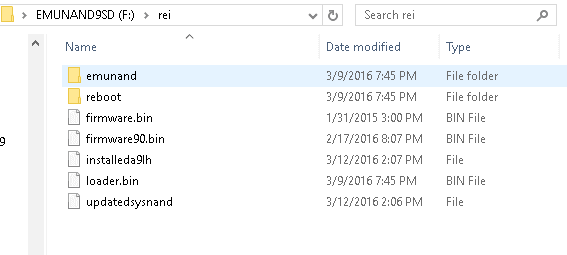
EDIT: put new firmware files still doesnt work :/
okay i have redownloaded it and made a new rei folder and it still does not work.Sysnand is 9.2 and my emunand is 10.7@Kernalhaxhereicome what version is your sysNAND? Have you downloaded the latest (Au)ReiNand version and the correct firmware.bin and firmware90.bin files? I see the last time they were modified was January and February. Try re-downloading them from the GitHub link.
EDIT: put new firmware files still doesnt work :/
Last edited by Kernalhaxhereicome,
What region did you change to? I think the keyboard bug only happens when going from J to U.
I wrote a region change guide that works pretty well but since you seem to know what you are doing I'll give you the quick version.
Do everything you did before but get all of the system updates and merge them together into one updates folder. Overwriting older versions with newer ones.
Example: Put the 4.5 cias in the updates folder, then 5,then 6, 7... If using the N3DS use the O3DS updates until the first version of N3DS then use the N3DS updates. This prevents incomplete region changes which is what you have.
Yeah, I went from J to U, so I'll have to try that, thanks!
Edit: Just use sysupdater to get the files installed right?
Edit2: 3dbrew says the latest keyboard update came in 9.0.0, I think I'll just try getting that and then replacing files with the 10.7 update
Last edited by Vondosaurusrex,
Yes, you did the region change correctly but I could never get it to work right following the guides that currently exist.Yeah, I went from J to U, so I'll have to try that, thanks!
Edit: Just use sysupdater to get the files installed right?
Note: This may give you the O3DS version of face raiders if you have a N3DS. It can be deleted with FBI or fixed by updating through system settings after your region change.
--------------------- MERGED ---------------------------
Your sysnand loads without this flag? I just want to be sure.Hey i cant setup updated sysnand. I have all the right files yet it still shows a black screen. My sysnand verison is 9.2 and my emunand is 10.7. I downloaded the recent Aurei
okay i have redownloaded it and made a new rei folder and it still does not work.Sysnand is 9.2 and my emunand is 10.7View attachment 42495
EDIT: put new firmware files still doesnt work :/
Yes sysnand loads but if it has updatedsysnand file nothing will load it just hangs at a black screenYes, you did the region change correctly but I could never get it to work right following the guides that currently exist.
Note: This may give you the O3DS version of face raiders if you have a N3DS. It can be deleted with FBI or fixed by updating through system settings after your region change.
--------------------- MERGED ---------------------------
Your sysnand loads without this flag? I just want to be sure.
--------------------- MERGED ---------------------------
also by the way the back light with light up the screen for 2 seconds whe nyou first boot it up then the back light shuts off
Are you using a boot manager?Yes sysnand loads but if it has updatedsysnand file nothing will load it just hangs at a black screen
--------------------- MERGED ---------------------------
also by the way the back light with light up the screen for 2 seconds whe nyou first boot it up then the back light shuts off
EDIT: The light is just screen init.
nope not using any boot manager i used to use one that used menuhax but i removed itAre you using a boot manager?
EDIT: The light is just screen init.
Do you still have menuhax? If it's set to autoboot and you have the wrong payload it will fail.nope not using any boot manager i used to use one that used menuhax but i removed it
With the updatedsysnand file on your sd card turn your system on, count to 2 and then hold the L button.
does changing my theme remove menuhax and so what you saying is that menuhax is messing it upDo you still have menuhax? If it's set to autoboot and you have the wrong payload it will fail.
With the updatedsysnand file on your sd card turn your system on, count to 2 and then hold the L button.
EDIT: what does holding L do
Menu hax is probably messing it up. I am guessing that you have L set to bypass menu hax but that's just a guess since you can load it while holding L without the flag.does changing my theme remove menuhax and so what you saying is that menuhax is messing it up
EDIT: what does holding L do
Change your theme and it should fix your problem. That or delete the extdata folder.
ok i changed my theme, i dont have a extdata folder so i think menuhax is deleted. Is there anyway to check if it removed menuhax.Menu hax is probably messing it up. I am guessing that you have L set to bypass menu hax but that's just a guess since you can load it while holding L without the flag.
Change your theme and it should fix your problem. That or delete the extdata folder.
Does your sysnand load correctly now?ok i changed my theme, i dont have a extdata folder so i think menuhax is deleted. Is there anyway to check if it removed menuhax.
The extdata folder is in the Nintendo folder on your sd card. Dig around in there and you will find it. I can't look it up now as I am on a bus on my way to the airport.no. :/
In the Nintendo folder there should be two folders that are long strings of numbers. One is for sysnand and the other for emunand(if your nands are not linked). I can't tell you for sure which is which but you should be able to delete the extdata folder in both of them. It will remove themes, folders and things like that.
If that does not fix it then I don't know what's next.
Last edited by Bu2d85,
okay i will try that also i just found out that i was used Ctrbootmanager before i had A9LH so i dont know if that is causing a problem toooThe extdata folder is in the Nintendo folder on your sd card. Dig around in there and you will find it. I can't look it up now as I am on a bus on my way to the airport.
In the Nintendo folder there should be two folders that are long strings of numbers. One is for sysnand and the other for emunand(if your nands are not linked). I can't tell you for sure which is which but you should be able to delete the extdata folder in both of them. It will remove themes, folders and things like that.
If that does not fix it then I don't know what's next.
EDIT: i just deleted extdata folders still not working
Last edited by Kernalhaxhereicome,
- Status
- Not open for further replies.
Similar threads
- Replies
- 21
- Views
- 3K
- Replies
- 127
- Views
- 37K
-
- Portal
- Replies
- 80
- Views
- 25K
- Replies
- 15
- Views
- 4K
- Replies
- 45
- Views
- 13K
Site & Scene News
New Hot Discussed
-
-
35K views
New static recompiler tool N64Recomp aims to seamlessly modernize N64 games
As each year passes, retro games become harder and harder to play, as the physical media begins to fall apart and becomes more difficult and expensive to obtain. The... -
29K views
Nintendo officially confirms Switch successor console, announces Nintendo Direct for next month
While rumors had been floating about rampantly as to the future plans of Nintendo, the President of the company, Shuntaro Furukawa, made a brief statement confirming... -
27K views
Name the Switch successor: what should Nintendo call its new console?
Nintendo has officially announced that a successor to the beloved Switch console is on the horizon. As we eagerly anticipate what innovations this new device will... -
15K views
DOOM has been ported to the retro game console in Persona 5 Royal
DOOM is well-known for being ported to basically every device with some kind of input, and that list now includes the old retro game console in Persona 5 Royal... -
14K views
Mario Builder 64 is the N64's answer to Super Mario Maker
With the vast success of Super Mario Maker and its Switch sequel Super Mario Maker 2, Nintendo fans have long been calling for "Maker" titles for other iconic genres... -
14K views
Anbernic reveals the RG35XXSP, a GBA SP-inspired retro handheld
Retro handheld manufacturer Anbernic has revealed its first clamshell device: the Anbernic RG35XXSP. As the suffix indicates, this handheld's design is inspired by... -
14K views
Majora’s Mask PC port 2Ship2Harkinian gets its first release
After several months of work, the Harbour Masters 64 team have released their first public build of 2Ship2Harkinian, a feature-rich Majora's Mask PC port. This comes... -
12K views
"Nintendo World Championships: NES Edition", a new NES Remix-like game, launching July 18th
After rumour got out about an upcoming NES Edition release for the famed Nintendo World Championships, Nintendo has officially unveiled the new game, titled "Nintendo...by ShadowOne333 78 -
12K views
Microsoft is closing down several gaming studios, including Tango Gameworks and Arkane Austin
The number of layoffs and cuts in the videogame industry sadly continue to grow, with the latest huge layoffs coming from Microsoft, due to what MIcrosoft calls a...by ShadowOne333 65 -
11K views
Ubisoft reveals 'Assassin's Creed Shadows' which is set to launch later this year
Ubisoft has today officially revealed the next installment in the Assassin's Creed franchise: Assassin's Creed Shadows. This entry is set in late Sengoku-era Japan...
-
-
-
323 replies
Name the Switch successor: what should Nintendo call its new console?
Nintendo has officially announced that a successor to the beloved Switch console is on the horizon. As we eagerly anticipate what innovations this new device will...by Costello -
235 replies
Nintendo officially confirms Switch successor console, announces Nintendo Direct for next month
While rumors had been floating about rampantly as to the future plans of Nintendo, the President of the company, Shuntaro Furukawa, made a brief statement confirming...by Chary -
141 replies
New static recompiler tool N64Recomp aims to seamlessly modernize N64 games
As each year passes, retro games become harder and harder to play, as the physical media begins to fall apart and becomes more difficult and expensive to obtain. The...by Chary -
99 replies
Majora’s Mask PC port 2Ship2Harkinian gets its first release
After several months of work, the Harbour Masters 64 team have released their first public build of 2Ship2Harkinian, a feature-rich Majora's Mask PC port. This comes...by Scarlet -
96 replies
Ubisoft reveals 'Assassin's Creed Shadows' which is set to launch later this year
Ubisoft has today officially revealed the next installment in the Assassin's Creed franchise: Assassin's Creed Shadows. This entry is set in late Sengoku-era Japan...by Prans -
88 replies
The Kingdom Hearts games are coming to Steam
After a little more than three years of exclusivity with the Epic Games Store, Square Enix has decided to bring their beloved Kingdom Hearts franchise to Steam. The...by Chary -
78 replies
"Nintendo World Championships: NES Edition", a new NES Remix-like game, launching July 18th
After rumour got out about an upcoming NES Edition release for the famed Nintendo World Championships, Nintendo has officially unveiled the new game, titled "Nintendo...by ShadowOne333 -
71 replies
DOOM has been ported to the retro game console in Persona 5 Royal
DOOM is well-known for being ported to basically every device with some kind of input, and that list now includes the old retro game console in Persona 5 Royal...by relauby -
66 replies
Select PlayStation 2 games are coming to PlayStation 5
Sony is once more attempting to reintroduce players to their older library of games by re-releasing classic PlayStation 2 titles onto the PlayStation Store. During...by Chary -
65 replies
Microsoft is closing down several gaming studios, including Tango Gameworks and Arkane Austin
The number of layoffs and cuts in the videogame industry sadly continue to grow, with the latest huge layoffs coming from Microsoft, due to what MIcrosoft calls a...by ShadowOne333
-
Popular threads in this forum
General chit-chat
-
-
-
-
-
-
-
-
-
-
-
-
-
-
-
-
-
-
-
 @
BigOnYa:
Kinda makes since tho if Steve miller starting a new tour, a good way to publicize it, and attract all kinds of people
@
BigOnYa:
Kinda makes since tho if Steve miller starting a new tour, a good way to publicize it, and attract all kinds of people -
-
-
-
 @
BigOnYa:
Classic rock singer from 70's,80's, has his own band called Steve miller band, with hits like "The joker" or "Fly like an eagle"+1
@
BigOnYa:
Classic rock singer from 70's,80's, has his own band called Steve miller band, with hits like "The joker" or "Fly like an eagle"+1 -
-


