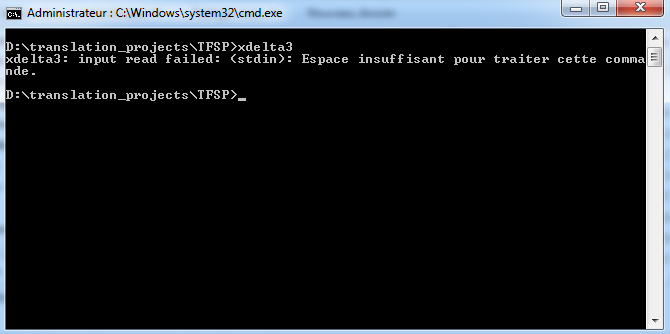Making Patches Using xdelta
xdelta is a tool for making and applying patches.
xdelta in "make patch" mode will analyze the difference between two files and make an xdelta file containing the differences. It's useful for romhacking because it's usually the case that your changes are small and the dumped game file (ROM or ISO) is large.
First, be sure you have:
1) The original ROM or ISO
2) A version of the ROM or ISO you want to distribute
These are outside the scope of this tutorial.
Now, follow these steps:
1) Download xdelta
2) Put xdelta3.exe, the original ROM or ISO, and the modified ROM or ISO in a folder
3) Run xdelta. You have to fill in the names of your original, modified and patch files in the command below. From the command prompt:
xdelta3 -e -s old_file new_file delta_file
Now you need to distribute your patch file. This is outside the scope of this tutorial.
xdelta in "make patch" mode will analyze the difference between two files and make an xdelta file containing the differences. It's useful for romhacking because it's usually the case that your changes are small and the dumped game file (ROM or ISO) is large.
First, be sure you have:
1) The original ROM or ISO
2) A version of the ROM or ISO you want to distribute
These are outside the scope of this tutorial.
Now, follow these steps:
1) Download xdelta
2) Put xdelta3.exe, the original ROM or ISO, and the modified ROM or ISO in a folder
3) Run xdelta. You have to fill in the names of your original, modified and patch files in the command below. From the command prompt:
xdelta3 -e -s old_file new_file delta_file
Now you need to distribute your patch file. This is outside the scope of this tutorial.