Nope sorry, you swapped Cross(A) for Triangle(X).View attachment 368890
the problem is that it doesn't go counter-clockwise, which is where the confusion lies. I think I swapped them. should be the first and third numbers, I think.
You are using an out of date browser. It may not display this or other websites correctly.
You should upgrade or use an alternative browser.
You should upgrade or use an alternative browser.
Omg yes this is what I've wanted this whole time.I put it back, and I just swapped the last two buttons.
I can't ask for anything else, and I wish I had the time to learn how to do something like this on my own.
Thank you so much, I've had a few rough days recently so this really made my day. Again thanks for everything.
it was confusing, that's for sure. I did mix up x and y, so I had to look at my switch pro controller. when you said you wanted it like the gamecube controller, I didn't look it up, and I couldn't remember the button layout on there, but at least we now know how to swap buttons for other controllers.
I do hope to find out why the normal method with the .ini and other stuff didn't work, I know I followed all possible solutions exactly, but I'm just too content to really think about it now. At least someone one day with my exact issue might find this and benefit maybe. I'm just gonna spend the rest of the day trying this out. Thanks again, I'll take my leave now.it was confusing, that's for sure. I did mix up x and y, so I had to look at my switch pro controller. when you said you wanted it like the gamecube controller, I didn't look it up, and I couldn't remember the button layout on there, but at least we now know how to swap buttons for other controllers.
I have an idea why it didn't work. if you look in the picture when I found the button code, both the ini as well as the code were the same for those buttons, so you probably have to change them manually. did you change the buttons in the ini? if so, I do not know. I've never tried using one of the ini files.I do hope to find out why the normal method with the .ini and other stuff didn't work, I know I followed all possible solutions exactly, but I'm just too content to really think about it now. At least someone one day with my exact issue might find this and benefit maybe. I'm just gonna spend the rest of the day trying this out. Thanks again, I'll take my leave now.
All the instructions I found just said to edit the .ini by swapping around the 10 20 40 80 to remap the buttons, and then save them in the right spots with the proper names. I got no clue why it didn't work, it's just a question for someone else who's more educated on the inner workings of this stuff.I have an idea why it didn't work. if you look in the picture when I found the button code, both the ini as well as the code were the same for those buttons, so you probably have to change them manually. did you change the buttons in the ini? if so, I do not know. I've never tried using one of the ini files.
I like that it searches for .ini and .ini.ini for those who have show Windows file extensions turned off.I found where it searches for ini files. some of it got cut off, but you can still make it out:
View attachment 368924
I thought maybe he could try those names and locations if the ini wasn't working, because there was some confusion about that. I didn't know that either.I like that it searches for .ini and .ini.ini for those who have show Windows file extensions turned off.
I'm using the Wii U Inject to play Gamecube games. Is there any way to prevent Nintendont to swap L and R to ZL and ZR in the Wii U Gamepad controller? I don't know what to do to use the L and R to the same buttons in the gamepad and Z to ZL and ZR. Of course, is the same issue running Nintendont though the vWii.
Gamepad buttons are in padreadgc.c. it's called wiidrc in the file. Compile. You can use msys as I can no longer Compile it with cmd prompt or powershell. The above was done in msys.I'm using the Wii U Inject to play Gamecube games. Is there any way to prevent Nintendont to swap L and R to ZL and ZR in the Wii U Gamepad controller? I don't know what to do to use the L and R to the same buttons in the gamepad and Z to ZL and ZR. Of course, is the same issue running Nintendont though the vWii.
Post automatically merged:
try this:
Attachments
Last edited by godreborn,
why would you want the gamecube bottom triggers to be the gamepad upper triggers? makes no sense lol so your z button will now be the under trigger? well good luck with that, seems awful imo.I'm using the Wii U Inject to play Gamecube games. Is there any way to prevent Nintendont to swap L and R to ZL and ZR in the Wii U Gamepad controller? I don't know what to do to use the L and R to the same buttons in the gamepad and Z to ZL and ZR. Of course, is the same issue running Nintendont though the vWii.
Hello. I want to play the japanese game chibi-robo on nintendont. When I first start the game it runs fine, although when I close the game and start it again, the console simply shuts down. When I checked my SD card, I noticed that the .raw file (save data) is 16.472KB, much bigger than the other .raw files, which are 2.048KB. I deleted it and then the game started fine again, but after I close the game and boot it again, the console goes back to shutting off. I'm almost sure the .raw file has something to do with it. I didn't touch any of the nintendont settings. What can I do?
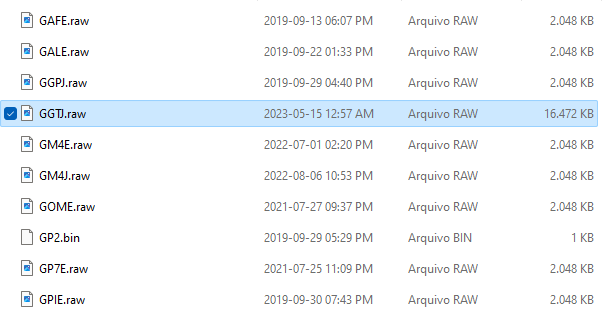
You need to delete that save and change Nintendont settings to use the 59 or 251 block emulated meme our card as the 16mb is too large for Nintendont to handle.
sadly there is an error with the jap version of chibi robo in nintendont you need to use a wii with gc ports and a real memory card to save, for whatever reason that game currupts nintendont memory card but only the jap version, the pal and ntsc do work fine.Hello. I want to play the japanese game chibi-robo on nintendont. When I first start the game it runs fine, although when I close the game and start it again, the console simply shuts down. When I checked my SD card, I noticed that the .raw file (save data) is 16.472KB, much bigger than the other .raw files, which are 2.048KB. I deleted it and then the game started fine again, but after I close the game and boot it again, the console goes back to shutting off. I'm almost sure the .raw file has something to do with it. I didn't touch any of the nintendont settings. What can I do?View attachment 371510
so far no one found a fix for the jap version saving on mcemu, is there any specific reason why you need the jap version? if you really want jap version of chibi robo you can play the wii version they made New play control chibi robo.
he isnt doing anything wrong, when chibirobo jap saves it corrupts the savefile and makes it 16mb and corrupt for whatever reason.You need to delete that save and change Nintendont settings to use the 59 or 251 block emulated meme our card as the 16mb is too large for Nintendont to handle.
I wasn't aware of that. I wonder if a patch is mis-identifying a pattern in that game just like what was happening with the Pikmin 2 end credits.he isnt doing anything wrong, when chibirobo jap saves it corrupts the savefile and makes it 16mb and corrupt for whatever reason.
oh...that's too bad. i want to play the japanese version because i study japanese and want to play games in japanese. guess i'll play the wii version then. thank you.sadly there is an error with the jap version of chibi robo in nintendont you need to use a wii with gc ports and a real memory card to save, for whatever reason that game currupts nintendont memory card but only the jap version, the pal and ntsc do work fine.
so far no one found a fix for the jap version saving on mcemu, is there any specific reason why you need the jap version? if you really want jap version of chibi robo you can play the wii version they made New play control chibi robo.
Is there any way to have two USB controllers working at the same time? Like for multiplayer games.
Unfortunately as far as I am aware you can only ever use one USB HID controller. The only exception is if you use the Nintendo USB GameCube Controller adapter. Either the official one or the Mayflash will work and you will able to use up to 4 GameCube controllers at the same time.Is there any way to have two USB controllers working at the same time? Like for multiplayer games.
Similar threads
- Replies
- 1
- Views
- 734
- Replies
- 0
- Views
- 231
- Replies
- 0
- Views
- 536
- Replies
- 4
- Views
- 1K
Site & Scene News
New Hot Discussed
-
-
28K views
Nintendo Switch firmware update 18.0.1 has been released
A new Nintendo Switch firmware update is here. System software version 18.0.1 has been released. This update offers the typical stability features as all other... -
22K views
Nintendo officially confirms Switch successor console, announces Nintendo Direct for next month
While rumors had been floating about rampantly as to the future plans of Nintendo, the President of the company, Shuntaro Furukawa, made a brief statement confirming... -
21K views
New static recompiler tool N64Recomp aims to seamlessly modernize N64 games
As each year passes, retro games become harder and harder to play, as the physical media begins to fall apart and becomes more difficult and expensive to obtain. The... -
21K views
TheFloW releases new PPPwn kernel exploit for PS4, works on firmware 11.00
TheFlow has done it again--a new kernel exploit has been released for PlayStation 4 consoles. This latest exploit is called PPPwn, and works on PlayStation 4 systems... -
20K views
Delta emulator now available on the App Store for iOS
The time has finally come, and after many, many years (if not decades) of Apple users having to side load emulator apps into their iOS devices through unofficial...by ShadowOne333 96 -
19K views
Nintendo takes down Gmod content from Steam's Workshop
Nintendo might just as well be a law firm more than a videogame company at this point in time, since they have yet again issued their now almost trademarked usual...by ShadowOne333 127 -
16K views
Name the Switch successor: what should Nintendo call its new console?
Nintendo has officially announced that a successor to the beloved Switch console is on the horizon. As we eagerly anticipate what innovations this new device will... -
15K views
A prototype of the original "The Legend of Zelda" for NES has been found and preserved
Another video game prototype has been found and preserved, and this time, it's none other than the game that spawned an entire franchise beloved by many, the very...by ShadowOne333 32 -
14K views
Anbernic reveals specs details of pocket-sized RG28XX retro handheld
Anbernic is back with yet another retro handheld device. The upcoming RG28XX is another console sporting the quad-core H700 chip of the company's recent RG35XX 2024... -
12K views
DOOM has been ported to the retro game console in Persona 5 Royal
DOOM is well-known for being ported to basically every device with some kind of input, and that list now includes the old retro game console in Persona 5 Royal...
-
-
-
263 replies
Name the Switch successor: what should Nintendo call its new console?
Nintendo has officially announced that a successor to the beloved Switch console is on the horizon. As we eagerly anticipate what innovations this new device will...by Costello -
228 replies
Nintendo officially confirms Switch successor console, announces Nintendo Direct for next month
While rumors had been floating about rampantly as to the future plans of Nintendo, the President of the company, Shuntaro Furukawa, made a brief statement confirming...by Chary -
127 replies
Nintendo takes down Gmod content from Steam's Workshop
Nintendo might just as well be a law firm more than a videogame company at this point in time, since they have yet again issued their now almost trademarked usual...by ShadowOne333 -
117 replies
New static recompiler tool N64Recomp aims to seamlessly modernize N64 games
As each year passes, retro games become harder and harder to play, as the physical media begins to fall apart and becomes more difficult and expensive to obtain. The...by Chary -
96 replies
Delta emulator now available on the App Store for iOS
The time has finally come, and after many, many years (if not decades) of Apple users having to side load emulator apps into their iOS devices through unofficial...by ShadowOne333 -
82 replies
Nintendo Switch firmware update 18.0.1 has been released
A new Nintendo Switch firmware update is here. System software version 18.0.1 has been released. This update offers the typical stability features as all other...by Chary -
80 replies
TheFloW releases new PPPwn kernel exploit for PS4, works on firmware 11.00
TheFlow has done it again--a new kernel exploit has been released for PlayStation 4 consoles. This latest exploit is called PPPwn, and works on PlayStation 4 systems...by Chary -
78 replies
"Nintendo World Championships: NES Edition", a new NES Remix-like game, launching July 18th
After rumour got out about an upcoming NES Edition release for the famed Nintendo World Championships, Nintendo has officially unveiled the new game, titled "Nintendo...by ShadowOne333 -
75 replies
Ubisoft reveals 'Assassin's Creed Shadows' which is set to launch later this year
Ubisoft has today officially revealed the next installment in the Assassin's Creed franchise: Assassin's Creed Shadows. This entry is set in late Sengoku-era Japan...by Prans -
71 replies
DOOM has been ported to the retro game console in Persona 5 Royal
DOOM is well-known for being ported to basically every device with some kind of input, and that list now includes the old retro game console in Persona 5 Royal...by relauby
-
Popular threads in this forum
General chit-chat
-
 K3Nv2
Loading…
K3Nv2
Loading… -
 Psionic Roshambo
Loading…
Psionic Roshambo
Loading… -
 BakerMan
Loading…I rather enjoy a life of taking it easy. I haven't reached that life yet though.
BakerMan
Loading…I rather enjoy a life of taking it easy. I haven't reached that life yet though.
-
-
-
-
-
-
-
-
-
-
-
-
-
-
 @
K3Nv2:
Don't know how Aldis managed to pack better potato salad than Walmart but it is Walmart quality food
@
K3Nv2:
Don't know how Aldis managed to pack better potato salad than Walmart but it is Walmart quality food -
-
-
-
-
-
-
-
-
-
-



