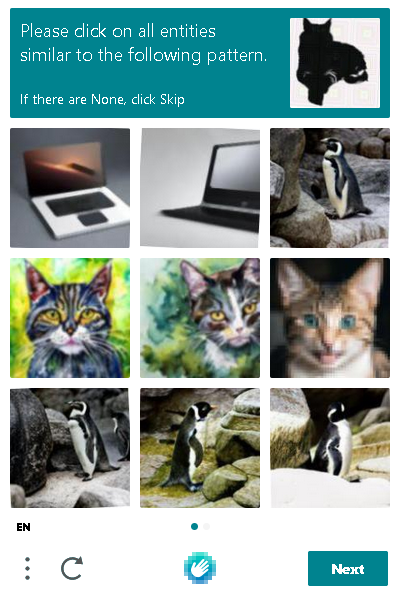OCDM - Mario Maker 3DS course manager
OCDM stands for Online Course Database Manager
Features*:
- import and export courses, both** 3DS and WiiU
- cryptofix saves (if the game marked your save as "corrupted")
- Note: this will overwrite the LockoutID in your courses, not in the save file, so please be fair and don't reupload others' courses
- Note: this will overwrite the LockoutID in your courses, not in the save file, so please be fair and don't reupload others' courses
- make/apply save snapshots (exports all files which are used in the save)
- Note: please format your save data before restoring your save otherwise the game could mark your save as "corrupted", and this one is not cryptofixable
browse SMMDBdownload courses- discontinued
*: these features are in the latest build at the time of editing this post, so functionality in the public build could differ
**: due to differences in the 3DS and the WiiU version, importing a converted course file on a foreign platform could crash the game on loading the course










- Lua stuff (Pastebin)
[Download] (not supported anymore)
Last edited by Sono,