You are using an out of date browser. It may not display this or other websites correctly.
You should upgrade or use an alternative browser.
You should upgrade or use an alternative browser.
Hacking Homebrew Homebrew app pkg2 decryption failed pkg1/pkg2 mismatch or old hekate failed to launch hos
- Thread starter ItsZyphon
- Start date
- Views 15,003
- Replies 44
update your Hekate and atmosphere files:
https://gbatemp.net/threads/firmware-and-nand-questions.612782/post-9835101
https://gbatemp.net/threads/firmware-and-nand-questions.612782/post-9835101
still does not workupdate your Hekate and atmosphere files:
https://gbatemp.net/threads/firmware-and-nand-questions.612782/post-9835101
for testing purposes, I recommend you to:
- Backup the folders SD:/atmosphere & SD:/bootloader from your SD Card to your PC.
- Delete de folders SD:/atmosphere & SD:/bootloader from your SD Card .
- Download Atmosphère & Hekate most recent files
- Uncompress the zip files for Atmosphère and Hekate on the root of your SD card.
- Restore SD:/bootloader/Hekate_ipl.ini file from your computer
it keeps taking me to hekatefor testing purposes, I recommend you to:
Turn on your console and keep pressed VOL - while injecting the payload, in order to enter to NYX, please give us the content of your SD:/bootloader/Hekate_ipl.ini file
- Backup the folders SD:/atmosphere & SD:/bootloader from your SD Card to your PC.
- Delete de folders SD:/atmosphere & SD:/bootloader from your SD Card .
- Download Atmosphère & Hekate most recent files
- Uncompress the zip files for Atmosphère and Hekate on the root of your SD card.
- Restore SD:/bootloader/Hekate_ipl.ini file from your computer
[config]Please a picture of the screen and the contents of hekate_ipl.ini
autoboot=0
autoboot_list=0
bootwait=0
backlight=100
autohosoff=0
autonogc=1
updater2p=1
bootprotect=0
[CFW - sysMMC]
fss0=atmosphere/package3
kip1patch=nosigchk
atmosphere=1
emummc_force_disable=1
icon=bootloader/res/icon_payload.bmp
[CFW - emuMMC]
fss0=atmosphere/package3
kip1patch=nosigchk
emummcforce=1
atmosphere=1
icon=bootloader/res/icon_payload.bmp
[Stock - sysMMC]
fss0=atmosphere/package3
emummc_force_disable=1
stock=1
icon=bootloader/res/icon_switch.bmp
The same errorOk. So what's the status now whit the new files? What is on your screen
Please answer the next questions:
Because there are bad news, it could be a bad PKG2, do you have a NAND backup of your switch?
Look at the CTCaer comments on similar Issues on Hekate github:
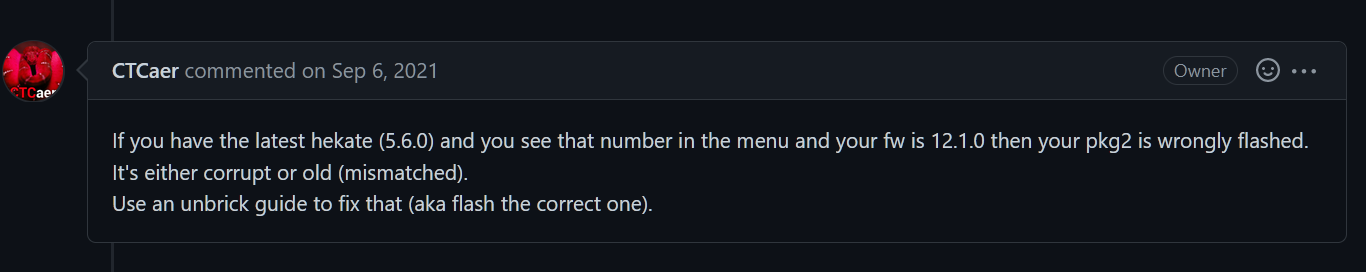
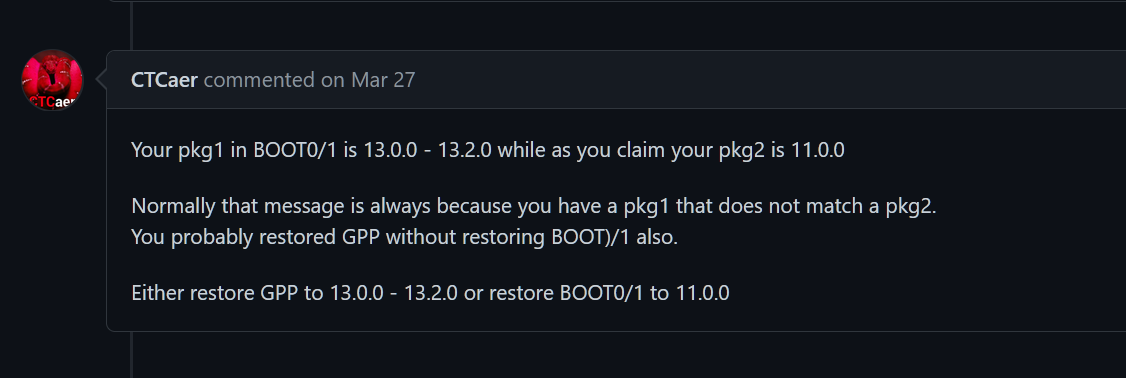
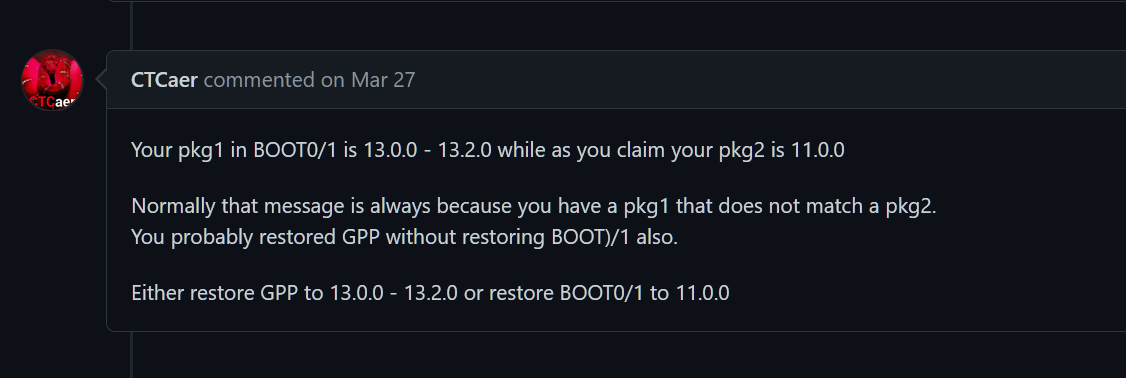
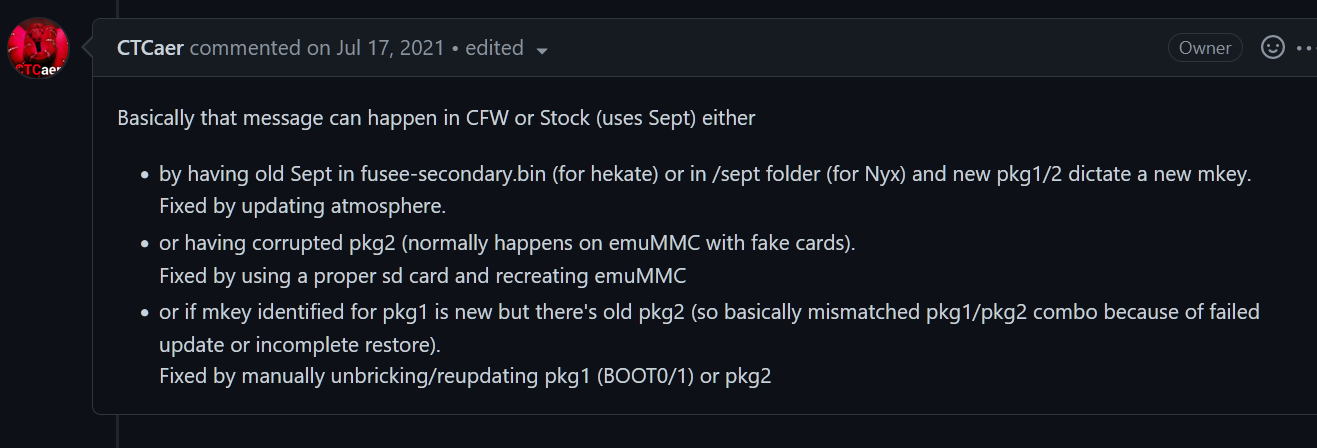
if you have restore one, if not you need to follow the unbrick guides on:
https://gbatemp.net/threads/switch-unbricking-guide-for-dead-or-replaced-emmc-consoles.609891/
- do you are able to get in NYX?
- How do you inject payload?
- what payload file are you using?
Because there are bad news, it could be a bad PKG2, do you have a NAND backup of your switch?
Look at the CTCaer comments on similar Issues on Hekate github:
if you have restore one, if not you need to follow the unbrick guides on:
https://gbatemp.net/threads/switch-unbricking-guide-for-dead-or-replaced-emmc-consoles.609891/
1. NoPlease answer the next questions:
- do you are able to get in NYX?
- How do you inject payload?
- what payload file are you using?
Because there are bad news, it could be a bad PKG2, do you have a NAND backup of your switch?
Look at the CTCaer comments on similar Issues on Hekate github:
View attachment 318785
View attachment 318786
View attachment 318787
View attachment 318788
if you have restore one, if not you need to follow the unbrick guides on:
https://gbatemp.net/threads/switch-unbricking-guide-for-dead-or-replaced-emmc-consoles.609891/
2. RCM jig and USB
3. Hekate latest version as of now
how do i restore my gpp or my boot filesIt's very strange
Use another sd card, format it. And put ONLY the latest Hekate files (download new ones from github) on it
Then try to get into NYX
i put a new card in with new hekate files but it still dosnt workGetting on nyx with a new card
where do you get the hekate files?
can you try to inject Tegra Explorer payload (https://github.com/suchmememanyskill/TegraExplorer/releases)
can you try to inject Tegra Explorer payload (https://github.com/suchmememanyskill/TegraExplorer/releases)
not with hekate, but its the only payload ive triedyou can't get in to NYX pressing VOL - while you inject payload?
Similar threads
- Replies
- 2
- Views
- 972
- Replies
- 7
- Views
- 12K
- Replies
- 1
- Views
- 343
- Replies
- 0
- Views
- 1K
Site & Scene News
New Hot Discussed
-
-
26K views
Wii U and 3DS online services shutting down today, but Pretendo is here to save the day
Today, April 8th, 2024, at 4PM PT, marks the day in which Nintendo permanently ends support for both the 3DS and the Wii U online services, which include co-op play...by ShadowOne333 179 -
23K views
Nintendo Switch firmware update 18.0.1 has been released
A new Nintendo Switch firmware update is here. System software version 18.0.1 has been released. This update offers the typical stability features as all other... -
19K views
The first retro emulator hits Apple's App Store, but you should probably avoid it
With Apple having recently updated their guidelines for the App Store, iOS users have been left to speculate on specific wording and whether retro emulators as we... -
18K views
Delta emulator now available on the App Store for iOS
The time has finally come, and after many, many years (if not decades) of Apple users having to side load emulator apps into their iOS devices through unofficial...by ShadowOne333 96 -
17K views
TheFloW releases new PPPwn kernel exploit for PS4, works on firmware 11.00
TheFlow has done it again--a new kernel exploit has been released for PlayStation 4 consoles. This latest exploit is called PPPwn, and works on PlayStation 4 systems... -
14K views
Nintendo takes down Gmod content from Steam's Workshop
Nintendo might just as well be a law firm more than a videogame company at this point in time, since they have yet again issued their now almost trademarked usual...by ShadowOne333 116 -
13K views
A prototype of the original "The Legend of Zelda" for NES has been found and preserved
Another video game prototype has been found and preserved, and this time, it's none other than the game that spawned an entire franchise beloved by many, the very...by ShadowOne333 31 -
11K views
Anbernic reveals specs details of pocket-sized RG28XX retro handheld
Anbernic is back with yet another retro handheld device. The upcoming RG28XX is another console sporting the quad-core H700 chip of the company's recent RG35XX 2024... -
11K views
Nintendo officially confirms Switch successor console, announces Nintendo Direct for next month
While rumors had been floating about rampantly as to the future plans of Nintendo, the President of the company, Shuntaro Furukawa, made a brief statement confirming... -
10K views
Nintendo Switch Online adds two more Nintendo 64 titles to its classic library
Two classic titles join the Nintendo Switch Online Expansion Pack game lineup. Available starting April 24th will be the motorcycle racing game Extreme G and another...
-
-
-
193 replies
Name the Switch successor: what should Nintendo call its new console?
Nintendo has officially announced that a successor to the beloved Switch console is on the horizon. As we eagerly anticipate what innovations this new device will...by Costello -
179 replies
Wii U and 3DS online services shutting down today, but Pretendo is here to save the day
Today, April 8th, 2024, at 4PM PT, marks the day in which Nintendo permanently ends support for both the 3DS and the Wii U online services, which include co-op play...by ShadowOne333 -
173 replies
Nintendo officially confirms Switch successor console, announces Nintendo Direct for next month
While rumors had been floating about rampantly as to the future plans of Nintendo, the President of the company, Shuntaro Furukawa, made a brief statement confirming...by Chary -
116 replies
Nintendo takes down Gmod content from Steam's Workshop
Nintendo might just as well be a law firm more than a videogame company at this point in time, since they have yet again issued their now almost trademarked usual...by ShadowOne333 -
97 replies
The first retro emulator hits Apple's App Store, but you should probably avoid it
With Apple having recently updated their guidelines for the App Store, iOS users have been left to speculate on specific wording and whether retro emulators as we...by Scarlet -
96 replies
Delta emulator now available on the App Store for iOS
The time has finally come, and after many, many years (if not decades) of Apple users having to side load emulator apps into their iOS devices through unofficial...by ShadowOne333 -
82 replies
Nintendo Switch firmware update 18.0.1 has been released
A new Nintendo Switch firmware update is here. System software version 18.0.1 has been released. This update offers the typical stability features as all other...by Chary -
80 replies
TheFloW releases new PPPwn kernel exploit for PS4, works on firmware 11.00
TheFlow has done it again--a new kernel exploit has been released for PlayStation 4 consoles. This latest exploit is called PPPwn, and works on PlayStation 4 systems...by Chary -
70 replies
DOOM has been ported to the retro game console in Persona 5 Royal
DOOM is well-known for being ported to basically every device with some kind of input, and that list now includes the old retro game console in Persona 5 Royal...by relauby -
61 replies
Microsoft is closing down several gaming studios, including Tango Gameworks and Arkane Austin
The number of layoffs and cuts in the videogame industry sadly continue to grow, with the latest huge layoffs coming from Microsoft, due to what MIcrosoft calls a...by ShadowOne333
-
Popular threads in this forum
General chit-chat
- No one is chatting at the moment.
-
-
-
-
-
-
-
-
-
 @
Xdqwerty:
@SylverReZ, although im not the main demographic and i heard is quite a lot more obscene and nsfw compared to other adult shows
@
Xdqwerty:
@SylverReZ, although im not the main demographic and i heard is quite a lot more obscene and nsfw compared to other adult shows -
 @
BakerMan:
btw i feel this a good time to remind you guys that sea of thieves was made by rare, who also made DKC1-3 and DK64, alongside banjo kazooie and conker's bad fur day
@
BakerMan:
btw i feel this a good time to remind you guys that sea of thieves was made by rare, who also made DKC1-3 and DK64, alongside banjo kazooie and conker's bad fur day -
-
-
-
-
-
-
-
-
-
-
-
 @
NinStar:
there a bunch of good games missing, one of them (which makes a lot of sense for this type of game) was wario woods
@
NinStar:
there a bunch of good games missing, one of them (which makes a lot of sense for this type of game) was wario woods -
-
 @
a_username_that_isnt_cool:
i brung that up because i remembered it randomly and it has become my hyperfixation
@
a_username_that_isnt_cool:
i brung that up because i remembered it randomly and it has become my hyperfixation -

