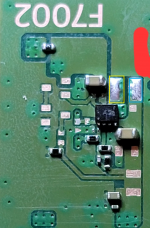No Stetofix. You are fine. I know you are referring to the buck converter (A2 chip) But I thought that inductor was fed prior to that chip? Or am I wrong? Maybe the Southbridge feeds that inductor left pad? I know the A2 builds the 1.8v for the f7002 circuit after the inductor. With the inductor back I am drawing 25mA then back down to 22mA. And the bench power supply hangs there. I have 3.3v from the wifi module and i have 3.3 and 1.8v on the caps below the wifi module. Thanks for the replyMaybe I got your question wrong. But the dcdc bug converter is generating the 1.8V and is feeding your inductor/coil.
View attachment 408348
You are using an out of date browser. It may not display this or other websites correctly.
You should upgrade or use an alternative browser.
You should upgrade or use an alternative browser.
Ps5 edm-020 no life
- Thread starter Dawesy72
- Start date
- Views 15,254
- Replies 70
The coil is part of the ciruit of the bug converter (TPS62822). On page 22 of the datasheet you can see a example.
https://www.ti.com/lit/ds/symlink/tps62822.pdf
Did you replaced the wifi modul and the short is back?
https://www.ti.com/lit/ds/symlink/tps62822.pdf
Did you replaced the wifi modul and the short is back?
I replaced the T2 chip last night and still receive the same current draw. So its not the TPS chip. This is a frustrating one heheThe coil is part of the ciruit of the bug converter (TPS62822). On page 22 of the datasheet you can see a example.
https://www.ti.com/lit/ds/symlink/tps62822.pdf
Did you replaced the wifi modul and the short is back?
Jkyoho, On the F7002 circuit. In diode mode, on the first cap after the f7002 fuse I receive a 0.387 and 0.003 on both sides of the inductor. Then the short follows the circuit from there.Sorry I didn't follow. Are you initially having short on 1.8v rail?
Was the same as when the inductor is on the board. I removed the Wifi module , then checked diode readings again and now everything is normal. No shorts. I feel like i am walking in a circle. What would be causing the issue with connecting the wifi module. This is the second one. Any ideas?What diode reading on blue and yellow after you remove the inductor?
Last edited by TheWizard69,
* I feel like I am walking around in a circle* *what would be causing the issue with connecting the wifi module*Was the same as when the inductor is on the board. I removed the Wifi module , then checked diode readings again and now everything is normal. No shorts. I feel like i am walming ib a circle. What would be causing the issue witg connecting the wifi module. This is the second one. Any ideas?
Last edited by TheWizard69,
- Joined
- Sep 2, 2020
- Messages
- 1,285
- Trophies
- 0
- Age
- 39
- Location
- TORONTO
- Website
- form.jotform.com
- XP
- 2,219
- Country

If you only have short on yellow, you likely have a bad A2 chip
if you only have short on blue, you have 1.8v short somewhere else.
If you have both yellow and blue short(without inductor there), you need to remove A2 and see what else leading the short.
if you only have short on blue, you have 1.8v short somewhere else.
If you have both yellow and blue short(without inductor there), you need to remove A2 and see what else leading the short.
But i dont have any shorts when the wifi module is not connected. I have a full 5.0 to 3.3 v circuit on the f7003 and a full 5.0 to 1.8 v circuit on the f7002. Anything else that could be shorting the wifi module?If you only have short on yellow, you likely have a bad A2 chip
if you only have short on blue, you have 1.8v short somewhere else.
If you have both yellow and blue short(without inductor there), you need to remove A2 and see what else leading the short.
- Joined
- Sep 2, 2020
- Messages
- 1,285
- Trophies
- 0
- Age
- 39
- Location
- TORONTO
- Website
- form.jotform.com
- XP
- 2,219
- Country

did you check those caps on the bottom side/other side of wifi chip area? If those all good, then you have bad wifi chipBut i dont have any shorts when the wifi module is not connected. I have a full 5.0 to 3.3 v circuit on the f7003 and a full 5.0 to 1.8 v circuit on the f7002. Anything else that could be shorting the wifi module?
Yeah all those caps are good. Are we positive there is nothing else that provides voltage lines to that chip? This is the 3rd wifi module i have had on it if i count the original.did you check those caps on the bottom side/other side of wifi chip area? If those all good, then you have bad wifi chip
Post automatically merged:
Jkyoho, Have you seen multiple wifi chip issues on boards you have had in?
Last edited by TheWizard69,
Yes. Each time I replace the wifi module the short comes back. In theory I agree. The fault would be the wifi module. But this is the third one that has been on the board if we count the original. What else could I be missing?The coil is part of the ciruit of the bug converter (TPS62822). On page 22 of the datasheet you can see a example.
https://www.ti.com/lit/ds/symlink/tps62822.pdf
Did you replaced the wifi modul and the short is back?
Jkyoho,
Happy New Year! Hope you had a great holiday season. I was wondering if you have any idea of known good diode readings for the WIFI Bluetooth Module for the PS5. I have three modules that produce the same short when they are soldered to the board. But the circuit is fine without. To test i have just been using the ground point at bottom left in pic and probing from there. Any other ideas to make sure all three of the modules I have are actually bad?
Happy New Year! Hope you had a great holiday season. I was wondering if you have any idea of known good diode readings for the WIFI Bluetooth Module for the PS5. I have three modules that produce the same short when they are soldered to the board. But the circuit is fine without. To test i have just been using the ground point at bottom left in pic and probing from there. Any other ideas to make sure all three of the modules I have are actually bad?
Attachments
- Joined
- Sep 2, 2020
- Messages
- 1,285
- Trophies
- 0
- Age
- 39
- Location
- TORONTO
- Website
- form.jotform.com
- XP
- 2,219
- Country

I would suggest you find the assigned 1.8v pin from motherboard side BGA pins and then measure from the module side accordingly. I don't have a off board wifi module to test with.
I have another EDM-020 board that is suspended from PSN. I bought that to compare standby voltages to early on. I can boot that up in the housing and locate the 1.8v rail for the wifi. I know there is a 3.3 but not sure where it changes. Will investigate.I would suggest you find the assigned 1.8v pin from motherboard side BGA pins and then measure from the module side accordingly. I don't have a off board wifi module to test with.
Jkyoho,
I re-balled the 2nd replacement wifi module and soldered back to board. But this time I left the shield off the module so I could take readings from components directly on the wifi module. I have my 3.3 on the test point located on the motherboard. I also have 3.3 and 1.8 on the caps for the wifi module itself. The only time the f7002 circuit reads a short is when the wifi module is soldered to the board. If its removed the diode readings for the f7002 circuit go back to normal. The short also exists on the caps on opposite side of wifi module. But those shorts go away as well when the wifi module is removed. I feel like i am running in circles with this one. I checked the southbridge and i have good diode readings there as well. I also have good readings at hdmi encoder. Any ideas?
I re-balled the 2nd replacement wifi module and soldered back to board. But this time I left the shield off the module so I could take readings from components directly on the wifi module. I have my 3.3 on the test point located on the motherboard. I also have 3.3 and 1.8 on the caps for the wifi module itself. The only time the f7002 circuit reads a short is when the wifi module is soldered to the board. If its removed the diode readings for the f7002 circuit go back to normal. The short also exists on the caps on opposite side of wifi module. But those shorts go away as well when the wifi module is removed. I feel like i am running in circles with this one. I checked the southbridge and i have good diode readings there as well. I also have good readings at hdmi encoder. Any ideas?
Jkyoho,
I re-balled the 2nd replacement wifi module and soldered back to board. But this time I left the shield off the module so I could take readings from components directly on the wifi module. I have my 3.3 on the test point located on the motherboard. I also have 3.3 and 1.8 on the caps for the wifi module itself. The only time the f7002 circuit reads a short is when the wifi module is soldered to the board. If its removed the diode readings for the f7002 circuit go back to normal. The short also exists on the caps on opposite side of wifi module. But those shorts go away as well when the wifi module is removed. I feel like i am running in circles with this one. I checked the southbridge and i have good diode readings there as well. I also have good readings at hdmi encoder. Any ideas?
The original wifi modul is also a J20H100 and the replacements are J20H100 from a PS5?
Similar threads
- Replies
- 3
- Views
- 1K
- Replies
- 2
- Views
- 1K
- Replies
- 0
- Views
- 874
- Replies
- 0
- Views
- 980
- Replies
- 2
- Views
- 1K
Site & Scene News
New Hot Discussed
-
-
24K views
Nintendo Switch firmware update 18.0.1 has been released
A new Nintendo Switch firmware update is here. System software version 18.0.1 has been released. This update offers the typical stability features as all other... -
19K views
The first retro emulator hits Apple's App Store, but you should probably avoid it
With Apple having recently updated their guidelines for the App Store, iOS users have been left to speculate on specific wording and whether retro emulators as we... -
18K views
Delta emulator now available on the App Store for iOS
The time has finally come, and after many, many years (if not decades) of Apple users having to side load emulator apps into their iOS devices through unofficial...by ShadowOne333 96 -
18K views
TheFloW releases new PPPwn kernel exploit for PS4, works on firmware 11.00
TheFlow has done it again--a new kernel exploit has been released for PlayStation 4 consoles. This latest exploit is called PPPwn, and works on PlayStation 4 systems... -
15K views
Nintendo takes down Gmod content from Steam's Workshop
Nintendo might just as well be a law firm more than a videogame company at this point in time, since they have yet again issued their now almost trademarked usual...by ShadowOne333 120 -
14K views
Nintendo officially confirms Switch successor console, announces Nintendo Direct for next month
While rumors had been floating about rampantly as to the future plans of Nintendo, the President of the company, Shuntaro Furukawa, made a brief statement confirming... -
13K views
A prototype of the original "The Legend of Zelda" for NES has been found and preserved
Another video game prototype has been found and preserved, and this time, it's none other than the game that spawned an entire franchise beloved by many, the very...by ShadowOne333 31 -
12K views
Anbernic reveals specs details of pocket-sized RG28XX retro handheld
Anbernic is back with yet another retro handheld device. The upcoming RG28XX is another console sporting the quad-core H700 chip of the company's recent RG35XX 2024... -
11K views
Nintendo Switch Online adds two more Nintendo 64 titles to its classic library
Two classic titles join the Nintendo Switch Online Expansion Pack game lineup. Available starting April 24th will be the motorcycle racing game Extreme G and another... -
11K views
Nintendo "Indie World" stream announced for April 17th, 2024
Nintendo has recently announced through their social media accounts that a new Indie World stream will be airing tomorrow, scheduled for April 17th, 2024 at 7 a.m. PT...by ShadowOne333 53
-
-
-
230 replies
Name the Switch successor: what should Nintendo call its new console?
Nintendo has officially announced that a successor to the beloved Switch console is on the horizon. As we eagerly anticipate what innovations this new device will...by Costello -
201 replies
Nintendo officially confirms Switch successor console, announces Nintendo Direct for next month
While rumors had been floating about rampantly as to the future plans of Nintendo, the President of the company, Shuntaro Furukawa, made a brief statement confirming...by Chary -
120 replies
Nintendo takes down Gmod content from Steam's Workshop
Nintendo might just as well be a law firm more than a videogame company at this point in time, since they have yet again issued their now almost trademarked usual...by ShadowOne333 -
97 replies
The first retro emulator hits Apple's App Store, but you should probably avoid it
With Apple having recently updated their guidelines for the App Store, iOS users have been left to speculate on specific wording and whether retro emulators as we...by Scarlet -
96 replies
Delta emulator now available on the App Store for iOS
The time has finally come, and after many, many years (if not decades) of Apple users having to side load emulator apps into their iOS devices through unofficial...by ShadowOne333 -
82 replies
Nintendo Switch firmware update 18.0.1 has been released
A new Nintendo Switch firmware update is here. System software version 18.0.1 has been released. This update offers the typical stability features as all other...by Chary -
80 replies
TheFloW releases new PPPwn kernel exploit for PS4, works on firmware 11.00
TheFlow has done it again--a new kernel exploit has been released for PlayStation 4 consoles. This latest exploit is called PPPwn, and works on PlayStation 4 systems...by Chary -
71 replies
DOOM has been ported to the retro game console in Persona 5 Royal
DOOM is well-known for being ported to basically every device with some kind of input, and that list now includes the old retro game console in Persona 5 Royal...by relauby -
70 replies
"Nintendo World Championships: NES Edition", a new NES Remix-like game, launching July 18th
After rumour got out about an upcoming NES Edition release for the famed Nintendo World Championships, Nintendo has officially unveiled the new game, titled "Nintendo...by ShadowOne333 -
63 replies
Microsoft is closing down several gaming studios, including Tango Gameworks and Arkane Austin
The number of layoffs and cuts in the videogame industry sadly continue to grow, with the latest huge layoffs coming from Microsoft, due to what MIcrosoft calls a...by ShadowOne333
-
Popular threads in this forum
General chit-chat
- No one is chatting at the moment.
-
 @
Psionic Roshambo:
I always suggest kneepads with wheels to help with knee pain, then I get slapped
@
Psionic Roshambo:
I always suggest kneepads with wheels to help with knee pain, then I get slapped -
-
-
-
-
-
-
-
@ HiradeGirl:
https://www.youtube.com/watch?v=ntjkwIXWtrc&ab_channel=Apple
I feel uncomfortable from watching this. -
-
-
-
-
-
 @
Veho:
I get what they were trying to say but what the ad actually says is "we tried to cram a ton of features into the iPad but all of them got irreparably mangled+1
@
Veho:
I get what they were trying to say but what the ad actually says is "we tried to cram a ton of features into the iPad but all of them got irreparably mangled+1
in the process." -
-
-
-
-
-
-
-
 @
Sonic Angel Knight:
I hope this is a dream and I'm not actually leaving messages for others to see.
@
Sonic Angel Knight:
I hope this is a dream and I'm not actually leaving messages for others to see. -
-