PrBoom+ 3DS Port
Hi all. After much arduous work, I'm thrilled to finally share a brand new port of PrBoom+ to the 3DS!
This is more or less a straight port of PrBoom+ 2.6.66, with some extra added enhancements exclusive to the system.
Just about everything you'd expect desktop PrBoom+ to do, this port should also be able to do.
The only things it can't do are a few unsupported renderer features (which have been stripped out anyway) and networking features.
In addition, all video modes apart from 8-bit are supported. By default, the GPU-accelerated OpenGL mode is enabled, though the other software-rendering modes are also available should you wish to fall back on them (so far, all modes produce roughly similar performance, with OpenGL being moderately faster)
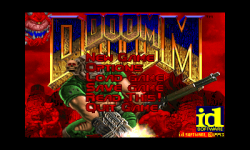





Features:
- PrBoom+ 2.6.66
- Features both GPU-accelerated OpenGL mode, and software-renderer modes
- Great performance on New 3DS, decent-ish performance on Old 3DS
- Good quality stereoscopic 3D (OpenGL mode only)
- Interchangeable touchscreen mouse and keyboard
- (with touchscreen mouse, you can drag to look around, tap the screen to fire, and double-tap and hold to keep firing - ideal for Old 3DS)
Setup:
Refer to the GitHub repository's README for information on installation, game/mod setup and configuration.
Download:
FBI QR code (for remote install):









 A toaster is "High Tech" to me
A toaster is "High Tech" to me