I present to you YourFriendlyDNS 2.0 your very own locally run caching and proxying dns server that only caches and proxies the requests you want, and none you don't and also enables encryption by default so you're very easily encrypting your dns requests out of the box! Your web traffic is important enough to encrypt! So why aren't we treating our dns queries with the same care! Now we can, and easily!
macOS v2.1.1:
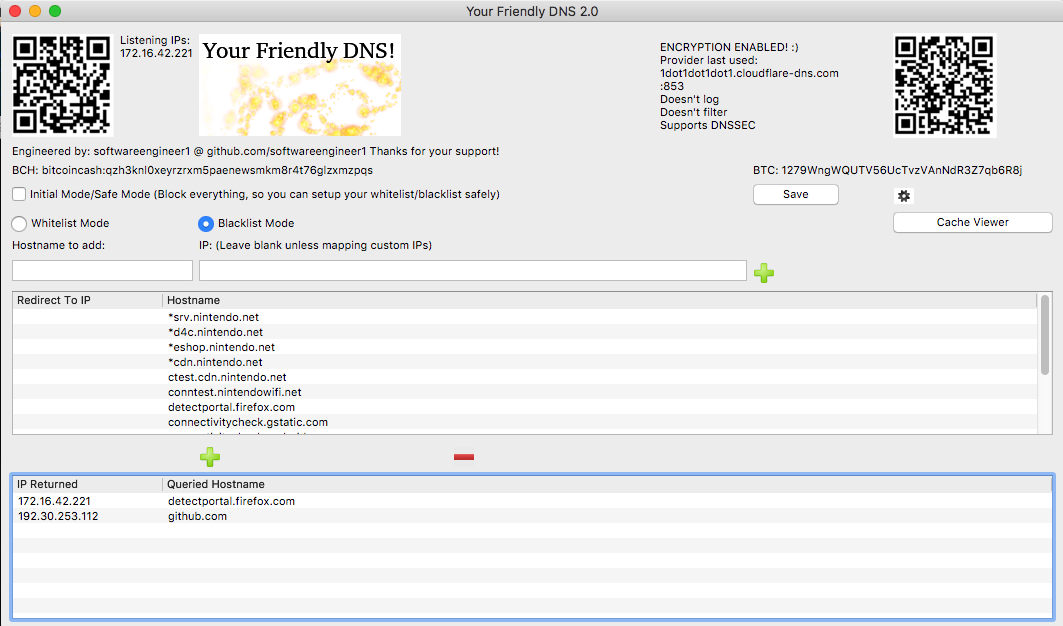
TLDR:
V 2.1.1 Links ->
Linux Version: https://github.com/softwareengineer1/YourFriendlyDNS/files/2032228/Linux-x64.zip
Mac Version: https://github.com/softwareengineer1/YourFriendlyDNS/files/2032217/Mac-x64.zip
Windows: https://github.com/softwareengineer1/YourFriendlyDNS/files/2032225/Windows-x64.zip
Android ARM: https://github.com/softwareengineer1/YourFriendlyDNS/files/2032221/Android-armeabi-v7a.zip
Android x86: https://github.com/softwareengineer1/YourFriendlyDNS/files/2032220/Android-x86.zip
Source: https://github.com/softwareengineer1/YourFriendlyDNS/archive/2.1.1.zip
github: https://github.com/softwareengineer1/YourFriendlyDNS
<-
I saw a need in that 'Switch DNS' services are being provided by people where they are keeping how it works behind their server like there's some kind of secret to it or something, which there's not. This is bad if we actually want to use a service like this, because since we don't even know what it's doing behind the scenes it could stop working at any time and we have no indication if/when that happens, except when the thing updates on you and then you're like great thanks random IP I got off the internet! lol. I thought a different approach was better and this is what I had in mind.
A local caching and proxying server that you yourself run and you control exactly how it operates and it's 100% free and open source! I have found myself using it just as my local dns server now even for just basic things (well I had to test it ),since it's kind of nice to have your own dns cache without constantly looking up domains. (And during making this I really got to see just how many requests are fired constantly!) The closest thing I saw like this was a python script, but it still for some reason needed an external ip which I thought defeated the purpose, so not really the same thing. In order for it to be accessible to most people I also made it majorly multi-platform, for linux, mac, windows, and android (and iOS version can be built, but). Since this is a dns server on linux,mac,and windows it binds to port 53 which requires root/administrator, and then depending on which mode is selected (whitelist or blacklist) it will forward the request to your real dns servers of choice (OpenDNS by default) and return a valid response (like A records containing IPs of the domain )!
),since it's kind of nice to have your own dns cache without constantly looking up domains. (And during making this I really got to see just how many requests are fired constantly!) The closest thing I saw like this was a python script, but it still for some reason needed an external ip which I thought defeated the purpose, so not really the same thing. In order for it to be accessible to most people I also made it majorly multi-platform, for linux, mac, windows, and android (and iOS version can be built, but). Since this is a dns server on linux,mac,and windows it binds to port 53 which requires root/administrator, and then depending on which mode is selected (whitelist or blacklist) it will forward the request to your real dns servers of choice (OpenDNS by default) and return a valid response (like A records containing IPs of the domain )!
In whitelist mode everything is forwarded to 127.0.0.1/localhost (you can customize this in the settings) unless it's in the whitelist. Conversely in blacklist mode everything is responded to validly unless it's in the blacklist in which case 127.0.0.1 is returned. Change the amount of minutes the each domain's cache is deemed valid for (for example at 10 minutes after getting the ips for that domain, it won't request them again for 10 minutes and just return the ones from that single request). You can also custom map certain IPs to domains which changes the behavior of just that item in the list (so you can have certain things go to other places besides everything being directed to 127.0.0.1, like for example 10.0.0.1 for a router or 10.0.0.5 for a webserver running on a machine on your network) As you can see it also supports wildcard matching. So for instance: *srv.nintendo.net would match new.firmware.update.prefix.srv.nintendo.net or dauth-lp1.ndas.srv.nintendo.net or basically anything.anything.anything.anything.srv.nintendo.net (just to exemplify the point!)
I always was skeptical about that if they change it to something else, and one of those foreign IP DNSs was just looking for a particular string and they change even a single character in it, then it could bypass their filtering and force an update just by shifting a single bit. I didn't want mine to be that fragile, so this should give you more fine grained control over what or what is not filtered or unfiltered.
I'm open to suggestions for improvement and things to add (but I've spent some time making it proper and responding as fast as possible so it's not noticeable that there's even anything in the middle of you and your actual dns server!) Like for example I've seen one thing where the dns is able to say hey you're trapped behind a captive portal, I haven't figured out how to do that but I think that should be one thing to add as an option if you want to trick it into believing you're behind a captive portal.
I'm going totally free software, totally open source this year and I thought I'd start off with something I saw a need for, which I could also build relatively quickly. If my software helps you in anyway then you know what to do! Support my work and we can make some valuable and totally freedom based software that empowers instead of restricts people, or tries to hide it's functionality and how it works behind a wall. Then instead let's open it up! Let's expose it... This is how it works, it's not that complex it's not some big secret, just here's the code!
Support my work and we can make some valuable and totally freedom based software that empowers instead of restricts people, or tries to hide it's functionality and how it works behind a wall. Then instead let's open it up! Let's expose it... This is how it works, it's not that complex it's not some big secret, just here's the code!
What else can we build that's fun? !!!
!!!
Thank you! Hope this helps!
Okay the directions for using with the switch or other use:
Two options:
[One]
To ensure you have the latest version you may want to compile it yourself for your desired platform (Either Linux, Mac, Windows, or Android) [iOS if you're jailbroken and feeling adventurous and know an iptables alternative, For Android your device must be rooted as well]
1. Download and install the free software license (non commercial) version of Qt version 5.10 or later
2. Download the source of the project which contains the .pro file(project file) that opens in Qt
3. Open it in Qt and configure it to be built for your platform (for android must have android sdk and ndk installed for linux,windows,mac it'll automatically let you load it)
(Optional: build the latest stable libsodium libraries for the platforms you’re building for, or you’ll be using my compiled ones of 1.0.16 for each platform I’ve built it for)
4. Do a Ctrl+B or Command+B to build the project! Done! Ready to run ->
Done! Ready to run ->
[Two]
1. Download the whole project (git clone or download zip) and browse to the folder of your platform (Linux-x64 for linux, Mac-x64 for mac, etc...)
2. Copy the entire folder with all the supporting shared libraries to some location you like Done! Ready to run ->
Done! Ready to run ->
Note: On Linux/Mac/Android It needs to be run as root, so it can bind and listen on udp port 53, and http port 80 that's the only reason it requires it.
Note2: On Windows I discovered it doesn’t need to be run as administrator/root you just have to accept the popup so it’s not blocked in windows firewall.
Also if you run it once and set the port to higher than 1024 that’s another way you can run it without being root (they won’t be on the default dns and http ports, but the servers will actually be running at least on your specified ports)
Now how to run it :
[Linux]
1. Browse to the directory containing it, right click and choose open terminal at this location.
2. Type sudo ./YourFriendlyDNS and enter your password for your user account (must have sudoer privileges or change to a user that does or to root user)
3. Configure it how you like and use an IP displayed on the GUI "Listening IPs: " text label as your DNS server from any device locally connected to the same network as you're running he DNS server on!
[Mac]
1. Browse to the directory containing it, open a terminal, and drag LaunchYourFriendlyDNSAsRoot.sh onto the terminal window.
2. Enter your password so it's granted root access
3. Configure it how you like and use an IP displayed on the GUI "Listening IPs: " text label as your DNS server from any device locally connected to the same network as you're running he DNS server on!
[Windows]
1. Browse to the directory containing it, and right click YourFriendlyDNS.exe and choose Run As Administrator
2. Okay the privilege escalation box, if it appears, so it''s granted Administrator/root access
3. Configure it how you like and use an IP displayed on the GUI "Listening IPs: " text label as your DNS server from any device locally connected to the same network as you're running he DNS server on!
[Android] (Make sure your device is actually rooted and you can run su with no issues and actually truly do have root)
1. Copy and install the apk to your device, use the one for your Android architecture, either ARM or x86. (You may need to enable installing packages from unknown sources if you haven't already)
2. Run the app and when the su root access prompt is displayed hit accept (you only have to do this once, unless you remove it's priviliges from your su app later)
3. Configure it how you like and use an IP displayed on the GUI "Listening IPs: " text label as your DNS server from any device locally connected to the same network as you're running he DNS server on!
[Note: For Android currently the application's GUI has to stay open and visible for DNS requests and responses to be handled, I'm going to fix this but right now I recommend setting your device to not ever sleep / turn off screen and keep it plugged it or be sure to plug it in when it's low so that your YourFriendlyDNS will remain working on your Android. For Devs: Is there a way I can keep it asynchronous while also running those asynchronous dns handlings from that separate thread from the gui/main thread? Make if I first create a new thread and then connect the signals from that thread instead of from the main thread it'll stay working even when backgrounded (as long as the app remains running) I'll look into it!]
[Usage]
Make sure to take it off of 'Initial Mode/Safe Mode' by unchecking that checkbox once you've configured your whitelist/blacklist and it's safe to do so (whitelist is safe immediately, blacklist should be safe immediately as long as those nintendo update servers have stayed the same)
1. Select Whitelist or Blacklist mode
2. Add domain names to whitelist or blacklist, * wildcards are supported, for example: "*gbatemp.net" matches www.gbatemp.net, gbatemp.net, or anything.anything.gbatemp.net
-> If in whitelist mode, a matched domain that's in the whitelist will be accessible, everything else will not be.
-> If in blacklist mode, a matched domain that's in the blacklist won't be accessible, everything else will be.
-> Things that aren't accessible/are blocked will be directed to 127.0.0.1/localhost by default, unless you have a server on that machine on the port for the service you're accessing (ex. trying to access filtereddomain.domain on a device with this dns server configured on a web browser will redirect to http://127.0.0.1 relative to that device the dns is configured to be used on (so that device itself)). You can change this is the settings so it goes to for example another computer on your local network instead.
-> If you add a hostname/domain and also fill in the custom mapping IP field, the IP in the settings is ignored and the mapped IP is returned for domains that match instead. That also changes the behavior of that item in the list and treats it as a special case, to just return that IP instead of any other (can be use in either whitelist/blacklist mode).
3. Change the settings to keep the cached IPs (for whitelisted/non blacklisted domains) treated as valid for longer or shorter (note: too long and your ips might get stale). The cache not kept between instances of the application (eg. If you restart it, it start's fresh.) You can also clear it forcefully at anytime by hitting the "Clear Cache Now" button. Also you can change the real dns servers to use, by default it uses open dns servers. You can add as many as you like and it randomly selects which one to use each time a request needs to be made.
4. Now you are running your own local caching and proxying dns server! You no longer have to worry about an online one going down, or not working properly, because you can always make sure your locally running one is working because you control when it runs and how it's configured!
[ALL DNSCRYPT PROTOCOLS SUPPORTED VERSION 2.1.1 UPDATE] ENCRYPTION ENABLED BY DEFAULT!
*Mac + Windows + Android platforms have been upgraded to version 2.1.1
*Features and improvements below:
V 2.1.1 Links ->
Linux Version: https://github.com/softwareengineer1/YourFriendlyDNS/files/2032228/Linux-x64.zip
Mac Version: https://github.com/softwareengineer1/YourFriendlyDNS/files/2032217/Mac-x64.zip
Windows: https://github.com/softwareengineer1/YourFriendlyDNS/files/2032225/Windows-x64.zip
Android ARM: https://github.com/softwareengineer1/YourFriendlyDNS/files/2032221/Android-armeabi-v7a.zip
Android x86: https://github.com/softwareengineer1/YourFriendlyDNS/files/2032220/Android-x86.zip
Source: https://github.com/softwareengineer1/YourFriendlyDNS/archive/2.1.1.zip
github: https://github.com/softwareengineer1/YourFriendlyDNS
Linux:
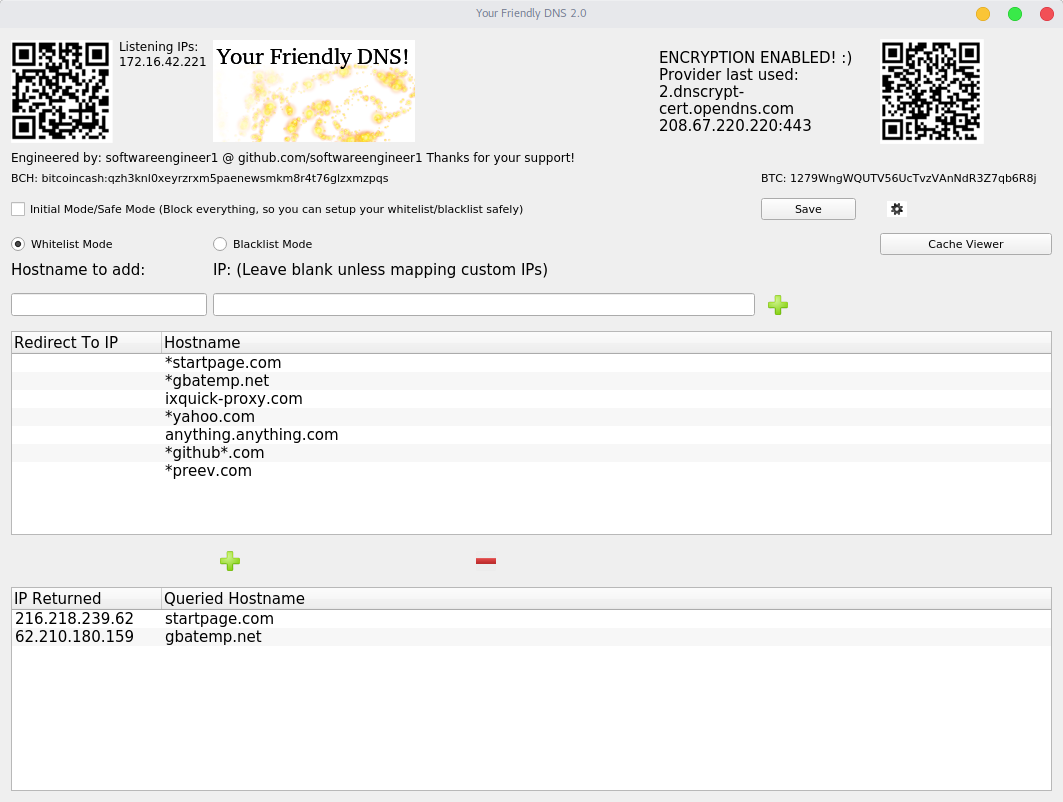
Android:
https://i.imgur.com/Y3aDcuJ
https://imgur.com/ApKlkBO
Windows:
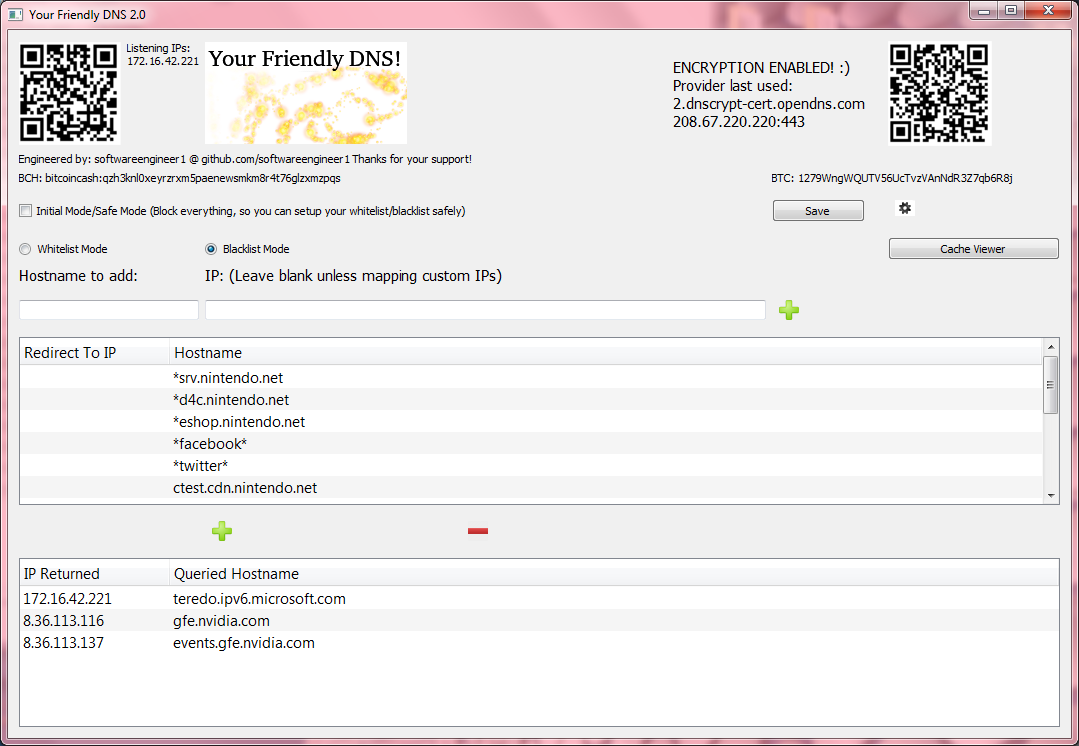
macOS v2.1.1:
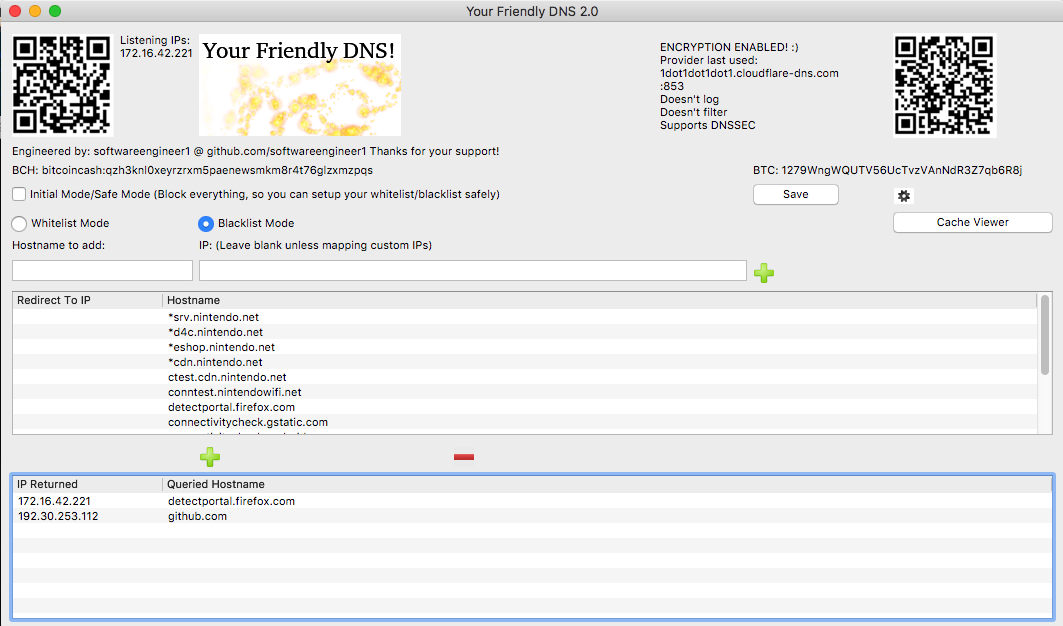
TLDR:
V 2.1.1 Links ->
Linux Version: https://github.com/softwareengineer1/YourFriendlyDNS/files/2032228/Linux-x64.zip
Mac Version: https://github.com/softwareengineer1/YourFriendlyDNS/files/2032217/Mac-x64.zip
Windows: https://github.com/softwareengineer1/YourFriendlyDNS/files/2032225/Windows-x64.zip
Android ARM: https://github.com/softwareengineer1/YourFriendlyDNS/files/2032221/Android-armeabi-v7a.zip
Android x86: https://github.com/softwareengineer1/YourFriendlyDNS/files/2032220/Android-x86.zip
Source: https://github.com/softwareengineer1/YourFriendlyDNS/archive/2.1.1.zip
github: https://github.com/softwareengineer1/YourFriendlyDNS
<-
I saw a need in that 'Switch DNS' services are being provided by people where they are keeping how it works behind their server like there's some kind of secret to it or something, which there's not. This is bad if we actually want to use a service like this, because since we don't even know what it's doing behind the scenes it could stop working at any time and we have no indication if/when that happens, except when the thing updates on you and then you're like great thanks random IP I got off the internet! lol. I thought a different approach was better and this is what I had in mind.
A local caching and proxying server that you yourself run and you control exactly how it operates and it's 100% free and open source! I have found myself using it just as my local dns server now even for just basic things (well I had to test it
In whitelist mode everything is forwarded to 127.0.0.1/localhost (you can customize this in the settings) unless it's in the whitelist. Conversely in blacklist mode everything is responded to validly unless it's in the blacklist in which case 127.0.0.1 is returned. Change the amount of minutes the each domain's cache is deemed valid for (for example at 10 minutes after getting the ips for that domain, it won't request them again for 10 minutes and just return the ones from that single request). You can also custom map certain IPs to domains which changes the behavior of just that item in the list (so you can have certain things go to other places besides everything being directed to 127.0.0.1, like for example 10.0.0.1 for a router or 10.0.0.5 for a webserver running on a machine on your network) As you can see it also supports wildcard matching. So for instance: *srv.nintendo.net would match new.firmware.update.prefix.srv.nintendo.net or dauth-lp1.ndas.srv.nintendo.net or basically anything.anything.anything.anything.srv.nintendo.net (just to exemplify the point!)
I always was skeptical about that if they change it to something else, and one of those foreign IP DNSs was just looking for a particular string and they change even a single character in it, then it could bypass their filtering and force an update just by shifting a single bit. I didn't want mine to be that fragile, so this should give you more fine grained control over what or what is not filtered or unfiltered.
I'm open to suggestions for improvement and things to add (but I've spent some time making it proper and responding as fast as possible so it's not noticeable that there's even anything in the middle of you and your actual dns server!) Like for example I've seen one thing where the dns is able to say hey you're trapped behind a captive portal, I haven't figured out how to do that but I think that should be one thing to add as an option if you want to trick it into believing you're behind a captive portal.
I'm going totally free software, totally open source this year and I thought I'd start off with something I saw a need for, which I could also build relatively quickly. If my software helps you in anyway then you know what to do!
What else can we build that's fun?
Thank you! Hope this helps!
Okay the directions for using with the switch or other use:
Two options:
[One]
To ensure you have the latest version you may want to compile it yourself for your desired platform (Either Linux, Mac, Windows, or Android) [iOS if you're jailbroken and feeling adventurous and know an iptables alternative, For Android your device must be rooted as well]
1. Download and install the free software license (non commercial) version of Qt version 5.10 or later
2. Download the source of the project which contains the .pro file(project file) that opens in Qt
3. Open it in Qt and configure it to be built for your platform (for android must have android sdk and ndk installed for linux,windows,mac it'll automatically let you load it)
(Optional: build the latest stable libsodium libraries for the platforms you’re building for, or you’ll be using my compiled ones of 1.0.16 for each platform I’ve built it for)
4. Do a Ctrl+B or Command+B to build the project!
[Two]
1. Download the whole project (git clone or download zip) and browse to the folder of your platform (Linux-x64 for linux, Mac-x64 for mac, etc...)
2. Copy the entire folder with all the supporting shared libraries to some location you like
Note: On Linux/Mac/Android It needs to be run as root, so it can bind and listen on udp port 53, and http port 80 that's the only reason it requires it.
Note2: On Windows I discovered it doesn’t need to be run as administrator/root you just have to accept the popup so it’s not blocked in windows firewall.
Also if you run it once and set the port to higher than 1024 that’s another way you can run it without being root (they won’t be on the default dns and http ports, but the servers will actually be running at least on your specified ports)
Now how to run it :
[Linux]
1. Browse to the directory containing it, right click and choose open terminal at this location.
2. Type sudo ./YourFriendlyDNS and enter your password for your user account (must have sudoer privileges or change to a user that does or to root user)
3. Configure it how you like and use an IP displayed on the GUI "Listening IPs: " text label as your DNS server from any device locally connected to the same network as you're running he DNS server on!
[Mac]
1. Browse to the directory containing it, open a terminal, and drag LaunchYourFriendlyDNSAsRoot.sh onto the terminal window.
2. Enter your password so it's granted root access
3. Configure it how you like and use an IP displayed on the GUI "Listening IPs: " text label as your DNS server from any device locally connected to the same network as you're running he DNS server on!
[Windows]
1. Browse to the directory containing it, and right click YourFriendlyDNS.exe and choose Run As Administrator
2. Okay the privilege escalation box, if it appears, so it''s granted Administrator/root access
3. Configure it how you like and use an IP displayed on the GUI "Listening IPs: " text label as your DNS server from any device locally connected to the same network as you're running he DNS server on!
[Android] (Make sure your device is actually rooted and you can run su with no issues and actually truly do have root)
1. Copy and install the apk to your device, use the one for your Android architecture, either ARM or x86. (You may need to enable installing packages from unknown sources if you haven't already)
2. Run the app and when the su root access prompt is displayed hit accept (you only have to do this once, unless you remove it's priviliges from your su app later)
3. Configure it how you like and use an IP displayed on the GUI "Listening IPs: " text label as your DNS server from any device locally connected to the same network as you're running he DNS server on!
[Note: For Android currently the application's GUI has to stay open and visible for DNS requests and responses to be handled, I'm going to fix this but right now I recommend setting your device to not ever sleep / turn off screen and keep it plugged it or be sure to plug it in when it's low so that your YourFriendlyDNS will remain working on your Android. For Devs: Is there a way I can keep it asynchronous while also running those asynchronous dns handlings from that separate thread from the gui/main thread? Make if I first create a new thread and then connect the signals from that thread instead of from the main thread it'll stay working even when backgrounded (as long as the app remains running) I'll look into it!]
[Usage]
Make sure to take it off of 'Initial Mode/Safe Mode' by unchecking that checkbox once you've configured your whitelist/blacklist and it's safe to do so (whitelist is safe immediately, blacklist should be safe immediately as long as those nintendo update servers have stayed the same)
1. Select Whitelist or Blacklist mode
2. Add domain names to whitelist or blacklist, * wildcards are supported, for example: "*gbatemp.net" matches www.gbatemp.net, gbatemp.net, or anything.anything.gbatemp.net
-> If in whitelist mode, a matched domain that's in the whitelist will be accessible, everything else will not be.
-> If in blacklist mode, a matched domain that's in the blacklist won't be accessible, everything else will be.
-> Things that aren't accessible/are blocked will be directed to 127.0.0.1/localhost by default, unless you have a server on that machine on the port for the service you're accessing (ex. trying to access filtereddomain.domain on a device with this dns server configured on a web browser will redirect to http://127.0.0.1 relative to that device the dns is configured to be used on (so that device itself)). You can change this is the settings so it goes to for example another computer on your local network instead.
-> If you add a hostname/domain and also fill in the custom mapping IP field, the IP in the settings is ignored and the mapped IP is returned for domains that match instead. That also changes the behavior of that item in the list and treats it as a special case, to just return that IP instead of any other (can be use in either whitelist/blacklist mode).
3. Change the settings to keep the cached IPs (for whitelisted/non blacklisted domains) treated as valid for longer or shorter (note: too long and your ips might get stale). The cache not kept between instances of the application (eg. If you restart it, it start's fresh.) You can also clear it forcefully at anytime by hitting the "Clear Cache Now" button. Also you can change the real dns servers to use, by default it uses open dns servers. You can add as many as you like and it randomly selects which one to use each time a request needs to be made.
4. Now you are running your own local caching and proxying dns server! You no longer have to worry about an online one going down, or not working properly, because you can always make sure your locally running one is working because you control when it runs and how it's configured!
[ALL DNSCRYPT PROTOCOLS SUPPORTED VERSION 2.1.1 UPDATE] ENCRYPTION ENABLED BY DEFAULT!
*Mac + Windows + Android platforms have been upgraded to version 2.1.1
*Features and improvements below:
Code:
{Version 2.1.1}
[LIST=1]
[*]DNS over TLS fixed and working properly now! -> The provided hostname doesn’t necessarily resolve to the right ip to use for DoTLS. Since QSSlSocket inherits from QTcpSocket, I can therefore use connectToHost rather than connectToHostEncrypted (which doesn’t take an ip, only a hostname) and use startEncryption function manually. Using the provided IP address in the stamp if there is one now correctly connects to the DoTLS provider! Also added the 2 byte length prefix that I forgot initially. So now both DNS over HTTPS and DNS over TLS work! :)
[*]Like noted in the dnscrypt stamp specification, if there is no IP address provided or its just a port, it’ll use the hostname instead (a stamp like this should indicate the hostname will resolve to the correct ip to use) and use the port from either place it’s located. So even in that edge case it’ll still work properly!
[*]Alright what else is there to do now? Perhaps have a list of DNSCrypt provider sources to auto download from (might as well since we have a TLS stack now) and let you easily select and add them not requiring manual copying and pasting anymore. Also an inbuilt stamp converter to create stamps from specified server info, or vice versa. (Like dnscrypt.info’s but also doing protocol v3 [I had to manually change the start to “sdns://Aw” (protocol version 3) in my testing of v3 servers])
[*]Looking good now! :)
[/LIST]
{Version 2.1}
[LIST=1]
[*]DNS over HTTPS / DoH support added!
[*]DNS over TLS / DoTLS support added! Note: If using DoH and/or DoTLS providers you should set a dedicated v1 DNSCrypt provider to use to resolve the hosts of DoH and DoTLS providers themselves! :)
[*]Props info now displayed as well for last used provider
[*]Look for the new version 2.1 on the releases page shortly and checkout the new code now! :)
[/LIST]
{==VERSION 2.0==} -> Major milestone!
1. DNSCrypt now supported! Very happy I made it this far!
You locally send it standard plaintext requests as usual and it transparently dnscrypts them for you using the dnscrypt providers you’ve specified.
Now your queries aren’t going over the wire as plaintext anymore! Enabled by default! No fallback (must disable DNSCrypt to use plaintext dns servers again)
2. Can enable new key pair per request otherwise a new key pair is made on every newly validated certificate for that provider.
Just add DNSCrypt stamps in settings to the list of dns servers and make sure enable DNSCrypt checkbox is checked to use them!
ex. "sdns://AQAAAAAAAAAADjIwOC42Ny4yMjAuMjIwILc1EUAgbyJdPivYItf9aR6hwzzI1maNDL4Ev6vKQ_t5GzIuZG5zY3J5cHQtY2VydC5vcGVuZG5zLmNvbQ"
Corresponds to:
Protocol version 0x0001 read -> DNSCrypt!
Provider using IPv4 address: "208.67.220.220"
Provider PubKey aquired... len: 32
Provider name: "2.dnscrypt-cert.opendns.com" len: 27
Currently protocol version 2 (DoH / DNS over HTTPS) isn’t implemented yet, so if adding them they won’t be used at the moment.
I do like how all the necessary information is all contained in the base64 encoded string, so I adopted the stamps as well. No auto sourcing them for now though, manually add them from here: https://github.com/jedisct1/dnscrypt-proxy/wiki/DNS-server-sources
3. IPv6 has been supported without me realizing it since I’ve supported every record type (not just A)! So now I’ve made it also listen on ipv6 addresses as well as ipv4 addresses so now you can not only get ipv4/ipv6 addresses connecting to the server over ipv4 but also connecting to it over ipv6 now as well. (You can set it as an ipv6 dns server)
4. Added a cache viewer
Mac + Windows + Android v2.0 builds are now available!
{Version 1.1.5}
1. Recursion flag now set, which eliminates the 'recursion requested but not available' warning from dig
2. Responding to NXDOMAIN immediately with injected ip / custom ip instead of delaying at all... (I'm interpreting NXDOMAIN response code now, to respond immediately to it)
3. Using the DNS_HEADER structure now when producing answer responses instead of manual offsets with constants
->1.1.5 is a beautiful version, I feel like everything is working correctly now.
{Version 1.1.4}
[Bugfix release]
1. Cache was only being triggered to be used after each second request for a certain domain, instead of after the first request.
(Ex. request github.com -> get ips for it cache them -> return response, request github.com -> get ips, cache them -> return response, request github -> return cached ips built response. (until it expires then it will do this again)
Now it will properly just do:
request github.com -> get ips for it cache them -> return response, request github -> return cached ips built response. (until it expires then it will do this again))
2. Added new blacklist default "*cdn.nintendo.net"
So yes nothing major this time, but still the cache should be working properly and now it is again!
{Version 1.1.3}
[Bugfix release]
1. Whitelist mode was broken in 1.1.2, it is now fixed and working again.
2. Instantly responding to requests was broken in 1.1.2, now it's working again too.
->That should be the last time anything major is broken at least until 1.2+ hopefully! :)
->1.1.3 is a needed update if you have 1.1.2, so make sure to upgrade to it for improved experience.
{Version 1.1.2}
[Features since 1.0]
1. Inbuilt single file replayer http server (it just replays the same html you specify for any request)
->"index.html" file can be edited from the settings
->port of the http server can be customized, 0 is off, by default it's 80, which goes to port 8080 on android (and iptables 80 -> 8080)
->(port of the dns server can now be customized also, unlike it however, 0 is port 53 still :))
2. Auto injects the servers first found listening ip by default (ip of dns and now http server) (OOB captive portal capturing)
3. Upon loading of new version, auto blacklisting of known captive portal urls happens and it's an option in the settings
4. Improved caching! Now caches and returns for all dns query types instead of just A records.
[Android Specific]
5. Event processing now moved to a background thread, allowing it to now entirely run both the dns and http server in the background on android!
->You can now minimize it, and it will stay working in the background (no longer depending on gui being visible). As long as the app stays running it'll stay working!
->Even though I'm creating some threads it's still ansynchronous. Those threads are to process the ansynchronous events, seperate from the main thread.
6. Gui looks better on android and is more readable
7. Now only inserts the iptables forwarding once, so it doesn't just keep inserting the same thing every new running instance into iptables
8. Runs those iptables inserting with su privileges in it's own thread as well so it also doesn't block the main thread either.
[Bugfixes since 1.0]
9. Crash on no ip addresses at all received from real dns server for A record
(What it does now instead of crashing is a delayed not able to load, and then it redirects to the injected ip / server ip / custom ip)
10. Don't allow blank entries in either lists or dns server box
11. Improved handling of other dns types and of A records themselves tooV 2.1.1 Links ->
Linux Version: https://github.com/softwareengineer1/YourFriendlyDNS/files/2032228/Linux-x64.zip
Mac Version: https://github.com/softwareengineer1/YourFriendlyDNS/files/2032217/Mac-x64.zip
Windows: https://github.com/softwareengineer1/YourFriendlyDNS/files/2032225/Windows-x64.zip
Android ARM: https://github.com/softwareengineer1/YourFriendlyDNS/files/2032221/Android-armeabi-v7a.zip
Android x86: https://github.com/softwareengineer1/YourFriendlyDNS/files/2032220/Android-x86.zip
Source: https://github.com/softwareengineer1/YourFriendlyDNS/archive/2.1.1.zip
github: https://github.com/softwareengineer1/YourFriendlyDNS
Linux:
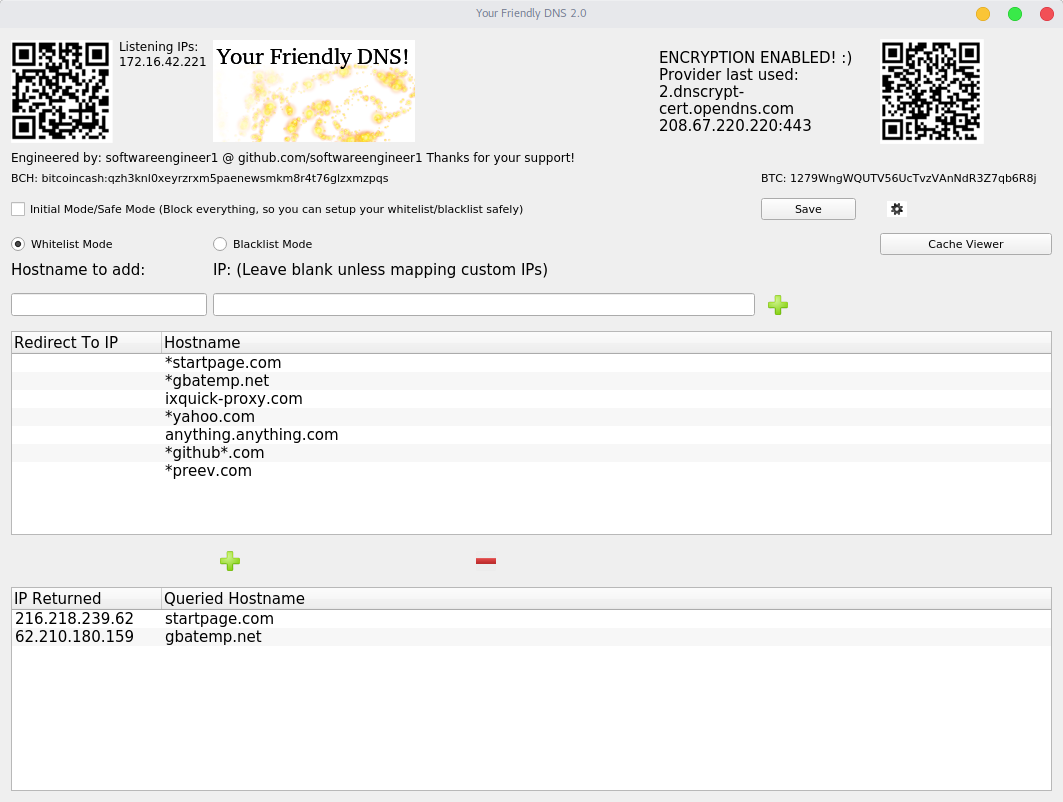
Android:
https://i.imgur.com/Y3aDcuJ
https://imgur.com/ApKlkBO
Windows:
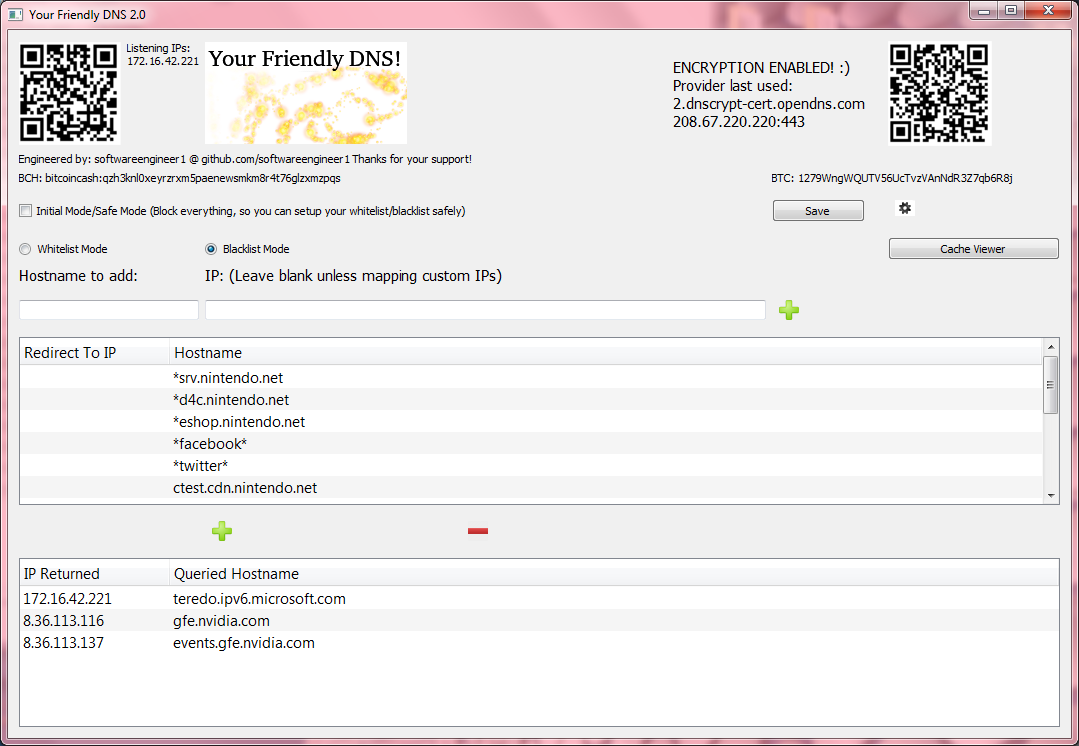
Last edited by softwareengineer,









