Hi folks,
I'm getting super pissed with SanDisk lately, i bought a SanDisk Ultra A1 128GB last week and was bad, it worked fine for only like 2 minutes, it was giving around 80MB\s continuous read and on 2nd test it get stuck on around 20MBs no matter what format type or allocation size I chose its stuck at 20MB\s 4 ever...
Went into the store today, got a new replacement and its the same exact crap.
Can anyone with this M-SD do 2 full runs of CrystalDiskMark benchmark and post the results here.
Also can you check if the bottom part where the contacts are if the plastic is kinda greenish (On the SD adapter mine says 2018-04-11, so the M-SD is manufactured very recently)
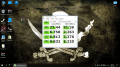
PS: I tested my old SanDisk Extreme 32GB A1 and it gives ~80MB\s 4 ever and my old Samsung pro 32GB gives above 80MBs and above 70MBs write all the time too...
I'm getting super pissed with SanDisk lately, i bought a SanDisk Ultra A1 128GB last week and was bad, it worked fine for only like 2 minutes, it was giving around 80MB\s continuous read and on 2nd test it get stuck on around 20MBs no matter what format type or allocation size I chose its stuck at 20MB\s 4 ever...
Went into the store today, got a new replacement and its the same exact crap.
Can anyone with this M-SD do 2 full runs of CrystalDiskMark benchmark and post the results here.
Also can you check if the bottom part where the contacts are if the plastic is kinda greenish (On the SD adapter mine says 2018-04-11, so the M-SD is manufactured very recently)
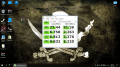
PS: I tested my old SanDisk Extreme 32GB A1 and it gives ~80MB\s 4 ever and my old Samsung pro 32GB gives above 80MBs and above 70MBs write all the time too...





