Yeah, the guide should explain things like that. How would I know otherwise. I'll see what I can find on amazon and reach out to my old GBATemp buddies. Thanks.it’s a pice of hardware that bridges a pin to ground to trick the Tegra chip into maintenance mode.
heres an example Jig.
You are using an out of date browser. It may not display this or other websites correctly.
You should upgrade or use an alternative browser.
You should upgrade or use an alternative browser.
All good. They are getting expensive on Amazon due to Ninty sending C&Ds to people selling them. RCM Loader is a good one (but this one is $$$$)Yeah, the guide should explain things like that. How would I know otherwise. I'll see what I can find on amazon and reach out to my old GBATemp buddies. Thanks.
Good luck!
I might have some tickets leftover from when I installed some NSPs a while ago, but I want to legally purchase those same games, is there a way to safely remove the tickets with a minimal risk of getting banned? And if i have to install a CFW to do so, can I remove it right after so I can go back to sysNAND?
I'll admit I am an atomosphere noob
after three days of following different guides I have finally made the transition from sx to atmosphere
I have the following
system version 13.1.0
atmosphere 1.2.4
my sigpatches are the latest itotaljustice ones
my issue is this
new titles install and play flawlessly
older titles that I previously used to play on sx- I can neither launch them nor reinstall them
So to my noobish mind it does not seem like a sig patch issue
I have even downgraded my FW to 11, but it has not made a difference to launch those older games with no luck
I suspect I have to delete traces of those old games on my sd card or console memory but I am not clever enough to figure out how
Any help appreciated
TLDR
upgraded to atmosphere, latest sigpatches
can install and play new games
cannot play/ install, older, previously installed games
any help appreciated thanks
after three days of following different guides I have finally made the transition from sx to atmosphere
I have the following
system version 13.1.0
atmosphere 1.2.4
my sigpatches are the latest itotaljustice ones
my issue is this
new titles install and play flawlessly
older titles that I previously used to play on sx- I can neither launch them nor reinstall them
So to my noobish mind it does not seem like a sig patch issue
I have even downgraded my FW to 11, but it has not made a difference to launch those older games with no luck
I suspect I have to delete traces of those old games on my sd card or console memory but I am not clever enough to figure out how
Any help appreciated
TLDR
upgraded to atmosphere, latest sigpatches
can install and play new games
cannot play/ install, older, previously installed games
any help appreciated thanks
Unless you have a clean eMMC backup made before running CFW/homebrew, there is no way to remove them without risking a ban.I might have some tickets leftover from when I installed some NSPs a while ago, but I want to legally purchase those same games, is there a way to safely remove the tickets with a minimal risk of getting banned? And if i have to install a CFW to do so, can I remove it right after so I can go back to sysNAND?
If these games were installed via the SX OS app, they will need to be reinstalled. For some reason, TX adds an exclusive patch to all games installed with their CFW that only work under SX OS.I'll admit I am an atomosphere noob
after three days of following different guides I have finally made the transition from sx to atmosphere
I have the following
system version 13.1.0
atmosphere 1.2.4
my sigpatches are the latest itotaljustice ones
my issue is this
new titles install and play flawlessly
older titles that I previously used to play on sx- I can neither launch them nor reinstall them
So to my noobish mind it does not seem like a sig patch issue
I have even downgraded my FW to 11, but it has not made a difference to launch those older games with no luck
I suspect I have to delete traces of those old games on my sd card or console memory but I am not clever enough to figure out how
Any help appreciated
TLDR
upgraded to atmosphere, latest sigpatches
can install and play new games
cannot play/ install, older, previously installed games
any help appreciated thanks
I do not, guess I'll just have to wait until I somehow get a new Switch to buy those games.Unless you have a clean eMMC backup made before running CFW/homebrew, there is no way to remove them without risking a ban.
that exactly is my problemUnless you have a clean eMMC backup made before running CFW/homebrew, there is no way to remove them without risking a ban.
If these games were installed via the SX OS app, they will need to be reinstalled. For some reason, TX adds an exclusive patch to all games installed with their CFW that only work under SX OS.
I cannot reinstall the games I had previously installed
have deleted previous game files, and tried to resintall with awoo/ goldleaf/ tinfoil and get installation errors
no issues new games that were not previously installed
Hmmm. I see, it does require both switch to be on same Firmware so it must do a fw check. Idk if thatll be safe(ban wise) tbh. But your question on the sysnand save transfer, yea thats safe(albeit with minimal risks running basic cfw in sysnand)For “local update” I am talking about this feature: https://en-americas-support.nintend.../how-to-update-software-data-via-a-local-user
It is the only way I have heard of to have an unmodified switch install an update that isn’t latest version, but it requires a second switch that currently has that game version with that game version being the highest installed version between the two switches. Notice it says that neither switch needs an internet connection, it doesn’t download the latest version.
For the second part, I want to transfer my 1.0.0 sysnand save. The only thing I am using emunand for is to use “local update”. If I have a clean Sysnand and transfer an unmodified save from it that should be safe, right?
What error do you get when you try installing them?that exactly is my problem
I cannot reinstall the games I had previously installed
have deleted previous game files, and tried to resintall with awoo/ goldleaf/ tinfoil and get installation errors
no issues new games that were not previously installed
Merry Christmas Fellas.
I have something that is more annoying than a problem
Got my switch flashed with latest atmosphere etc. Everything runs good.
In the emummc i have my Profile from the sysmmc with my savedata.
The thing is, in emummc i have disabled the internet.
Everytime i try to start a game now i get the message that i dont have a internetconnection and when i close the message i get the next message that the cloudsavemanagement isnt working
Is there a method to disable those notifications ?
Just wanna start my games
I have something that is more annoying than a problem
Got my switch flashed with latest atmosphere etc. Everything runs good.
In the emummc i have my Profile from the sysmmc with my savedata.
The thing is, in emummc i have disabled the internet.
Everytime i try to start a game now i get the message that i dont have a internetconnection and when i close the message i get the next message that the cloudsavemanagement isnt working
Is there a method to disable those notifications ?
Just wanna start my games
Try enabling Airplane Mode.Merry Christmas Fellas.
I have something that is more annoying than a problem
Got my switch flashed with latest atmosphere etc. Everything runs good.
In the emummc i have my Profile from the sysmmc with my savedata.
The thing is, in emummc i have disabled the internet.
Everytime i try to start a game now i get the message that i dont have a internetconnection and when i close the message i get the next message that the cloudsavemanagement isnt working
Is there a method to disable those notifications ?
Just wanna start my games
I have a silly question that I had been not able to answer...
I am an old time SXOS user, recently did dual boot with Atmosphere, but for the love of God I'm not able to run NSP on Atmos.
Installed sigpatches, used Linkalho, even installed Deepsea but still in all tries it either asks to disable Airplane mode or I get error 2155-8007
Atmos 13.0.0|AMS 1.3.5|E on hidden partition
Can someone help or point to what to look for? (I swear I had done search with no success)
I am an old time SXOS user, recently did dual boot with Atmosphere, but for the love of God I'm not able to run NSP on Atmos.
Installed sigpatches, used Linkalho, even installed Deepsea but still in all tries it either asks to disable Airplane mode or I get error 2155-8007
Atmos 13.0.0|AMS 1.3.5|E on hidden partition
Can someone help or point to what to look for? (I swear I had done search with no success)
Hello. I opened a new topic but was recommended to ask here.
I gave a Switch with Sx Pro to my nephew. My sister went over one day and wanted to play Animal Crossing with him so she tried to update the console. Now, the console just says an update is ready to be installed. I don't know what version the console was upgraded to or how she tried doing it.
If I use the jig, I can get the SX Pro screen to show up but if I try to load up custom firmware, the screen just goes dark.
Is there anything I can do? How can I delete the update file that's ready to be installed ?
Any help appreciated.
I gave a Switch with Sx Pro to my nephew. My sister went over one day and wanted to play Animal Crossing with him so she tried to update the console. Now, the console just says an update is ready to be installed. I don't know what version the console was upgraded to or how she tried doing it.
If I use the jig, I can get the SX Pro screen to show up but if I try to load up custom firmware, the screen just goes dark.
Is there anything I can do? How can I delete the update file that's ready to be installed ?
Any help appreciated.
Just tryed it. Then i get the message i shall please disable airplane mode instead of no internet connectionTry enabling Airplane Mode.
The message with cloudsaving still occures
Where did you download your patches from?I have a silly question that I had been not able to answer...
I am an old time SXOS user, recently did dual boot with Atmosphere, but for the love of God I'm not able to run NSP on Atmos.
Installed sigpatches, used Linkalho, even installed Deepsea but still in all tries it either asks to disable Airplane mode or I get error 2155-8007
Atmos 13.0.0|AMS 1.3.5|E on hidden partition
Can someone help or point to what to look for? (I swear I had done search with no success)
Are you sure she didn't already install the system update that was ready? Because if so, that would explain why loading CFW doesn't work; SX OS doesn't support the latest firmware.Hello. I opened a new topic but was recommended to ask here.
I gave a Switch with Sx Pro to my nephew. My sister went over one day and wanted to play Animal Crossing with him so she tried to update the console. Now, the console just says an update is ready to be installed. I don't know what version the console was upgraded to or how she tried doing it.
If I use the jig, I can get the SX Pro screen to show up but if I try to load up custom firmware, the screen just goes dark.
Is there anything I can do? How can I delete the update file that's ready to be installed ?
Any help appreciated.
Do you have the patches to launch backups already on your SD card?Just tryed it. Then i get the message i shall please disable airplane mode instead of no internet connection
The message with cloudsaving still occures
Thanks for asking Draxz...Where did you download your patches from?
Are you sure she didn't already install the system update that was ready? Because if so, that would explain why loading CFW doesn't work; SX OS doesn't support the latest firmware.
Do you have the patches to launch backups already on your SD card?
I'm currently re installing a couple nsp, and also loaded directly from a fusee.bin from the bootloader (just to be sure)
The sigpatches I got are from here:
https://github.com/ITotalJustice/patches/releases
That explains the problem. Many users have issues downloading patches from there and I don't understand why people continue using it. Never download patches from there. Only download patches from this thread. Its where I get my patches from and I never have any issues using it.Thanks for asking Draxz...
I'm currently re installing a couple nsp, and also loaded directly from a fusee.bin from the bootloader (just to be sure)
The sigpatches I got are from here:
https://github.com/ITotalJustice/patches/releases
Hey there. I got a problem with installing and starting newer games: firmware 13.1.0 atmosphere 1.2.5
when i use tinfoil to get newer games or awoo, they won't start. I just receive an error and it promts me to check for an error then it says the game is faulty and needs to be downloaded again. Old games on my current SD i have since before i updated to 13.1.0 work, but i checked some from older SD cards, they don't work anymore, what can i do? I tried updating the sigpatches from ITotalJustice and the one from the thread. Still the same problem.
when i use tinfoil to get newer games or awoo, they won't start. I just receive an error and it promts me to check for an error then it says the game is faulty and needs to be downloaded again. Old games on my current SD i have since before i updated to 13.1.0 work, but i checked some from older SD cards, they don't work anymore, what can i do? I tried updating the sigpatches from ITotalJustice and the one from the thread. Still the same problem.
Thanks Draxzelex, the sigpatches or either loading directly with fusee instead of Hekate did the trick.That explains the problem. Many users have issues downloading patches from there and I don't understand why people continue using it. Never download patches from there. Only download patches from this thread. Its where I get my patches from and I never have any issues using it.
Now I need to go thru installing Just Dance 2021 multi part.
Thanks again
Hello,
Would greatly appreciate if someone could help. I read various thread and attempted different method to fix my issue but it hasn't worked out.
I have unpatched switch, sys firmware 12.0. SX OS dongle mod previously with Emunand (Can't access Emunand).
Updated switch back in May to FW 12.0 to play Unite with friends and family not knowing what was happening to the CFW scene/ SX OS at the time.
Reading on everything that happened this year now (busy with work an finally on break). Only to realize the SX OS dongle doesn't work because it's not on FW 11.0.0 or lower.
My situation is that I cannot boot into SX OS, attempted to go through the tutorial to install the latest Atmosphere, updated all the previous payloaders to current versions. None of these option appear to work when attempting to boot into any CFW. Wanted to attempt Haku33 only to realize you need a launcher.
What are my options? Update to current FW13 in hopes the latest bootloaders work?
Attached an image of what I have on my SDcard if it makes things easier or if I'm mistaken about my previous mod.
Thank you!
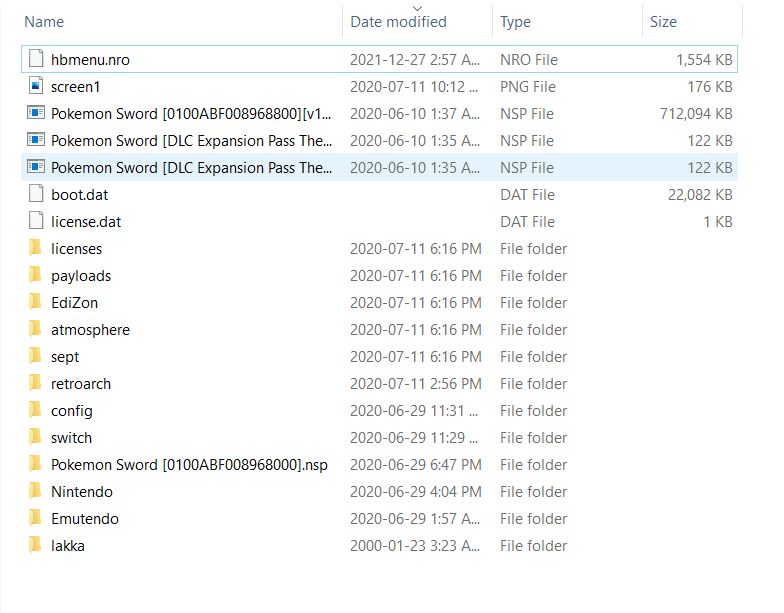
Would greatly appreciate if someone could help. I read various thread and attempted different method to fix my issue but it hasn't worked out.
I have unpatched switch, sys firmware 12.0. SX OS dongle mod previously with Emunand (Can't access Emunand).
Updated switch back in May to FW 12.0 to play Unite with friends and family not knowing what was happening to the CFW scene/ SX OS at the time.
Reading on everything that happened this year now (busy with work an finally on break). Only to realize the SX OS dongle doesn't work because it's not on FW 11.0.0 or lower.
My situation is that I cannot boot into SX OS, attempted to go through the tutorial to install the latest Atmosphere, updated all the previous payloaders to current versions. None of these option appear to work when attempting to boot into any CFW. Wanted to attempt Haku33 only to realize you need a launcher.
What are my options? Update to current FW13 in hopes the latest bootloaders work?
Attached an image of what I have on my SDcard if it makes things easier or if I'm mistaken about my previous mod.
Thank you!
Similar threads
- Replies
- 19
- Views
- 4K
- Replies
- 6
- Views
- 2K
- Replies
- 1
- Views
- 1K
Site & Scene News
New Hot Discussed
-
-
27K views
Atmosphere CFW for Switch updated to pre-release version 1.7.0, adds support for firmware 18.0.0
After a couple days of Nintendo releasing their 18.0.0 firmware update, @SciresM releases a brand new update to his Atmosphere NX custom firmware for the Nintendo...by ShadowOne333 107 -
21K views
Wii U and 3DS online services shutting down today, but Pretendo is here to save the day
Today, April 8th, 2024, at 4PM PT, marks the day in which Nintendo permanently ends support for both the 3DS and the Wii U online services, which include co-op play...by ShadowOne333 179 -
17K views
GBAtemp Exclusive Introducing tempBOT AI - your new virtual GBAtemp companion and aide (April Fools)
Hello, GBAtemp members! After a prolonged absence, I am delighted to announce my return and upgraded form to you today... Introducing tempBOT AI 🤖 As the embodiment... -
14K views
The first retro emulator hits Apple's App Store, but you should probably avoid it
With Apple having recently updated their guidelines for the App Store, iOS users have been left to speculate on specific wording and whether retro emulators as we... -
13K views
Delta emulator now available on the App Store for iOS
The time has finally come, and after many, many years (if not decades) of Apple users having to side load emulator apps into their iOS devices through unofficial...by ShadowOne333 96 -
13K views
MisterFPGA has been updated to include an official release for its Nintendo 64 core
The highly popular and accurate FPGA hardware, MisterFGPA, has received today a brand new update with a long-awaited feature, or rather, a new core for hardcore...by ShadowOne333 54 -
12K views
Nintendo Switch firmware update 18.0.1 has been released
A new Nintendo Switch firmware update is here. System software version 18.0.1 has been released. This update offers the typical stability features as all other... -
11K views
"TMNT: The Hyperstone Heist" for the SEGA Genesis / Mega Drive gets a brand new DX romhack with new features
The romhacking community is always a source for new ways to play retro games, from completely new levels or stages, characters, quality of life improvements, to flat...by ShadowOne333 36 -
9K views
"Sonic 3" movie has wrapped production & Knuckles series gets its official poster
Quite a bit of news have unfolded in the past couple of days in regards to the Sonic franchise, for both its small and big screens outings. To start off, the...by ShadowOne333 27 -
8K views
Editorial Making Pokemon Emerald my own one tweak at a time - Scarlet's March of gaming
In the month of March I had such lofty ideals, as I often do. I said to myself “I really want to beat Skyrim”, and I really did want to. I got the game downloaded...
-
-
-
179 replies
Wii U and 3DS online services shutting down today, but Pretendo is here to save the day
Today, April 8th, 2024, at 4PM PT, marks the day in which Nintendo permanently ends support for both the 3DS and the Wii U online services, which include co-op play...by ShadowOne333 -
169 replies
GBAtemp Exclusive Introducing tempBOT AI - your new virtual GBAtemp companion and aide (April Fools)
Hello, GBAtemp members! After a prolonged absence, I am delighted to announce my return and upgraded form to you today... Introducing tempBOT AI 🤖 As the embodiment...by tempBOT -
111 replies
Nintendo takes down Gmod content from Steam's Workshop
Nintendo might just as well be a law firm more than a videogame company at this point in time, since they have yet again issued their now almost trademarked usual...by ShadowOne333 -
107 replies
Atmosphere CFW for Switch updated to pre-release version 1.7.0, adds support for firmware 18.0.0
After a couple days of Nintendo releasing their 18.0.0 firmware update, @SciresM releases a brand new update to his Atmosphere NX custom firmware for the Nintendo...by ShadowOne333 -
97 replies
The first retro emulator hits Apple's App Store, but you should probably avoid it
With Apple having recently updated their guidelines for the App Store, iOS users have been left to speculate on specific wording and whether retro emulators as we...by Scarlet -
96 replies
Delta emulator now available on the App Store for iOS
The time has finally come, and after many, many years (if not decades) of Apple users having to side load emulator apps into their iOS devices through unofficial...by ShadowOne333 -
74 replies
Nintendo Switch firmware update 18.0.1 has been released
A new Nintendo Switch firmware update is here. System software version 18.0.1 has been released. This update offers the typical stability features as all other...by Chary -
55 replies
Nintendo Switch Online adds two more Nintendo 64 titles to its classic library
Two classic titles join the Nintendo Switch Online Expansion Pack game lineup. Available starting April 24th will be the motorcycle racing game Extreme G and another...by Chary -
54 replies
MisterFPGA has been updated to include an official release for its Nintendo 64 core
The highly popular and accurate FPGA hardware, MisterFGPA, has received today a brand new update with a long-awaited feature, or rather, a new core for hardcore...by ShadowOne333 -
53 replies
Nintendo "Indie World" stream announced for April 17th, 2024
Nintendo has recently announced through their social media accounts that a new Indie World stream will be airing tomorrow, scheduled for April 17th, 2024 at 7 a.m. PT...by ShadowOne333
-
Popular threads in this forum
General chit-chat
-
 K3Nv2
Loading…
K3Nv2
Loading… -
 AncientBoi
Loading…
AncientBoi
Loading… -
 BakerMan
Loading…The snack that smiles back, Ballsack!
BakerMan
Loading…The snack that smiles back, Ballsack! -
 Sonic Angel Knight
Loading…
Sonic Angel Knight
Loading…
-
-
-
 @
Psionic Roshambo:
The only CoD game I played that I truly enjoyed was Black Ops 1, and only the single player game. I just found the plot pretty interesting.
@
Psionic Roshambo:
The only CoD game I played that I truly enjoyed was Black Ops 1, and only the single player game. I just found the plot pretty interesting. -
-
-
-
 @
Psionic Roshambo:
I think if I was making a list Modern Warfare 1 would be my second place spot, with stopping a crazed terrorist from starting world war three and all.+1
@
Psionic Roshambo:
I think if I was making a list Modern Warfare 1 would be my second place spot, with stopping a crazed terrorist from starting world war three and all.+1 -
 @
Psionic Roshambo:
I really didn't like playing online against other people always felt like I was being matched against children... Sorry it's your 7th birthday but I guess I'm supposed to mow you down anyway...
@
Psionic Roshambo:
I really didn't like playing online against other people always felt like I was being matched against children... Sorry it's your 7th birthday but I guess I'm supposed to mow you down anyway... -
 @
Psionic Roshambo:
I have reflexes a cat would be jealous of and a near psychic ability to read people, makes online play feel incredibly unfair. Ironically I have been booted from online servers for being a bot.... Or aim assist lol
@
Psionic Roshambo:
I have reflexes a cat would be jealous of and a near psychic ability to read people, makes online play feel incredibly unfair. Ironically I have been booted from online servers for being a bot.... Or aim assist lol -
-
-
-
-
-
-
-
-
-
-
-
-
-
-
-





 s
s