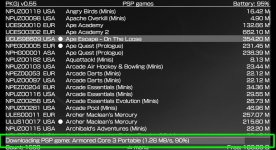EDIT: I FIXEDED IT!!! Please read below...
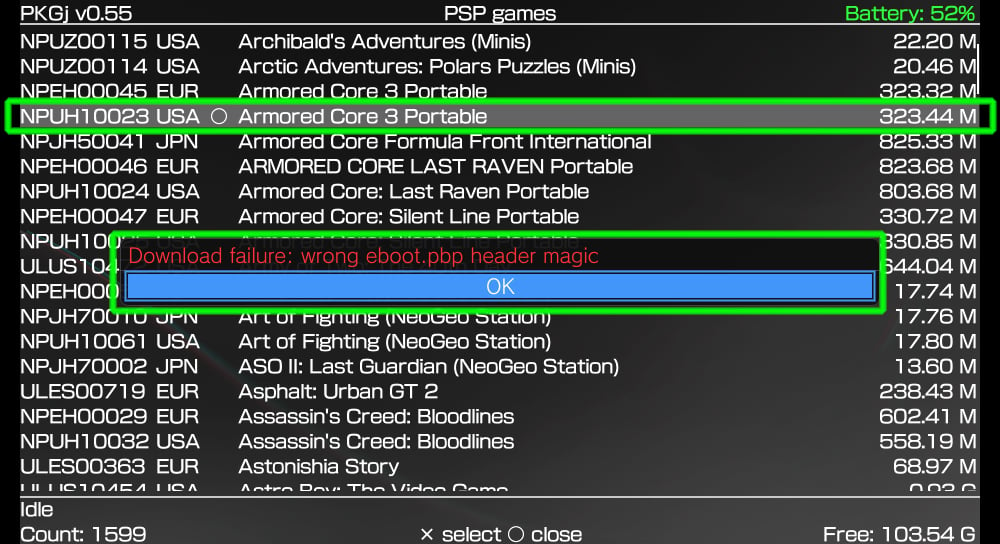
Hello, I was getting a PSP game via PKGJ, and by mistake I turned off the screen. I turned it on about 10 seconds later and came up with the following error you see in this attached image. Oh and, by the way, it's not the game I'm worried about, just the functionality of PKGJ...
I've done this before, but it's never created this kind of problem. I'd simply start the download again and it would download and install just fine, with no errors. I have done the following actions to remedy this issue, all to no avail:
1) Rebooted system
2) Restarted system
3) Went into Vita Shell to look for the game under ISO menus - not there
4) Connected Vita to PC - nothing under pspemu in either ISO or PSP/Game (I know that's for PSX games but I checked anyway).
5) Uninstalled PKGJ 0.57 and reinstalled 0.55. No changes, error is still present.
6) Downloaded another PSP game just to make sure it worked, and it worked fine (Death Jr.)
7) Went into Adrenalin (both saved data utility and Memory Stick) nothing in either list of games or save data).
If anyone knows what this is, I'd greatly appreciate a heads-up. Thank you!
- Dizzy
EDIT: I FIXEDED IT!!!
So, this is what I did to fix it. It might be good advice to anyone here who ever runs into this problem... Also please see the inserted images.
I launched VitaShell, because VitaShell knows ALL THINGS ( ! )
I then went into PKGj folder...and at the very bottom of it was this scrolling file called NPUH10023, which if you can see from the initial image, was the "Game ID" for this PSP game, attached with a couple of other numbers. I've never really messed with a lot the settings in VitaShell, but I saw this thing and I knew it was part of, if not all, of the problem.
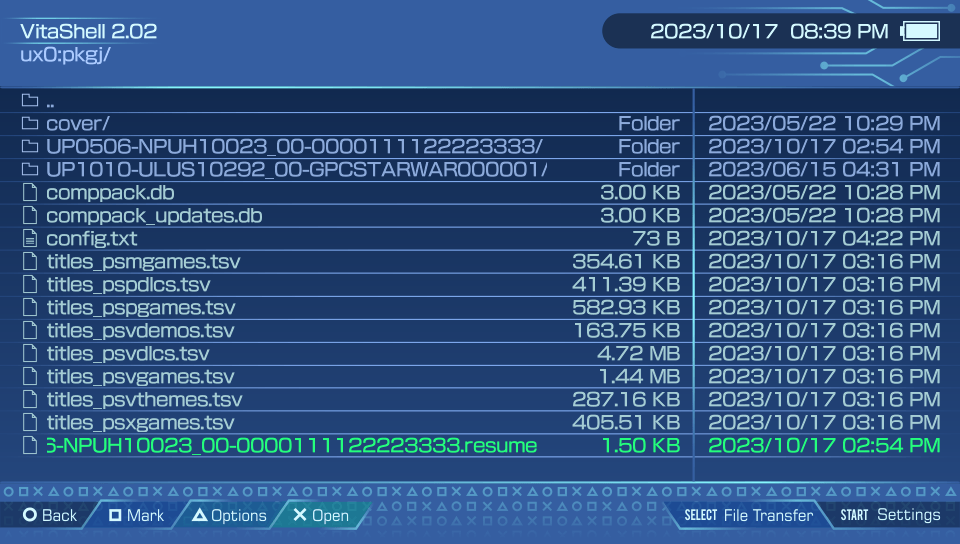
As you can see, it's called .resume. So while I wanted to be careful with this kind of file, I copied to a folder on my computer, and then deleted it from VitaShell/PKGj.
I was anxious about this, not willing to be let down, but went back into PKGj and found the game (Armored Core 3 Portable), and the circle next to it was no longer "empty". See both the first image in this post, and image below:
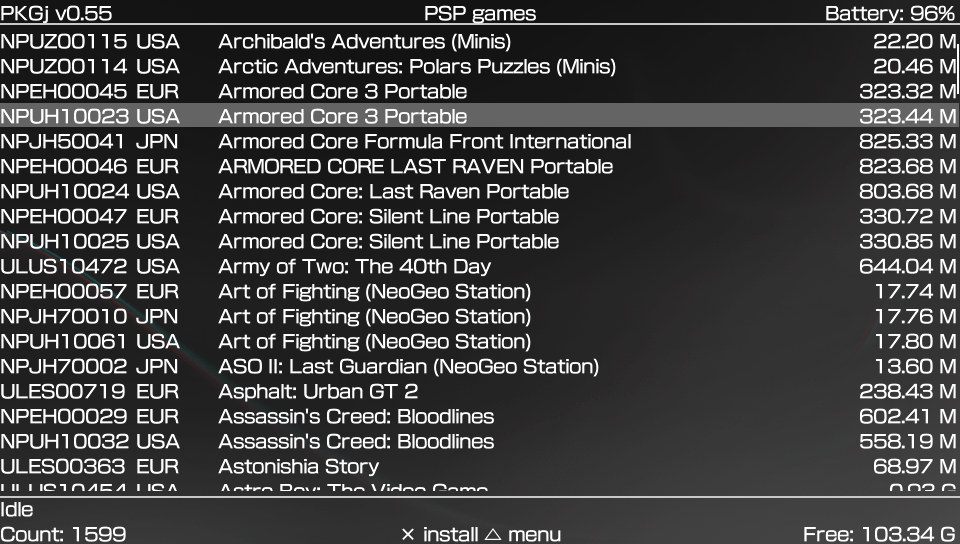
Fuckin' A folks, we've hit PAYDIRT.
So I tried downloading it again, and as you can see, the download went SWIMMINGLY.
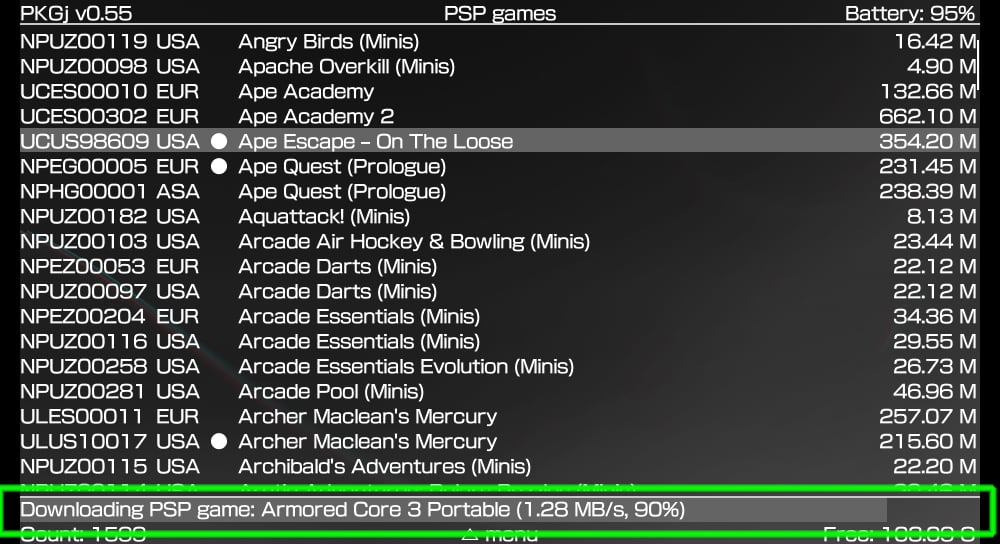
And finally, It is fully loaded and installed
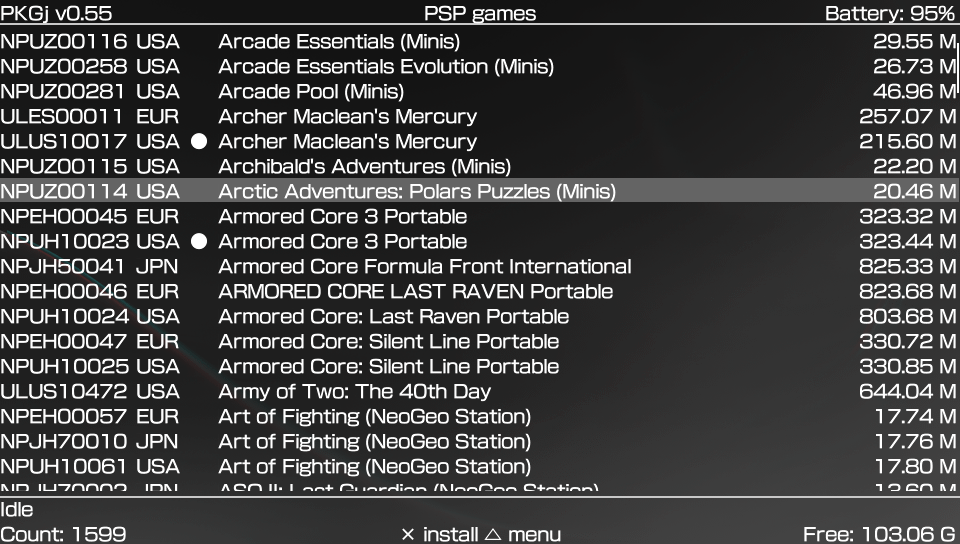
So then folks, if this ever happens to anyone else (I cannot FATHOM that I'm the only person this has happened to, no way),
at least you have a fix for it.
- Thank you, and good night.

Hello, I was getting a PSP game via PKGJ, and by mistake I turned off the screen. I turned it on about 10 seconds later and came up with the following error you see in this attached image. Oh and, by the way, it's not the game I'm worried about, just the functionality of PKGJ...
I've done this before, but it's never created this kind of problem. I'd simply start the download again and it would download and install just fine, with no errors. I have done the following actions to remedy this issue, all to no avail:
1) Rebooted system
2) Restarted system
3) Went into Vita Shell to look for the game under ISO menus - not there
4) Connected Vita to PC - nothing under pspemu in either ISO or PSP/Game (I know that's for PSX games but I checked anyway).
5) Uninstalled PKGJ 0.57 and reinstalled 0.55. No changes, error is still present.
6) Downloaded another PSP game just to make sure it worked, and it worked fine (Death Jr.)
7) Went into Adrenalin (both saved data utility and Memory Stick) nothing in either list of games or save data).
If anyone knows what this is, I'd greatly appreciate a heads-up. Thank you!
- Dizzy
Post automatically merged:
EDIT: I FIXEDED IT!!!
So, this is what I did to fix it. It might be good advice to anyone here who ever runs into this problem... Also please see the inserted images.
I launched VitaShell, because VitaShell knows ALL THINGS ( ! )
I then went into PKGj folder...and at the very bottom of it was this scrolling file called NPUH10023, which if you can see from the initial image, was the "Game ID" for this PSP game, attached with a couple of other numbers. I've never really messed with a lot the settings in VitaShell, but I saw this thing and I knew it was part of, if not all, of the problem.
As you can see, it's called .resume. So while I wanted to be careful with this kind of file, I copied to a folder on my computer, and then deleted it from VitaShell/PKGj.
I was anxious about this, not willing to be let down, but went back into PKGj and found the game (Armored Core 3 Portable), and the circle next to it was no longer "empty". See both the first image in this post, and image below:
Fuckin' A folks, we've hit PAYDIRT.
So I tried downloading it again, and as you can see, the download went SWIMMINGLY.
And finally, It is fully loaded and installed
So then folks, if this ever happens to anyone else (I cannot FATHOM that I'm the only person this has happened to, no way),
at least you have a fix for it.
- Thank you, and good night.
Attachments
Last edited by The_Dizzy_Vizzy,