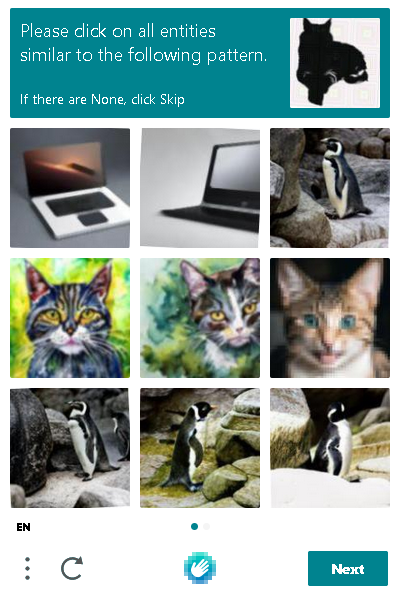I tried looking for the update files, but from github I find versions dating back to May.
Can I have a link if possible?
The github is already most updated, so your problem is one of its overlay, HATS pack work fine for me though, no issue.
I tried looking for the update files, but from github I find versions dating back to May.
Can I have a link if possible?
I understand.The github is already most updated, so your problem is one of its overlay, HATS pack work fine for me though, no issue.
I understand.
So I have no solutions other than recreating a new EMUMMC?
Do I have to reinstall everything? Can't I back up my game saves?
NO, only your Atmosphère and sysmodules, again:I understand.
So I have no solutions other than recreating a new EMUMMC?
Do I have to reinstall everything? Can't I back up my game saves?
Thanks for the support.
I followed the sthetix guides.
I deleted the boot, config, athmosfxxx folders and overwrote everything else.
I did everything in the videos.
Unfortunately after the nintend0 logo, crash.
You need to enable DNSMiTM your crash is about you have your PRODINFO blanked, enable DNS block or disconnect from the network (by example turn off your router) and your console will start normallyThanks for the support.
I followed the sthetix guides.
I deleted the boot, config, athmosfxxx folders and overwrote everything else.
I did everything in the videos.
Unfortunately after the nintend0 logo, crash.
I need to confirm to make default.txt for DNS MITM. which Should i go withYou need to enable DNSMiTM your crash is about you have your PRODINFO blanked, enable DNS block or disconnect from the network (by example turn off your router) and your console will start normally
| 1 2 3 4 5 6 | # Block Nintendo Servers 127.0.0.1 *nintendo.* 127.0.0.1 *nintendo-europe.com 127.0.0.1 *nintendoswitch.* 95.216.149.205 *conntest.nintendowifi.net 95.216.149.205 *ctest.cdn.nintendo.net |
So, now it has started and in the settings I see my serial number and not all 00000s.You need to enable DNSMiTM your crash is about you have your PRODINFO blanked, enable DNS block or disconnect from the network (by example turn off your router) and your console will start normally
I need to confirm to make default.txt for DNS MITM. which Should i go with
# Block Nintendo Servers
127.0.0.1 *nintendo.*
127.0.0.1 *nintendo-europe.com
127.0.0.1 *nintendoswitch.*
95.216.149.205 *conntest.nintendowifi.net
95.216.149.205 *ctest.cdn.nintendo.net
or
1
2
3
4
5
6# Block Nintendo Servers
127.0.0.1 *nintendo.*
127.0.0.1 *nintendo-europe.com
127.0.0.1 *nintendoswitch.*
95.216.149.205 *conntest.nintendowifi.net
95.216.149.205 *ctest.cdn.nintendo.net
the sthetix hats is all ready.I need to confirm to make default.txt for DNS MITM. which Should i go with
# Block Nintendo Servers
127.0.0.1 *nintendo.*
127.0.0.1 *nintendo-europe.com
127.0.0.1 *nintendoswitch.*
95.216.149.205 *conntest.nintendowifi.net
95.216.149.205 *ctest.cdn.nintendo.net
or
1
2
3
4
5
6# Block Nintendo Servers
127.0.0.1 *nintendo.*
127.0.0.1 *nintendo-europe.com
127.0.0.1 *nintendoswitch.*
95.216.149.205 *conntest.nintendowifi.net
95.216.149.205 *ctest.cdn.nintendo.net
# Nintendo Main Servers
127.0.0.1 *nintendo.*
127.0.0.1 *nintendoswitch.*
127.0.0.1 *.nintendo.com
127.0.0.1 *.nintendo.net
127.0.0.1 *.nintendo.jp
127.0.0.1 *.nintendo.co.jp
127.0.0.1 *.nintendo.co.uk
127.0.0.1 *.nintendo-europe.com
127.0.0.1 *.nintendowifi.net
127.0.0.1 *.nintendo.es
127.0.0.1 *.nintendo.co.kr
127.0.0.1 *.nintendo.tw
127.0.0.1 *.nintendo.com.hk
127.0.0.1 *.nintendo.com.au
127.0.0.1 *.nintendo.co.nz
127.0.0.1 *.nintendo.at
127.0.0.1 *.nintendo.be
127.0.0.1 *.nintendods.cz
127.0.0.1 *.nintendo.dk
127.0.0.1 *.nintendo.de
127.0.0.1 *.nintendo.fi
127.0.0.1 *.nintendo.fr
127.0.0.1 *.nintendo.gr
127.0.0.1 *.nintendo.hu
127.0.0.1 *.nintendo.it
127.0.0.1 *.nintendo.nl
127.0.0.1 *.nintendo.no
127.0.0.1 *.nintendo.pt
127.0.0.1 *.nintendo.ru
127.0.0.1 *.nintendo.co.za
127.0.0.1 *.nintendo.se
127.0.0.1 *.nintendo.ch
127.0.0.1 *.nintendoswitch.com
127.0.0.1 *.nintendoswitch.com.cn
127.0.0.1 *.nintendoswitch.cn
# Nintendo Telemetry Servers
127.0.0.1 receive-%.dg.srv.nintendo.net receive-%.er.srv.nintendo.net
# Nintendo CDN Servers
95.216.149.205 conntest.nintendowifi.net
95.216.149.205 ctest.cdn.nintendo.net
Use thi paste this in default.txt in host folder??
paste this in default.txt and put in hosts folder in Atmosphere right?# Nintendo Main Servers
127.0.0.1 *nintendo.*
127.0.0.1 *nintendoswitch.*
127.0.0.1 *.nintendo.com
127.0.0.1 *.nintendo.net
127.0.0.1 *.nintendo.jp
127.0.0.1 *.nintendo.co.jp
127.0.0.1 *.nintendo.co.uk
127.0.0.1 *.nintendo-europe.com
127.0.0.1 *.nintendowifi.net
127.0.0.1 *.nintendo.es
127.0.0.1 *.nintendo.co.kr
127.0.0.1 *.nintendo.tw
127.0.0.1 *.nintendo.com.hk
127.0.0.1 *.nintendo.com.au
127.0.0.1 *.nintendo.co.nz
127.0.0.1 *.nintendo.at
127.0.0.1 *.nintendo.be
127.0.0.1 *.nintendods.cz
127.0.0.1 *.nintendo.dk
127.0.0.1 *.nintendo.de
127.0.0.1 *.nintendo.fi
127.0.0.1 *.nintendo.fr
127.0.0.1 *.nintendo.gr
127.0.0.1 *.nintendo.hu
127.0.0.1 *.nintendo.it
127.0.0.1 *.nintendo.nl
127.0.0.1 *.nintendo.no
127.0.0.1 *.nintendo.pt
127.0.0.1 *.nintendo.ru
127.0.0.1 *.nintendo.co.za
127.0.0.1 *.nintendo.se
127.0.0.1 *.nintendo.ch
127.0.0.1 *.nintendoswitch.com
127.0.0.1 *.nintendoswitch.com.cn
127.0.0.1 *.nintendoswitch.cn
# Nintendo Telemetry Servers
127.0.0.1 receive-%.dg.srv.nintendo.net receive-%.er.srv.nintendo.net
# Nintendo CDN Servers
95.216.149.205 conntest.nintendowifi.net
95.216.149.205 ctest.cdn.nintendo.net
Use this list
Was not telling you but if you were giving me advice about the sthertix hats but thanks where do i Look up that app??the sthetix hats is all ready.
now that I have started emuMMC, in the album menu I see the 90dns utility, if I start it it gives me all servers blocked, so I think it's ok.
When you tell me to check my overlays, I don't know what you're talking about, I just download all HATS.
In the album I find all the utilities already set up, are they the ones that could cause problems? of those I only use daybreak and dbi installer.
If you tell me I can delete the rest because they might cause problems, I will.
I wanted to do this, but this sthetix itself put the updated host file, I've been writing it for a while.paste this in default.txt and put in hosts folder in Atmosphere right?
Post automatically merged:
Was not telling you but if you were giving me advice about the sthertix hats but thanks where do i Look up that app??
paste this in default.txt and put in hosts folder in Atmosphere right?
Im not expert and i just go by basic what needed. if you figure this out then let us know thanksI wanted to do this, but this sthetix itself put the updated host file, I've been writing it for a while.
Now I'm in a situation where emummc starts sometimes, other times it crashes.
What overlays cause or could cause problems?
thanks
Im working on updating my Switch from 16.0.3 to 17.0.0. all i know that i always delete old atmosphere folder and put new atmosphere there if I did paste new over old give me errors.Microsd is a fat32 format,
Nothing, more crash after crash.
It only starts a few times, I hope to find some solution, otherwise I don't know.
After 5.6 startup attempts with crash, I can then start emuMMC, if possible I can attach the crash log file, maybe we can trace the cause.
You tell me.