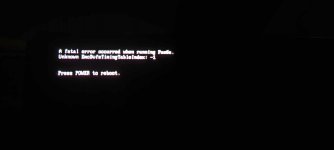My only installer that never fails and not related to*shops*Long live DBI
You are using an out of date browser. It may not display this or other websites correctly.
You should upgrade or use an alternative browser.
You should upgrade or use an alternative browser.
Is there any information about what happened to the pc companion app called "starlink" that was in development sometime in 2021 by scires? I checked the Github but there's no code and no activity since 2021. Has this been abandoned completely? The ability to develop cheats using your computer while using your switch as a remote target seems super useful.
Oh don't worry, I don't rely on tinfoil either, I just didn't knew of another way to check the prodinfo. I use DBI and sometimes awoo when I don't feel like plugging my console to my pc@LightBeam , on my opinion, you should stop on relying to Tinfoil, ... Was a Time when it was *really nice " , but was a long Time ago...
Don't want to start a debate, but the fact IS that développers have made a lot more, not exluding users.
Tried it and it didn't worked.@LightBeam try the first one called "mod" and see if it can help you
Just to explain to few steps I did just in case : backup sysnand, plugged on my PC to copy and rename the file to prodinfo_emunand.bin, booted again in incognito_rcm and pressed restore. Went fine except for a pkg1 error or something
Just tried that and it's still not working.Anyway, my problem was with HOW I extracted prodinfo in the first place. Instead of the regular extraction, I chose the decrypt to location option (or something like that), and then my SN showed up correctly in emummc after flashing that one.
Tried both versions of incognito_rcm, even downgraded to FW 16.1.0, retried everything and it still doesn't work. The crash still occurs in 16.1 tho, it's not a fatal error and I never heard of any mention of something like that but at that point I'm not even interested in having the game running, I just want to understand why can't I have any serial on my emunand
Also tried to « incognito » through incognito_rcm the prodinfo to have it dummied, it said success everytime yet when I go check the serial in the settings it still doesn't work.
When I checked the prodinfo through incognito_rcm it was able to get my serial, I just don't understand why it just won't appear « not blanked » when exosphere is disabled
I might be wrong but I feel like it does have to do with atmosphere, somewhere.
Last edited by LightBeam,
I fixed it and I hate myself nowwell I guess the best option is for you to start over with your emunand then. Something seems very broken it

I've felt like something must interfere so I cleaned again the whole atmosphere folder and looking for stuff that could run in other folders and in the root of my sdcard I've found an exosphere.ini. I don't know how it went there, probably one of those atmosphere updater thing, but I know I didn't.
Anyway, that's what was blanking it
 My theory is that because I've found many homebrews that throw stuff onto the root of the sdcard for backup (idk why) it probably did that with a previous exosphere config file and somehow atmosphere was able to use a config file that was not in the config folder.
My theory is that because I've found many homebrews that throw stuff onto the root of the sdcard for backup (idk why) it probably did that with a previous exosphere config file and somehow atmosphere was able to use a config file that was not in the config folder.The game is still freezing (Alien Hominid Invasion at least), so I guess that wasn't even the issue, it's probably a different online check and has nothing to do with the prodinfo. But at least the mystery is solved
Thanks a lot for your help, it was fun to investigate tbh but it feels so bad to have the solution be that stupid, sorry
I was going to tell you to check that in my reply... but I saw that you stated that you had "disabled exosphere". So now I must ask... what exactly were you talking about when you said you disabled it? Since several versions now, exosphere.ini BELONGS in the root (when not simply using defaults)...
And... packs and AIO updaters are bad, mkay? For this reason.
And... packs and AIO updaters are bad, mkay? For this reason.
Last edited by urherenow,
No wayI was going to tell you to check that in my reply... but I saw that you stated that you had "disabled exosphere". So now I must ask,,, what exactly were you talking about when you said you disabled it? Since several versions now, exosphere.ini BELONGS in the root (when not simply using defaults)...

I have my config files in atmosphere/config and I thought it was meant to be this way since there's exosphere.ini in config_templates and I always managed settings like that. I just tested and it doesn't even have any effect when it's in the config folder, that's even more silly

Checked the atmosphere github and it changed in 0.12.0 (20 april 2020) so it's been a while but I think I was already using it at the time and never bothered with it since then. When I reinstall atmosphere I usually delete everything but the config and hosts folders.
Thanks for letting me know. I still don't know what put it there, probably a relic of Kosmos (glad I've stopped using these after it died
 )
)https://github.com/Atmosphere-NX/Atmosphere/blob/master/docs/features/configurations.md
And still unsure what you meant by disabling it. You mean you deleted the .ini from the config folder? Or did you edit the .ini in the config folder to say blank_prodinfo_emummc=0?
Either way, you just gave me yet another reason to hate packs and AIO updaters. Changelogs can be really damn important.
And still unsure what you meant by disabling it. You mean you deleted the .ini from the config folder? Or did you edit the .ini in the config folder to say blank_prodinfo_emummc=0?
Either way, you just gave me yet another reason to hate packs and AIO updaters. Changelogs can be really damn important.
Last edited by urherenow,
That, yesOr did you edit the .ini in the config folder to say blank_prodinfo_emummc=0?
They sure are, at the time I just bothered with Kosmos but I never thought it would still haunt me to this dayChangelogs can be really damn important.
You can try using SaltyNX with the patch linked here and maybe some of the others later in the same thread https://gbatemp.net/threads/is-it-f...-connection-module.609819/page-2#post-9792052Hi, I'm trying to run Alien Hominid HD and Alien Hominid Invasion, but both crash at certain points (HD after completing a level and Invasion right after pressing start) and I've found that it worked in airplane mode
This was a combined effort to fix games that crash with DNS blocking etc but work with airplane mode on.
Thanks a lot !! That worked that's actually nuts !!!You can try using SaltyNX with the patch linked here and maybe some of the others later in the same thread https://gbatemp.net/threads/is-it-f...-connection-module.609819/page-2#post-9792052
This was a combined effort to fix games that crash with DNS blocking etc but work with airplane mode on.
So glad all that is fixed now, thanks a bunch everyone, like I would say in France « vous êtes des cracks »
(crack can be translated to « whizz kid » or if you know the term it's basically a synonym of GOAT, nothing to do with you know what
Hello, I have this problem when trying to enter the newly created emunand. already try the following:
1-do the emunand in sdfile
2.- do the emunand in partition file
3.- update the chip firmware
the sysnand enters correctly, I am on OFW 17.0.1 using atmosphere 1.6.2 files with hekate 1.0.7 with picofly
pls helpme
1-do the emunand in sdfile
2.- do the emunand in partition file
3.- update the chip firmware
the sysnand enters correctly, I am on OFW 17.0.1 using atmosphere 1.6.2 files with hekate 1.0.7 with picofly
pls helpme
Attachments
which payload method and payload file are you using?
Can you load Hekate?
Can you load Hekate?
https://gbatemp.net/threads/fusee-fatal-error-unknown-emcdvfstimingtableindex-1.644906/Hello, I have this problem when trying to enter the newly created emunand. already try the following:
1-do the emunand in sdfile
2.- do the emunand in partition file
3.- update the chip firmware
the sysnand enters correctly, I am on OFW 17.0.1 using atmosphere 1.6.2 files with hekate 1.0.7 with picofly
pls helpme
you are my savior thank you very much!!!!!!
Post automatically merged:
It is solved, it was to change something in the configuration of hekate_ipl.ini, thanks for the responsewhich payload method and payload file are you using?
Can you load Hekate?
You ALWAYS need to upgrade CFW BEFORE upgrade FW.I’m on ams 1.6.2 can I upgrade to 17.0 or I need to update ams also?
Man I almost did it. Then I said let me check lol where is update to ams? Is it out yet?You ALWAYS need to upgrade CFW BEFORE upgrade FW.
has been out for moths on the github repo https://github.com/Atmosphere-NX/Atmosphere/releases.Man I almost did it. Then I said let me check lol where is update to ams? Is it out yet?
Check https://rentry.org/UpdateCFWAndFW
and DO NOT FORGET to upgrade your sigpatches BEFORE the restart https://gbatemp.net/threads/sigpatches-for-atmosphere-hekate-fss0-fusee-package3.571543/
Similar threads
-
- Portal
- Replies
- 107
- Views
- 28K
-
- Portal
- Replies
- 88
- Views
- 32K
-
- Portal
- Replies
- 167
- Views
- 81K
-
- Portal
- Replies
- 51
- Views
- 24K
Site & Scene News
New Hot Discussed
-
-
28K views
Atmosphere CFW for Switch updated to pre-release version 1.7.0, adds support for firmware 18.0.0
After a couple days of Nintendo releasing their 18.0.0 firmware update, @SciresM releases a brand new update to his Atmosphere NX custom firmware for the Nintendo...by ShadowOne333 107 -
21K views
Wii U and 3DS online services shutting down today, but Pretendo is here to save the day
Today, April 8th, 2024, at 4PM PT, marks the day in which Nintendo permanently ends support for both the 3DS and the Wii U online services, which include co-op play...by ShadowOne333 179 -
17K views
GBAtemp Exclusive Introducing tempBOT AI - your new virtual GBAtemp companion and aide (April Fools)
Hello, GBAtemp members! After a prolonged absence, I am delighted to announce my return and upgraded form to you today... Introducing tempBOT AI 🤖 As the embodiment... -
14K views
The first retro emulator hits Apple's App Store, but you should probably avoid it
With Apple having recently updated their guidelines for the App Store, iOS users have been left to speculate on specific wording and whether retro emulators as we... -
14K views
Delta emulator now available on the App Store for iOS
The time has finally come, and after many, many years (if not decades) of Apple users having to side load emulator apps into their iOS devices through unofficial...by ShadowOne333 96 -
13K views
MisterFPGA has been updated to include an official release for its Nintendo 64 core
The highly popular and accurate FPGA hardware, MisterFGPA, has received today a brand new update with a long-awaited feature, or rather, a new core for hardcore...by ShadowOne333 54 -
13K views
Nintendo Switch firmware update 18.0.1 has been released
A new Nintendo Switch firmware update is here. System software version 18.0.1 has been released. This update offers the typical stability features as all other... -
11K views
"TMNT: The Hyperstone Heist" for the SEGA Genesis / Mega Drive gets a brand new DX romhack with new features
The romhacking community is always a source for new ways to play retro games, from completely new levels or stages, characters, quality of life improvements, to flat...by ShadowOne333 36 -
9K views
"Sonic 3" movie has wrapped production & Knuckles series gets its official poster
Quite a bit of news have unfolded in the past couple of days in regards to the Sonic franchise, for both its small and big screens outings. To start off, the...by ShadowOne333 27 -
9K views
Nintendo takes down Gmod content from Steam's Workshop
Nintendo might just as well be a law firm more than a videogame company at this point in time, since they have yet again issued their now almost trademarked usual...by ShadowOne333 113
-
-
-
179 replies
Wii U and 3DS online services shutting down today, but Pretendo is here to save the day
Today, April 8th, 2024, at 4PM PT, marks the day in which Nintendo permanently ends support for both the 3DS and the Wii U online services, which include co-op play...by ShadowOne333 -
169 replies
GBAtemp Exclusive Introducing tempBOT AI - your new virtual GBAtemp companion and aide (April Fools)
Hello, GBAtemp members! After a prolonged absence, I am delighted to announce my return and upgraded form to you today... Introducing tempBOT AI 🤖 As the embodiment...by tempBOT -
113 replies
Nintendo takes down Gmod content from Steam's Workshop
Nintendo might just as well be a law firm more than a videogame company at this point in time, since they have yet again issued their now almost trademarked usual...by ShadowOne333 -
107 replies
Atmosphere CFW for Switch updated to pre-release version 1.7.0, adds support for firmware 18.0.0
After a couple days of Nintendo releasing their 18.0.0 firmware update, @SciresM releases a brand new update to his Atmosphere NX custom firmware for the Nintendo...by ShadowOne333 -
97 replies
The first retro emulator hits Apple's App Store, but you should probably avoid it
With Apple having recently updated their guidelines for the App Store, iOS users have been left to speculate on specific wording and whether retro emulators as we...by Scarlet -
96 replies
Delta emulator now available on the App Store for iOS
The time has finally come, and after many, many years (if not decades) of Apple users having to side load emulator apps into their iOS devices through unofficial...by ShadowOne333 -
77 replies
Nintendo Switch firmware update 18.0.1 has been released
A new Nintendo Switch firmware update is here. System software version 18.0.1 has been released. This update offers the typical stability features as all other...by Chary -
55 replies
Nintendo Switch Online adds two more Nintendo 64 titles to its classic library
Two classic titles join the Nintendo Switch Online Expansion Pack game lineup. Available starting April 24th will be the motorcycle racing game Extreme G and another...by Chary -
54 replies
MisterFPGA has been updated to include an official release for its Nintendo 64 core
The highly popular and accurate FPGA hardware, MisterFGPA, has received today a brand new update with a long-awaited feature, or rather, a new core for hardcore...by ShadowOne333 -
53 replies
Nintendo "Indie World" stream announced for April 17th, 2024
Nintendo has recently announced through their social media accounts that a new Indie World stream will be airing tomorrow, scheduled for April 17th, 2024 at 7 a.m. PT...by ShadowOne333
-
Popular threads in this forum
General chit-chat
-
 realtimesave
Loading…
realtimesave
Loading…
-
-
-
-
-
-
-
-
-
-
-
-
-
-
-
-
 @
realtimesave:
@SylverReZ NIntendo pretty much has to release a new console by next year in order to keep making moneys imo+1
@
realtimesave:
@SylverReZ NIntendo pretty much has to release a new console by next year in order to keep making moneys imo+1 -
-
-
 @
realtimesave:
they need to have a strong line up on the launch titles too. I think they should move metroid prime 4 to the next console because by now it has been quite a while and there's no release date scheduled yet
@
realtimesave:
they need to have a strong line up on the launch titles too. I think they should move metroid prime 4 to the next console because by now it has been quite a while and there's no release date scheduled yet -
-
 @
realtimesave:
lol there's a guy selling mig switch in usa on ebay for $200/ea he's definitely going to get nailed with dmca by tomorrow
@
realtimesave:
lol there's a guy selling mig switch in usa on ebay for $200/ea he's definitely going to get nailed with dmca by tomorrow -
-
-
-
 @
realtimesave:
well as far as metroid prime 4 is concerned, the next system probably is similar enough to the current gen they can probably easily just slap it onto a next gen cart and call it good
@
realtimesave:
well as far as metroid prime 4 is concerned, the next system probably is similar enough to the current gen they can probably easily just slap it onto a next gen cart and call it good