You are using an out of date browser. It may not display this or other websites correctly.
You should upgrade or use an alternative browser.
You should upgrade or use an alternative browser.
Staff Posts
Recent threadmarks
sharing files
Important Posts
Recent threadmarks
Firmwaresyes bridging it it the answer and yes u need to bridge it permanantlyHello. Thanks.
I scanned through it and I saw the pic below. Kindly asking, Is it by done by setting a bridge between these two points?
Thank you. Much appreciated.yes bridging it it the answer and yes u need to bridge it permanantly
Sorry, didn't take any images. But it was like on this pic only with two mosfets in parallel. Also they were bigger (3x3 mm package) so i cut out that metal strip on the right side to fit em.Can you share image install of mosfet? thanks
Ok, tragedy struck.
My fault for not listening to advices about wires thickness and stuff, I ended up buying a 0.35mm wire, which was indeed too thick. Tried stuff anyway but it was a bad idea. I bridged the 3v3 capacitor with the one just above it and in the attempt of cleaning the small bridge, something weird happened and I tried to take a pic in the best way my phone could.
The bridge is now clean BUT a very small stain of solder is now attached to the microscopic capacitor to the right. I can't manage to get it off, it's also lying very low as if it was a very thin layer of solder directly on the pcb.
I suspect it may be caused by a residue of a desoldering wick or a tiny part that came off from the 3v3 capacitor.
At the moment, doing a continuity test doesn't trigger any result, concerning the sorrounding components.
If someone with more knowledge could help me with the following:
Edit: It's a patched V1
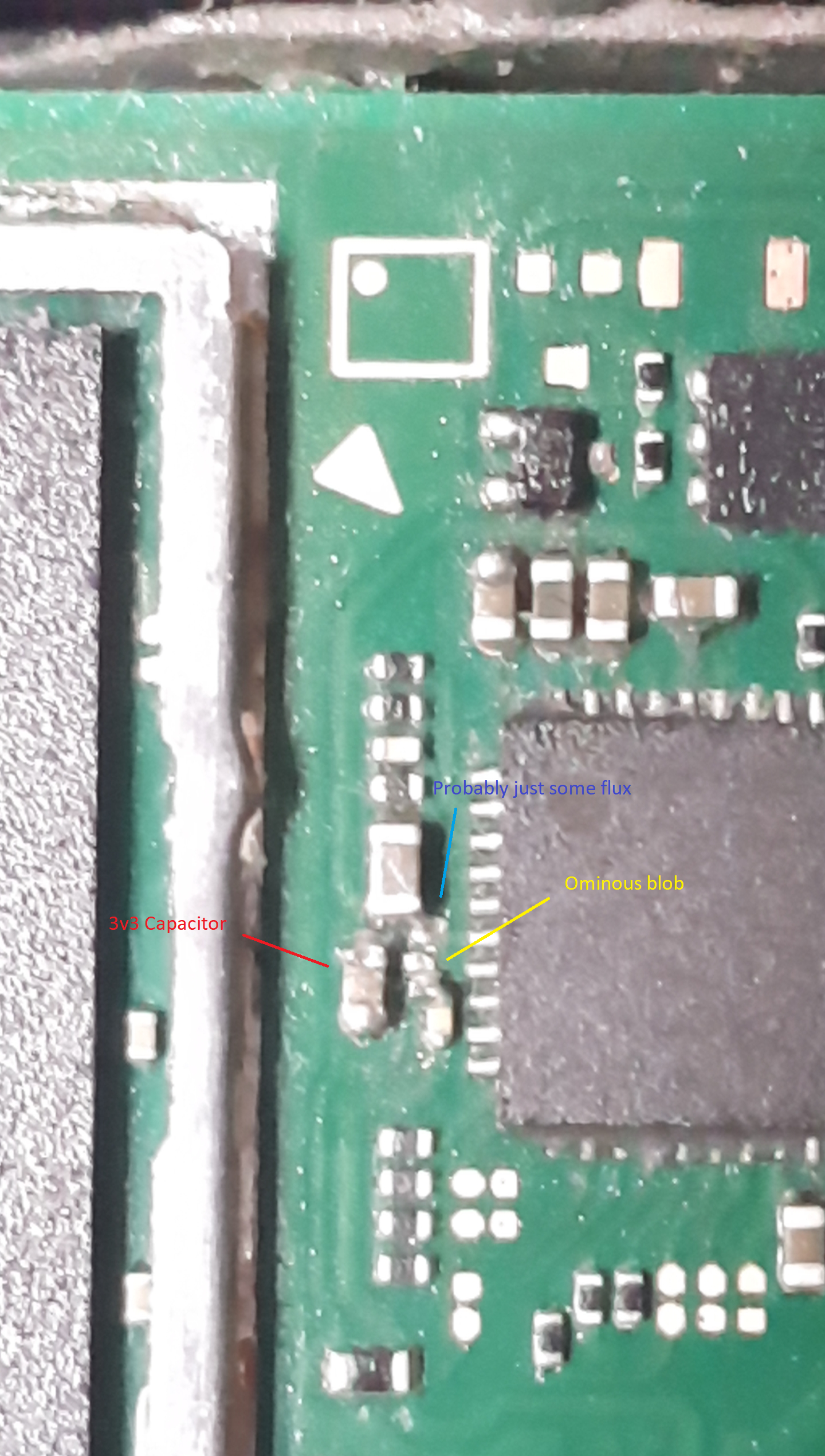
My fault for not listening to advices about wires thickness and stuff, I ended up buying a 0.35mm wire, which was indeed too thick. Tried stuff anyway but it was a bad idea. I bridged the 3v3 capacitor with the one just above it and in the attempt of cleaning the small bridge, something weird happened and I tried to take a pic in the best way my phone could.
The bridge is now clean BUT a very small stain of solder is now attached to the microscopic capacitor to the right. I can't manage to get it off, it's also lying very low as if it was a very thin layer of solder directly on the pcb.
I suspect it may be caused by a residue of a desoldering wick or a tiny part that came off from the 3v3 capacitor.
At the moment, doing a continuity test doesn't trigger any result, concerning the sorrounding components.
If someone with more knowledge could help me with the following:
- Understand if there's indeed no short due to the blob of solder and subsequently just leave it there with maybe a small dab of hot glue
- Understand if the 3v3 cap is still working and is still well attached to the pcb, because I don't know about another test point (maybe the one beneath the emmc? But still it's quite hard to reach)
- When will it be safe to turn the Switch on again. Of course the battery has been detached since the removal of the backplate.
Edit: It's a patched V1
i would through on som flux and get rid of the solder blobs with a iron fand wick or would desolder the components with a hot air gun and wick everything away if u cant get it of with ur soldering iron....Ok, tragedy struck.
My fault for not listening to advices about wires thickness and stuff, I ended up buying a 0.35mm wire, which was indeed too thick. Tried stuff anyway but it was a bad idea. I bridged the 3v3 capacitor with the one just above it and in the attempt of cleaning the small bridge, something weird happened and I tried to take a pic in the best way my phone could.
The bridge is now clean BUT a very small stain of solder is now attached to the microscopic capacitor to the right. I can't manage to get it off, it's also lying very low as if it was a very thin layer of solder directly on the pcb.
I suspect it may be caused by a residue of a desoldering wick or a tiny part that came off from the 3v3 capacitor.
At the moment, doing a continuity test doesn't trigger any result, concerning the sorrounding components.
If someone with more knowledge could help me with the following:
Hopefully, someone will be able to help
- Understand if there's indeed no short due to the blob of solder and subsequently just leave it there with maybe a small dab of hot glue
- Understand if the 3v3 cap is still working and is still well attached to the pcb, because I don't know about another test point (maybe the one beneath the emmc? But still it's quite hard to reach)
- When will it be safe to turn the Switch on again. Of course the battery has been detached since the removal of the backplate.
Edit: It's a patched V1
View attachment 363402
dont turn on the console as long as there are bridges
Technically, there shouldn't be bridges I tested continuity between the upper parts of the two (3v3 and small) capacitors and the lower part of the top (bigger one) capacitor and there is none.i would through on som flux and get rid of the solder blobs with a iron fand wick or would desolder the components with a hot air gun and wick everything away if u cant get it of with ur soldering iron....
dont turn on the console as long as there are bridges
I've got continuity between something like: lower part of the 3v3 capacitor and upper part of the top capacitor but my guess is that it's just because they're bot going to gnd
I tried using 0.3mm like you and it was a mess. I spent alot of time watching and reading about the best AWG for this sort of job. I see most people recommend 38 awg (0.1mm) seems to be the sweet spot. Copper enameled wire or Teflon wires are the best.Ok, tragedy struck.
My fault for not listening to advices about wires thickness and stuff, I ended up buying a 0.35mm wire, which was indeed too thick. Tried stuff anyway but it was a bad idea. I bridged the 3v3 capacitor with the one just above it and in the attempt of cleaning the small bridge, something weird happened and I tried to take a pic in the best way my phone could.
The bridge is now clean BUT a very small stain of solder is now attached to the microscopic capacitor to the right. I can't manage to get it off, it's also lying very low as if it was a very thin layer of solder directly on the pcb.
I suspect it may be caused by a residue of a desoldering wick or a tiny part that came off from the 3v3 capacitor.
At the moment, doing a continuity test doesn't trigger any result, concerning the sorrounding components.
If someone with more knowledge could help me with the following:
Hopefully, someone will be able to help
- Understand if there's indeed no short due to the blob of solder and subsequently just leave it there with maybe a small dab of hot glue
- Understand if the 3v3 cap is still working and is still well attached to the pcb, because I don't know about another test point (maybe the one beneath the emmc? But still it's quite hard to reach)
- When will it be safe to turn the Switch on again. Of course the battery has been detached since the removal of the backplate.
Edit: It's a patched V1
View attachment 363402
Gotcha, I got a new lite so thats cool, ill give it a shotPurple screen is corrupt bootloader iirc, so you will need a successful modchip install to repair it.
Post automatically merged:
Returned that onelets see ur all ur solder points
hahahaha no questions asked? well nice for u then be carefull with this one :-)Returned that one
good luck

Last edited by Dee87,
flash fw 2.5 then unlock after that it will work maybe just unlock is enough but just flash both :-)Pkg1 decryption failed!
BEK is missing!
Failed to launch HOS
PicoFly 2.5 with Unlocked Flashed...
Mariko v2
Cant boot CFW or even Dump Keys with LockPick
Any Advice?
dont boot cfw befor u backed up nand and keys!!!!
PURPLE = eMMC boot failure, check CMD / CLKThank you. Issue fixed. Purple color
Thank you! I wasnt using resistahs before!hahahaha no questions asked? well nice for u then be carefull with this one :-)
good luck
ah i seee well that wasnt smart then :-(Thank you! I wasnt using resistahs before!
there is a reson why the things needed are listet use everythign thats on there and everything should be fine:-)
Sorry I did not clarify. When I flashed my rp2040 with 2.5+, I got a blue then a WHITE color. I asked here and I was told to set the RGB jumper to get the correct color sequence, that is, blue then Purple.PURPLE = eMMC boot failure, check CMD / CLK
Attachments
Did you see green or red after flashing the firmware?Sorry I did not clarify. When I flashed my rp2040 with 2.5+, I got a blue then a WHITE color. I asked here and I was told to set the RGB jumper to get the correct color sequence, that is, blue then Purple.
okay u havent installed the rp yet like it looks on the videoSorry I did not clarify. When I flashed my rp2040 with 2.5+, I got a blue then a WHITE color. I asked here and I was told to set the RGB jumper to get the correct color sequence, that is, blue then Purple.
like i said before after u flash it and have a green light after flahing u need to set rgb mode so u get a red led after flashing
u need to install the rp2040 if ur having issue with it otherwise nobody can help only with the point of having the right color after flashing the rp 2040
u flash the rp2040 after u should get a succes color after u draged the required files in the rp2040 folder that appers and if u get green after flashing it it means u need to set rgb mode , if u get red u dont need to set rgb mode
Similar threads
- Replies
- 3
- Views
- 1K
- Replies
- 2
- Views
- 346
- Replies
- 42
- Views
- 6K
Site & Scene News
New Hot Discussed
-
-
23K views
Wii U and 3DS online services shutting down today, but Pretendo is here to save the day
Today, April 8th, 2024, at 4PM PT, marks the day in which Nintendo permanently ends support for both the 3DS and the Wii U online services, which include co-op play...by ShadowOne333 179 -
18K views
Nintendo Switch firmware update 18.0.1 has been released
A new Nintendo Switch firmware update is here. System software version 18.0.1 has been released. This update offers the typical stability features as all other... -
16K views
The first retro emulator hits Apple's App Store, but you should probably avoid it
With Apple having recently updated their guidelines for the App Store, iOS users have been left to speculate on specific wording and whether retro emulators as we... -
16K views
Delta emulator now available on the App Store for iOS
The time has finally come, and after many, many years (if not decades) of Apple users having to side load emulator apps into their iOS devices through unofficial...by ShadowOne333 96 -
15K views
MisterFPGA has been updated to include an official release for its Nintendo 64 core
The highly popular and accurate FPGA hardware, MisterFGPA, has received today a brand new update with a long-awaited feature, or rather, a new core for hardcore...by ShadowOne333 54 -
12K views
TheFloW releases new PPPwn kernel exploit for PS4, works on firmware 11.00
TheFlow has done it again--a new kernel exploit has been released for PlayStation 4 consoles. This latest exploit is called PPPwn, and works on PlayStation 4 systems... -
11K views
Nintendo takes down Gmod content from Steam's Workshop
Nintendo might just as well be a law firm more than a videogame company at this point in time, since they have yet again issued their now almost trademarked usual...by ShadowOne333 113 -
10K views
A prototype of the original "The Legend of Zelda" for NES has been found and preserved
Another video game prototype has been found and preserved, and this time, it's none other than the game that spawned an entire franchise beloved by many, the very...by ShadowOne333 31 -
9K views
Anbernic reveals specs details of pocket-sized RG28XX retro handheld
Anbernic is back with yet another retro handheld device. The upcoming RG28XX is another console sporting the quad-core H700 chip of the company's recent RG35XX 2024... -
9K views
Nintendo "Indie World" stream announced for April 17th, 2024
Nintendo has recently announced through their social media accounts that a new Indie World stream will be airing tomorrow, scheduled for April 17th, 2024 at 7 a.m. PT...by ShadowOne333 53
-
-
-
179 replies
Wii U and 3DS online services shutting down today, but Pretendo is here to save the day
Today, April 8th, 2024, at 4PM PT, marks the day in which Nintendo permanently ends support for both the 3DS and the Wii U online services, which include co-op play...by ShadowOne333 -
113 replies
Nintendo takes down Gmod content from Steam's Workshop
Nintendo might just as well be a law firm more than a videogame company at this point in time, since they have yet again issued their now almost trademarked usual...by ShadowOne333 -
97 replies
The first retro emulator hits Apple's App Store, but you should probably avoid it
With Apple having recently updated their guidelines for the App Store, iOS users have been left to speculate on specific wording and whether retro emulators as we...by Scarlet -
96 replies
Delta emulator now available on the App Store for iOS
The time has finally come, and after many, many years (if not decades) of Apple users having to side load emulator apps into their iOS devices through unofficial...by ShadowOne333 -
79 replies
Nintendo Switch firmware update 18.0.1 has been released
A new Nintendo Switch firmware update is here. System software version 18.0.1 has been released. This update offers the typical stability features as all other...by Chary -
76 replies
TheFloW releases new PPPwn kernel exploit for PS4, works on firmware 11.00
TheFlow has done it again--a new kernel exploit has been released for PlayStation 4 consoles. This latest exploit is called PPPwn, and works on PlayStation 4 systems...by Chary -
55 replies
Nintendo Switch Online adds two more Nintendo 64 titles to its classic library
Two classic titles join the Nintendo Switch Online Expansion Pack game lineup. Available starting April 24th will be the motorcycle racing game Extreme G and another...by Chary -
54 replies
MisterFPGA has been updated to include an official release for its Nintendo 64 core
The highly popular and accurate FPGA hardware, MisterFGPA, has received today a brand new update with a long-awaited feature, or rather, a new core for hardcore...by ShadowOne333 -
53 replies
Nintendo "Indie World" stream announced for April 17th, 2024
Nintendo has recently announced through their social media accounts that a new Indie World stream will be airing tomorrow, scheduled for April 17th, 2024 at 7 a.m. PT...by ShadowOne333 -
52 replies
The FCC has voted to restore net neutrality, reversing ruling from 2017
In 2017, the United States Federal Communications Commission (FCC) repealed net neutrality. At the time, it was a major controversy between internet service providers...by Chary
-





