Last week I managed to install the picofly on my Switch Oled (well, it's working, even though I killed the SP2 capacitor), however during assembly I noticed that the measurement for the 3.3v point was approximately 1.05 instead of the range of 0.5~0.8, even though the chip was receiving 3.3v normally and it worked, I ended up leaving it alone, but I had it in my head and today I took the flat out to take a look and apparently everything is normal, even so the measurement is 1.05. The Switch is working normally. I ended up ordering the SP2 capacitor from Aliexpress and I can try to fix both at the same time.... does anyone know what it could be? Is it okay to leave it like this?
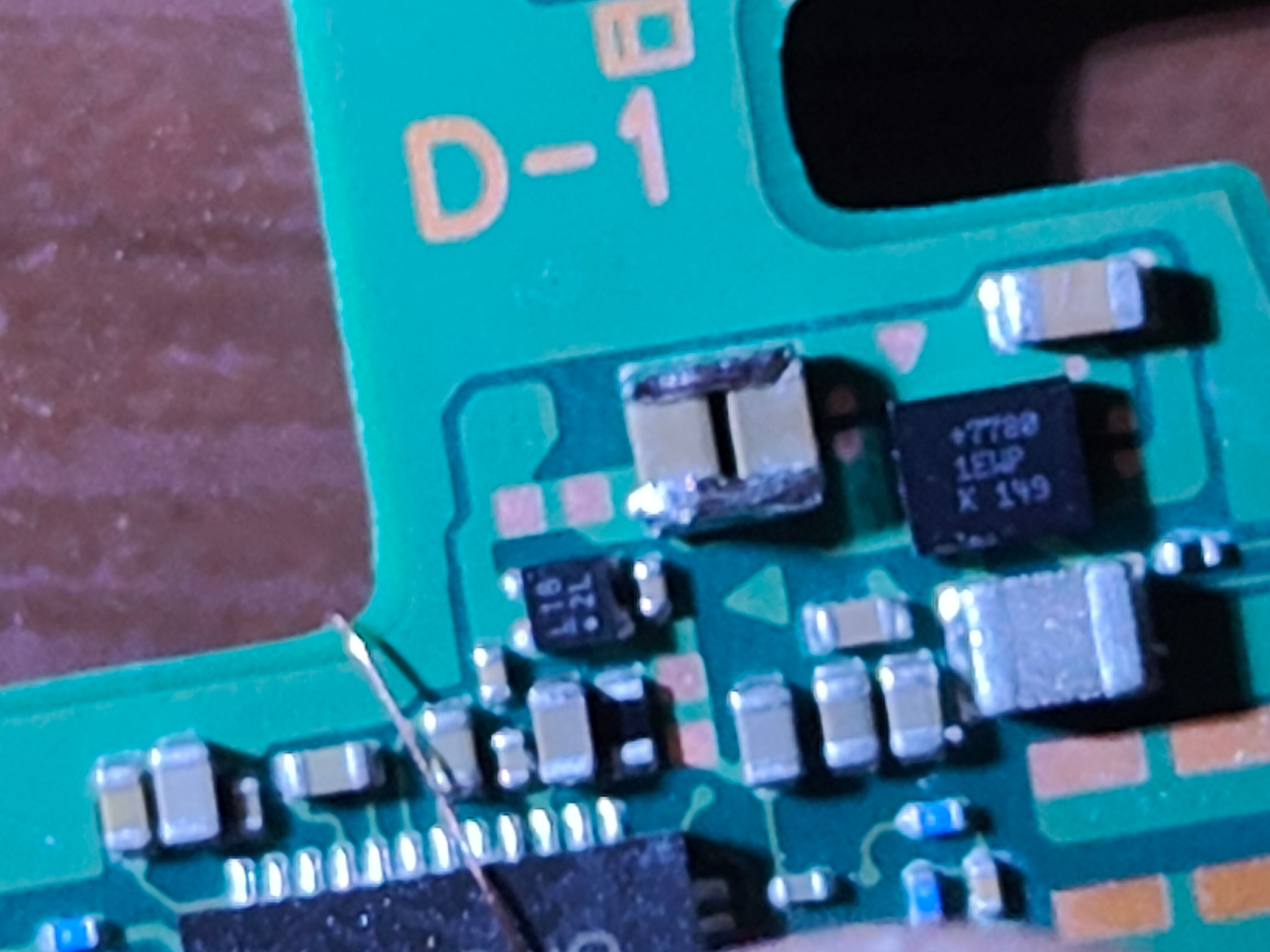
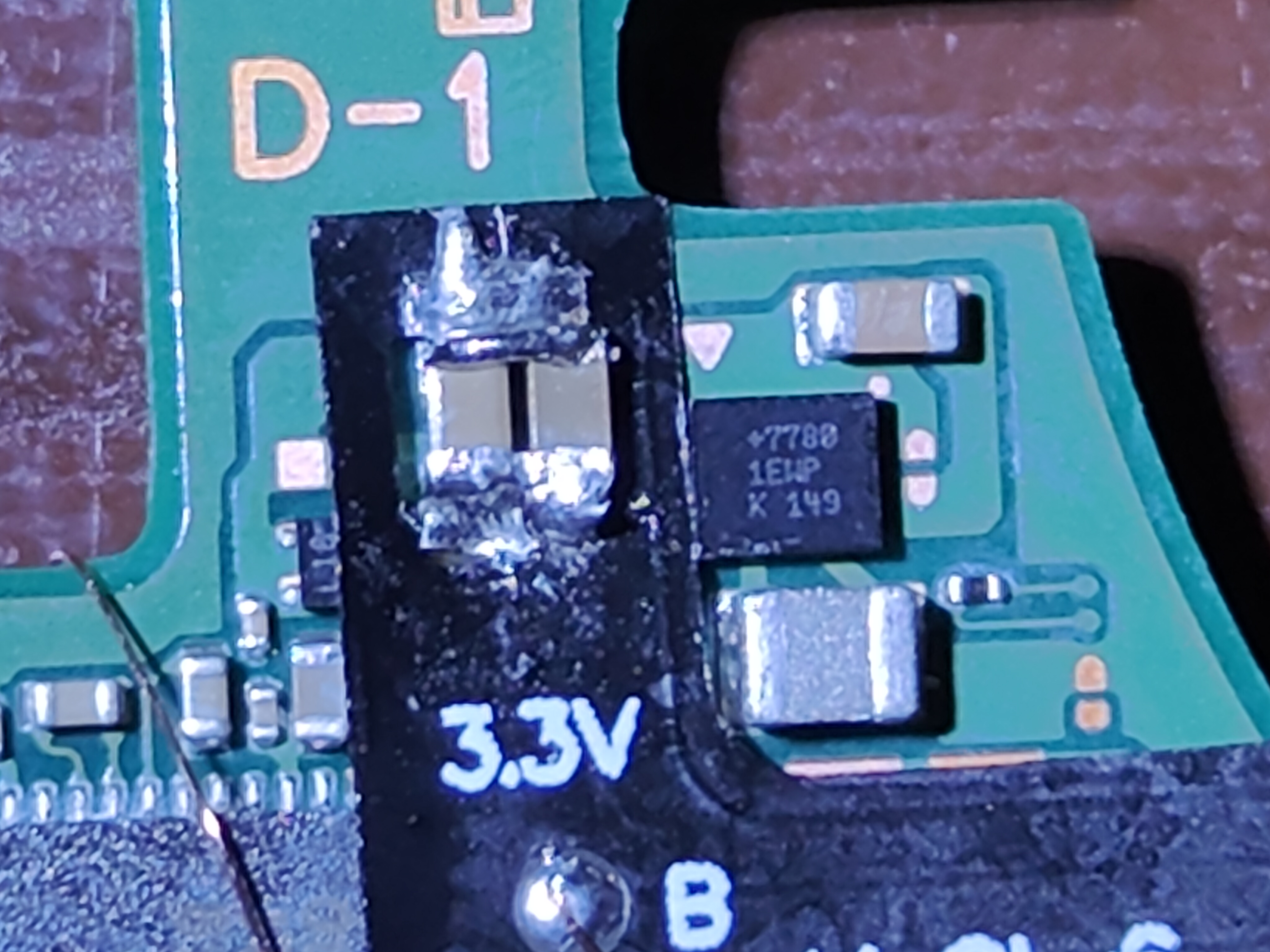
You are using an out of date browser. It may not display this or other websites correctly.
You should upgrade or use an alternative browser.
You should upgrade or use an alternative browser.
Staff Posts
Recent threadmarks
sharing files
Important Posts
Recent threadmarks
FirmwaresNot a problem to leave them like this, it's common ground and common +3.3V on those caps.Last week I managed to install the picofly on my Switch Oled (well, it's working, even though I killed the SP2 capacitor), however during assembly I noticed that the measurement for the 3.3v point was approximately 1.05 instead of the range of 0.5~0.8, even though the chip was receiving 3.3v normally and it worked, I ended up leaving it alone, but I had it in my head and today I took the flat out to take a look and apparently everything is normal, even so the measurement is 1.05. The Switch is working normally. I ended up ordering the SP2 capacitor from Aliexpress and I can try to fix both at the same time.... does anyone know what it could be? Is it okay to leave it like this?View attachment 409257
View attachment 409259
Regaring the SP1/2 cap, as suggested by rehius, you can source them directly from your Rpi if you use RP2040-Zero baord for example:
Once I left it without the SP1 cap, the console works well. Since it's a filtering cap and you want to keep it OEM for a peace of mind, replace it.
Thanks for the answer! I used a picofly v5 from Aliexpress, so I can't steal the board cap. Maybe I expressed myself badly in relation to the 3.3v point, my doubt is not in relation to ground and common to those points, I know that they are in parallel on the PCB itself, what I would like to know is about the measurement with the multimeter on the diode scale showing 1.05 instead of the 0.5~0.8 that the tutorials indicate, I want to know if there is a problem with the board or any other component due to this "strange" measurement. In addition, as far as I remember, the 3.3v was the second point I made (the first was dat0), which is why at the time I didn't pay much attention to this strange measurement, as I hadn't yet reached the complicated points.Not a problem to leave them like this, it's common ground and common +3.3V on those caps.
Regaring the SP1/2 cap, as suggested by rehius, you can source them directly from your Rpi if you use RP2040-Zero baord for example:
View attachment 409283
Once I left it without the SP1 cap, the console works well. Since it's a filtering cap and you want to keep it OEM for a peace of mind, replace it.
Last edited by Ferras,
Are you connecting the red probe of your multimeter to the ground while in diode mode? If not, that's why you have "different" readout.Thanks for the answer! I used a picofly v5 from Aliexpress, so I can't steal the board cap. Maybe I expressed myself badly in relation to the 3.3v point, my doubt is not in relation to ground and common to those points, I know that they are in parallel on the PCB itself, what I would like to know is about the measurement with the multimeter on the diode scale showing 1.05 instead of the 0.5~0.8 that the tutorials indicate, I want to know if there is a problem with the board or any other component due to this "strange" measurement. In addition, as far as I remember, the 3.3v was the second point I made (the first was dat0), which is why at the time I didn't pay much attention to this strange measurement, as I hadn't yet reached the complicated points.
thank you for your reply.no I didn’t but damn was it all over the place.Threw a pico in it and it’s all good.
Post automatically merged:
Post your work. Are you sure your DAT0 is connected to the right spot? On the lite they’re kind of all close to other points.
The solder on DAD0 doesn't look good, but I've corrected it nearly 7 times so far, and all of them were "=* D0 is not connected". I have never seen the picofly boot screen (no sd).
I will leave a photo of the area I worked on. It's the x5 zoom on my smartphone because I don't have a digital microscope. I apologize in advance.
Attachments
I'm connecting the black probe to the ground and the red probe to the 3.3v point... I measured all the points like this and they are correct (switch turns on normally and the modchip works), only the 3.3v gives this reading above 0.8v.Are you connecting the red probe of your multimeter to the ground while in diode mode? If not, that's why you have "different" readout.
Please define "correct".I'm connecting the black probe to the ground and the red probe to the 3.3v point... I measured all the points like this and they are correct (switch turns on normally and the modchip works), only the 3.3v gives this reading above 0.8v.
What tutorials are you following?...Maybe I expressed myself badly in relation to the 3.3v point, my doubt is not in relation to ground and common to those points, I know that they are in parallel on the PCB itself, what I would like to know is about the measurement with the multimeter on the diode scale showing 1.05 instead of the 0.5~0.8 that the tutorials indicate, I want to know if there is a problem with the board or any other component due to this "strange" measurement.
The correct way to measure components in diode mode is with red probe on the ground. If you do it otherwise, you're just getting another perspective of current flow, the values will be different.
But in the end you want it to work, right? I understood everything is working correctly, or did I miss something? And once more, this is RP2040 Waveshare based "Picofly" thread, maybe some chinese knock-off components of "Picofly" have different impedence when soldered, who knows... surely this is not the right topic to discuss it.
Correct for me would be the measurement between 0.5~0.8. Oops, I'm actually measuring wrong so I have the black tip on the ground. Yes, it's working, it turns out that as I found this measurement strange I wanted to confirm if there was a bigger problem, as I'm going to fix the SP2 cap if there was a problem with the 3.3v I could also try to fix both. The text tutorial does not show the measurements, for them I saw many online tutorials on YT to find the measurements (especially sthetix and a channel called Tvpartsworld). Sorry, I thought this topic would be for any picofly and I thought it would be better to create a post here than just a topic. As everything is working I'll leave it like that until the capacitor I bought arrives, then I'll measure everything again the right way xD. But anyway, thank you, you helped me a lot.Please define "correct".
What tutorials are you following?
The correct way to measure components in diode mode is with red probe on the ground. If you do it otherwise, you're just getting another perspective of current flow, the values will be different.
But in the end you want it to work, right? I understood everything is working correctly, or did I miss something? And once more, this is RP2040 Waveshare based "Picofly" thread, maybe some chinese knock-off components of "Picofly" have different impedence when soldered, who knows... surely this is not the right topic to discuss it.
thank you for your reply.
The solder on DAD0 doesn't look good, but I've corrected it nearly 7 times so far, and all of them were "=* D0 is not connected". I have never seen the picofly boot screen (no sd).
I will leave a photo of the area I worked on. It's the x5 zoom on my smartphone because I don't have a digital microscope. I apologize in advance.
No wonder you dont see the picofly boot screen.
First off is that your flex on the cpu is not seated correct.
So it is hard to tell if you even have made contact with the correct points and not bridged anything.
I dont see the cap to the right of sp2, is it missing?
And your solder looks terrible, no flux?
And it seems like you dont have contact with all points and possible bridge under flex.
For the rest of the flex cables i cant tell because i have not done a lite.
But it seems you have bridged stuff there also.
Does the switch even boot?
I would say that you dont have the skills to peforme a mod like this and you risk fucking it up even further by attempting to fix it by yourself.
Better leave it to a pro and have it fixed.
ah. . Thank you for your important advice. I think everything you say is correct.No wonder you dont see the picofly boot screen.
First off is that your flex on the cpu is not seated correct.
So it is hard to tell if you even have made contact with the correct points and not bridged anything.
I dont see the cap to the right of sp2, is it missing?
And your solder looks terrible, no flux?
And it seems like you dont have contact with all points and possible bridge under flex.
For the rest of the flex cables i cant tell because i have not done a lite.
But it seems you have bridged stuff there also.
Does the switch even boot?
I would say that you dont have the skills to peforme a mod like this and you risk fucking it up even further by attempting to fix it by yourself.
Better leave it to a pro and have it fixed.
Fortunately, my Switch Lite seems to be booting and alive in OFW.
It seems that I installed the CPU flexible cable (FPC) in the wrong position. I placed it too high. The chip next to SP2 is present, but it appears to be hidden because the FPC window is located higher up.
Do you think it is possible to safely remove and reuse these FPCs? Or should I reorder.
I cleaned all the flux to take this photo. Paste flux is usually used. Thank you from the bottom of my heart.
i used to use a 10$ solder station named hakko 936(now i have my buddy aifen a9 pro) and a 2$ cheap set of tips( 18 tips in a set) . "use good tip and solder" i think the proper term is "use proper tip and solder" . my favourite tip for modding switch is 1.0mm bevel tip.Hello everyone on the forum.
I received picofly (to Lite) the other day. I started working on it right after that, but I failed because I didn't have the micro soldering skills. Space is very limited around DAT0 and it was a time of patience. Fortunately, this Switch Lite will start up in OFW, so I plan to collect more information and try again.
So I have a question for you all.
There is some advice that I often come across when gathering information on forums. "Use a good tip and solder"
There was no specific product name written there.
Could you please tell me the tip and solder you are using? Also, do you think I should use solder containing lead?
I'm currently working with equipment like this.
Any advice would be appreciated. thank you!
Soldering iron: HAKKO FX-600
Iron tip: T18-BR02/T18-S4
Solder: Oyaide SS-47
Honestly, if I were you I would remove all those flex cables and just run wires.thank you for your reply.
The solder on DAD0 doesn't look good, but I've corrected it nearly 7 times so far, and all of them were "=* D0 is not connected". I have never seen the picofly boot screen (no sd).
I will leave a photo of the area I worked on. It's the x5 zoom on my smartphone because I don't have a digital microscope. I apologize in advance.
have an hwfly in my oled. it worked till yesterday fine, but now suddently it says no sd if i wanna boot it. i have an sd in it, formatted with fat32 and tested it of errors but it doesnt have any and its a genuine 1tb sandisk ultra. it was at 20 percent battery before i went sleep. could this be the prob?
Boot ofw and see if it sees the SD card. Else your sd carder reader probably have died.have an hwfly in my oled. it worked till yesterday fine, but now suddently it says no sd if i wanna boot it. i have an sd in it, formatted with fat32 and tested it of errors but it doesnt have any and its a genuine 1tb sandisk ultra. it was at 20 percent battery before i went sleep. could this be the prob?
how to boot offical on a chipped oled? if i press power i get a screen with a rocket and it says no sd in a large red text
- Joined
- Sep 2, 2020
- Messages
- 1,322
- Trophies
- 0
- Age
- 39
- Location
- TORONTO
- Website
- form.jotform.com
- XP
- 2,261
- Country

vol + & - . usuallyhow to boot offical on a chipped oled? if i press power i get a screen with a rocket and it says no sd in a large red text
still get no sd error
got it
booted to the modchip menu and it booted hekate now it works
created a new emummc and put back my files (ok installet games are gone but idc)
Post automatically merged:
got it
Post automatically merged:
booted to the modchip menu and it booted hekate now it works
Post automatically merged:
created a new emummc and put back my files (ok installet games are gone but idc)
Last edited by Purple_Heart,
Any One know why nintendo switch oled with good reading dat0 adapter from. 0.696 V to 0.701v only black secreen this is The 3 oled with same problem but all console working fine. The adapter is not bad at all. I can add pic. Thanks
I'm glad for your reply. I was satisfied when I heard that. My mod is just getting started. I want to acquire skills and knowledge little by little and eventually become successful. thank you!i used to use a 10$ solder station named hakko 936(now i have my buddy aifen a9 pro) and a 2$ cheap set of tips( 18 tips in a set) . "use good tip and solder" i think the proper term is "use proper tip and solder" . my favourite tip for modding switch is 1.0mm bevel tip.
"use proper tip and solder"
I'm glad for your reply. surely. Looks like my work was too bad. I would try removing the flex cable and using wire or a new flex cable if possible.Honestly, if I were you I would remove all those flex cables and just run wires.
Also, congratulations on modifying the MOSFET!
Post automatically merged:
Hello. I'm currently redoing the picofly flex cable. Can someone please tell me the multimeter's diode mode measurements for Switch Lite's A, B, C, and D points? Thanks in advance!
Last edited by toribird,
Similar threads
- Replies
- 5
- Views
- 2K
- Replies
- 2
- Views
- 752
- Replies
- 42
- Views
- 7K
Site & Scene News
New Hot Discussed
-
-
35K views
New static recompiler tool N64Recomp aims to seamlessly modernize N64 games
As each year passes, retro games become harder and harder to play, as the physical media begins to fall apart and becomes more difficult and expensive to obtain. The... -
29K views
Nintendo officially confirms Switch successor console, announces Nintendo Direct for next month
While rumors had been floating about rampantly as to the future plans of Nintendo, the President of the company, Shuntaro Furukawa, made a brief statement confirming... -
27K views
Name the Switch successor: what should Nintendo call its new console?
Nintendo has officially announced that a successor to the beloved Switch console is on the horizon. As we eagerly anticipate what innovations this new device will... -
16K views
DOOM has been ported to the retro game console in Persona 5 Royal
DOOM is well-known for being ported to basically every device with some kind of input, and that list now includes the old retro game console in Persona 5 Royal... -
14K views
Mario Builder 64 is the N64's answer to Super Mario Maker
With the vast success of Super Mario Maker and its Switch sequel Super Mario Maker 2, Nintendo fans have long been calling for "Maker" titles for other iconic genres... -
14K views
Anbernic reveals the RG35XXSP, a GBA SP-inspired retro handheld
Retro handheld manufacturer Anbernic has revealed its first clamshell device: the Anbernic RG35XXSP. As the suffix indicates, this handheld's design is inspired by... -
14K views
Majora’s Mask PC port 2Ship2Harkinian gets its first release
After several months of work, the Harbour Masters 64 team have released their first public build of 2Ship2Harkinian, a feature-rich Majora's Mask PC port. This comes... -
12K views
"Nintendo World Championships: NES Edition", a new NES Remix-like game, launching July 18th
After rumour got out about an upcoming NES Edition release for the famed Nintendo World Championships, Nintendo has officially unveiled the new game, titled "Nintendo...by ShadowOne333 78 -
12K views
Microsoft is closing down several gaming studios, including Tango Gameworks and Arkane Austin
The number of layoffs and cuts in the videogame industry sadly continue to grow, with the latest huge layoffs coming from Microsoft, due to what MIcrosoft calls a...by ShadowOne333 65 -
11K views
Ubisoft reveals 'Assassin's Creed Shadows' which is set to launch later this year
Ubisoft has today officially revealed the next installment in the Assassin's Creed franchise: Assassin's Creed Shadows. This entry is set in late Sengoku-era Japan...
-
-
-
323 replies
Name the Switch successor: what should Nintendo call its new console?
Nintendo has officially announced that a successor to the beloved Switch console is on the horizon. As we eagerly anticipate what innovations this new device will...by Costello -
235 replies
Nintendo officially confirms Switch successor console, announces Nintendo Direct for next month
While rumors had been floating about rampantly as to the future plans of Nintendo, the President of the company, Shuntaro Furukawa, made a brief statement confirming...by Chary -
141 replies
New static recompiler tool N64Recomp aims to seamlessly modernize N64 games
As each year passes, retro games become harder and harder to play, as the physical media begins to fall apart and becomes more difficult and expensive to obtain. The...by Chary -
99 replies
Majora’s Mask PC port 2Ship2Harkinian gets its first release
After several months of work, the Harbour Masters 64 team have released their first public build of 2Ship2Harkinian, a feature-rich Majora's Mask PC port. This comes...by Scarlet -
96 replies
Ubisoft reveals 'Assassin's Creed Shadows' which is set to launch later this year
Ubisoft has today officially revealed the next installment in the Assassin's Creed franchise: Assassin's Creed Shadows. This entry is set in late Sengoku-era Japan...by Prans -
88 replies
The Kingdom Hearts games are coming to Steam
After a little more than three years of exclusivity with the Epic Games Store, Square Enix has decided to bring their beloved Kingdom Hearts franchise to Steam. The...by Chary -
78 replies
"Nintendo World Championships: NES Edition", a new NES Remix-like game, launching July 18th
After rumour got out about an upcoming NES Edition release for the famed Nintendo World Championships, Nintendo has officially unveiled the new game, titled "Nintendo...by ShadowOne333 -
71 replies
DOOM has been ported to the retro game console in Persona 5 Royal
DOOM is well-known for being ported to basically every device with some kind of input, and that list now includes the old retro game console in Persona 5 Royal...by relauby -
66 replies
Select PlayStation 2 games are coming to PlayStation 5
Sony is once more attempting to reintroduce players to their older library of games by re-releasing classic PlayStation 2 titles onto the PlayStation Store. During...by Chary -
65 replies
Microsoft is closing down several gaming studios, including Tango Gameworks and Arkane Austin
The number of layoffs and cuts in the videogame industry sadly continue to grow, with the latest huge layoffs coming from Microsoft, due to what MIcrosoft calls a...by ShadowOne333
-
Popular threads in this forum
General chit-chat
-
 Xdqwerty
Loading…what are you looking at?
Xdqwerty
Loading…what are you looking at? -
 K3Nv2
Loading…
K3Nv2
Loading… -
T
Texasauras
Loading…
-
-
-
-
-
 @
BigOnYa:
I'm designing my own entertainment cabinet for my man cave, to store all my systems, then I'm also designing a power supply/HDMI switcher so I can switch to whichever system I want, and power it also. Already picked up the cabinet board, but tinkering with my drawings before start
@
BigOnYa:
I'm designing my own entertainment cabinet for my man cave, to store all my systems, then I'm also designing a power supply/HDMI switcher so I can switch to whichever system I want, and power it also. Already picked up the cabinet board, but tinkering with my drawings before start -
 @
BigOnYa:
But yea, I have frogger arcade cabinet that I gutted and put a Pi4 then Pi5 into, but it never gets played much anymore, should sell it. Even when the kids come over, they don't want to play on it, just the xbox. TMNT and Simpson's arcade is still so fun on it, esp w 2 players.
@
BigOnYa:
But yea, I have frogger arcade cabinet that I gutted and put a Pi4 then Pi5 into, but it never gets played much anymore, should sell it. Even when the kids come over, they don't want to play on it, just the xbox. TMNT and Simpson's arcade is still so fun on it, esp w 2 players. -
-
 @
BigOnYa:
Can't wait to see the new "stick" that can actually play Ps3 or 360 games. I know they are getting close.
@
BigOnYa:
Can't wait to see the new "stick" that can actually play Ps3 or 360 games. I know they are getting close. -
-
-
-
-
-
-
 @
K3Nv2:
By changing the apps location https://www.croma.com/unboxed/how-to-move-android-apps-from-internal-storage-to-an-sd-card
@
K3Nv2:
By changing the apps location https://www.croma.com/unboxed/how-to-move-android-apps-from-internal-storage-to-an-sd-card -
-
-
-
-
-
-
-
-
-















 ordered some mosfets from Amazon and they worked! Finally!
ordered some mosfets from Amazon and they worked! Finally!
