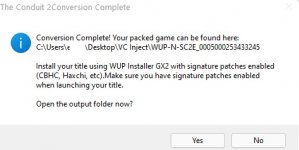Hey folks. Hopefully someone can give me a hand here.
My current setup is
Code:
TeconMoon's WiiVC Injector - 3.0.12.0 (from the link on the first page of this thread)
WUP Installer GX2 - v1.3 rev21
Nintendont - 6.498
I'm working on being able to launch GC games from the Wii U home menu without needing to grab my Wii remote, but still have a pro controller in slot 1 (i.e. have the Wii U gamepad be slot 4 so that I can use it if needed as a last-ditch extra controller, but still be able to use pro controllers in slot 1).
I'm able to inject a game, install it via WUP installer, and launch the game from the Wii U home screen. All great so far.
However, when I start a game from the Wii U menu and choose the option to allow gamepad support, the gamepad is in slot 1, so when I turn on my Wii U pro controller, the pro controller ends up in slot 2.
I noticed that nintendont says it supports gamepad controller slot selection now (commit/85d54bdbb247972480d1149d3ef3ce3d3f4199ef from the nintendont github repo) and indeed, if I load my nincfg.bin with NICOE, I can see that the gamepad slot is set to 3 (pretty sure the slot is 0 indexed so the 3 reported by NICOE is actually the 4th slot).
When I launch nintendont manually from the vWii homebrew menu, I can also see that Wii U Gamepad Slot is set to 4.
But the gamepad is still in slot 1 when launching injected games from the Wii U home menu.
Is there a known fix for this issue? When I do a GC injection in TeconMoon, is there some special setting I need to select beyond making sure the value is set in nincfg.bin in order to make the gamepad slot something other than slot 1? Or is gamepad slot selection not working at the moment?
Thanks for any assistance!