Hi All,
We know Nintendo lock the region on console and the GamePad, they must at the same region. I tried to pair/sync my Japan region Gamepad to Euro Console in Kiosk system menu, successful!
Thank you Norris_h_duke and your friend quick bell hacker, find the app:
https://gbatemp.net/threads/release-wii-u-kiosk-menu-on-system-nand.608912/
Prepare:
1.A Hacked console with original Gamepad and Wii Remote synced.
2.A Different region Gamepad.
Download the wii-u-kiosk-menu-on-system-nand app and install to the wiiu console.
1. Use original gamepad to run kiosk app. Set Region to your console original region first. Now disconnect the gamepad power or take away the gamepad let the console can not connect to the gamepad. the app shown gamepad not paired.
2. Use wii remote choose Pair/Update Gamepad, select sync will show the sync symbol. Now you can press the different region gamepad sync button, type the sync symbol. Gamepad will sync to the console.
3. Exit kiosk, maybe let you eject the SD, do it. and will get into the kiosk mode, don't worry, power off the console via Gamepad and put the SD back to the console.
4. Power on the console again, your new gamepad will auto power on, because the console now already synced to your different region gamepad.
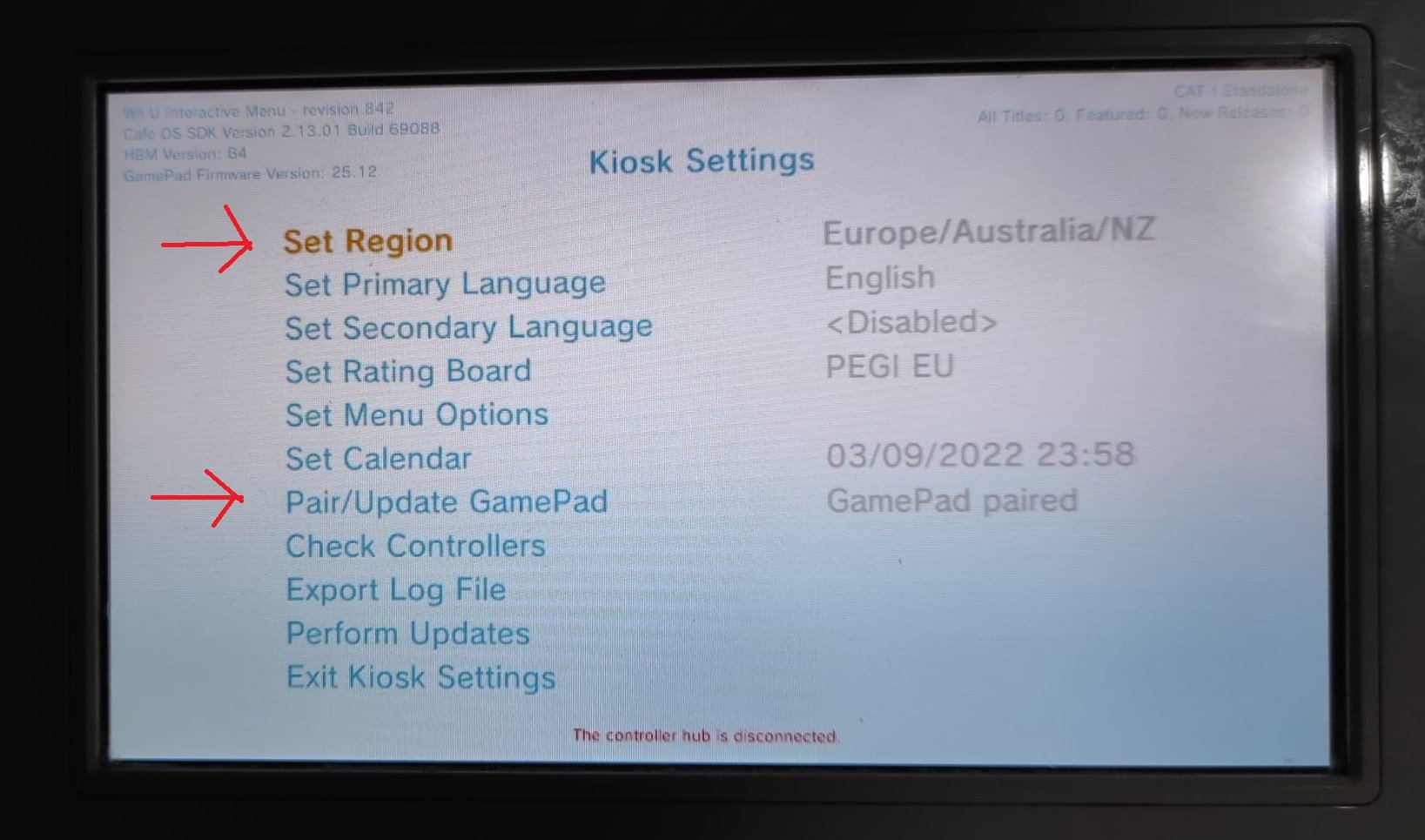
But if your gamepad firmware is lower than the console, you will not boot into the console, it will show need to update the gamepad firmware, but has an error, the region not the same.
You have to do more steps:
1. Resync your original Gamepad, and use ftpiiu everwhere upload the out-of-region gamepad latest drc_fw.bin to mlc title folder, base on your console region there is different folder, overwrite you original file(Backup first!).
storage_mlc/sys/title/00050010/10043000/content (JPN)
storage_mlc/sys/title/00050010/10043100/content (USA)
storage_mlc/sys/title/00050010/10043200/content (EUR)
You can Use JNUSTool 0.3b downlooad latest drc.bin, method please visit:
https://gbatemp.net/threads/convert-japanese-console-language-to-english-method.607164/
2. Run kisok again, disconnect the original GamePad, choose Pair/Update GamePad section, Re-sync the different region Gamepad, after synced, choose Pair/Update GamePad section again, this time Press A to update the gamepad firmware, once finished, you can use the gamepad for your console.
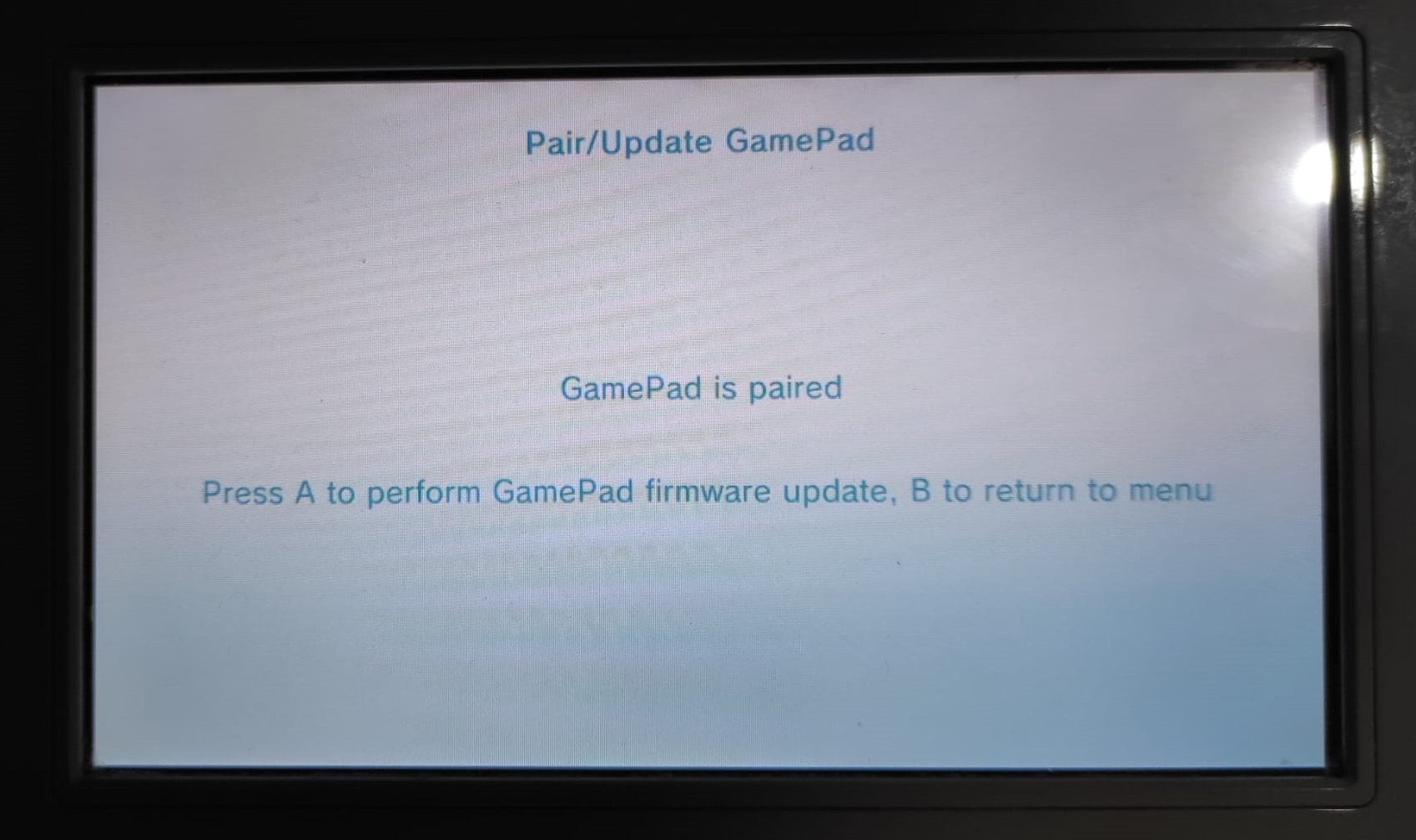
I haven't try directly use the original drc_fw.bin to update different region gamepad, maybe can change the region permanently, but I am not sure!!!! You can try and tell me the result.
I tried use original drc _fw.bin(euro version) to update my JPN GamePad, had update procedure, but after reboot, not effect, remain has Japanese text.
And I tried to combine Euro and JPN firmware, but the same, not effect.
I think change the GamePad region need to hardmod, read the flash and change some value. Maybe in the feture, I will tried, but no schedule.
We know Nintendo lock the region on console and the GamePad, they must at the same region. I tried to pair/sync my Japan region Gamepad to Euro Console in Kiosk system menu, successful!
Thank you Norris_h_duke and your friend quick bell hacker, find the app:
https://gbatemp.net/threads/release-wii-u-kiosk-menu-on-system-nand.608912/
Prepare:
1.A Hacked console with original Gamepad and Wii Remote synced.
2.A Different region Gamepad.
Download the wii-u-kiosk-menu-on-system-nand app and install to the wiiu console.
1. Use original gamepad to run kiosk app. Set Region to your console original region first. Now disconnect the gamepad power or take away the gamepad let the console can not connect to the gamepad. the app shown gamepad not paired.
2. Use wii remote choose Pair/Update Gamepad, select sync will show the sync symbol. Now you can press the different region gamepad sync button, type the sync symbol. Gamepad will sync to the console.
3. Exit kiosk, maybe let you eject the SD, do it. and will get into the kiosk mode, don't worry, power off the console via Gamepad and put the SD back to the console.
4. Power on the console again, your new gamepad will auto power on, because the console now already synced to your different region gamepad.
But if your gamepad firmware is lower than the console, you will not boot into the console, it will show need to update the gamepad firmware, but has an error, the region not the same.
You have to do more steps:
1. Resync your original Gamepad, and use ftpiiu everwhere upload the out-of-region gamepad latest drc_fw.bin to mlc title folder, base on your console region there is different folder, overwrite you original file(Backup first!).
storage_mlc/sys/title/00050010/10043000/content (JPN)
storage_mlc/sys/title/00050010/10043100/content (USA)
storage_mlc/sys/title/00050010/10043200/content (EUR)
You can Use JNUSTool 0.3b downlooad latest drc.bin, method please visit:
https://gbatemp.net/threads/convert-japanese-console-language-to-english-method.607164/
2. Run kisok again, disconnect the original GamePad, choose Pair/Update GamePad section, Re-sync the different region Gamepad, after synced, choose Pair/Update GamePad section again, this time Press A to update the gamepad firmware, once finished, you can use the gamepad for your console.
I tried use original drc _fw.bin(euro version) to update my JPN GamePad, had update procedure, but after reboot, not effect, remain has Japanese text.
And I tried to combine Euro and JPN firmware, but the same, not effect.
I think change the GamePad region need to hardmod, read the flash and change some value. Maybe in the feture, I will tried, but no schedule.
Last edited by gavinlai,










