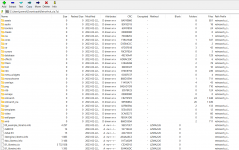Hi friends, I have a small problem on my N3DS with mame games, everything works fine with a satisfactory speed but my problem comes from the allocation of the keys, I specify that I did not touch anything in the configuration of origin but the B key and the D-pad have a double use which seems activated, I can both use these keys to play but also to modify parameters (OSD Menu), I have however checked the input parameters and everything seems set to use these keys during gameplay without duplication. Result: when I play mame game, I can't play without unintentionally messing up all the settings, it looks like hotkeys, how can I disable/change that? Besides that, I can display the OSD menu during a game but I can't validate anything, the only thing I can do is close the menu or move the selector up and down...
If someone can help me to fix this problem it could be great, thx in advance.
Edit : problem fixed
If someone can help me to fix this problem it could be great, thx in advance.
Edit : problem fixed
Last edited by Indy13,