Hi,
I have a white RCM-X86 with a 5-wire setup (gnd, 3v3, D-, D+, and D0 for Joy-con strap).
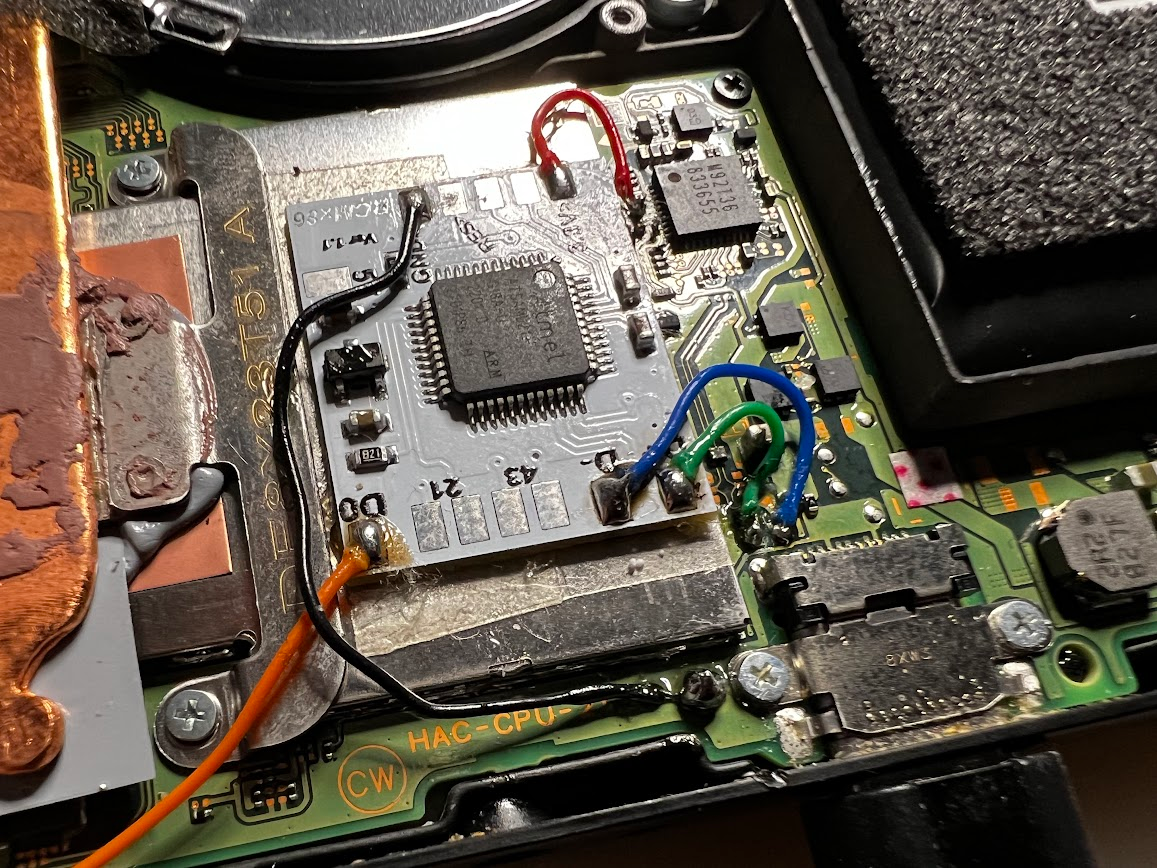
It uses the Red-OS Bootloader which requires a boot.dat. I can make a Hekate boot.dat with https://sx-boot-dat-creator.herokuapp.com/ and it works. However, I was hoping to install Fusee-Suite to this instead so I need to enter SAMD21 update mode.
I followed various ways of entering e.g., plug in a USB-C cable to PC at x/y/z time, use this updater payload, e.t.c e.t.c.
Nothing is working. I have no reed switch or button to solder GND and RES with.
I have tried using tweezers to bridge a signal, as well as touching the pads with wire.
I have tried a USB-A to USB-C, and a USB-C to USB-C. Neither made a difference.
I hear Windows 11 going device enter and device exit sound effects, but no drive is appearing.
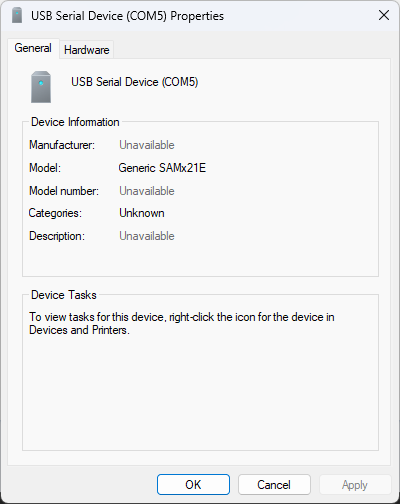
This appears in Devices and Printers. But I cannot find anything else.
I have a white RCM-X86 with a 5-wire setup (gnd, 3v3, D-, D+, and D0 for Joy-con strap).
It uses the Red-OS Bootloader which requires a boot.dat. I can make a Hekate boot.dat with https://sx-boot-dat-creator.herokuapp.com/ and it works. However, I was hoping to install Fusee-Suite to this instead so I need to enter SAMD21 update mode.
I followed various ways of entering e.g., plug in a USB-C cable to PC at x/y/z time, use this updater payload, e.t.c e.t.c.
Nothing is working. I have no reed switch or button to solder GND and RES with.
I have tried using tweezers to bridge a signal, as well as touching the pads with wire.
I have tried a USB-A to USB-C, and a USB-C to USB-C. Neither made a difference.
I hear Windows 11 going device enter and device exit sound effects, but no drive is appearing.
This appears in Devices and Printers. But I cannot find anything else.
Last edited by PRAGMA,

