I give up, I'm subscribing to their Premium now (with student plan) 


On Brave via Android, I noticed that pop up doesn't show up so alternatively a Mobile Site version could bypass that annoyance, too.I got rid of one called Ghostery and cause of the post provided, I don't get them anymore. I hate how Youtube is doing this now but they're still now fixing the large amounts of unskippable ads
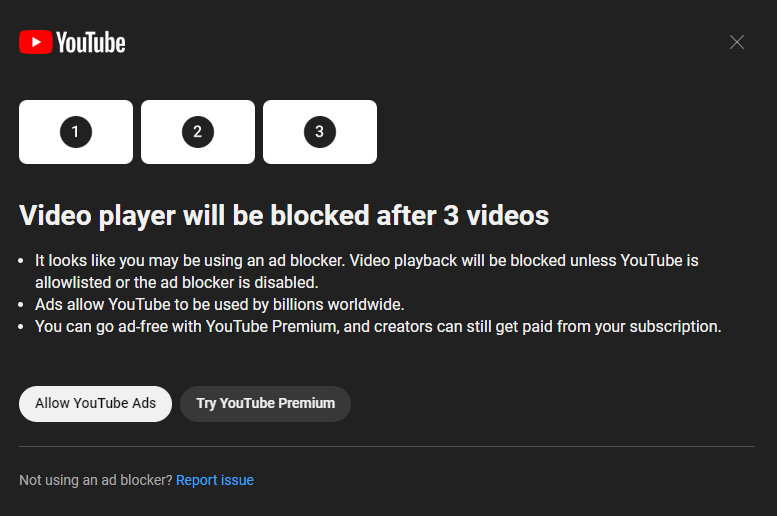
I'm going to try this and hopefully it works.Definitively the best and quick way to do it is to use µBO and update it.
- Make sure µBO is running at latest versions (1.52.0+)
- Force update all your filter lists: click uBO icon > ⚙ Dashboard button > Filter lists pane >
Purge all caches >
Update now (This is for updating the filter lists, not the button to update THE extension)
- Turn off (NOT uninstall) all other extensions AND browser's built-in blockers
- Remove all your current custom filters AND custom filter lists that you have enabled / added manually (Adguard lists...)
- It might be quicker to make a backup of your config (https://github.com/gorhill/uBlock/wiki/Dashboard:-Settings#backuprestore-section) and restore to defaults before proceeding to step 1 & 2.

The absolute worst pop up has finally showed up.
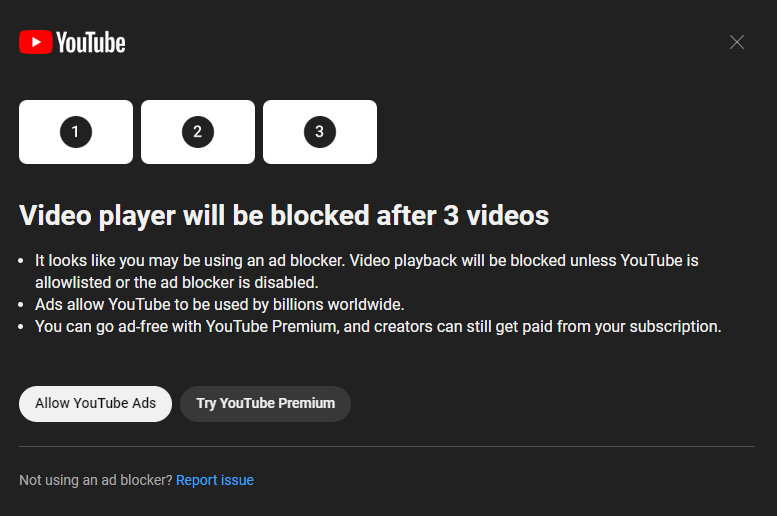
Fucking scumbags they are for doing this.


Disabled YT Enhancer and restarted Brave, and now it's working. Thanks.Just update your ublock origin and disable stuff like Youtube Enhancer etc. Purge your cache, update it and restart your browser.
You might need to remove cookies as well.
Most likely it will! All adblockers seem to work hard to get a proper solution working again.Disabled YT Enhancer and restarted Brave, and now it's working. Thanks.
Hope YT Enhancer can be used again.

google being evilThe absolute worst pop up has finally showed up.
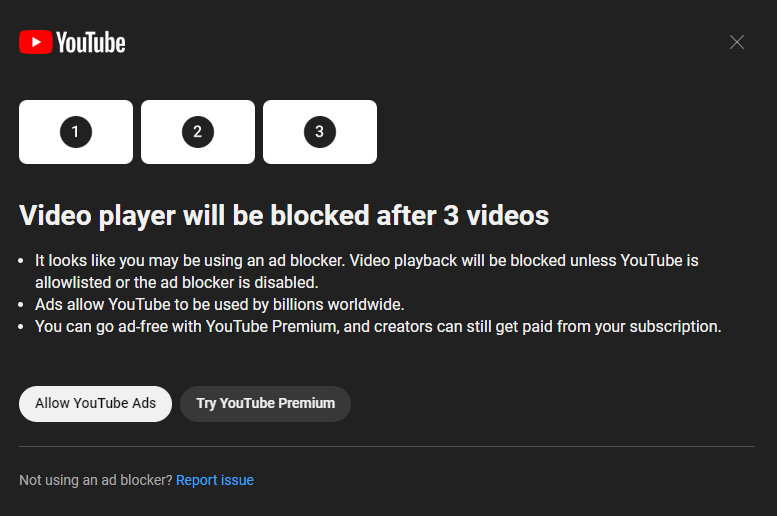
Fucking scumbags they are for doing this.
I'm going to try this and hopefully it works.
I'll be sure to add this modal window to my ad-blocker as well. Works for most sites that put up fake unclick-through paywall to try and extort money from me when I'm just reading articles.The absolute worst pop up has finally showed up.
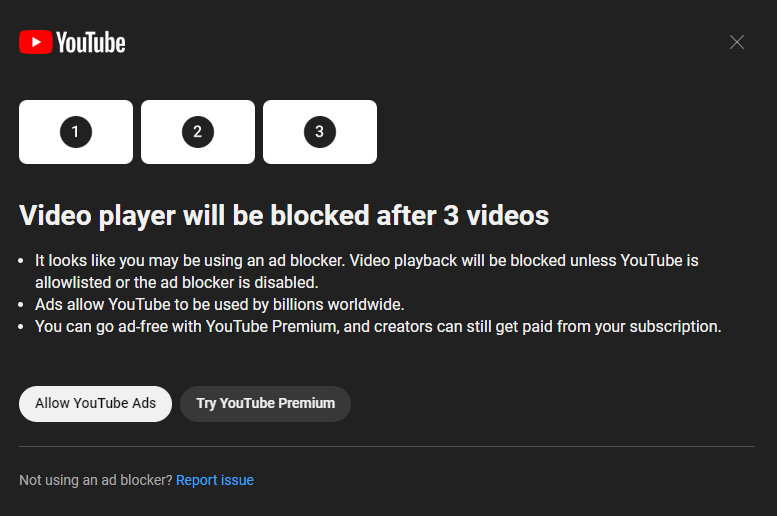
Fucking scumbags they are for doing this.
I'm going to try this and hopefully it works.
I started to use SponsorBlock las week and happy as hell with it.I still haven't seen this ad-blocker notif yet. uBlock Origin and SponsorBlock are all I use.
Post automatically merged:
I'll be sure to add this modal window to my ad-blocker as well. Works for most sites that put up fake unclick-through paywall to try and extort money from me when I'm just reading articles.
Yeah, no more "like this segway, to our sponsor" on LTT videos anymore.I started to use SponsorBlock las week and happy as hell with it.
Well just stay away from LTT and you never hear those anywayYeah, no more "like this segway, to our sponsor" on LTT videos anymore.
