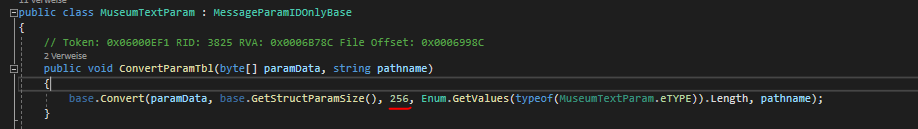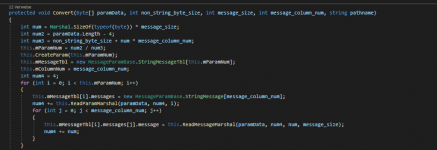Anyone here that use this translate can help with more details?
1- what version repatch are u use?
2- the game that are u use was normally downloaded from pkgj store? (ASA version)
3- What version game are u use? 01.01?
4- Do u use DQ dlc?
5- Did u have disable any plugin for its works?
I tried make it works a thousand times, with any combination and tried do all commented here, and always get the fuc***** c2-12828-1 error. I tried it with dlc, without dlc, with three or four repatch versions, with game version on 01.00 or 01.01, with or without installed compatibility pack =(
I really need some help.
1- what version repatch are u use?
2- the game that are u use was normally downloaded from pkgj store? (ASA version)
3- What version game are u use? 01.01?
4- Do u use DQ dlc?
5- Did u have disable any plugin for its works?
I tried make it works a thousand times, with any combination and tried do all commented here, and always get the fuc***** c2-12828-1 error. I tried it with dlc, without dlc, with three or four repatch versions, with game version on 01.00 or 01.01, with or without installed compatibility pack =(
I really need some help.