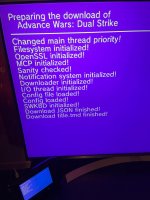@V10lator sorry to be a bother I have a weird issue v1.96 I think it is I have channel version and says no support for rebrands. I'm using Tiramisu
But if I use the .rpx version from homebrew Launcher it goes to boot up but crashes out think I'm missing something this Wii U was originally CBHC but I uninstalled it to install Tiramisu
My other Wii U is just Tiramisu (I have 2 Wii U's)
Sent from my 2201122G using Tapatalk
But if I use the .rpx version from homebrew Launcher it goes to boot up but crashes out think I'm missing something this Wii U was originally CBHC but I uninstalled it to install Tiramisu
My other Wii U is just Tiramisu (I have 2 Wii U's)
Sent from my 2201122G using Tapatalk