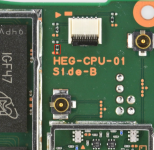sure find the pins with a multimeter and a flex cableHello. Is there a way to turn on an OLED board by shorting the power pins' slot? I got one that I think is alive and would like to get it picoflyed.
You are using an out of date browser. It may not display this or other websites correctly.
You should upgrade or use an alternative browser.
You should upgrade or use an alternative browser.
Staff Posts
Recent threadmarks
sharing files
Important Posts
Recent threadmarks
FirmwaresHello. Is there a way to turn on an OLED board by shorting the power pins' slot? I got one that I think is alive and would like to get it picoflyed.
this is the test pad for the power button on the oled pcb. you can short it to the screw hole above with a pair of tweezers to turn the console on and off.
this is the test pad for the power button on the oled pcb. you can short it to the screw hole above with a pair of tweezers to turn the console on and off.
View attachment 384511
sure find the pins with a multimeter and a flex cable
Thank you brothers<3. Now if you excuse me, I gotta an OLED that needs saving
- Joined
- Sep 2, 2020
- Messages
- 1,298
- Trophies
- 0
- Age
- 39
- Location
- TORONTO
- Website
- form.jotform.com
- XP
- 2,234
- Country

Shorting this resistor to ground should also do the trick.Hello. Is there a way to turn on an OLED board by shorting the power pins' slot? I got one that I think is alive and would like to get it picoflyed.
Attachments
ur gonna have to try to find the original traces it was connected to , so in other words ur gonna have to slowley scratch of the top layers of the apu to find the existing layers
Post automatically merged:
but im pretty sure this is gonna be impossible , give me a sec im gonna show u a picture why
Post automatically merged:
Post automatically merged:
i took a defective Apu from a v2 its the same as on the oled and grinded the layers down fast so u can see what u would be dealing with and why this is pretty much not possible for u even i would try it cause its a wast of time and effort
View attachment 384506
red top layer (Uvmask)
Black second layer ground
third layer is pcb material
Blue fourth layer ground
green via in forth layer
Post automatically merged:
More of the fourth layer
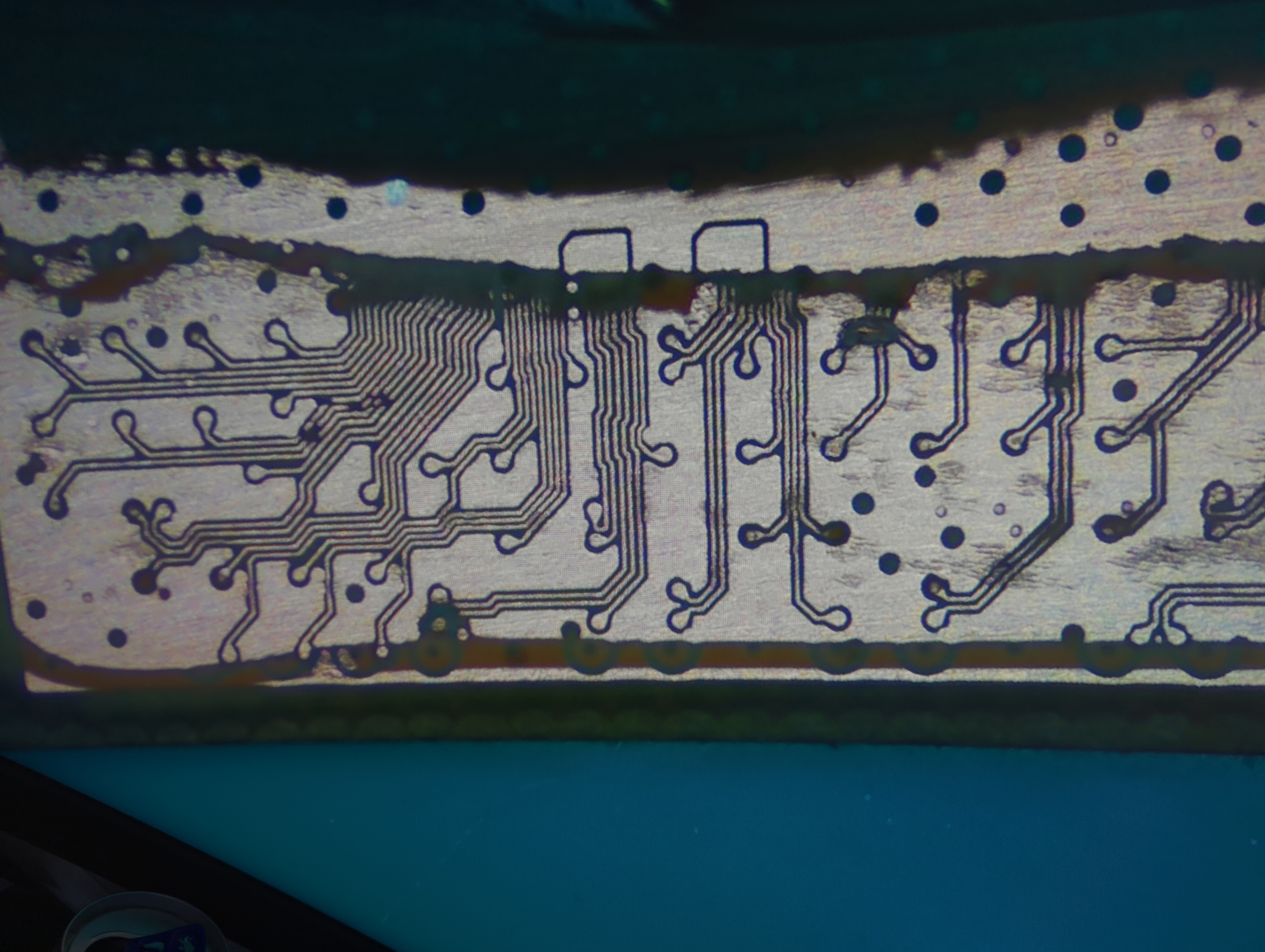
this is the sixth layer after that they appear to go to the solderjoints under the apu
View attachment 384508
You are very informative. Thanks for doing this for me as I would not have accepted this was beyond my scope without the pictures. Guess I will try again on a different switch.
Any recommendations for cutting tool so I don't have this problem again?
no problem im gonna be honest i just thought ill grind to the first 2 layers very fast to show u its pretty much undoable by hand, but then i wanted to see how many layers there are XdYou are very informative. Thanks for doing this for me as I would not have accepted this was beyond my scope without the pictures. Guess I will try again on a different switch.
Any recommendations for cutting tool so I don't have this problem again?
ClickMe flush cutters like this one
oh and dont forget to get the rp2040-zero if u need support ;-) but i would recommend u the rp2040 tiny since they dont have a usb onboard and already have the resistors on the board u flash them with a flex cable and they are also supported :-)
These are back in stock (I dont know how many) https://www.tindie.com/products/ignas/emmc-reader-for-hac-emmc/
just an update for some of you who wanted to buy this before but it was sold out.
Also, for those of you who worry about thermal issues after removing the red paste and replacing it with normal one, I just got my hands on this https://amzn.eu/d/adkUgpn and it's great stuff, never seen something like this before. (thanks @vagenam for this)
just an update for some of you who wanted to buy this before but it was sold out.
Also, for those of you who worry about thermal issues after removing the red paste and replacing it with normal one, I just got my hands on this https://amzn.eu/d/adkUgpn and it's great stuff, never seen something like this before. (thanks @vagenam for this)
Hm, I just realized the left joycon doesn't charge and it's not actually connected to the rail - I hadn't noticed it because it was already paired and still works wirelessly. Which part of the board takes care of that? I'll have to go back in and fix it.
Are you sure it isn't just a bad rail?Hm, I just realized the left joycon doesn't charge and it's not actually connected to the rail - I hadn't noticed it because it was already paired and still works wirelessly. Which part of the board takes care of that? I'll have to go back in and fix it.
Seeing as it's brand new and was working right before the mod, I don't think so, prob something I did when installing the pico. Just want to know where it's likely I need to poke around.Are you sure it isn't just a bad rail?
Then u didn't properly connect all flex cables I would guess open it up and see which one isn't connected properly ;-)Hm, I just realized the left joycon doesn't charge and it's not actually connected to the rail - I hadn't noticed it because it was already paired and still works wirelessly. Which part of the board takes care of that? I'll have to go back in and fix it.
Hm, I just realized the left joycon doesn't charge and it's not actually connected to the rail - I hadn't noticed it because it was already paired and still works wirelessly. Which part of the board takes care of that? I'll have to go back in and fix it.
the flat ribbon cable next to the battery connector
flashed a rp2040 w/ picofly and installed it, it bootsI understand your frustration with the existence and use of these chips and I agree. I have a few RP2040 dev boards lying around so I will prepare and install my own RP2040 board soon then, just need to get resistors. If the LED error still happens after replacement I will ask for support here hopefully without getting dogpiled for using h***y in the past lol. At the very least it came with the MOSFET flex
Honest mistake, it isn't stated anywhere obvious at the start of the thread (likely b/c this was a speculation-turned-support thread from what I can tell) and I didn't explicitly see anyone say those boards are not supported when reading through earlier, I was not aware when writing, sorry!
once i replace the chip w/ my own rp2040 & use thicker AWG i will try to remember to report back with results
I got rid of the FPCB that connects 3.3v, clk, cmd etc. to a ribbon cable as i do not need it anymore.
Booted the Switch about 60 times, 2 times the LED codes showed again. I missed the first LED code but the second one was **= which is 'No eMMC block 1 read (should not happen)' which is one of the two codes I got before.
I have a feeling/I kinda hope it is just the wires I'm using, my wires are thinner than recommended and they are enameled/magnet wire so i wouldn't be surprised if i like, tapped the length of a wire with my iron by accident and it is shorting with something.
I'm using the same 38AWG wire all points including the 3.3v and ground, I am going to replace them with 30AWG once I receive it. Is 38AWG too thin to use for these lines, even temporarily? I will undo them and wait until I get the proper wire if so.
I was having that 2002-3539 error on OFW after initial install, I doubt it's related but I don't wanna fully rule it out. It thankfully hasn't happened since I swapped DAT0 adapters and leaving the Switch on overnight in-game twice to confirm that the issue is gone for 'good'. Could it have possibly corrupted the eMMC block 1? It boots into OFW no problem with or without the modchip so idk. I have backups of BOOT0/1. eMMC and keys ofc.
Attached pictures of my dirty yet prepared rp2040 w/ resistors, the switch itself and 'install' pictures. The 'install' picture was taken after first boot, after that I desoldered everything and routed all the wires properly and got rid of slack + reflowed the points on the RP2040 to get rid of the cold joints. I used magnet/enameled copper wire, so they should be insulated but I am going to replace them anyways when I receive 36AWG and 30AWG wire in the mail. I will take new pictures of the install at that point as well. I put a layer of electrical tape over the RAM part of the heat spreader for the underside of the RP2040 and layered Kapton tape on the underside of the metal shielding that would touch the top of the RP2040 to prevent shorts.
Thanks for reading
Attachments
ofw can be unstable because of the 47ohm resistors on dat0/cmd, which is why many of us use 100 ohm instead. if you dont have any 100ohm resistors you can add another 47ohm to achieve 47+47=94ohmflashed a rp2040 w/ picofly and installed it, it bootsbut **= error still happens a little more rarely now.
I got rid of the FPCB that connects 3.3v, clk, cmd etc. to a ribbon cable as i do not need it anymore.
Booted the Switch about 60 times, 2 times the LED codes showed again. I missed the first LED code but the second one was **= which is 'No eMMC block 1 read (should not happen)' which is one of the two codes I got before.
I have a feeling/I kinda hope it is just the wires I'm using, my wires are thinner than recommended and they are enameled/magnet wire so i wouldn't be surprised if i like, tapped the length of a wire with my iron by accident and it is shorting with something.
I'm using the same 38AWG wire all points including the 3.3v and ground, I am going to replace them with 30AWG once I receive it. Is 38AWG too thin to use for these lines, even temporarily? I will undo them and wait until I get the proper wire if so.
I was having that 2002-3539 error on OFW after initial install, I doubt it's related but I don't wanna fully rule it out. It thankfully hasn't happened since I swapped DAT0 adapters and leaving the Switch on overnight in-game twice to confirm that the issue is gone for 'good'. Could it have possibly corrupted the eMMC block 1? It boots into OFW no problem with or without the modchip so idk. I have backups of BOOT0/1. eMMC and keys ofc.
Attached pictures of my dirty yet prepared rp2040 w/ resistors, the switch itself and 'install' pictures. The 'install' picture was taken after first boot, after that I desoldered everything and routed all the wires properly and got rid of slack + reflowed the points on the RP2040 to get rid of the cold joints. I used magnet/enameled copper wire, so they should be insulated but I am going to replace them anyways when I receive 36AWG and 30AWG wire in the mail. I will take new pictures of the install at that point as well. I put a layer of electrical tape over the RAM part of the heat spreader for the underside of the RP2040 and layered Kapton tape on the underside of the metal shielding that would touch the top of the RP2040 to prevent shorts.
Thanks for reading
This was literally it lmao, I did put the console back together at like 4AM, so that explains the obvious mistake. Thanks.Then u didn't properly connect all flex cables I would guess open it up and see which one isn't connected properly ;-)
added another 47ohm resistor onto dat0 and cmd, was initially able to boot around 50 times without fail but after screwing the shield onto the back i got the **= error again. unscrewed it, powered the switch back on, booted no problem. kept the shield off, kept on rebooting for a while to test and eventually got the **= error again. simply powering off the switch and rebooting is enough to make the chip correctly boot again. In other cases, it requires like 2 reboots.ofw can be unstable because of the 47ohm resistors on dat0/cmd, which is why many of us use 100 ohm instead. if you dont have any 100ohm resistors you can add another 47ohm to achieve 47+47=94ohm
at this point im almost certain its wire interference/shorting related as adding the resistors didn't fix it but it did seem to help. I did however use the one kind of wire that could cause shorts that are practically invisible so im leaning towards that being the culprit
ordered non-enameled 'proper' (im sure theres a better term) 36awg and 30awg wire, gonna replace the dat0 wire (as it seems related to dat0 ofc) and 3.3v/ground wires as soon as i can and see if that gets rid of the problem for good
Hi everybody, I am looking for some help here.
Long story short: I soldered the hwfly rp2040 (but basically is a clone based on picofly) and after after some problems, i got to a state where the modchip booted to the "No sd card" screen. So I was ready to close it.
I did various power-on tests while closing it. Until the metal cover was closed, it worked (booting to the screen mentioned). The moment I closed the black cover, the switch no longer turned on.
I disassembled everything, the modchip gives the following error (with led blinking): *== No eMMC CMD1 request (poor wiring, or dead CPU)
I'm posting screenshots, but basically I covered the metal plate where to allocate the modchip with kapton tape. I have also cut the cover to accommodate it. I have the impression that when closing, the modchip touched somehow the emmc board, which was not protected with kapton. Or something else. Also, I didn't even put the kapton above the capacitor soldered to the adapter (but I don't think it touched the metal cover).
So I unsoldered everything, cleaned the CPU, inserted the emmc in the original housing. Nothing, black screen here too.
A user in the other post assumes a problem with the emmc, probably hardware.
When I press the power button and the modchip powers up, that's why I talk about "black screen".
I also have a thread with additional info and photos: https://gbatemp.net/threads/black-s...witch-with-hwfly-rp2040.636599/#post-10208691
Hope someone can help me in figuring this out.
Thanks in advance!
Long story short: I soldered the hwfly rp2040 (but basically is a clone based on picofly) and after after some problems, i got to a state where the modchip booted to the "No sd card" screen. So I was ready to close it.
I did various power-on tests while closing it. Until the metal cover was closed, it worked (booting to the screen mentioned). The moment I closed the black cover, the switch no longer turned on.
I disassembled everything, the modchip gives the following error (with led blinking): *== No eMMC CMD1 request (poor wiring, or dead CPU)
I'm posting screenshots, but basically I covered the metal plate where to allocate the modchip with kapton tape. I have also cut the cover to accommodate it. I have the impression that when closing, the modchip touched somehow the emmc board, which was not protected with kapton. Or something else. Also, I didn't even put the kapton above the capacitor soldered to the adapter (but I don't think it touched the metal cover).
So I unsoldered everything, cleaned the CPU, inserted the emmc in the original housing. Nothing, black screen here too.
A user in the other post assumes a problem with the emmc, probably hardware.
When I press the power button and the modchip powers up, that's why I talk about "black screen".
I also have a thread with additional info and photos: https://gbatemp.net/threads/black-s...witch-with-hwfly-rp2040.636599/#post-10208691
Hope someone can help me in figuring this out.
Thanks in advance!
If u need help with ur hwfly chip use ur own thread but dont hijack a picofly cause its "basicly" the same.Hi everybody, I am looking for some help here.
Long story short: I soldered the hwfly rp2040 (but basically is a clone based on picofly) and after after some problems, i got to a state where the modchip booted to the "No sd card" screen. So I was ready to close it.
I did various power-on tests while closing it. Until the metal cover was closed, it worked (booting to the screen mentioned). The moment I closed the black cover, the switch no longer turned on.
I disassembled everything, the modchip gives the following error (with led blinking): *== No eMMC CMD1 request (poor wiring, or dead CPU)
I'm posting screenshots, but basically I covered the metal plate where to allocate the modchip with kapton tape. I have also cut the cover to accommodate it. I have the impression that when closing, the modchip touched somehow the emmc board, which was not protected with kapton. Or something else. Also, I didn't even put the kapton above the capacitor soldered to the adapter (but I don't think it touched the metal cover).
So I unsoldered everything, cleaned the CPU, inserted the emmc in the original housing. Nothing, black screen here too.
A user in the other post assumes a problem with the emmc, probably hardware.
When I press the power button and the modchip powers up, that's why I talk about "black screen".
I also have a thread with additional info and photos: https://gbatemp.net/threads/black-s...witch-with-hwfly-rp2040.636599/#post-10208691
Hope someone can help me in figuring this out.
Thanks in advance!
Hwfly chips are not supported in this thread its been explained probally 1000 times.
why dont u ask ur chip supplier for help since he created and send it out preflashed ? so he should do ur support
since u have ur own thread use that thread ....................
Forward this message to your hwfly seller. They're way more helpful than this thread. Trust me. You'll be up and running in no time.Hi everybody, I am looking for some help here.
Long story short: I soldered the hwfly rp2040 (but basically is a clone based on picofly) and after after some problems, i got to a state where the modchip booted to the "No sd card" screen. So I was ready to close it.
I did various power-on tests while closing it. Until the metal cover was closed, it worked (booting to the screen mentioned). The moment I closed the black cover, the switch no longer turned on.
I disassembled everything, the modchip gives the following error (with led blinking): *== No eMMC CMD1 request (poor wiring, or dead CPU)
I'm posting screenshots, but basically I covered the metal plate where to allocate the modchip with kapton tape. I have also cut the cover to accommodate it. I have the impression that when closing, the modchip touched somehow the emmc board, which was not protected with kapton. Or something else. Also, I didn't even put the kapton above the capacitor soldered to the adapter (but I don't think it touched the metal cover).
So I unsoldered everything, cleaned the CPU, inserted the emmc in the original housing. Nothing, black screen here too.
A user in the other post assumes a problem with the emmc, probably hardware.
When I press the power button and the modchip powers up, that's why I talk about "black screen".
I also have a thread with additional info and photos: https://gbatemp.net/threads/black-s...witch-with-hwfly-rp2040.636599/#post-10208691
Hope someone can help me in figuring this out.
Thanks in advance!
Try to touch/rub all solder point on pico with finger, any sharp? protude? thats will make a short if you screw the shield.added another 47ohm resistor onto dat0 and cmd, was initially able to boot around 50 times without fail but after screwing the shield onto the back i got the **= error again. unscrewed it, powered the switch back on, booted no problem. kept the shield off, kept on rebooting for a while to test and eventually got the **= error again. simply powering off the switch and rebooting is enough to make the chip correctly boot again. In other cases, it requires like 2 reboots.
at this point im almost certain its wire interference/shorting related as adding the resistors didn't fix it but it did seem to help. I did however use the one kind of wire that could cause shorts that are practically invisible so im leaning towards that being the culprit
ordered non-enameled 'proper' (im sure theres a better term) 36awg and 30awg wire, gonna replace the dat0 wire (as it seems related to dat0 ofc) and 3.3v/ground wires as soon as i can and see if that gets rid of the problem for good
Similar threads
- Replies
- 3
- Views
- 2K
- Replies
- 2
- Views
- 547
- Replies
- 42
- Views
- 6K
Site & Scene News
New Hot Discussed
-
-
29K views
Nintendo Switch firmware update 18.0.1 has been released
A new Nintendo Switch firmware update is here. System software version 18.0.1 has been released. This update offers the typical stability features as all other... -
22K views
Nintendo officially confirms Switch successor console, announces Nintendo Direct for next month
While rumors had been floating about rampantly as to the future plans of Nintendo, the President of the company, Shuntaro Furukawa, made a brief statement confirming... -
22K views
New static recompiler tool N64Recomp aims to seamlessly modernize N64 games
As each year passes, retro games become harder and harder to play, as the physical media begins to fall apart and becomes more difficult and expensive to obtain. The... -
21K views
TheFloW releases new PPPwn kernel exploit for PS4, works on firmware 11.00
TheFlow has done it again--a new kernel exploit has been released for PlayStation 4 consoles. This latest exploit is called PPPwn, and works on PlayStation 4 systems... -
20K views
Nintendo takes down Gmod content from Steam's Workshop
Nintendo might just as well be a law firm more than a videogame company at this point in time, since they have yet again issued their now almost trademarked usual...by ShadowOne333 128 -
16K views
Name the Switch successor: what should Nintendo call its new console?
Nintendo has officially announced that a successor to the beloved Switch console is on the horizon. As we eagerly anticipate what innovations this new device will... -
16K views
A prototype of the original "The Legend of Zelda" for NES has been found and preserved
Another video game prototype has been found and preserved, and this time, it's none other than the game that spawned an entire franchise beloved by many, the very...by ShadowOne333 32 -
14K views
Anbernic reveals specs details of pocket-sized RG28XX retro handheld
Anbernic is back with yet another retro handheld device. The upcoming RG28XX is another console sporting the quad-core H700 chip of the company's recent RG35XX 2024... -
12K views
DOOM has been ported to the retro game console in Persona 5 Royal
DOOM is well-known for being ported to basically every device with some kind of input, and that list now includes the old retro game console in Persona 5 Royal... -
12K views
Nintendo Switch Online adds two more Nintendo 64 titles to its classic library
Two classic titles join the Nintendo Switch Online Expansion Pack game lineup. Available starting April 24th will be the motorcycle racing game Extreme G and another...
-
-
-
264 replies
Name the Switch successor: what should Nintendo call its new console?
Nintendo has officially announced that a successor to the beloved Switch console is on the horizon. As we eagerly anticipate what innovations this new device will...by Costello -
230 replies
Nintendo officially confirms Switch successor console, announces Nintendo Direct for next month
While rumors had been floating about rampantly as to the future plans of Nintendo, the President of the company, Shuntaro Furukawa, made a brief statement confirming...by Chary -
128 replies
Nintendo takes down Gmod content from Steam's Workshop
Nintendo might just as well be a law firm more than a videogame company at this point in time, since they have yet again issued their now almost trademarked usual...by ShadowOne333 -
119 replies
New static recompiler tool N64Recomp aims to seamlessly modernize N64 games
As each year passes, retro games become harder and harder to play, as the physical media begins to fall apart and becomes more difficult and expensive to obtain. The...by Chary -
82 replies
Nintendo Switch firmware update 18.0.1 has been released
A new Nintendo Switch firmware update is here. System software version 18.0.1 has been released. This update offers the typical stability features as all other...by Chary -
80 replies
TheFloW releases new PPPwn kernel exploit for PS4, works on firmware 11.00
TheFlow has done it again--a new kernel exploit has been released for PlayStation 4 consoles. This latest exploit is called PPPwn, and works on PlayStation 4 systems...by Chary -
79 replies
Ubisoft reveals 'Assassin's Creed Shadows' which is set to launch later this year
Ubisoft has today officially revealed the next installment in the Assassin's Creed franchise: Assassin's Creed Shadows. This entry is set in late Sengoku-era Japan...by Prans -
78 replies
"Nintendo World Championships: NES Edition", a new NES Remix-like game, launching July 18th
After rumour got out about an upcoming NES Edition release for the famed Nintendo World Championships, Nintendo has officially unveiled the new game, titled "Nintendo...by ShadowOne333 -
71 replies
DOOM has been ported to the retro game console in Persona 5 Royal
DOOM is well-known for being ported to basically every device with some kind of input, and that list now includes the old retro game console in Persona 5 Royal...by relauby -
65 replies
Microsoft is closing down several gaming studios, including Tango Gameworks and Arkane Austin
The number of layoffs and cuts in the videogame industry sadly continue to grow, with the latest huge layoffs coming from Microsoft, due to what MIcrosoft calls a...by ShadowOne333
-
Popular threads in this forum
General chit-chat
- No one is chatting at the moment.
-
-
-
 @
SylverReZ:
Nice. I wish they bought back collectable figurines in blind bags, which I had as a kid.
@
SylverReZ:
Nice. I wish they bought back collectable figurines in blind bags, which I had as a kid. -
 @
Sicklyboy:
I like buying the Halo Megablox blind bags every once in a while when I see them. Scratches that itch
@
Sicklyboy:
I like buying the Halo Megablox blind bags every once in a while when I see them. Scratches that itch -
-
-
 @
hitorikuroi:
i have a question currently my atmos switch isnt picked up by pc on HOS but the cable and port do work with apx and tegra so i know the hardware is good, any clue?
@
hitorikuroi:
i have a question currently my atmos switch isnt picked up by pc on HOS but the cable and port do work with apx and tegra so i know the hardware is good, any clue? -
-
-
-
-
-
-
 @
Psionic Roshambo:
Well on a good day life does suck... lol on a bad day it just sucks differently lol+3
@
Psionic Roshambo:
Well on a good day life does suck... lol on a bad day it just sucks differently lol+3 -
-
-
-
-
-
 @
BakerMan:
it's just in an empty open space, like outside at night or the backrooms, depending on the branch of the hypothetical you either feel unsafe, but you actually are safe, or you feel safe, but are unsafe, also you don't actually know the truth about your safety either way
@
BakerMan:
it's just in an empty open space, like outside at night or the backrooms, depending on the branch of the hypothetical you either feel unsafe, but you actually are safe, or you feel safe, but are unsafe, also you don't actually know the truth about your safety either way -
-
-
-
-