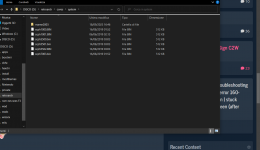Yes, now play as perfect RE2 on wiiuThat's nice but the N64 version has a number of exclusive features that were not included on any other system, such as alternate costumes, the ability to adjust the degree of violence and to change the blood color, a randomizer to place items differently during each playthrough, and a more responsive first-person control scheme ect.
But even more importantly the N64 version features 16 new in-game documents known as the "Ex Files", They are hidden throughout the four scenarios, and reveal new information about the series' lore.
Post automatically merged:
PS1 wiiu retroarch is better for exemple: organize your games and covers, easy change disc dinamics, more games perfectly play and, use others controllers pairing to bloopair, play using ps3 controller is very cool too.Does ps1 work better in retroarch or wiistation through overclocked vwii ?
Last edited by Zeox-gamer,