Tutorial
Updated
Xenoblade Chronicles X Undub/Uncensor Tutorial for usage with Brazilian Install Method (.app Files)
This Tutorial shows you how to Uncensor and Undub Xenoblade Chronicles X EU/US and repack it back into .app Files so you can install them with the Brazilian Install Method so no Loadiine is needed for this at all.
Requirements :
- Time and Patience
- Downloaded/Ripped Versions of both the JP and the EU/US Version of the Game in (.app Format)
- Java
- Mocha CFW, Haxchi CFW or any kind of Signature Patches on your Wii U
- Ability to read this
1. First of all get both GameVersions EU/US and JP as WupInstaller Package with whatever tool you normally use.
2. Download JNUS Tool from this Thread :
https://gbatemp.net/threads/jnustool-nusgrabber-and-cdecrypt-combined.413179/
3. Open the config file with your desired Editor like NotePad++ and put in the Wii U Common Key which i can't provide here in line 2. (Hint use google or similar)
4. Copy both Game Versions into Folders Names tmp_TITLEIDHERE for example tmp_00050000101C4C00 for Xenoblade Chronicles X EU. Do the same for the JP Version.
(Just put in the Numbers for your US Version instead.)
5. Hold Shift While being in the JNUS Folder and open a Command Line Window by rightclicking into Empty space. Click "Open Command Window here" to open CMD.
Type in the following command :
java -jar JNUSTool.jar 0005000012345678 (Insert the Title ID there instead of 12345678)
and press Enter.
6. A Window Should open Showing you the Content of the Game. Mark all 3 Folders with a Tick and Press Download and it's gonna Unpack your Game in Loadiine Format (this takes a while it was arround an Hour for me).
7. Do the Same Process with the 2nd Game Version. (Repeat 4-6 for the other Version)
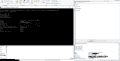
8. Get the Undub Patcher from here :
https://gbatemp.net/threads/xenoblade-chronicle-x-undub.405092/page-20#post-6351997
9. Open the Patcher and set the Source as your JP Version Folder. Important Select the "Content" Folder not the Root. As Destination set the EU/US Version and also set the Content Folder.
10. Select what you want to patch and Click Patch. This is gonna take arround an Hour aswell. When it's done your EU/US Version is already patched and ready to be repacked.
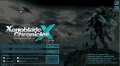
11. Grab the NUSPacker from this Thread :
https://gbatemp.net/threads/nuspacker-pack-files-into-installable-packages.447689/
12. Hold Shift while being in the NUSPacker Folder and open a Command Line Window like before. In the Command Line Window write this :
java -jar NUSPacker.jar -in "inputDir" -out "outputDir" -encryptKeyWith 12345678123456781234567812345678
12.1 Replace "inputdir" with your files location this Time the root folder with "content, "meta" and "code" in it.
12.2 Replace "outputdir" with your desired Folder where it is gonna install your finished Files.
12.3 And replace the Numbers after -encryptKeyWith with the Wii U Common Key again. Again i can't provide that Key here use Google.
12.4 Press Enter
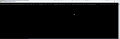
13. Let the Tool do it's magic (can take arround an Hour aswell) and you should have .app files ready to be installed with WupInstaller.
14. Copy the Files to the SD Card and run SigPatches on your Wii U. Boot up WupInstaller after and Install the Game. Don't forget to delete the Old Game before if it's installed. Install the game and make sure you only run the Game with Mocha or Sigpatches on ! Enjoy your Undubbed/Uncensored Game it also works perfectly fine with Patch 1.01E and 1.02U and Online works aswell.
Finished Files ready to install :
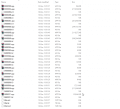
If you have any suggestions or questions let me know i try my best to answer them
Shoutout to @Maschell , @CXu , @timogus for their Tools making this possible. !
EDIT: Some people have reported issues with the US Version with that Method. I don't know where it comes from if either User Error or the actual Version but with Wii U's being Region Free now anyways i might recommend going with the EU Version instead to be sure it works since i can confirm that myself.
EDIT 2: I advertise against using the Font Option in the Patcher i've got reports that the game doesn't start then and just blackscreens.
Requirements :
- Time and Patience
- Downloaded/Ripped Versions of both the JP and the EU/US Version of the Game in (.app Format)
- Java
- Mocha CFW, Haxchi CFW or any kind of Signature Patches on your Wii U
- Ability to read this
1. First of all get both GameVersions EU/US and JP as WupInstaller Package with whatever tool you normally use.
2. Download JNUS Tool from this Thread :
https://gbatemp.net/threads/jnustool-nusgrabber-and-cdecrypt-combined.413179/
3. Open the config file with your desired Editor like NotePad++ and put in the Wii U Common Key which i can't provide here in line 2. (Hint use google or similar)
4. Copy both Game Versions into Folders Names tmp_TITLEIDHERE for example tmp_00050000101C4C00 for Xenoblade Chronicles X EU. Do the same for the JP Version.
(Just put in the Numbers for your US Version instead.)
5. Hold Shift While being in the JNUS Folder and open a Command Line Window by rightclicking into Empty space. Click "Open Command Window here" to open CMD.
Type in the following command :
java -jar JNUSTool.jar 0005000012345678 (Insert the Title ID there instead of 12345678)
and press Enter.
6. A Window Should open Showing you the Content of the Game. Mark all 3 Folders with a Tick and Press Download and it's gonna Unpack your Game in Loadiine Format (this takes a while it was arround an Hour for me).
7. Do the Same Process with the 2nd Game Version. (Repeat 4-6 for the other Version)
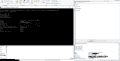
8. Get the Undub Patcher from here :
https://gbatemp.net/threads/xenoblade-chronicle-x-undub.405092/page-20#post-6351997
9. Open the Patcher and set the Source as your JP Version Folder. Important Select the "Content" Folder not the Root. As Destination set the EU/US Version and also set the Content Folder.
10. Select what you want to patch and Click Patch. This is gonna take arround an Hour aswell. When it's done your EU/US Version is already patched and ready to be repacked.
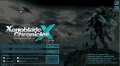
11. Grab the NUSPacker from this Thread :
https://gbatemp.net/threads/nuspacker-pack-files-into-installable-packages.447689/
12. Hold Shift while being in the NUSPacker Folder and open a Command Line Window like before. In the Command Line Window write this :
java -jar NUSPacker.jar -in "inputDir" -out "outputDir" -encryptKeyWith 12345678123456781234567812345678
12.1 Replace "inputdir" with your files location this Time the root folder with "content, "meta" and "code" in it.
12.2 Replace "outputdir" with your desired Folder where it is gonna install your finished Files.
12.3 And replace the Numbers after -encryptKeyWith with the Wii U Common Key again. Again i can't provide that Key here use Google.
12.4 Press Enter
13. Let the Tool do it's magic (can take arround an Hour aswell) and you should have .app files ready to be installed with WupInstaller.
14. Copy the Files to the SD Card and run SigPatches on your Wii U. Boot up WupInstaller after and Install the Game. Don't forget to delete the Old Game before if it's installed. Install the game and make sure you only run the Game with Mocha or Sigpatches on ! Enjoy your Undubbed/Uncensored Game it also works perfectly fine with Patch 1.01E and 1.02U and Online works aswell.
Finished Files ready to install :
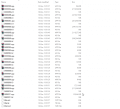
If you have any suggestions or questions let me know i try my best to answer them
Shoutout to @Maschell , @CXu , @timogus for their Tools making this possible. !
EDIT: Some people have reported issues with the US Version with that Method. I don't know where it comes from if either User Error or the actual Version but with Wii U's being Region Free now anyways i might recommend going with the EU Version instead to be sure it works since i can confirm that myself.
EDIT 2: I advertise against using the Font Option in the Patcher i've got reports that the game doesn't start then and just blackscreens.
Last edited by makke007,


