I just now saw your edit. You want that changed, added, or replaced? Sorry, my computer's fan failed, but I can compile it after it's fixed. The fan is crucial with builds, but I have been keeping my computer cool with a laptop cooler. Anyway, what did you mean about using both mine and the one on github? I'm not sure if my compile will work, since the original doesn't, except with the ps3 emulator. I talked with bucanero about it. He said the something is wrong with some of the later sdk builds. I'm using the latest. Anyway, he said a build working in the emulator but not the system is a common problem, which is why he uses an sdk from two years ago.ooh... well I'll try to modify it and then I'll tell you the result
Post automatically merged:
I found this config so that the ps3 has audio
can you compile it?
[11:58]
#include "sound.h"
SDL_AudioDeviceID deviceId;
void effect_play(int index) {
char buf[MAX_STRING];
snprintf(buf, MAX_STRING, "%sSOUND%d.WAV", DATA_PATH, index);
dbglogger_printf("PLAYING: %s\n", buf);
// load wav
SDL_AudioSpec wave;
Uint8 wavBuffer;
Uint32 wavLength;
SDL_AudioSpect = SDL_LoadWAV(buf, &wave, &wavBuffer, &wavLength);
// check wave.format becoz PS3 SDL dont report error
if ((t == NULL) || (!wave.format)) {
fprintf(stderr, "Could not open %s: %s\n", buf, SDL_GetError());
return;
}
/debug_audio_spec(&wave);/
// stop previous audio
SDL_ClearQueuedAudio(deviceId);
// play new audio
SDL_QueueAudio(deviceId, wavBuffer, wavLength);
SDL_FreeWAV(wavBuffer);
SDL_PauseAudioDevice(deviceId, 0);
}
void sound_init() {
// sdl
SDL_AudioSpec want, have;
SDL_zero(want);
// avoid PS3's default AUDIO_F32MSB
want.format = AUDIO_S16LSB;
want.freq = 16000;
// mono
want.channels = 1;
deviceId = SDL_OpenAudioDevice(NULL, 0, &want, &have, 0);
if (deviceId == 0) {
dbglogger_printf("Failed to open audio: %s", SDL_GetError());
}
debug_audio_spec(&have);
}
void sound_end() {
if (deviceId)
SDL_CloseAudioDevice(deviceId);
}
[11:59]
changing some things to make it work in sonic mania of course
You are using an out of date browser. It may not display this or other websites correctly.
You should upgrade or use an alternative browser.
You should upgrade or use an alternative browser.
Some Progress
- Thread starter godreborn
- Start date
- Views 7,931
- Replies 167
- Likes 6
that code if it puts in the data before compiling it
One question,
how is it compiled in windows?
how to compile in linux?
I don't know how to do it but I do know that the data can be modified before compiling it
Post automatically merged:
One question,
how is it compiled in windows?
how to compile in linux?
I don't know how to do it but I do know that the data can be modified before compiling it
Windows=msys Linux=Ubuntu 20.04 wsl v.2 seems to be the best version to use imo. You'll need the ps3toolchain and sdk. Prepare to wait. It took my laptop over 3 hours to compile the toolchain and sdk.
I'm sorry, but could you tell me how you compile it to msys2?Windows=msys Linux=Ubuntu 20.04 wsl v.2 seems to be the best version to use imo. You'll need the ps3toolchain and sdk. Prepare to wait. It took my laptop over 3 hours to compile the toolchain and sdk.
I already have it downloaded, I just don't know how it works
Although it takes a long time I want to try it
Hmm, looks like it may not work in windows unless you find some equivalents to the Linux install files. I think I used msys for some vita builds, but that's it as far as Playstation. Playstation often requires Linux due to prerequisites. Wsl v2 is for windows btw, but it's Linux or as close as you can get without a virtual drive or something.
Ok, I already have ubuntuUbuntu 20.04 or 22.04 will be able to compile both game and toolchain.
Now how do I compile it?
If possible, I would appreciate if it is step by step.
https://github.com/ps3dev/ps3toolchain
My computer is still down, since they sent the wrong fan, and I can't text type very fast. Do that apt-get command, type sudo in front to get root privileges, required for certain things or you'll get access denied. You need ro put that export portion in your bashrc which is in the home directory. Put it at the bottom. These are environmental variables. If it says to create the directory for ps3dev, do sudo mkdir /usr/local/ps3dev (I think that's the location it will install to). If it asks for permissions, do sudo chmod -R 777 /usr/local/ps3dev . That will give full permissions to that location, and every file installed will inherit those permissions. After you do all that, run the toolchain shell script.
Oh, and run sudo apt update before the apt-get command.
My computer is still down, since they sent the wrong fan, and I can't text type very fast. Do that apt-get command, type sudo in front to get root privileges, required for certain things or you'll get access denied. You need ro put that export portion in your bashrc which is in the home directory. Put it at the bottom. These are environmental variables. If it says to create the directory for ps3dev, do sudo mkdir /usr/local/ps3dev (I think that's the location it will install to). If it asks for permissions, do sudo chmod -R 777 /usr/local/ps3dev . That will give full permissions to that location, and every file installed will inherit those permissions. After you do all that, run the toolchain shell script.
Post automatically merged:
Oh, and run sudo apt update before the apt-get command.
Last edited by godreborn,
I already installed all this and now?
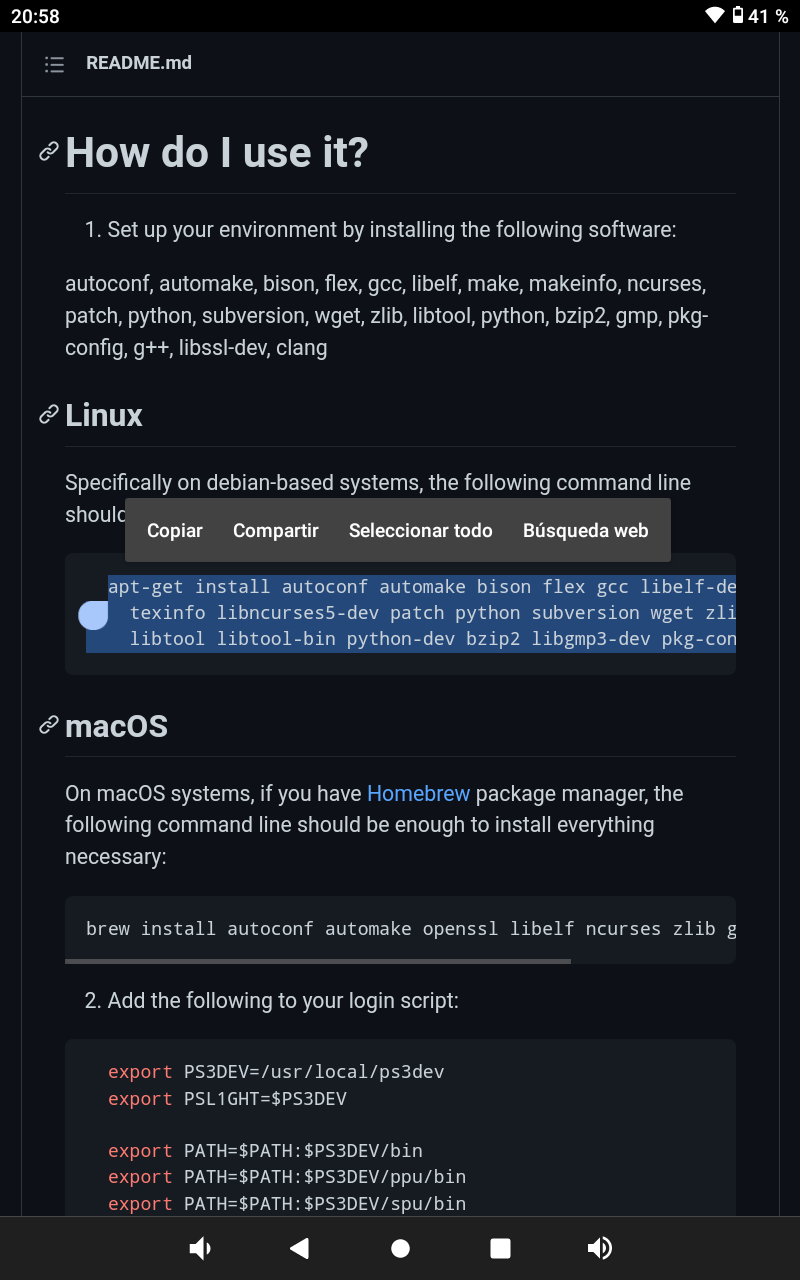
https://github.com/ps3dev/ps3toolchain
My computer is still down, since they sent the wrong fan, and I can't text type very fast. Do that apt-get command, type sudo in front to get root privileges, required for certain things or you'll get access denied. You need ro put that export portion in your bashrc which is in the home directory. Put it at the bottom. These are environmental variables. If it says to create the directory for ps3dev, do sudo mkdir /usr/local/ps3dev (I think that's the location it will install to). If it asks for permissions, do sudo chmod -R 777 /usr/local/ps3dev . That will give full permissions to that location, and every file installed will inherit those permissions. After you do all that, run the toolchain shell script.
Post automatically merged:
Oh, and run sudo apt update before the apt-get command.
Did you git clone the repo? git clone --recursive github url
After that, do cd ps3toolchain . Then ./toolchain.sh . That will run the script. Then you wait however long it takes.
Post automatically merged:
After that, do cd ps3toolchain . Then ./toolchain.sh . That will run the script. Then you wait however long it takes.
It tells me that the package could not be located.
Did you git clone the repo? git clone --recursive github url
Post automatically merged:
After that, do cd ps3toolchain . Then ./toolchain.sh . That will run the script. Then you wait however long it takes.
Remove sudo apt install from the git clone line.
Post automatically merged:
Also put a space after clone, so it knows it's not part of the name.
ErrOr : create /opt/ps3dev before continuingThen, ./toolchain.sh
Similar threads
- Replies
- 37
- Views
- 13K
- Replies
- 106
- Views
- 37K
- Replies
- 3
- Views
- 491
- Replies
- 61
- Views
- 47K
Site & Scene News
New Hot Discussed
-
-
34K views
New static recompiler tool N64Recomp aims to seamlessly modernize N64 games
As each year passes, retro games become harder and harder to play, as the physical media begins to fall apart and becomes more difficult and expensive to obtain. The... -
29K views
Nintendo officially confirms Switch successor console, announces Nintendo Direct for next month
While rumors had been floating about rampantly as to the future plans of Nintendo, the President of the company, Shuntaro Furukawa, made a brief statement confirming... -
26K views
Name the Switch successor: what should Nintendo call its new console?
Nintendo has officially announced that a successor to the beloved Switch console is on the horizon. As we eagerly anticipate what innovations this new device will... -
15K views
DOOM has been ported to the retro game console in Persona 5 Royal
DOOM is well-known for being ported to basically every device with some kind of input, and that list now includes the old retro game console in Persona 5 Royal... -
14K views
Mario Builder 64 is the N64's answer to Super Mario Maker
With the vast success of Super Mario Maker and its Switch sequel Super Mario Maker 2, Nintendo fans have long been calling for "Maker" titles for other iconic genres... -
14K views
Anbernic reveals the RG35XXSP, a GBA SP-inspired retro handheld
Retro handheld manufacturer Anbernic has revealed its first clamshell device: the Anbernic RG35XXSP. As the suffix indicates, this handheld's design is inspired by... -
13K views
Majora’s Mask PC port 2Ship2Harkinian gets its first release
After several months of work, the Harbour Masters 64 team have released their first public build of 2Ship2Harkinian, a feature-rich Majora's Mask PC port. This comes... -
12K views
"Nintendo World Championships: NES Edition", a new NES Remix-like game, launching July 18th
After rumour got out about an upcoming NES Edition release for the famed Nintendo World Championships, Nintendo has officially unveiled the new game, titled "Nintendo...by ShadowOne333 78 -
12K views
Microsoft is closing down several gaming studios, including Tango Gameworks and Arkane Austin
The number of layoffs and cuts in the videogame industry sadly continue to grow, with the latest huge layoffs coming from Microsoft, due to what MIcrosoft calls a...by ShadowOne333 65 -
11K views
Ubisoft reveals 'Assassin's Creed Shadows' which is set to launch later this year
Ubisoft has today officially revealed the next installment in the Assassin's Creed franchise: Assassin's Creed Shadows. This entry is set in late Sengoku-era Japan...
-
-
-
322 replies
Name the Switch successor: what should Nintendo call its new console?
Nintendo has officially announced that a successor to the beloved Switch console is on the horizon. As we eagerly anticipate what innovations this new device will...by Costello -
233 replies
Nintendo officially confirms Switch successor console, announces Nintendo Direct for next month
While rumors had been floating about rampantly as to the future plans of Nintendo, the President of the company, Shuntaro Furukawa, made a brief statement confirming...by Chary -
141 replies
New static recompiler tool N64Recomp aims to seamlessly modernize N64 games
As each year passes, retro games become harder and harder to play, as the physical media begins to fall apart and becomes more difficult and expensive to obtain. The...by Chary -
99 replies
Majora’s Mask PC port 2Ship2Harkinian gets its first release
After several months of work, the Harbour Masters 64 team have released their first public build of 2Ship2Harkinian, a feature-rich Majora's Mask PC port. This comes...by Scarlet -
96 replies
Ubisoft reveals 'Assassin's Creed Shadows' which is set to launch later this year
Ubisoft has today officially revealed the next installment in the Assassin's Creed franchise: Assassin's Creed Shadows. This entry is set in late Sengoku-era Japan...by Prans -
88 replies
The Kingdom Hearts games are coming to Steam
After a little more than three years of exclusivity with the Epic Games Store, Square Enix has decided to bring their beloved Kingdom Hearts franchise to Steam. The...by Chary -
78 replies
"Nintendo World Championships: NES Edition", a new NES Remix-like game, launching July 18th
After rumour got out about an upcoming NES Edition release for the famed Nintendo World Championships, Nintendo has officially unveiled the new game, titled "Nintendo...by ShadowOne333 -
71 replies
DOOM has been ported to the retro game console in Persona 5 Royal
DOOM is well-known for being ported to basically every device with some kind of input, and that list now includes the old retro game console in Persona 5 Royal...by relauby -
65 replies
Microsoft is closing down several gaming studios, including Tango Gameworks and Arkane Austin
The number of layoffs and cuts in the videogame industry sadly continue to grow, with the latest huge layoffs coming from Microsoft, due to what MIcrosoft calls a...by ShadowOne333 -
64 replies
Select PlayStation 2 games are coming to PlayStation 5
Sony is once more attempting to reintroduce players to their older library of games by re-releasing classic PlayStation 2 titles onto the PlayStation Store. During...by Chary
-
Popular threads in this forum
General chit-chat
-
S
salazarcosplay
Loading…
-
-
-
-
-
-
-
-
-
-
-
-
-
-
-
-
-
-
-
 @
BigOnYa:
I'm doing good, just made my first drink of the day, so better now, Captain and Coke today. I had to cut grass all day, then get my hair cut. I messed with my wifey, she knew I was going to get hair cut, and I went and bought a purple dyed wig, and came home wearing it, she freaked out, thinking I dyed my hair purple, was funny.
@
BigOnYa:
I'm doing good, just made my first drink of the day, so better now, Captain and Coke today. I had to cut grass all day, then get my hair cut. I messed with my wifey, she knew I was going to get hair cut, and I went and bought a purple dyed wig, and came home wearing it, she freaked out, thinking I dyed my hair purple, was funny. -
-
-
-
-
-


