After update to atmosphere-1.4.0-prerelease-e580c3970+hbl-2.4.1+hbmenu-3.5.1 and hekate_ctcaer_5.9.0_Nyx_1.4.0, I'm getting this error when sending payload, and it sends me back to OFW, not Hekate bootloader.
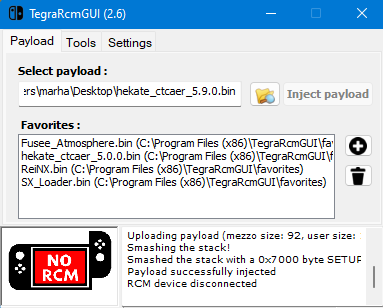
Before that, it worked normally. I'm sure my switch is v1 (I bought it from day one) and using atmosphere for ages.
What could go wrong? Does Nin have a way to patch my machine?
FYI: I still Inject TegraExploere normally.
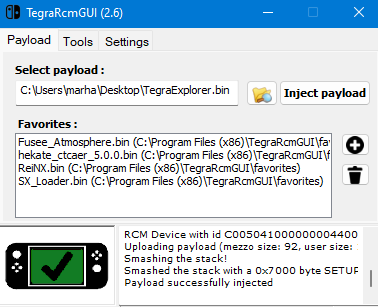
Edit: Please ignore this question. I make it work again. I don't know why in "hekate_ipl.ini", there is one line with "autoboot = 3". I deleted it and it worked normally
Before that, it worked normally. I'm sure my switch is v1 (I bought it from day one) and using atmosphere for ages.
What could go wrong? Does Nin have a way to patch my machine?
FYI: I still Inject TegraExploere normally.
Edit: Please ignore this question. I make it work again. I don't know why in "hekate_ipl.ini", there is one line with "autoboot = 3". I deleted it and it worked normally
Last edited by marhalloweenvt,









