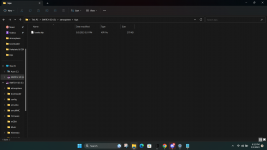well you can check ini file again to make sure. don't just guess. it could have been replaced while updating, etc. if the line is there and still don't work, reply again and i'll be glad to help.
i check with my erista console and works fine for me
Post automatically merged:
well it meant more like don't trust some dangerous software like oc-suite to be safe, not about your skills following. even Kazushime seemed to not fully understand correct way of implementing OC features, and for me, I absolutely have no idea
I am doing research, but I doubt I can correctly implement OC features. That's why I reverted all changes i made, and dropped feature to enable 2397 CPU on mariko.
Thanks Meha for pointing out the potential updating of the hekate ini ! I was able to get it to work ! Thank you for your work on this !
So for the Erista people out there with the same issue, here is what happened to me. Somehow my hekate ini file got corrupted, so eventhough the kip1 line was added it, was still not working. The corrupted hekate ini looked like this:
========
[config]
autoboot=0
autoboot_list=0
bootwait=3
backlight=64
autohosoff=0
autonogc=1
updater2p=1
bootprotect=0
{--- Stock ---}
[OFW/Stock (No CFW)]
emummc_force_disable=1
fss0=atmosphere/package3
stock=1
icon=bootloader/res/stock_boot.bmp
{------ Atmosphere ------}
[AMS emu/sysMMC (fusee)]
payload=bootloader/payloads/fusee.bin
icon=bootloader/res/boot_fusee.bmp
{}
kip1patch=nosigchk
kip1=atmosphere/kips/loader.kip
€Òý ‘3§”Ã@ ‘!¤@ù ùþ
===========
Strange characters at the end made me suspicious. So I went to grab a clean hekate ini and re-added the kip1 line again in the clean file. Then it worked. I am booting the CFW from sysnand (not that it changes much provided you add the line in both blocks like I did). Note that it was not necessary to edit or delete the minerva bso. Here is what the clean hekate ini looked like:
=========
[config]
autoboot=0
autoboot_list=0
bootwait=3
backlight=100
autohosoff=0
autonogc=1
updater2p=1
bootprotect=0
{--- Stock ---}
[OFW on Device Memory]
fss0=atmosphere/package3
stock=1
emummc_force_disable=1
icon=bootloader/res/stock_boot.bmp
{------ Atmosphere ------}
[CFW on MicroSD Card]
fss0=atmosphere/package3
kip1patch=nosigchk
kip1=atmosphere/kips/loader.kip
cal0blank=1
emummcforce=1
icon=bootloader/res/emummc_fss0_boot.bmp
{------ Atmosphere ------}
[CFW on Device Memory]
fss0=atmosphere/package3
kip1patch=nosigchk
kip1=atmosphere/kips/loader.kip
cal0blank=1
emummc_force_disable=1
icon=bootloader/res/sys_fss0_boot.bmp
{------ Atmosphere ------}
[Emu if Enabled - Sys if Not]
payload=bootloader/payloads/fusee.bin
icon=bootloader/res/fusee_boot.bmp
{}
============
Hope it helps someone else out there, cheers !